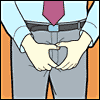|
Isn't Hue based on some open standard?
|
|
|
|

|
| # ? May 14, 2024 00:27 |
|
I believe they are zwave. As I understand it though it's a colossal pain in the rear end to unpair them from a hub once the connection has been established.
|
|
|
|
Wikipedia says Hue is Zigbee, though I don't have any Hues to confirm. You're absolutely right about un-pairing Z-wave, though. SmartThings will let you force-remove Z-wave devices, but to do it properly you have to put both hub and peripheral in a special exclusion mode. It's not the biggest headache in the universe, but if you wind up with a peripheral which still thinks it's included, you can't pair it with any hub again until you follow that process. Thankfully, the exclusion mode will work regardless of whether or not you're paired to the hub you're excluding it from.
|
|
|
|
I have hue bulbs and lutron smart switches, and ever since the Home app came out for iOS it's been extremely nice.
|
|
|
|
Since I have a Shield TV (which is getting a dongle and support to operate as a smarthings hub) and currently no smart home stuff, I'm thinking about going all in on SmartThings stuff. I worry about getting a bunch of compatible devices and then the most awesomest thing in the world not being compatible. What are the best things I'll miss out on that are not compatible (Smarthings supports zigbee and zwave it looks like)?
|
|
|
|
The Belkin WeMo stuff, while bulky, has been 100% reliable for me and doesn't require a hub because it connects to wifi itself. We use it for the christmas tree, for vacation timers, and for some floor lamps that needed a 100w equivalent instead of a 60w equivalent. It's a nice renter friendly option. KS fucked around with this message at 23:50 on Jan 13, 2017 |
|
|
|
Thermopyle posted:Since I have a Shield TV (which is getting a dongle and support to operate as a smarthings hub) and currently no smart home stuff, I'm thinking about going all in on SmartThings stuff. Nest is a big one, but there might be unofficial support (hax). I use a Zen Thermostat in lieu of Nest, and that's been working great. azurite fucked around with this message at 03:02 on Jan 14, 2017 |
|
|
|
azurite posted:Nest is a big one, but there might be unofficial support (hax). I use a Zen Thermostat in lieu of Nest, and that's been working great. Have any thoughts about the zen vs ecobee?
|
|
|
|
Thermopyle posted:Why prefer smart bulbs over smart switches or vice versa? Some people are strange people but if you have a neutral wire and don't have some dracula landlord and plan to leave soon smart switches are the only way to go. They are cheaper, you can still put in smart bulbs if you have a burning desire to turn your lights orange for some reason and they are tons easier to use. If you don't fall into the moving soon or no neutral absolutely do no buy smart bulbs, they are less reliable, harder to use and more expensive.
|
|
|
|
Thermopyle posted:Have any thoughts about the zen vs ecobee? I don't know about the zen but I love my ecobee. I've had mine for close to a year and it's been awesome. I have the daily routines pretty much tailored to my daily goings so it's entirely hands-off at this point and the room sensors pick up when I'm off schedule (at home during "away" hours) and make the necessary adjustments. It's definitely saved me money in the "oops I forgot to turn the heat off before work" department. Honestly as I get more into home automation the more I move towards having to control less. With my Hue lights I have a morning routine to turn things on (which then turn off when I leave) and a routine for when I get back which turns off when I go to bed. I just love when poo poo just works without me having to do anything.
|
|
|
|
Siding of turning lights Orange, is there any way to get the color changing bulbs of hue, but using a smart switch? I don't really care to have the full color range of my hues, but I wouldn't mind then to shift from blue to yellow as the day goes on
|
|
|
|
Happy Noodle Boy posted:Does Hue even do smart switches? I have a couple of rooms that could use a switch over smart bulbs and i don't know what to look for in that department. w00tmonger posted:Siding of turning lights Orange, is there any way to get the color changing bulbs of hue, but using a smart switch?
|
|
|
|
Thermopyle posted:Have any thoughts about the zen vs ecobee? The ecobee seems very nice and feature-packed. Seems reliant on Wi-Fi and a cloud service, which I'm not a fan of. I have no idea about wiring setup. The Zen isn't much smarter than a programmable thermostat, but can be remotely controlled via anything that speaks Zigbee. That feature works well. It has a pretty and simplistic interface displayed via an LED array. Setup was reasonably straightforward. It takes either common wire or batteries for power.
|
|
|
Happy Noodle Boy posted:Does Hue even do smart switches? I have a couple of rooms that could use a switch over smart bulbs and i don't know what to look for in that department. Yeah they do and they're really good. My living room and bedroom have a wall switch for the first time, controlling multiple lamps. Even my wife loves it and she usually rolls her eyes hard whenever I talk about smart things. Works flawlessly.
|
|
|
|
|
I am in the preliminary stages of planning out a home security setup as well as some smart devices to go along with it. I see a lot of people talking about using POE cameras, what are you using to power them on the other end? A router or switch with POE over multiple ports? I am thinking of using a switch so I can use VLAN's to separate my regular home network from my security/smart devices but I am not really familiar with POE and what kind of devices are available that use it.
|
|
|
|
POE comes in two main flavors - Ubiquiti POE, and everything else. In both cases, there are $10-$15 POE injectors that will power your camera (or whatever device) that is POE capable. I just rolled out 20 cameras at work, and I used mainly Hikvision cube cameras along with Netgear POE switches. Mainly the JGS516PEs and JGS524PEs, but also 1 GS108PE that works really well. All of the switches can do VLAN tagging either by port or 802.1Q, so they should work with just about any router that supports VLANs. I can highly recommend the Hikvision cameras. Just make sure to buy ones with stock English firmware so they can be updated properly. Or don't, and then be ok with never updating them.
|
|
|
|
bobfather posted:I just rolled out 20 cameras at work, and I used mainly Hikvision cube cameras along with Netgear POE switches. Mainly the JGS516PEs and JGS524PEs, but also 1 GS108PE that works really well. All of the switches can do VLAN tagging either by port or 802.1Q, so they should work with just about any router that supports VLANs. I also use the Netgear ProSAFE PoE switches and they work OK, but one word of caution is that you can't remotely "reboot" a PoE device that is plugged into it by cutting power to it temporarily. Even if you force a firmware upgrade, or reboot the whole switch - it maintains power to the device through all of it. I had a camera that would occasionally freeze up and there was nothing I could do except physically unplug it for a few seconds from the switch. Ended up replacing the defective camera and everything has been fine since then, but it was annoying that there was literally no possible way to cut power to it remotely. Fully managed switches would have been able to do that, but they cost a lot more. Edit: they also don't do true link aggregation, but they have a fake version of it they use to talk to eachother so it kind of SEEMS like they do it if you don't read too closely before you buy it.
|
|
|
|
Droo posted:I also use the Netgear ProSAFE PoE switches and they work OK, but one word of caution is that you can't remotely "reboot" a PoE device that is plugged into it by cutting power to it temporarily. Even if you force a firmware upgrade, or reboot the whole switch - it maintains power to the device through all of it. I have several of those switches (unfortunately) with PoE cameras, and there is in fact a way to cut power through the admin interface. On the PoE port settings tab (the one that shows power consumption) each port has a "Admin" setting. Why it is called this I have no idea, but this is actually the PoE power control. If you disable "admin" on a port, it cuts PoE power to it.
|
|
|
|
Are there ways to get external monitoring of a DIY/custom sort of setup? My insurance is offering some goodness, but I'd rather not have some generic thing that I can't control from my phone, like I were a peasant or something.
|
|
|
|
Subjunctive posted:Are there ways to get external monitoring of a DIY/custom sort of setup? My insurance is offering some goodness, but I'd rather not have some generic thing that I can't control from my phone, like I were a peasant or something. I pay $20/month for scout to monitor my smartthings setup. Works great!
|
|
|
|
stevewm posted:I have several of those switches (unfortunately) with PoE cameras, and there is in fact a way to cut power through the admin interface. Thanks, but I don't have a PoE tab at all. I have two of these switches - one is a GS108PEv3 with firmware 2.00.08, and the other is a JGS524PE with firmware 2.0.1.26. Which exact model do you have? This is what my web interface looks like. Is it in there somewhere and I just can't find? I tried the desktop app once and it looked identical to the web interface, no extra options.
|
|
|
|
Droo posted:Thanks, but I don't have a PoE tab at all. I have two of these switches - one is a GS108PEv3 with firmware 2.00.08, and the other is a JGS524PE with firmware 2.0.1.26. Which exact model do you have? Oh wow... they have totally butchered the web interface on the newer firmwares then. Mine are FS/GS series Prosafe switches with 1.x firmware. The interface looks a little different, but I have many more options available. On my switches I have a "PoE / Advanced" option under System.
|
|
|
|
Is there an opinion or consensus on Simplisafe? I like that it's independent of the internet connection, and while it's not really automated, honestly the only automation I do is the lights. Which Hue handles on its own.
|
|
|
|
housefly posted:I pay $20/month for scout to monitor my smartthings setup. Works great! Thanks, I'll look into that!
|
|
|
|
CaptainCrunch posted:Is there an opinion or consensus on Simplisafe? I used to have Simplisafe with monitoring and smartphone app for years. I have no complaints at all about their hardware or service. I had an issue with an external siren a year after I purchased it and they replaced it free no problem. The cell based connection and battery backup make it a good security system in my opinion.
|
|
|
|
housefly posted:I pay $20/month for scout to monitor my smartthings setup. Works great! What cameras do you use?
|
|
|
|
Pitre posted:I used to have Simplisafe with monitoring and smartphone app for years. I have no complaints at all about their hardware or service. I had an issue with an external siren a year after I purchased it and they replaced it free no problem. The cell based connection and battery backup make it a good security system in my opinion. Thank you very much! Pulling the trigger on this before the sale ends.
|
|
|
|
Finally got my Google Home - took two weeks to get from NY to Vancouver. Being able to control all the lights in my home with my voice is fuckin mind blowing as a kid who grew up watching Star Trek. That took seconds to set up and I'm only cracking the surface. Also very glad to hear it replies to "hey boo boo."
|
|
|
|
|
Subjunctive posted:What cameras do you use? Arlo pro. The security company doesn't have access to them. They just monitor the system state and call me/the cops during an intrusion.
|
|
|
|
Can I use smarthings switches/dimmers/doodads without a hub? I'm going to be using my Shield TV as the hub once the dongle thingy comes out but I was wondering if I could get started before I get that...
|
|
|
|
Thermopyle posted:Can I use smarthings switches/dimmers/doodads without a hub? I'm going to be using my Shield TV as the hub once the dongle thingy comes out but I was wondering if I could get started before I get that... No. If they are specifically for smartthings then you'll need the hub to be present and operational. It's the brains of the setup.
|
|
|
|
It depends on which you're referring to. If you mean wall switches and dimmers, they'll function like dumb ones until you get a hub. Same with most bulbs and a lot of smart outlets.
|
|
|
|
FYI ecobee pushed out a new firmware update in the last week or so. The room sensors are now individual accessories on homekit and can be used as motion sensors to triggers scenes / turn on-off lights and other poo poo.
|
|
|
|
Has anyone used one of those Z-Wave USB sticks or similar to implement a slave device? I want to add voice control for my fireplace, but it's hard to find examples of doing things other than being a hub/controller.
|
|
|
|
Hey, I could use a bit of advice. I did a little research on this topic but couldn't find exactly what I was looking for. Are there good power outlets that can be controlled by both HomeKit and Alexa? I'm using Hues light bulbs at the moment and really like the integration with these 2 systems.
|
|
|
|
iHome smart plugs claim to work with both, I have no idea if they're good or not.
|
|
|
|
aarstar posted:Hey, I could use a bit of advice. I did a little research on this topic but couldn't find exactly what I was looking for. Are there good power outlets that can be controlled by both HomeKit and Alexa? I'm using Hues light bulbs at the moment and really like the integration with these 2 systems. Do you mean smart outlets that replace the ones in the wall, or smart plugs that go between your load and the existing outlet?
|
|
|
|
Sometime in the last two weeks, someone came to our house and clipped the wires to our christmas lights in the front shrubs. Over the summer we found twisted up metal in our yard. Thinking it's our neighbor with dog lovely on the property border. We currently have a front porch light so not sure if motion light would do anything extra but I wanted to setup some cheap security camera to watch at night and review if something is amiss. Was looking to do a wireless setup if at all possible as this is a rental and we cant drill holes for all the wires to run inside. I was going to get two cameras, one in the corner by the door to face down and outward towards the tree. The second camera somewhat overlapping the first and pointing towards the property line so we can see if it's Mr. Neighbor. Also purely as a visual "we're recording you now rear end in a top hat" signal to him. I found the Arlo wireless setup and wasnt sure if there were other options. Basically looking only to record (whether continuous or motion sensed) at night as my wife works from home during the day and seriously doubt someone would try during the day. Don't necessarily have a free PC or tons of GB to utilize, but could if we had to. We'd bring the system with us in a year or so when we have a house but that's minimal in the type to get. Looking to stay under $300 if possible but open to options.
|
|
|
|
Subjunctive posted:Do you mean smart outlets that replace the ones in the wall, or smart plugs that go between your load and the existing outlet? Sorry, I definitely wasn't clear. I am looking for smart plugs. I came across the iHome products as was suggested, but the reviews didn't look great. Not sure if there are any good alternatives.
|
|
|
|

|
| # ? May 14, 2024 00:27 |
|
Duxwig posted:Sometime in the last two weeks, someone came to our house and clipped the wires to our christmas lights in the front shrubs. Over the summer we found twisted up metal in our yard. Thinking it's our neighbor with dog lovely on the property border. We currently have a front porch light so not sure if motion light would do anything extra but I wanted to setup some cheap security camera to watch at night and review if something is amiss. Take a look at Blink. I recently checked them out at CES. They have some outdoor cameras that are going to be released here very soon that run on AA batteries and have a two year life (if you can believe that). Motion activated and cloud monitoring you can dump video (720 I think) toyour phone. Best of all the cameras are only $120. https://blinkforhome.com/pages/pre-order I'm def keeping this one on my radar.
|
|
|