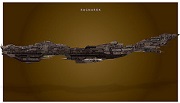|
VelociBacon posted:Do you guys think it's reasonable to ship an m-atx build from Vancouver BC to NYC without it breaking? Be sure to either remove or brace heavy things which hang off the board like graphics cards and tower heatsinks.
|
|
|
|

|
| # ? Jun 8, 2024 22:58 |
|
I'm going to be upgrading my CPU (i5 2500K to i7 7700K) Mobo/RAM on my current system, and moving from Win 7 to Win 10 by installing a fresh Win 10 on a new SSD. I was planning on hooking up the new hardware into my system, then on initial boot, installing windows 10 onto the new SSD. Are there any issues with doing that? Would it be better to install all the hardware, make sure it boots on my current build (Win 7), then do the Win 10 install? Just wondering that if Win 10 is trying to "set itself up", and looking for all the proper drivers, it might cause issues.
|
|
|
|
Upgrading your CPU/mobo/RAM is effectively building a new computer and Microsoft views it as such. You can transfer the license if it's retail but you might have to go through phone activation. Whether you should start on your existing Windows 7 install or just start fresh is mostly up to you though, I think - either should be doable. Default drivers shouldn't be an issue, you can override them by installing the ones you want as long as they're compatible with 10.
Eletriarnation fucked around with this message at 20:50 on Jan 20, 2017 |
|
|
|
it's just changing the mobo that counts now
|
|
|
|
Thanks to all for all the input so far! I downgraded some of the parts I was getting and expectations, and assembled it all. There is one more issue that lingers with me: on the pcpartpicker site, it displays a message saying the motherboard may not work with the cpu without a bios upgrade. PCPartPicker part list / Price breakdown by merchant CPU: AMD FX-8350 4.0GHz 8-Core Processor ($149.99 @ Newegg) CPU Cooler: Corsair H55 57.0 CFM Liquid CPU Cooler ($59.54 @ OutletPC) Motherboard: Gigabyte GA-970A-UD3 ATX AM3+ Motherboard ($99.97 @ OutletPC) Memory: Kingston HyperX Fury Black 16GB (2 x 8GB) DDR3-1866 Memory ($116.24 @ B&H) Storage: Samsung 850 EVO-Series 500GB 2.5" Solid State Drive ($169.49 @ OutletPC) Video Card: EVGA GeForce GTX 1060 6GB 6GB SC GAMING Video Card ($259.99 @ SuperBiiz) Case: Cooler Master Storm Enforcer ATX Mid Tower Case ($99.98 @ NCIX US) Operating System: Microsoft Windows 7 Home Premium SP1 OEM 64-bit ($99.99 @ My Choice Software) Total: $1055.19 Prices include shipping, taxes, and discounts when available Generated by PCPartPicker 2017-01-20 21:04 EST-0500 So I went on the Gigabyte website and downloaded the latest non-beta bios for the motherboard and put it on a usb drive. However, I've read plenty of places that I could wind up bricking my motherboard if I do something wrong, so I decided not to update the bios. I'm currently installing Windows via the dvd drive and it seems to be going well. If I was going to have an issue, would it have happened already and left me unable to proceed with the windows install? Can I update the motherboard later via windows? Thank you very much for all of your input!
|
|
|
|
Looking for some advice. Built a system with lots of input from this thread about 4 years ago. Here is that system: CPU: Intel Core i5-3570K 3.4GHz Quad-Core Processor CPU Cooler: Cooler Master Hyper 212 EVO 82.9 CFM Sleeve Bearing CPU Cooler Motherboard: Asus P8Z77-M Micro ATX LGA1155 Motherboard Memory: G.Skill Value Series 8GB (2 x 4GB) DDR3-1333 Memory Storage: Mushkin Chronos Deluxe 240GB 2.5" Solid State Drive Storage: Western Digital Caviar Blue 500GB 3.5" 7200RPM Internal Hard Drive Video Card: EVGA GeForce GTX 660 Ti 2GB Video Card Case: Silverstone TJ08B-E MicroATX Mini Tower Case Power Supply: SeaSonic G 550W 80+ Gold Certified Semi-Modular ATX Power Supply I've been very happy with the system, and have had no problems to speak of. However, it is just starting to show it's age (though nothing critical), and it's approaching that magical 5 year mark when people seem to recommend replacing a fair amount of stuff. Is there some reasonable amount of upgrading I could look at in the next few months to extend the life even longer, or should I hold out and start planning for the next build in the next year or two? Some considerations: It seems I could upgrade my RAM relatively easily, since from what I can tell, 1333 is very slow by today's standards. The z77 board only covers DDR3, though, far as I can tell. I have not yet overclocked either the CPU or the GPU. Could theoretically do both to get some more power. Thanks for the help, goons.
|
|
|
|
I asked here a while back about GPU's for my pc with a nonstandard power supply(no extra hookups or whatever they are called) and was recommended a 1050GTX. I went with https://www.newegg.com/Product/Product.aspx?Item=N82E16814125919&nm_mc=TEMC-RMA-Approvel&cm_mmc=TEMC-RMA-Approvel-_-Content-_-text-_- as the previous one I had bookmarked was sold out. Probably should have made this post before I actually bought it, but is there anything I should know? Did I gently caress up terribly? My main reason for picking that one from the few others in the 110-120 price range was basically it had the most good reviews. I'll be happy if it can run games smoothly, it doesn't have to be 60fps Ultra settings. I tried playing Witcher 2 last night and my poor 730 couldn't even get 30fps on low. From what I understand the Ti is a little better but more expensive? e: Oh, I might want to try dual monitors at some point. Should I move my 730GT down into one of the pci-e x4 slots for that, or just split a second monitor from the one 1050? Not really sure how that works or if there is a better thread to ask about that. Drunk Driver Dad fucked around with this message at 04:02 on Jan 21, 2017 |
|
|
|
Drunk Driver Dad posted:I asked here a while back about GPU's for my pc with a nonstandard power supply(no extra hookups or whatever they are called) and was recommended a 1050GTX. I went with https://www.newegg.com/Product/Product.aspx?Item=N82E16814125919&nm_mc=TEMC-RMA-Approvel&cm_mmc=TEMC-RMA-Approvel-_-Content-_-text-_- as the previous one I had bookmarked was sold out. Probably should have made this post before I actually bought it, but is there anything I should know? Did I gently caress up terribly? My main reason for picking that one from the few others in the 110-120 price range was basically it had the most good reviews. The cost per performance is really close on the 1050 and its Ti version, so they're equal value propositions. The specs on your card indicate 4-way multi monitor support.
|
|
|
|
Is the Coolermaster Hyper 212 Evo still considered a really good CPU cooler? I have it in my current build, and am trying to find a good/quiet cooler for a new i7 7700K (in a Phanteks Enthoo case). Just wondering if I should re-use it. The Noctuna one I'm also looking at is 2X the price.
|
|
|
|
Kragger99 posted:Is the Coolermaster Hyper 212 Evo still considered a really good CPU cooler? It's a good cooler, if a bit noisy. If you want something quieter in the same price range, look into the Cryorig H7.
|
|
|
|
BeefSupreme posted:Looking for some advice. Built a system with lots of input from this thread about 4 years ago. Here is that system: Overclock the cpu, Overclock the GPU  could get a new GPU if you want? That cpu is still fine and AFAIK overclocks extremely well could get a new GPU if you want? That cpu is still fine and AFAIK overclocks extremely well
|
|
|
|
BeefSupreme posted:Some considerations: 1333 is pretty slow and that motherboard would probably support up to 2133 or 2400MHz, so an upgrade to 2x8GB of something faster might be worth considering. Some games are more sensitive to RAM capacity and speed and some aren't really affected. DDR3 is actually going up in price though, so you could probably even resell your old memory to defray the cost. Not overclocking is just leaving a huge amount of performance on the table, though - overclocking your processor to 4.2+ as most people are able to get with that model would have a pretty comparable result to replacing it with a stock speed Skylake quad for a lot of things, and it won't cost you anything like the RAM upgrade would. Overclocking the 660 Ti might be worthwhile but it's old enough that depending on what you're doing with it a replacement with something like a 480/1060 is a strong option. GPUs have improved much more than desktop CPUs over the past 5 years.
|
|
|
|
Grundulum posted:The cost per performance is really close on the 1050 and its Ti version, so they're equal value propositions. The specs on your card indicate 4-way multi monitor support. Ah, nice. One more question, might as well ask it here - With this GPU is it reasonable to assume I can run basically any game on at least medium at 1080p? My other specs are an I5 6400 and 8 gigs of ram. I was hoping to be able to game on that for a year or so until I can be in a better position to just completely build a new PC. I also don't mind fps around 30 as long as it's not janky.
|
|
|
|
BeefSupreme posted:Looking for some advice. Built a system with lots of input from this thread about 4 years ago. Here is that system: I'd first of all go grab some DDR3-2133 or 2400, because 1333 is actually slow to the point where it's noticeably holding back performance, 2◊8GB sticks would be optimal. Overclocking the CPU is trivial and a no-brainer, a 3570K should be able to run at 4.2GHz without any drama. I wouldn't bother overclocking that GPU, the gains probably won't be worth it. Once you've done the above first, you could investigate new GPUs in the market that fit your budget.
|
|
|
|
Jack Forge posted:Ofc you're going to seer lower noise with water cooling when oc'ing these parts, and lower temps, that's kinda what water cooling is for. And if you're in the market for a video card you're probably playing games which is going to see your pc getting to full load during gaming quite often, and it's going to be noisy and with water cooling it's not...
|
|
|
|
This illegible graph (seen at https://seasonic.com/product/platinum-860/) states the fans turn on depending on % load. Does % load refer to the wattage draw or something else? I donít know how to gauge what the ďloadĒ of my system would be, and the % of wattage doesnít makes sense, since itíd be hard to hit below 30% draw of a <1kW system. While an automatic three-tier system like this is compelling, I canít figure out when it triggers, in which case Corsairís AXi seriesís more granular manual contorls might be better. Anyone know?
|
|
|
|
Probably vcore to CPU.
|
|
|
|
ufarn posted:This illegible graph (seen at https://seasonic.com/product/platinum-860/) states the fans turn on depending on % load. I'm pretty sure it's the wattage. Maybe I'm misunderstanding you but why do you think that it would be hard to go under 30% load on a 860W power supply? My desktop has a 2500K and a 1060 and idles right around 100W, sometimes as low as 70. I have a Haswell E3 Xeon system that uses the iGPU and it idles as low as 30W. Eletriarnation fucked around with this message at 18:40 on Jan 21, 2017 |
|
|
|
Eletriarnation posted:I'm pretty sure it's the wattage. Maybe I'm misunderstanding you but why do you think that it would be hard to go under 30% load on a 860W power supply? My desktop has a 2500K and a 1060 and idles right around 100W, sometimes as low as 70. I have a Haswell E3 Xeon system that uses the iGPU and it idles as low as 30W.
|
|
|
|
ufarn posted:This illegible graph (seen at https://seasonic.com/product/platinum-860/) states the fans turn on depending on % load. Its a stupid graph I agree, but if it works the same way as the Prime series it means the fan turns on when the total system draw exceeds 50% of the PSU's rated capacity in watts and it turns off again when it falls below 30%. "Silent Mode" is hysteresis to stop the fan switching on/off rapidly when total system draw is fluctuating around 50% of capacity. If you never go more than 50%, the fan never turns on. I have an i7 6700K, GTX1070 and a Seasonic Prime 650. The psu fan does not appear to have ever switched on. If it has turned on, it is spinning so slowly it cant even pull up a single dog hair from the carpet 1 cm below. The dust filter is always clean (as in brand new clean). WanderingKid fucked around with this message at 21:34 on Jan 21, 2017 |
|
|
|
You wonder how many PSU's and GPU's get sent back for RMA because 'fan doesn't turn work'.
|
|
|
|
If I plan to enventually upgrade to a 1440p G-sync monitor, and would like at least 60-70fps on ultra, should I be thinking 1080, or will a 1070 get me there?
|
|
|
|
|
Dramatika posted:If I plan to enventually upgrade to a 1440p G-sync monitor, and would like at least 60-70fps on ultra, should I be thinking 1080, or will a 1070 get me there? Depends on the game, but if it's very intensive you'll want a 1080.
|
|
|
|
ufarn posted:
quote:since itíd be hard to hit below 30% draw of a <1kW system. Graphics cards add around 130-180W per card for popular cards. Other devices are only a few watts each and almost insignificant compared to CPU and GPU. Overclocking increases power consumption a bit more but you still wind up around 300-400W total draw for pretty much any sane system which is why we mostly reccomend roughly 550W psus for most builds in this thread.
|
|
|
|
Power efficiency has gotten quite good over time too, especially on the gpu front. A GTX 1070 has roughly the same power consumption as a GTX 760. You might think that going from a 760 to a 1070 and quadrupling framerates in Dishonoured 2 must come at some cost n terms of power consumption but it doesn't. The cost is all in dollar bills.
|
|
|
|
So if I do replace the Motherboard then my Windows 10 won't carry over then? That's good to know that's for that info. I did not know that. I may not then replace the motherboard and just see if I can swap it into a new case.
|
|
|
|
Hollismason posted:So if I do replace the Motherboard then my Windows 10 won't carry over then? That's good to know that's for that info. I did not know that. I may not then replace the motherboard and just see if I can swap it into a new case. It's not that simple. It takes a few parts changes to trigger it and those parts changes don't have to be simultaneous. You can change a motherboard and CPU and not trigger it, but then a week later add a video card or change your ram and that will trigger it.
|
|
|
|
ufarn posted:I meant to get the 660W instead of the 860W. Was just wondering whether "excess" wattage had any tangible benefit, and guess it might for this type of PSU. A moderate safety margin is good because (1) you don't want to be redlining your PSU if you can help it, it will die faster, (2) the efficiency curve typically peaks around 50-60%, and (3) you may later make alterations to your system that increase your power consumption. What you don't want to do is get a power supply so high-capacity that even running your system at full tilt you're unlikely to break 50% load, because it's a waste of money and you will often be running in an inefficient part of the curve. 860W falls into this category for pretty much any system that doesn't have multiple high end GPUs or a substantially overclocked 6+ core processor. Note in particular that in the example curve linked above, below around 10-15% load even highly rated models can run fairly inefficiently.
|
|
|
|
750w is as high as you'd normally go even with really power hungry GPUs, you wouldn't have to worry about spiking unless you were doing some strange poo poo like 1.5v vcore under liquid gas cooling, and at that point you'd be running something more expensive than an 860w PSU.
|
|
|
|
Hollismason posted:So if I do replace the Motherboard then my Windows 10 won't carry over then? That's good to know that's for that info. I did not know that. I may not then replace the motherboard and just see if I can swap it into a new case. If you already have Win10 anniversary you can link your install to a Microsoft account to ensure it can persist through arbitrary hardware changes.
|
|
|
|
So I'm currently building a PC but the ram I ordered initially wasn't shipping from Amazon anytime soon, does anyone know any comparable and compatible with my build? My mother board is an Asus H170 PRO GAMING ATX LGA1151 Motherboard, and the original ram I was looking to get was the Corsair Vengeance LPX 16GB (2 x 8GB) DDR4-2133 Memory. Preferably the alternative would be around the same price within reason of $112 and capable of amazon prime as the rest of the parts are either already at my house or coming in the next day or two so the faster the better. Let me know if any more parts of my computer are needed to figure out what fits.
|
|
|
|
V for Vegans posted:So I'm currently building a PC but the ram I ordered initially wasn't shipping from Amazon anytime soon, does anyone know any comparable and compatible with my build? My mother board is an Asus H170 PRO GAMING ATX LGA1151 Motherboard, and the original ram I was looking to get was the Corsair Vengeance LPX 16GB (2 x 8GB) DDR4-2133 Memory. Preferably the alternative would be around the same price within reason of $112 and capable of amazon prime as the rest of the parts are either already at my house or coming in the next day or two so the faster the better. Let me know if any more parts of my computer are needed to figure out what fits. https://www.amazon.com/2133MHz-Non-ECC-Desktop-HX421C14FBK2-16/dp/B00TY6A1LY Non-blingy, low-profile spreaders, lifetime warranty.
|
|
|
|
So I think I settled on my build. https://pcpartpicker.com/user/z0d14c/saved/cYK23C I want a tiny case that I can potentially take on a flight, and the Node 202 has a lot of build guides/videos etc. online. The one sticking point for me is cooling -- apparently you can fit slightly larger coolers in the case, but this one seems really safe. Anyways, I would really appreciate some sets of eyes on this one to make sure I didn't pick anything stupid; it'll be my first build so I know I'm in for a bit of a challenge with the tiny case.
|
|
|
|
an skeleton posted:So I think I settled on my build. One question, two comments: (1) Do you need the hyperthreading that the 7700k offers, or can you save money going with the 7600k instead? (2) Cable management wasn't that much of a pain in my RVZ02, but be on the lookout for dead space where you could run some cables to keep them out of the way. In my case, the SSD mounts had a few mm between them and the case, such that I could run some cables underneath them to prevent them from getting in the way of other stuff. (3) The cooler you picked has kind of a long cable to connect it to the power point on the motherboard, especially on an mITX board. Try rotating it 180* before you actually mount it to see if you can still reach the pins. Saves you a few inches of cable flopping around.
|
|
|
|
GutBomb posted:And if you're in the market for a video card you're probably playing games which is going to see your pc getting to full load during gaming quite often, and it's going to be noisy and with water cooling it's not... Considering I have a older card on otherwise a new build with the kinda mediocre stock hsfu, a R4 fractal designs case with 3 case fans and I still can't hear it over the hvac in the house, and when I'm gaming I either have sound on or headphones, so any extra noise reduction from water cooling seems moot. Fwik water cooling results in a higher idle dB due to more fans. If the dude wants to nap his pc went be at load. Imho he should get a nice quiet case and save some $.
|
|
|
|
Dramatika posted:If I plan to enventually upgrade to a 1440p G-sync monitor, and would like at least 60-70fps on ultra, should I be thinking 1080, or will a 1070 get me there? What hz rate? I have a 1080 against a 1440p@144hz and with most AAA games, I can't hit 144hz on ultra. Of course, with G-sync you don't notice dips in FPS, but you wouldn't be wasting power per se. If its 60Hz a 1070 would be absolutely fine. If you wanted a 1080 anyway, you can 'use' the extra horsepower with things like MSAA and DSR that you'd usually turn off as massive performance hogs. In games with loads of edges DSR+MSAA is a beautiful thing. re: Water-cooling chat. Water-cooling is generally slightly louder for any given sustained wattage from the CPU, mostly because the fans are external and the radiator will have a tiny reverb on it. Sound wise however water-cooling has two advantages: - You curve the fans based on coolant temperature, and this changes slowly over time. If you do something that only peaks the CPU for a few minutes, you won't get any extra sound at all. The fans will remain at their idle state. If the noise that irritates you is the machine 'revving up' when you ZIP a file, load a large project in PS/CAD or something, it will completely eliminate that. - Because you cool the coolant, and this is a very large heatsink in effect, you're cooling the average wattage over time for whatever you're doing. So like above, if a game only spikes the CPU 1/3 the time and is only moderately used 2/3 of the time (and this is typical) the net heat going into the coolant is about half the rated amount, so the fans won't need to be cooling for more than half their peak. On air, your fan speed is typically 1:1 for CPU load. Generally water-cooling is quieter for your average use case. Nerds reviewing the coolers will run Prime95 for as long as is needed to reach thermal equilibrium and report the db/temp at that point, but that's not how you actually use your CPU.
|
|
|
|
Jack Forge posted:Considering I have a older card on otherwise a new build with the kinda mediocre stock hsfu, a R4 fractal designs case with 3 case fans and I still can't hear it over the hvac in the house, and when I'm gaming I either have sound on or headphones, so any extra noise reduction from water cooling seems moot. Fwik water cooling results in a higher idle dB due to more fans. If the dude wants to nap his pc went be at load. Imho he should get a nice quiet case and save some $. The case fans and radiator fans are the same fans. It's not more fans. At least with my system. Again, I was simply originally replying to one paragraph that said liquid cooling was loud and dangerous when in reality it's neither. If my head isn't within 2 feet of my computer case I don't hear it at all while idle. Under load, if I really try I can hear a little bit of fan noise but it's a night and day difference from a stock GPU cooler and popular CPU air coolers. If you don't like liquid cooling, cool. Don't use it. But to say it's louder than air cooling in a real world situation when it's set up properly is just incorrect.
|
|
|
|
Thoughts on the following build? I have a 1440p monitor (Korean special, which should overclock to somewhere in the 75-96hz if needed). Goals are being able to run 1440p games on mediumish settings. All I tend to play these days is CS:GO, but a lot of that is simply because my existing computer can't handle anything better (and can't handle the newer cs:go maps on 1440p). PCPartPicker part list / Price breakdown by merchant CPU: Intel Core i5-7600K 3.8GHz Quad-Core Processor ($315.25 @ shopRBC) CPU Cooler: Cooler Master Hyper 212 EVO 82.9 CFM Sleeve Bearing CPU Cooler ($35.84 @ Vuugo) Motherboard: MSI Z270-A PRO ATX LGA1151 Motherboard ($153.22 @ shopRBC) Memory: Corsair Vengeance LPX 16GB (2 x 8GB) DDR4-3200 Memory ($144.99 @ Newegg Canada) Video Card: EVGA GeForce GTX 1070 8GB SC GAMING ACX 3.0 Black Edition Video Card ($509.99 @ Newegg Canada) Case: Fractal Design Define R5 w/Window (Black) ATX Mid Tower Case ($104.99 @ NCIX) Total: $1264.28 Prices include shipping, taxes, and discounts when available Generated by PCPartPicker 2017-01-22 14:17 EST-0500 I also received 2x SSD's for Christmas (Crucial MX300 275GB, Samsung 850EVO 250GB) that will be included, I'm planning to use one for games the other for OS/Applications, intend to re-use my PSU (Antec Earthwatts 650, purchased ~4 years ago when the previous PSU died), and should be able to get Windows 10 Education Edition through my GF's school. I'm coming from: E8400 CPU AMD Radeon HD6950 4GB DDR RAM Thoughts on the build? I'm going to either build it now, or wait until May/June. Given the relative newness of Z270 & Kaby Lake, would it make sense to hold off at all?
|
|
|
|
TrueChaos posted:Thoughts on the following build? I have a 1440p monitor (Korean special, which should overclock to somewhere in the 75-96hz if needed). Goals are being able to run 1440p games on mediumish settings. All I tend to play these days is CS:GO, but a lot of that is simply because my existing computer can't handle anything better (and can't handle the newer cs:go maps on 1440p). The fan you picked is awesome, but I would personally recommend the H7 Cryorig cooler. https://www.newegg.com/Product/Product.aspx?Item=9SIA4UF2DZ6565 If LEDS are your thing, I also would recommend checking out the Corsair series of DDR4 memory. $130 USD for 16x2GB @3200mhz https://www.newegg.com/Product/Product.aspx?Item=N82E16820236079 Finally, are you sure you want to spend 510$ on a GTX 1070? Some of the Gigabyte cards go for around 400$, which a nice cooler and RBG leds. Otherwise, I like it a lot!
|
|
|
|

|
| # ? Jun 8, 2024 22:58 |
|
KyleeBitkin posted:The fan you picked is awesome, but I would personally recommend the H7 Cryorig cooler. https://www.newegg.com/Product/Product.aspx?Item=9SIA4UF2DZ6565 Thanks for the tips! I don't care at all about LED's, and all prices are   , which is where you're seeing the cost differences. I can't get a GTX1070 for less than $510, that seems to be about the lowest price I can find in Canada. , which is where you're seeing the cost differences. I can't get a GTX1070 for less than $510, that seems to be about the lowest price I can find in Canada.And, as great as the H7 cooler looks, I can't get it in Canada. TrueChaos fucked around with this message at 22:27 on Jan 22, 2017 |
|
|