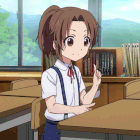|
Gonkish posted:I ended up grabbing that motherboard because the sole reason I was building a new system was because my stepfather needed a new computer for his home office, so I convinced him to buy my old one, and thus I was on a shorter timeframe and wanted to get my new box together ASAP. It's not a bad board by any means. My only lingering complaint is that the two fan headers are both located back by the I/O ports which can make cable routing odd, but ultimately that's not make or break. It's a very solid board for building and for use, otherwise. I've currently got my 7600K overclocked to 5.1GHz (and I'm going to keep going up to see how far I can push it), so overclocking seems to be solid. Hmm thanks for the info. That ASUS board looks nuts but I really don't feel like waiting  I'm probably gonna pull the trigger on all the parts listed tonight. I'm probably gonna pull the trigger on all the parts listed tonight.
|
|
|
|

|
| # ? May 9, 2024 22:57 |
|
Settled on this list, agonized over fans way too long (apparently you can fit a Scythe Big Shuriken in there although its technically incompatible): https://pcpartpicker.com/user/z0d14c/saved/cYK23C Will post pics of the final build.
|
|
|
|
an skeleton posted:Settled on this list, agonized over fans way too long (apparently you can fit a Scythe Big Shuriken in there although its technically incompatible): https://pcpartpicker.com/user/z0d14c/saved/cYK23C Woah, Noctua industrial fans? Okay. Those are pretty good fans. High end, super-powerful fans like are actually very quiet when they run at low RPM. You'll probably want to take steps to make sure they never run at full speed, though, unless you want your room to sound like an aeronautics testing lab.
|
|
|
|
Coredump posted:How does the Rosewill line M compared to the Silverstone Sugo sg10? Probably the worst building experience I've ever had when trying to do wire management. It's smaller than the SG10 and it feels really cramped. I've worked on SFF minitowers that were easier to work with than the Line-M. The handles are aftermarket from MNPC. The PSU is pushing against the bolts for the handles because there is like less than 1/8" of space between PSU and top of the case. I moved a friend's build over from that SilverStone Raven into the Line-M. The 3.5" drive bays will not fit a SSD without a 3.5" to 2.5" drive bay adapter. I tied the PCI-E power cables to the case there for added support of the GPU, pulled them slightly tight then tied it off. The front panel cables are all ran underneath the motherboard. The SATA power for the HDD is also ran right under the lip of the motherboard.   
|
|
|
|
Maxwell Adams posted:Woah, Noctua industrial fans? Okay. Those are pretty good fans. High end, super-powerful fans like are actually very quiet when they run at low RPM. You'll probably want to take steps to make sure they never run at full speed, though, unless you want your room to sound like an aeronautics testing lab. Hahaha. Well then. Anyone have recommendations on tools I'll need? I have some stuff already but probably not everything I need..
|
|
|
|
an skeleton posted:Hahaha. Well then. All you should need is a phillips head and an anti-static wrist strap if you're paranoid.
|
|
|
|
an skeleton posted:Settled on this list, agonized over fans way too long (apparently you can fit a Scythe Big Shuriken in there although its technically incompatible): https://pcpartpicker.com/user/z0d14c/saved/cYK23C http://www.overclock.net/t/1466816/silverstone-raven-rvz01-rvz02-ml07-ml08-ftz01-owners-club/4780
|
|
|
|
abigserve posted:Any recommendations for the smallest possible NAS case? 2+ drive bays, no video card required and smaller form factor PSU's could be used. I've been looking around and the fractal node series seem too big for the purpose, ideally I'd like to have it on a shelf above my desk.
|
|
|
|
2.5" drives are generally considered to less reliable than decent 3.5" drives. You can get higher grade 3.5" drives than 2.5", and for less money. I've noticed that most 2.5" drives seem to have a 1-3 year warranty, whereas most 3.5" drives will be 3-5 years. Though I suppose 2.5" drives will use less power, what with being designed for laptops.
|
|
|
|
Cardboard Box A posted:With the RVZ02/ML08 and I assume the Node 202 as well, multi-fan "open style" video cards run cooler and quieter than blower/stock cooler/founders edition "closed style" video cards. I've read conflicting stuff about this. Hmm I guess I can cancel my order. edit: scanning pcpartspicker it seems a lot of people have FE-style cards on their nanos. I'll take my chances for now an skeleton fucked around with this message at 10:39 on Jan 23, 2017 |
|
|
|
Photex posted:i'm curious does AMD/ATI do Mini ITX versions of their cards? What about the Fury Nano? The origin of FPS/inch! HalloKitty fucked around with this message at 11:07 on Jan 23, 2017 |
|
|
|
Kazinsal posted:2.5" drives are generally considered to less reliable than decent 3.5" drives. You can get higher grade 3.5" drives than 2.5", and for less money. Collateral Damage fucked around with this message at 11:19 on Jan 23, 2017 |
|
|
|
Photex posted:i'm curious does AMD/ATI do Mini ITX versions of their cards? AMD do have some fairly short cards with built-in water cooling. Those look neat. e;fb.
|
|
|
|
AEMINAL posted:Get a fractal Nano S IMO. beautiful case. Yes, it's a big ITX case. But it's a really good ITX case if it's your first time working with a smaller form factor. There's a ton of cable management solutions, a lot of space for storing traditional HDDs as well as SSDs, enough space to house a large aftermarket CPU cooler, can fit a full-size 1070/1080 comfortably, and is generally a very good-looking case with minimalist design. There's even a lot of room for liquid cooling solutions if that's your thing, and it's engineered to accommodate them. Don't let the big boys here in the thread try to intimidate you with their teenier cases. You can definitely go smaller than the Nano S, but you have to make more compromises.
|
|
|
|
LuiCypher posted:Yes, it's a big ITX case. But it's a really good ITX case if it's your first time working with a smaller form factor. There's a ton of cable management solutions, a lot of space for storing traditional HDDs as well as SSDs, enough space to house a large aftermarket CPU cooler, can fit a full-size 1070/1080 comfortably, and is generally a very good-looking case with minimalist design. There's even a lot of room for liquid cooling solutions if that's your thing, and it's engineered to accommodate them. edit: It's also entirely valid to decide on the Nano, it's nice, just good to really consider all the options available.
|
|
|
|
The thing is, mini ITX is all about compromises. If you can't or don't want to make compromises for a smaller form factor, why are you looking at mini-itx at all? There are plenty of Micro ATX cases that can fit everything your heart desires at similar volume.
|
|
|
|
i went ahead and got the tiniest case ever (node 202), lmao
|
|
|
|
If you're gonna be serious about network storage you're better off buying another low-rent board/cpu/ram, an ATX case with tons of drive bays, putting it somewhere with high enough air flow and far enough away from your computing for you not to notice, like a broom closet or something just run an ethernet cable to the router from it to connect it to the LAN.
|
|
|
|
Selling my old Node 304 DIY NAS if anyone is interested https://forums.somethingawful.com/showthread.php?threadid=3806980
|
|
|
|
lol i love how people are saying to 'just get a micro atx system' as if it will be just as easy to work with. I've worked with microatx cases technically smaller than the mini itx case I'm currently using. Its hell: cramped, hard to screw things down, and just barely enough room for everything. A mini itx system in a similarly sized case is much easier to work in. Yeah, I know its not something you have to work with all that often, but if you have the space in your home and aren't completely obsessed with having the most efficient space possible, then theres really not much of a reason to get a microatx system.
|
|
|
|
|
Only the microATX cases that push mATX as small as it can possibly go, such as the SG10, are annoying to work in. The Nano is so large that there are cases that are similar size or a bit smaller compared to a Nano but have very normal very easy to build layouts. For example check out this photo gallery of the Core 1000, about the same size as the Nano just slightly different shape and takes mATX motherboards. http://www.anandtech.com/Gallery/Album/1870#1 Might as well be building in a full tower just with less empty space inside. Nothing weird or challenging or cramped there. I don't see how that would be any more painful to build than a Nano S, certainly doesn't look like it'd be "hell." Col.Kiwi fucked around with this message at 01:47 on Jan 24, 2017 |
|
|
|
Col.Kiwi posted:Only the microATX cases that push mATX as small as it can possibly go, such as the SG10, are annoying to work in. Yeah, if you need to have a video card of any length + 240mm radiator a mATX tower is still the most space efficient. IMO, too many people think just because they have an ITX mobo it will magically makes everything smaller. Also I don't get how a standard tower is "difficult to work with".
|
|
|
|
Palladium posted:Also I don't get how a standard tower is "difficult to work with". Thing is a lot of people seem to think that most mATX cases are like this and they mostly are not. So that's why in my previous post I linked a photo gallery of assembling a more normal mATX build to show it is not painful. edit: many ITX cases are so much smaller than mATX that this conversation never comes up. The reason this conversation started is the Fractal Nano is a comically huge ITX case, that's why we can accurately say many mATX cases would be about the same size. ITX cases that actually take advantage of how small ITX boards are wind up being way smaller. Like look at the inside of the Nano once the motherboard is installed about halfway down this page: http://techreport.com/review/29737/fractal-design-define-nano-s-case-reviewed/2 Col.Kiwi fucked around with this message at 03:38 on Jan 24, 2017 |
|
|
|
Anime Schoolgirl posted:If you're gonna be serious about network storage you're better off buying another low-rent board/cpu/ram, an ATX case with tons of drive bays, putting it somewhere with high enough air flow and far enough away from your computing for you not to notice, like a broom closet or something Something like this is massive overkill for me and I'm thinking I've found a really weird niche where there isn't a given solution. Basically I only need ~5TB of storage so two 6TB drives in a RAID1 is more than enough. A normal NAS will do this job buuut I want to run FreeNAS because I'm familiar with it and I like all the features (also have been burnt with other NAS OS's in the past).
|
|
|
|
FreeNAS is a pay-to-play solution, you pay for it in form factor mostly
|
|
|
|
I was just directed here from the computer building thread and I was wondering if anyone had feedback on this build? PCPartPicker part list / Price breakdown by merchant CPU: Intel Core i5-6500 3.2GHz Quad-Core Processor ($188.89 @ OutletPC) Motherboard: *Gigabyte GA-B150N-GSM Mini ITX LGA1151 Motherboard ($103.99 @ SuperBiiz) Memory: *Team Dark 16GB (2 x 8GB) DDR4-2400 Memory ($84.99 @ Newegg) Storage: Samsung 850 EVO 500GB M.2-2280 Solid State Drive ($166.88 @ OutletPC) Video Card: *Gigabyte GeForce GTX 1070 8GB Windforce OC Video Card ($379.00 @ Jet) Case: Fractal Design Node 202 HTPC Case ($64.99 @ NCIX US) Power Supply: *Silverstone Strider Gold 450W 80+ Gold Certified Fully-Modular SFX Power Supply ($87.99 @ SuperBiiz) Total: $1076.73 Prices include shipping, taxes, and discounts when available *Lowest price parts chosen from parametric criteria Generated by PCPartPicker 2017-01-24 09:49 EST-0500 I'm thinking I might ditch the video card for something a little cheaper and drop down to the 256GB SSD. I've never heard of Team Dark for memory. Are they reputable? Are there any other cost savings here?
|
|
|
|
You were originally considering the integrated graphics on your CPU, so either you're woefully underinformed about iGPU performance or you don't play very taxing games. If the latter, you can save a lot of money dropping down to a GTX 1050. You'll generally hear people advise you to stay away from B series motherboards. They're stripped down for business use. Look for an H170 instead. Edit: I am kind of surprised that the B150 even has an M.2 port. Consider changing from the M.2 version of the 850 EVO to the 2.5" SATA version anyway. Grundulum fucked around with this message at 16:03 on Jan 24, 2017 |
|
|
|
Grundulum posted:You were originally considering the integrated graphics on your CPU, so either you're woefully underinformed about iGPU performance or you don't play very taxing games. If the latter, you can save a lot of money dropping down to a GTX 1050. I would add that an RX 470 or 480 or GTX 1060 is a good midrange GPU option between the 1050 and the 1070. For the chipset it helps to talk about specifics - notably that B150 doesn't have NVMe support and has 8 fewer PCIe lanes to allocate to peripherals from the chipset. If you don't care about NVMe and the motherboard has enough expansion options for you it may be fine, but the price difference is typically small so I would recommend erring on the side of caution. Personally, I think going for the Z170/270 chipsets can make sense even if you're not going to immediately use the headline features depending on how long you plan to keep the machine. I usually keep desktops for 5+ years and end up giving them significant upgrades later in life. With the current rate of Intel desktop chip improvement, you may find in a few years that being able to upgrade to an overclockable 6600K/7600K would give you the same improvement as upgrading to Ice Lake or whatever at stock speed. If you're restricted on budget though, both H170 and B150 have their place. Eletriarnation fucked around with this message at 16:16 on Jan 24, 2017 |
|
|
|
The sales you can get right now on an RX 470 make it hard to say no. Look at this one - $130 after rebates, and it comes with Hitman.
|
|
|
|
Blinkz0rz posted:I was just directed here from the computer building thread and I was wondering if anyone had feedback on this build? Any reason why you're going with that motherboard in particular? This one is $30 cheaper and has the same features. https://pcpartpicker.com/product/x2mxFT/asrock-motherboard-h110mitxac
|
|
|
|
Any reason you're going with last gen processor too?
|
|
|
|
 Mainly based on this guide which I just realized is a little old.
|
|
|
|
Blinkz0rz posted:I was just directed here from the computer building thread and I was wondering if anyone had feedback on this build? Get one of the Corsair SFX Power Supplys - they're quiet and better.
|
|
|
|
Finally getting a chance to really respond:Grundulum posted:You were originally considering the integrated graphics on your CPU, so either you're woefully underinformed about iGPU performance or you don't play very taxing games. If the latter, you can save a lot of money dropping down to a GTX 1050. You're right on #2 wrt graphics. I don't need bleeding edge or really the previous generation either. I'm more interested in a tiny desktop that's reasonably future proofed and a decent gaming machine. quote:You'll generally hear people advise you to stay away from B series motherboards. They're stripped down for business use. Look for an H170 instead. It looks like most of the features you gain in the H series motherboards are performance tweaks and RAID support. Is there any huge advantage to H series over B series that would make a B a deal breaker? quote:Consider changing from the M.2 version of the 850 EVO to the 2.5" SATA version anyway. Any particular reason you advise against the M.2 version of the 850 EVO? Price is about the same. VulgarandStupid posted:Any reason why you're going with that motherboard in particular? This one is $30 cheaper and has the same features. The ASRock doesn't have an M.2. slot, right? I looked around and it seems like it's keyed just for the wifi adapter.
|
|
|
|
Can't address whether you'd use the features of the H-series motherboard over the B series. Maybe someone else will be able to chime in.Blinkz0rz posted:Any particular reason you advise against the M.2 version of the 850 EVO? Price is about the same. The answers to these two questions are related. M.2 ports currently pass information by one of two protocols: either SATA or NVMe. M.2 SATA is nowhere near as popular as 2.5" SATA (which achieves equal speeds) or M.2 NVMe (which is 6x faster), so it seems like a very likely feature to be cut from future models. Plus, if you do decide to upgrade your machine in the future, motherboards typically come with far more SATA ports (6 or more) than they do M.2 ports (typically 1). If you want to buy a faster drive in the future, it'll be an M.2 NVMe drive. But your older, slower M.2 SATA drive will be blocking the port on your motherboard. In short, the 2.5" SATA version offers more versatility and futureproofing for the same price, so why not go with it? Edit: v basically, what this guy said. v Grundulum fucked around with this message at 03:46 on Jan 25, 2017 |
|
|
|
Please don't buy any SATA over M2 SSD. It's such a fundamentally stupid use for the M2 interface that it hurts my brain thinking about it.
|
|
|
|
Palladium posted:Please don't buy any SATA over M2 SSD. It's such a fundamentally stupid use for the M2 interface that it hurts my brain thinking about it. Less cables and mounting points, man.
|
|
|
|
I think his point is "Don't buy M2 SATA, buy M2 NVMe" So for Samsung you want to look at the 960 series instead, though it's considerably more expensive.
|
|
|
|
Blinkz0rz posted:You're right on #2 wrt graphics. I don't need bleeding edge or really the previous generation either. I'm more interested in a tiny desktop that's reasonably future proofed and a decent gaming machine. Course I still plan to get one, most likely a short 1060 6GB that'll probably last me a while without being too expensive at around $250, but I'll probably hold out as long as possible. My ideal is sub $200...but impulse buying a sub $150 card for shorter term use is pretty tempting. Which GPU is generally the best bang for the buck down there right now?
|
|
|
|

|
| # ? May 9, 2024 22:57 |
|
japtor posted:Which GPU is generally the best bang for the buck down there right now? https://www.newegg.com/Product/Product.aspx?Item=N82E16814137076
|
|
|