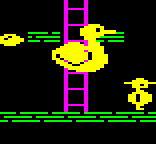|
I Am Crake posted:There's some functionality from reminders that I seem not to be able to find or are just missing from the app. Things like: 
|
|
|
|

|
| # ? May 9, 2024 19:09 |
|
What's the best clipboard manager? Or a good enough one? I don't care if it costs a couple of dollars. I just want the text I copy to be accessible a few copies down the road, and I guess it would be nice to blacklist some apps.
|
|
|
|
|
tuyop posted:What's the best clipboard manager? Or a good enough one? I don't care if it costs a couple of dollars. I know PasteBot was recently released. No idea if it does blacklisting though.
|
|
|
|
If you don't want to spend  and don't need to do anything fancy, Collective is darn decent in my book. and don't need to do anything fancy, Collective is darn decent in my book.Keeps a history of whatever you add to the clipboard, allows you to re-paste anything, and it's only $2. It's never needed an update from Yosemite onwards and has never been responsible for a crash (in my experience.)
|
|
|
|
flycut? it's free
|
|
|
|
I've been using jumpcut.
|
|
|
|
Out of curiosity, how do these clipboard managers deal with copied passwords from Keychain/1Password/etc? It doesn't seem like a good idea to store those in a history of sorts
|
|
|
|
Is there something I could have hosed up in my settings to make computer to computer connections on a local network super slow? I have an iMac and a MBP and both show a super speedy Speedtest of 110+ Mbps when downloading from the internet. But if I try to access one computer from another it is unbelievably slow. I'm currently trying to copy a 152 meg file from the desktop of one machine to another and it's taken 8 minutes to get 40% complete with another estimated 9 minutes to go. Directories take 5-10 seconds to display. Sometimes the first 50 megs are slow and then it speeds up, but sometimes the whole transfer is super duper slow. Any suggestions?
|
|
|
wdarkk posted:I've been using jumpcut. This looks perfect, thanks!
|
|
|
|
|
I've been using Copy'em Paste. Not cheap at $14.99 in the App Store. I really like being able to tag certain clipboard contents that I tend to use over and over. Plus it keeps a rolling buffer of the last 100 copies to the clipboard that haven't had a tag applied. I'm not sure how many you can keep indefinitely if you apply a tag since I have about 4 different tags set up and maybe 5-10 slots used in each. Another nice feature is being able to keep formatting or just paste as plain text.
|
|
|
|
tuyop posted:What's the best clipboard manager? Or a good enough one? I don't care if it costs a couple of dollars. Alfred does it if you have the power pack, and does it pretty well. https://www.alfredapp.com/help/features/clipboard/
|
|
|
|
Last Chance posted:Out of curiosity, how do these clipboard managers deal with copied passwords from Keychain/1Password/etc? It doesn't seem like a good idea to store those in a history of sorts
|
|
|
|
tuyop posted:What's the best clipboard manager? Or a good enough one? I don't care if it costs a couple of dollars. I really like Alfred, but if you don't already use it and other Powerpack features it's pretty steep for just clipboard management. A brief look at Pastebot left a good impression, and it's on sale (or maybe just permanently cheaper?): http://appshopper.com/mac/productivity/pastebot Last Chance posted:Out of curiosity, how do these clipboard managers deal with copied passwords from Keychain/1Password/etc? It doesn't seem like a good idea to store those in a history of sorts They have a blacklist feature, and most of them blacklist common password management apps by default.
|
|
|
|
Violator posted:Is there something I could have hosed up in my settings to make computer to computer connections on a local network super slow? I have an iMac and a MBP and both show a super speedy Speedtest of 110+ Mbps when downloading from the internet. But if I try to access one computer from another it is unbelievably slow. I'm currently trying to copy a 152 meg file from the desktop of one machine to another and it's taken 8 minutes to get 40% complete with another estimated 9 minutes to go. Directories take 5-10 seconds to display. Sometimes the first 50 megs are slow and then it speeds up, but sometimes the whole transfer is super duper slow. Any suggestions? Found a solution: https://dpron.com/os-x-10-11-5-slow-smb/ No thanks to you neeeeeeeeeeeeeeeeeeeeeeeeeeeeeeeeeerds!
|
|
|
|
Now I get to find out how receptive Apple is to people reporting weird hardware issues.
|
|
|
|
Kreeblah posted:
Have you tried connecting a USB extension cord between the keyboard and Mac? I know this sounds dumb but it's a pretty common bug with original iMac keyboards.
|
|
|
|
Lawen posted:Alfred does it if you have the power pack, and does it pretty well. https://www.alfredapp.com/help/features/clipboard/ Well, god drat.
|
|
|
|
Installed the 10.12.3 update on my 13" MBP and 12" MB, side-by-side for a race. People try to say the MacBook is as fast as the Pro/Air but doing something like this, you can tell it's not. It's not slow but some things do take quite a bit longer.
|
|
|
|
What do you mean? The MB is OBVIOUSLY not going to be as fast as a MBP, but is it not faster than a MBA?
|
|
|
|
|
tuyop posted:What do you mean? The MB is OBVIOUSLY not going to be as fast as a MBP, but is it not faster than a MBA? Apple somehow managed to make the 2016 MacBook slower than the 2015 MacBook Air.
|
|
|
|
tuyop posted:What do you mean? The MB is OBVIOUSLY not going to be as fast as a MBP, but is it not faster than a MBA? I know everyone hates benchmarks, but I've been shopping for a new laptop so I happened to have this in my notepad: 2015 MacBook Air 1.6ghz CPU (5250U) Passmark Benchmark - 3601 Intel HD Graphics 6000 - 816 2016 MacBook 1.1ghz CPU (M5-6Y54) - 3274 Intel HD Graphics 515 - 614 So 30% slower clock speed, but less than a 10% difference in speed. So slower, but more efficient.
|
|
|
|
Looking at a refurb 2015 model MBP on the UK Apple site, and I'm pretty sure its actually more expensive than it was new in 2015. Was there a massive Brexit price hike or am I going bonkers?
|
|
|
|
There was a UK price hike.
|
|
|
|
Quantum of Phallus posted:There was a UK price hike. Oh no! thanks Just noticed this isn't the hardware thread, umm I thought there might have been an error with safari displaying the price
|
|
|
|
Krispy Kareem posted:I know everyone hates benchmarks, but I've been shopping for a new laptop so I happened to have this in my notepad: Right - but run something on both of those and you'll see the Air is way faster than the benchmarks would lead you to believe. I don't know if there's throttling or what. Again, it's perfectly fine for day to day stuff, but there are times when you can tell there's a big difference.
|
|
|
|
Anybody having really stupid/weird/small issues with YouTube on Sierra? I've found that if try to rewind, sometimes it'll just stay on the same frame until it catches back up to the previous point, and on rare occasions it'll just chug at like half a frame a second. Been happening since 10.12.
|
|
|
|
Nut Bunnies posted:Anybody having really stupid/weird/small issues with YouTube on Sierra? I've found that if try to rewind, sometimes it'll just stay on the same frame until it catches back up to the previous point, and on rare occasions it'll just chug at like half a frame a second. Been happening since 10.12.
|
|
|
|
Hard to say whose problem it is, but given that Google just made 4K Chrome-only, I doubt they'd be in a rush to find out and/or fix it
|
|
|
|
Does Chrome even use hardware acceleration for VP9 on MacOS?
|
|
|
|
Nut Bunnies posted:Anybody having really stupid/weird/small issues with YouTube on Sierra? I've found that if try to rewind, sometimes it'll just stay on the same frame until it catches back up to the previous point, and on rare occasions it'll just chug at like half a frame a second. Been happening since 10.12. If you are using the left/right arrow keys to move 5 seconds, and you get perfect audio while the video stays on that one frame, we are bug buddies. One thing I've noticed is that if you let it play for a second or so past the point when video resumes, you can rewind and it will work, but if you rewind too close to that frame you get the bug. Might have something to do with where the iframes are, that being a classic source of difficulties in rewind and fast forward of compressed video.
|
|
|
|
BobHoward posted:If you are using the left/right arrow keys to move 5 seconds, and you get perfect audio while the video stays on that one frame, we are bug buddies. Oh yeah, baby. Haven't had a bug bother me this much since the one where swipe to go back froze the page 1/8 of the way through As previously mentioned, there's a more rare one where it just chugs and shows like a frame every 5 seconds until a browser reboot
|
|
|
|
Edit whoa way wrong thread.
eddiewalker fucked around with this message at 02:01 on Jan 28, 2017 |
|
|
|
I'd like to boot camp Windows and only have a key for 7 but it's upgradeable to 10. Any guides on how that's done?
|
|
|
|
Bunk Rogers posted:I'd like to boot camp Windows and only have a key for 7 but it's upgradeable to 10. Any guides on how that's done? How what's done? What's your end result here, 7 or 10 or what?
|
|
|
|
Sierra required 8.1 or newer. Turns out the Windows 10 iso accepts the Windows 7 key no problem even though its a OEM copy license of the OS that I was using.
|
|
|
|
If I've already got a windows 10 stick (but used it on a computer already) can I just use it to install windows via boot camp or is there going to be an endless product verification nag screen or something? I know my license is only for one PC but I remember reading at the time of the free win 10 upgrade that MS changed its authentication procedures and basically doesn't care unless you're an enterprise user, but how does this actually work?
|
|
|
|
|
Picking up on copy/paste chat. Does anyone know of a program that will let you make a list of frequently copy/pasted items? I don't need my copy paste history, I just want to save 10-15 things that I can quickly grab from a menu, either in the menu bar or maybe right click. Anything come to mind? skull mask mcgee posted:I know PasteBot was recently released. No idea if it does blacklisting though. It looks like this might have what i'm looking for...
|
|
|
|
I don't really understand the concept of copy and paste managers. Is this just like a glorified notepad.exe?
|
|
|
|
tuyop posted:If I've already got a windows 10 stick (but used it on a computer already) can I just use it to install windows via boot camp or is there going to be an endless product verification nag screen or something? They're pretty good at keeping from using the same license twice. There is a dude on SA Mart selling $25 Win 7 licenses and that seems to have worked great for me. Why the boot defaults to Windows now is a mystery.
|
|
|
|

|
| # ? May 9, 2024 19:09 |
|
Boris Galerkin posted:I don't really understand the concept of copy and paste managers. It's a clipboard with a history. If you don't have a use case for it, then it's probably not for you. Most people probably don't need one.
|
|
|