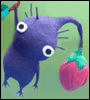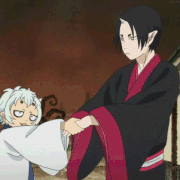|
Peachfart posted:Tried this, still pops up randomly. If I restart my phone it stops it until I open up maps, and then it starts going crazy. It even likes to interrupt itself, as if maps is open and actively used it will pop up a message asking if I want to exit navigation so it can navigate to the place I'm already navigating too. Other than a factory reset I'm not sure where to take that.
|
|
|
|

|
| # ? May 10, 2024 01:19 |
|
If you roll maps back to the original version on your phone does it still happen?
|
|
|
|
Stanley Goodspeed posted:Does anyone have good recommendations for accessibility software or even phones in general for someone with low vision? My mother in law has a form of macular degeneration (I think?) which severely restricts her focal vision, but still lets her "see around" it. If you search "low vision" in the play store there's a lot of apps and launcher options to make everything high contrast and HUGE, such as: Big Launcher (was recommended in here previously) https://play.google.com/store/apps/details?id=name.kunes.android.launcher.demo Easee https://play.google.com/store/apps/details?id=com.momemi.android.easee HCLauncher https://play.google.com/store/apps/details?id=com.mobilendo.hclauncher I have tried none of these but selecting one will bring up tons of similar ones.
|
|
|
|
deong posted:I think its a hint you need to go for a run... I think you need to go to settings to turn languages on and off. Note, you do not have to delete them, just toggle them. Saves you re-downloading the dictionary later. FWIW, I find that SwiftKey seems to pick one dictionary over the other based on context clues. After I type one or two words in one language, it stops recommending me words in the other. You could always install another keyboard set to the second language and use the keyboard selector to switch easier. But then you're typing with two different apps.
|
|
|
|
Stanley Goodspeed posted:Does anyone have good recommendations for accessibility software or even phones in general for someone with low vision? My mother in law has a form of macular degeneration (I think?) which severely restricts her focal vision, but still lets her "see around" it. Honestly I've heard great things about the iPhone's accessibility features.
|
|
|
|
Enola Gay-For-Pay posted:I would be using Swype but I'm a weirdo who can't stand not having a number row, so I use Google Keyboard with the qwerty layout. What a coincidence.
|
|
|
|
I would like a recommendation for a free, simple to use,
|
|
|
|
Nenonen posted:I would like a recommendation for a free, simple to use, Can't you enter coordinates in Google Maps?
|
|
|
|
CLAM DOWN posted:Can't you enter coordinates in Google Maps? Hmm... I suppose so, but I would like something more precise, like something that gives me a compass direction and distance to the set waypoint, like a real handheld GPS. I've tried looking through Play store but all I'm coming up with is either geocaching apps or apps that tell your current coordinates and just that. e: I think I finally found some that fit the bill, will have to test them. But you can still offer recommendations if you know of a suitable application. Nenonen fucked around with this message at 20:17 on Jan 27, 2017 |
|
|
|
Nenonen posted:Hmm... I suppose so, but I would like something more precise, like something that gives me a compass direction and distance to the set waypoint, like a real handheld GPS. I've tried looking through Play store but all I'm coming up with is either geocaching apps or apps that tell your current coordinates and just that. Well you said "or a map" which Google Maps would do, a compass style thing I'm not sure. Would a geocaching style thing work at all? There has to be one that meets your need.
|
|
|
|
CLAM DOWN posted:Well you said "or a map" which Google Maps would do, a compass style thing I'm not sure. Would a geocaching style thing work at all? There has to be one that meets your need. I've used c:geo and it's fine for geocaching but it doesn't let you save your own waypoints in a simple way, I would like something that isn't designed with just geocaching in mind. Thanks for suggestions anyway. edit: app called Place Saver seems to do this Nenonen fucked around with this message at 20:25 on Jan 27, 2017 |
|
|
|
Maker Of Shoes posted:Other than a factory reset I'm not sure where to take that. This is getting hilarious. So I uninstalled Maps as much as I could: Disabled the app and uninstalled all updates. So now I get a popup every 15 minutes or so about 'welcome to maps', as if I wanted to install Maps again. Going to factory reset this weekend.
|
|
|
|
Peachfart posted:This is getting hilarious. So I uninstalled Maps as much as I could: Disabled the app and uninstalled all updates. So now I get a popup every 15 minutes or so about 'welcome to maps', as if I wanted to install Maps again. Something that isn't Maps is invoking it.
|
|
|
|
Yeah, I was thinking there could be some weird NFC or (travel)pairing thing kicking it on. Do you have any integrated home/car/wear devices that might have had maps as a recent command prompt? Or some NFC mount or active case or even some smart-sticker?
|
|
|
|
Uber is integrated directly into Maps, could that cause it?
|
|
|
|
My Google Voice app got updated recently, and now I don't get incoming calls. I'm told it just says some error number when people try to call me. That's cool.
|
|
|
|
I don't think the app would be responsible for that, sounds more like an error in the forwarding or smth. Google the error number and see if there are any results maybe E,: or uninstall it and see if they come through
|
|
|
|
sweart gliwere posted:Yeah, I was thinking there could be some weird NFC or (travel)pairing thing kicking it on. LastInLine posted:Uber is integrated directly into Maps, could that cause it? However, since I last posted, Maps has been quiet. Waze seems to be working just fine in the meantime. I don't understand what is happening, so I will do a factory reset and that should hopefully take care of the issue.
|
|
|
|
LastInLine posted:Something that isn't Maps is invoking it. It'll be this. Very curious that it tried to intent to navigation to the same place you were navigating to though. How did you invoke maps when you started it yourself for that navigation?
|
|
|
|
A dumb question but you aren't disabling Location Services are you?
|
|
|
|
Axel Rhodes Scholar posted:It'll be this. Very curious that it tried to intent to navigation to the same place you were navigating to though. How did you invoke maps when you started it yourself for that navigation? LastInLine posted:A dumb question but you aren't disabling Location Services are you?
|
|
|
|
Peachfart posted:Voice command. Try clearing the defaults for maps
|
|
|
|
It could be a ghost invoking voice navigation, try leaving your phone in a circle of salt or silver.
|
|
|
|
Funny you should mention that. That's the update that killed Swype and made me switch to Gboard. It's so much more responsive!
|
|
|
|
Spermanent Record posted:Funny you should mention that. That's the update that killed Swype and made me switch to Gboard. It's so much more responsive! Is the update actually out for the main version? According to the article and as far as I can tell, it's only for the trial version right now. That said, Swype's never been lightweight or a good performer. It's accurate and the shortcuts are great but everything else about it is just awful. I switched to Gboard on and off about six months ago and to it full time for the last two months and while I miss Swype sometimes I can't say I miss how ugly it was or how slow it was to invoke. e: Yeah I got the update now. I forgot how much I hate the fact that you can't have secondary symbols on a good looking theme. The thing is its just so much more accurate and the suggestions are way better than Gboard. ClassActionFursuit fucked around with this message at 19:52 on Jan 28, 2017 |
|
|
|
That last update made it lag on long presses. If they fix that, and Gboard stops being a mostly adequate replacement for swyping then i might go back. Gboard seems fine though. It's significantly faster and the accuracy doesn't seem that bad as long as you start on the right letter.
|
|
|
|
Spermanent Record posted:That last update made it lag on long presses. If they fix that, and Gboard stops being a mostly adequate replacement for swyping then i might go back. If I had to point to specific ways that Gboard swiping is deficient:
I guess the other side of the coin though is that I don't expect perfection of the swiping component on Google's stock keyboard. It's a niche feature and it's just nice to have. Swype, though, is a paid-for presumably premium experience which is why I get frustrated every time I go back to it. If the stock keyboard needs to be good at everything, a keyboard that fills a particular niche, like SwiftKey or Swype, had better be, well, better. I think for the tap-tap crowd, SwiftKey is better than stock but I can't shake the feeling that for us swipers that Swype is not.
|
|
|
|
Swype has a tiny space bar next to a big .com button when you search in your browser's URL bar so you end up typing 'is there.com a website.com for buying.com protractors.com.' It's been like that for years. Everything about Swype has always been poo poo except the swyping, and this last update finally ruined that too so good riddance, crapware. Spermanent Record fucked around with this message at 03:54 on Jan 29, 2017 |
|
|
|
Spermanent Record posted:Swype has a tiny space bar next to a big .com button when you search in your browser's URL bar so you end up typing 'is there.com a website.com for buying.com protractors.com.' It's been like that for years. You should never need to hit the space bar, just going on to the next swipe puts it in. That's why I can never get used to predictive keyboards because I can never train myself to insert any spaces. Also Swype hasn't always been poo poo. Compared to the awful stock keyboard in the Gingerbread days it was amazing. It definitely stopped getting better in 2011 once Nuance bought them, though, and unfortunately a good 2011 keyboard is not competitive in 2017 no matter how good the underlying technology.
|
|
|
|
LastInLine posted:I guess the other side of the coin though is that I don't expect perfection of the swiping component on Google's stock keyboard. I do because it used to be perfect like magic, and now it comes out with garbage on the regular
|
|
|
|
Yea Gboard swiping is noticeably worse for me now after having used it for a couple years. It used to be really good
|
|
|
|
baka kaba posted:I do because it used to be perfect like magic, and now it comes out with garbage on the regular Blue Train posted:Yea Gboard swiping is noticeably worse for me now after having used it for a couple years. It used to be really good What exactly is worse? Just the accuracy of the predictions? I think another aspect of my attitude toward Gboard is in the thread title. I've been happy with too many Google things that they later hosed up to have expectations of consistency and I'm a lot more forgiving than most toward Google's changes.
|
|
|
|
Swiping is just less accurate in general. I posted earlier about it wanting to use Thai instead of this even though the swiping motions are nothing alike
|
|
|
|
Yeah at first it was super smooth and I was showing people like 'hey watch this, *swishswishswish* it's the stuff I just said!' Then it started to get a lot less smooth, like it was having performance issues, so they were obviously messing with it. It's gone back to smooth for me but the prediction is nowhere near as good as it was. Sometimes I need multiple goes at some words with wildly different results, then I remember typing is a thing and just correct it myself It's more that I get frustrating moments now that I never used to. I've turned off some of the new settings to see if it helps though, definitely feels better without multilanguage on
|
|
|
|
Yea Gboard has started to suck. I went back to SwiftKey
|
|
|
|
I don't understand why Google loving sucks sometimes, like this isn't a case of making a new messaging platform every year, they had a functional keyboard and have made it bad for seemingly no reason. It's also the default keyboard so they've reduced utility of every Android phone at the same time.
|
|
|
|
Still works great for me. I love gboard and use its specific features frequently, but also have no trouble with swiping. 
|
|
|
|
Swiping on Gboard has definitely deteriorated, but not to the point where I want to switch to a different app.
|
|
|
|
I'm a fairly recent convert to Android (Google Pixel sepcifically), but my main computer is still a Mac, and I use iTunes for listening to music and playlist management. Does anyone have any protips for getting iTunes playlists - specifically smart playlists - onto their Android? So far my search has come up with a great lot of nothing.
|
|
|
|

|
| # ? May 10, 2024 01:19 |
|
morcant posted:I'm a fairly recent convert to Android (Google Pixel sepcifically), but my main computer is still a Mac, and I use iTunes for listening to music and playlist management. Does anyone have any protips for getting iTunes playlists - specifically smart playlists - onto their Android? So far my search has come up with a great lot of nothing. https://productforums.google.com/forum/#!topic/play/riiVREJszSs;context-place=forum/play
|
|
|