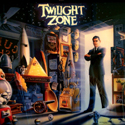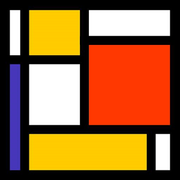|
Internets has died at my place so we're at my parents as my wife needs the net to stream some screener and do her actual job. Wanting to stream something off vimeo which I'd normally run on my phone and mirror it to the TV which doest seem to be working. If I get a chromecast, it's just as easy as running the vimeo link in a chrome tab in Mac os and casting that to the chromecast yeah? Not had any experience with them as of yet.
|
|
|
|

|
| # ? May 16, 2024 07:56 |
|
Is there something that would cause a USB cord to work better with an outlet plug vs a power bank? Most cords give me around 1.5A charging a phone whether that's through the wall charger or the power bank. But this one cord works terribly with the power bank. It only draws about .28A. But when I use the outlet plug it's pulling 1.5A. I'm going to dump the cord because I have a million of them but never seen that before. Seen cords go bad, seen chargers go bad, but never seen a cord that works well with a wall charger and works poorly with a power bank.
|
|
|
|
Can anyone recommend a good set of speakers for a gaming desktop in the ~$50-100 range. I don't need surround sound or anything, but I enjoy listening to Pandora and the death rattles of my enemies in Battlefield 1. My apartment is above a bedroom so I probably shouldn't get a sub-woofer.
|
|
|
|
I've got a pair of these on the gaming PC: https://www.amazon.com/Logitech-Mul...gitech+speakers They look OK, sound fine and won't disturb your neighbours.
|
|
|
|
Kubrick posted:Can anyone recommend a good set of speakers for a gaming desktop in the ~$50-100 range. I don't need surround sound or anything, but I enjoy listening to Pandora and the death rattles of my enemies in Battlefield 1. My apartment is above a bedroom so I probably shouldn't get a sub-woofer. I can highly recommend these Yamahas, for what it's worth: http://usa.yamaha.com/products/audio-visual/speaker-systems/home-speaker-systems/nx-50/?mode=model HalloKitty fucked around with this message at 11:09 on Jan 22, 2017 |
|
|
|
What's the deal with OCK connectors, and why do I only see beQuiet PSUs feature them?
|
|
|
|
Is it normal that my i5-6600k clocked at 4.2Ghz fluctuates from 4200mhz to 4195mhz from time to time?
|
|
|
|
ufarn posted:What's the deal with OCK connectors, and why do I only see beQuiet PSUs feature them?
|
|
|
|
Deviant posted:Is it normal that my i5-6600k clocked at 4.2Ghz fluctuates from 4200mhz to 4195mhz from time to time? Yeah, small BCLK fluctuations and resulting small CPU clock fluctuations are normal. I just checked on my 2500K/Z68 setup and HWInfo says that BCLK has been anything from 98.7MHz to 99.8MHz while it's been running.
|
|
|
|
Deviant posted:Is it normal that my i5-6600k clocked at 4.2Ghz fluctuates from 4200mhz to 4195mhz from time to time? Yeah, that's normal. Mine fluctuates between 4597MHz and 4603MHz.
|
|
|
|
So I spilled soft drink all over my expensive nice mechanical keyboard. Took it to bits and the PCB is coated in a layer of dried sugar. Plug it in and all the status lights come on but it doesn't respond nor does it cycle into just having num lock on like it's supposed to. I dunno if I fried the chips or something but I'm hoping maybe it's just shorting or something so i bought a bottle of de-ionized water and two bottles of white spirit. I was planning to soak it in the water to try and get rid of the sugar then rinse it in the spirit to get the water/residue. Is this likely to work, or at least is it likely to not gently caress it up worse? I can't get isopropyl alcohol here so I am hoping white spirit is a suitable replacement. OwlFancier fucked around with this message at 11:18 on Jan 23, 2017 |
|
|
|
White spirit is a pretty strong solvent mixture that will probably dissolve all sorts of poo poo you want to keep, such as the plastic casings on the keyswitches or wire insulation. It also won't really help getting rid of water because it's mainly apolar hydrocarbons, whereas IPA is a much milder solvent and quite polar (so it'll mix with water). Rinse it with the deionized water and then let it dry for a good while. Maybe put it in a sealed bag with dry rice to act as desiccant.
|
|
|
|
I'm fairly sure the rice thing got shown to be no more effective than just air In phones at least I normally stick the keyboard on a radiator resting on a towel
|
|
|
|
To be honest, I have some actual silica gel desiccant from a laboratory desiccator that I got to take with me after an intern knocked the thing off the lab bench. So I never had to try the rice thing. Those pouches with microwave-rechargeable silica gel beads are pretty effective as well. But putting it on a radiator resting on a towel is perfectly fine as well, might take a little longer though.
|
|
|
|
Skarsnik posted:I'm fairly sure the rice thing got shown to be no more effective than just air The point of rice in a sealed ziploc with your electronic device is that it works OK (not great, but rice is so cheap and easy to get you usually don't care) for when it's otherwise humid where you are, and you don't have a bunch of those silica gel desiccant packs/capsules around instead. When the air around you is dry and is going to stay dry for a while, the rice doesn't really speed things up. And the actual desiccant packs will always work better if you can get them.
|
|
|
|
I'm pretty sure all the tests have shown it does gently caress all regardless of the conditions, it just one of those things that gets thrown around as truth It's just a waste of rice, sorry 
|
|
|
|
Kubrick posted:Can anyone recommend a good set of speakers for a gaming desktop in the ~$50-100 range. I don't need surround sound or anything, but I enjoy listening to Pandora and the death rattles of my enemies in Battlefield 1. My apartment is above a bedroom so I probably shouldn't get a sub-woofer. These are allegedly really nice https://www.amazon.com/Edifier-R128...onitor+speakers I personally don't own a pair, but I think any powered reference monitors will sound pretty solid in the $100 range. [edit] Another set: https://www.amazon.com/Mackie-CR4-P...2Bspeakers&th=1
|
|
|
|
teagone posted:These are allegedly really nice https://www.amazon.com/Edifier-R128...onitor+speakers I have a more expensive pair of Edifier and have been extremely happy. If those follow suit I can highly recommend
|
|
|
|
Geemer posted:White spirit is a pretty strong solvent mixture that will probably dissolve all sorts of poo poo you want to keep, such as the plastic casings on the keyswitches or wire insulation. I was worried about that. Right, no white spirit then. I don't think rinsing it will quite get rid of the sugar so I was going to let it soak in the water to get the sugar crap off. If I can't use the spirit I'll rinse it off afterwards with another go of the water to get the dilute sugar residue off. Then to dry it I was gonna put it in the oven. Not actually hot, obviously, just warm it up a bit then turn it off and let it sit there for a half hour or so. Don't have a boiler cupboard unfortunately.
|
|
|
|
Have you tried something like this? http://www.crcindustries.com.au/products/cleaners/co-contact-cleaner I've used that on electronic boards that needed a clean and it has broke anything yet.
|
|
|
|
teagone posted:These are allegedly really nice https://www.amazon.com/Edifier-R128...onitor+speakers Oh wow, and for $100, drat
|
|
|
|
I bought a plug-in 12V power supply a while ago, one example (which I suspect is my exact one rebadged) is here. Tried plugging a fan into it today, nothing happened. Was shocked to find out that pin 3, which should be ground, is not grounded. In the wiring diagram on the back they do clearly show it's not part of the circuit -- so this isn't a manufacturing fault. Is this legal according to the spec? Why would they do this?
|
|
|
|
No idea where to ask this so please don't crucify me. I broke my extender(?) to my hyper x headset. It is a 3.5mm jack cord with one female end and a 2 foot(estimating) cord then 2 male ends on the other side for audio and microphone. The issue I'm having is a cannot find a replacement. I have tried googling it and amazon with all sorts of varying terms but I can't find a single one. Anyone have specific term for this cord or have a link to place that sells it?
|
|
|
|
https://www.amazon.com/VIMVIP-Female-Stereo-Splitter-Laptop/dp/B00PGBV4NU ?
|
|
|
|
My headphone cable keeps twisting up of its own accord (HyperX Cloud II specifically). There's about 2 feet directly attached to the headset, which plugs into another 6 foot cable that attaches via USB. Is there some kind of swivel connector I can put between the two to allow rotation, or some kind of stiff sleeve that will keep it from twisting without adding too much weight?
|
|
|
|
http://www.userbenchmark.com/UserRun/2688702 Crucial MX300 525GB - Performing way below expectations. Is this something I can fix/should be alarmed about? I am not sure how good userbenchmark is anyway, I just did it because I was bored. edit: strike my question, gently caress that site, only good thing was it reminded me that I forgot to save my ram timing change in bios http://www.userbenchmark.com/UserRun/2689129 unlawfulsoup fucked around with this message at 03:16 on Jan 29, 2017 |
|
|
|
Virginia Slams posted:No idea where to ask this so please don't crucify me. I broke my extender(?) to my hyper x headset. It is a 3.5mm jack cord with one female end and a 2 foot(estimating) cord then 2 male ends on the other side for audio and microphone. The issue I'm having is a cannot find a replacement. I have tried googling it and amazon with all sorts of varying terms but I can't find a single one. Anyone have specific term for this cord or have a link to place that sells it? A followup question: Turns out its not only the wire i broke but the jack port on my tower. My friend built my pc for me and hes not in the area anymore, how would i go about fixing this. I'm not very familiar with this kind of stuff but I can manage if its put in simple terms. Any help is appreciated.
|
|
|
|
Virginia Slams posted:A followup question: Turns out its not only the wire i broke but the jack port on my tower. My friend built my pc for me and hes not in the area anymore, how would i go about fixing this. I'm not very familiar with this kind of stuff but I can manage if its put in simple terms. Any help is appreciated. The fastest way to fix the situation is to simply buy a new sound card, and use the port on that. That'll be like $50 though, but it might even sound better than your current setup did. If you can find out what case you have, you might be able to buy a replacement module that contains the jack, or a whole replacement faceplate, though that might be difficult to do. After that, your option is to buy a standalone replacement jack, and find a way to pull out the existing one in the case. This might require you to desolder or cut some wires and then attach them to the new jack.
|
|
|
|
Virginia Slams posted:A followup question: Turns out its not only the wire i broke but the jack port on my tower. My friend built my pc for me and hes not in the area anymore, how would i go about fixing this. I'm not very familiar with this kind of stuff but I can manage if its put in simple terms. Any help is appreciated. If I'm hearing you right, you broke the ports on the front of the computer case, correct? You should have some audio ports on the back of your computer you can use.
|
|
|
|
fishmech posted:The fastest way to fix the situation is to simply buy a new sound card, and use the port on that. That'll be like $50 though, but it might even sound better than your current setup did. I would definitely just go with the new soundcard here, replacing the jack is going to be a pain/expensive. One note here, I would recommend getting a USB soundcard (either a "DAC/amp" or something like the Creative X-Fi HD USB or Asus Xonar U3 if you need mic inputs too) because most consumer PCs don't have any PCIe lanes to spare for an actual internal soundcard. Your graphics card will use up the motherboard's full 16 lanes all by itself and if you plug something else in your GPU is dropped down to 8 lanes. Which doesn't necessarily mean that your performance is cut in half, it's more like a 5-10% drop in most situations, depending on whether the motherboard supports PCIe 3.0 or 2.0 (2.0x16 is already the same as 3.0x8, so 2.0x8 is the same as 3.0x4 - which is getting a bit tight on bandwidth). Still, you don't lose any GPU performance at all if you use USB, and there's no compelling reason for a consumer to need an actual internal PCIe soundcard just for some headphones or whatever. Paul MaudDib fucked around with this message at 04:39 on Jan 29, 2017 |
|
|
|
Actuarial Fables posted:If I'm hearing you right, you broke the ports on the front of the computer case, correct? There are several and i just tried them all. It recognizes the headset by saying "you just plugged a device into the audio jack". But there is no option in play back options like there was previously. So I'm not sure where to go from here.
|
|
|
|
Virginia Slams posted:There are several and i just tried them all. It recognizes the headset by saying "you just plugged a device into the audio jack". But there is no option in play back options like there was previously. So I'm not sure where to go from here. Audio issue I resolved but the mic problem is still an issue. I can use it(CS:GO recognizes it with the sound icon but no output) but nobody can hear me. Sorry if I sound stupid I am retarded with most pc stuff.
|
|
|
|
Virginia Slams posted:Audio issue I resolved but the mic problem is still an issue. I can use it(CS:GO recognizes it with the sound icon but no output) but nobody can hear me. Sorry if I sound stupid I am retarded with most pc stuff. Were you able to replace the audio cable splitter (your original problem)? Make sure the Mic jack is plugged into the correct port (it might have a little mic icon or be salmon colored). Most desktops aren't able to use the combo mic and sound jack, so you've gotta use the splitter. Make sure your Mic is the default device under Sound > Recording (right-click your volume icon and select recording devices). The correct device should have the sound bar next to it with some activity as you speak into it. Finally, check out the settings in CS:GO and make sure your mic is being used. It might be using a different input line (even if nothing is attached!) Actuarial Fables fucked around with this message at 07:41 on Jan 29, 2017 |
|
|
|
I have a Haswell/C226 server with 2x8GB modules running in dual channel mode. What happens to dual channel if I add a third 8GB module? Will all 24GB of memory fall back to single channel or just the one 8GB module?
|
|
|
|
You can't run dual channel with 3x 8gb memory modules. Also, I would be wary of mixing kits like a 2x8gb kit and a 1x8gb kit or another 2x8gb kit. Weird stuff can happen even if they are the same make and model. I did try 2x 2x8gb G.Skill 3200 mhz CL14 kits and it does detect 32gb dual channel (at JEDEC specs at least), it does get into windows and most things seem to run fine but then I'll alt tab and something will randomly freeze. Not cool.
|
|
|
|
On modern Intel CPUs the third DIMM doesn't disable dual-channel outright, but only the first 16GB will be in dual-channel. If you're actually planning to use more than 16GB of RAM I think it is worth buying the extra DIMM to keep the performance.
|
|
|
|
windows 10 keeps telling me it's running out of memory even though task manager shows i'm barely using a quarter of my ram. i have 16 gigs of it i don't even know what the gently caress e: windows is set to automatically change the pagefile which is at 14 gigs so i don't think that's the problem either? e2: and i cleared my c drive to have 30+ gigs free and it's still doing it 
nigga crab pollock fucked around with this message at 18:38 on Jan 29, 2017 |
|
|
|
Actuarial Fables posted:Were you able to replace the audio cable splitter (your original problem)? Make sure the Mic jack is plugged into the correct port (it might have a little mic icon or be salmon colored). Most desktops aren't able to use the combo mic and sound jack, so you've gotta use the splitter.
|
|
|
|
I'm not sure if this is the right thread for this or not, but I have a Dell XPS m1730 that I am trying to repair. The fans on the Nvidia 8700m GT video card have died and I'd like to replace them. I've pulled the whole thing apart to access the fans, but now I need help finding replacement parts. I've found some exact matches for the fans on Ebay and stuff but they're like $30 a piece and there are entire refurb cards for $60. Is there somewhere I can find fans that will work for cheaper? This is a 10 year old machine that has been demoted to family computer so I don't want to put too much $ into it. Here are pics of the video card and fans:  
|
|
|
|

|
| # ? May 16, 2024 07:56 |
|
Never mind, I'll just make the new partition 120 as well. Stabbey_the_Clown fucked around with this message at 01:04 on Feb 1, 2017 |
|
|