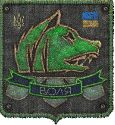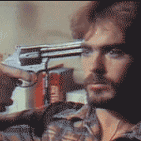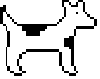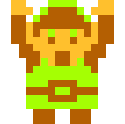|
Monolith. posted:Yeah, I blew all drivers, registry keys, etc off and reinstalled the latest ones off their site and its working better. I changed my nib but its still acting kinda weird. Do you have any other software you can use your tablet with? Manga Studio works really smooth for me with zero lag but Photoshop is a bit more touch and go (especially after an update). I don't know Sai's deal but to get Photoshop working better, I had to disable the Windows Ink Drivers and tell it to use Wintab instead by editing the PSUserConfig File. There could be a similiar situation with SAI. So I'd try to test it with some other software and see if that changes anything. If it does, then you can search online and see if there is a way to adjust SAI's settings to make it more aggreeable to your tablet or if that's impossible you might consider using different software. JuniperCake fucked around with this message at 02:17 on Jan 2, 2017 |
|
|
|

|
| # ? May 10, 2024 17:24 |
|
I pulled the trigger on purchasing that Huion H610 Pro tablet last night. Seemed pretty solid for an entry level experience for the price. I can't wait to try it out.
|
|
|
|
JuniperCake posted:Do you have any other software you can use your tablet with? Manga Studio works really smooth for me with zero lag but Photoshop is a bit more touch and go (especially after an update). I don't know Sai's deal but to get Photoshop working better, I had to disable the Windows Ink Drivers and tell it to use Wintab instead by editing the PSUserConfig File. There could be a similiar situation with SAI. So I'd try to test it with some other software and see if that changes anything. If it does, then you can search online and see if there is a way to adjust SAI's settings to make it more aggreeable to your tablet or if that's impossible you might consider using different software. I do have Manga but I prefer Sai much more; mainly for how simple the interface is. I did find that using a 7 stabilizer was making my pen very erratic but it just started doing that.
|
|
|
|
Teaches of Peaches posted:I'm on the fence about buying a Huion 610 Pro or the Wacom Intous Art tablets since they are roughly the same price. I realized the Huion is a larger tablet and I feel like that would be easier to work with on a larger screen size. (24") I have never purchased a tablet or used one before so this is for entry level and purely as a learning/hobby tool and I was curious if anyone could give me some input on if the larger screen plus extra sensitivity levels would be better than having a smaller tablet. I've read the Wacom has a slightly better texture, the batteryless pen and the art model has touch gestures but I'm not sure if that could out weigh the more comfortable work space. For reference I didn't really want to spend over $100 for a budding hobby. I'm curious about entry level drawing tablets, too. Wacom is the only brand name I recognize, and that from 10+ years ago. (edit) And of course searching the 'net for drawing tablets or the like tends to get me a lot of extraneous stuff about computer tablets like iPads and Surfaces 
Ciaphas fucked around with this message at 21:32 on Jan 9, 2017 |
|
|
|
It depends on your priorities- ease of use or higher quality. A <$100 Monoprice or Huion tablet can get you a drawing surface equivalent to a $350 Wacom Intuos Pro, but Wacom pens don't need recharging, the drivers are way better, the tablets are built to a higher standard, most brush sets are made with Wacom in mind, art programs optimized for Wacom, and beyond the entry level you get extra functionality like tilt and so on too. I switched from an $80 Wacom bamboo to a $50 Monoprice and the Monoprice was yonks better, it was like night and day. And then Windows 8.1 came out and the drivers totally broke and I couldn't use it anymore. Now I have a Huion H610 Pro, which I like a lot, but has caused me no shortage of trouble over the past couple of years. It's a much better tablet than what I could get from Wacom for anything close to the same price, but at this point I'm eyeing up Intuos Pros anyway just so there's less hassle.
|
|
|
|
I'm leaning toward ease of use since drawing is a really flighty infatuation for me anyway. Local Fry's is selling the Wacom Intuos Art, so non-pro I guess, is that reasonably good?
|
|
|
|
Dell Canvas! 
|
|
|
|
I'm really interested in the Canvas, has anyone seen any independent reviews?
|
|
|
|
https://www.youtube.com/watch?v=bFfIjsIoGW8 WHATS THE PRICE POINT
|
|
|
|
Synthbuttrange posted:https://www.youtube.com/watch?v=bFfIjsIoGW8 $1800, shipping in march is what I read.
|
|
|
|
No poo poo? RIP WACOM.
|
|
|
|
What is the microsoft surface studio like?
|
|
|
|
Ciaphas posted:I'm leaning toward ease of use since drawing is a really flighty infatuation for me anyway. Local Fry's is selling the Wacom Intuos Art, so non-pro I guess, is that reasonably good?
|
|
|
|
So I ended up getting an H610 Pro, got it working with Sai on my dual screens, and feels way better than the 580. The only issue is that it feels like my drawing surface doesn't update. Ill be moving my pen down/up/sideways and it will simply stop like its reached the edge of the paper. My 580 didn't do that so is there a solution to fix this? Its not a deal breaker but I'd rather not have to adjust my pen because I hit the edge of a virtual paper.
|
|
|
|
Not totally sure if this is what you mean, but you can configure the size relative to the monitor and a whole bunch of other things in the driver options.
|
|
|
|
EvilElmo posted:What is the microsoft surface studio like? It has a decently large screen which is not widescreen format- the resolution is 4500 x 3000 pixels I think, so it's more of a square screen. The screen is on an armature with a base so that it can be swiveled from upright to almost flat, so you can use it like a desktop computer screen or like a drawing surface. In the base, there is a computer which you can order in one of three configurations that differ by the processor (i5 or i7), RAM (8 GB- 32 GB), video card (2 GB or 4 GB), and hard disk size (1 TB - 2 TB). It comes with a stylus, keyboard, and mouse, but you have to pay extra if you want one there dial thingies. The base has USB ports and an option for video out to a second monitor, can't remember if it was HDMI or display port or whatever, but you can extend your desktop if you need. The dial is a piece of technology that can sit on the desk or on the screen itself, and you can rotate it to change some parameter. The parameters that you can change with the dial depend on the integration of the tech with the program you're using, and since it's new I don't know what programs have added support for it. If you get a demo in a microsoft store, the clerk will use it with some drawing program that Microsoft sells, and they will show how you can set it to the color palette so as you're drawing with one hand you can change the color parameter and thus change the color of the stroke as you draw. Right now it's a little gimmicky and I don't think they're doing themselves any favors charging people an extra 100 bucks or whatever to get it if they actually want software developers to start integrating it into their code. Overall I liked playing with it in the microsoft store, it worked decently well; it's more like something I would expect Apple to put out as far as design goes. I had problems with one model in terms of tracking the stylus and not getting confused by my hand but the second one I goofed around with worked perfectly, so maybe it was just a settings thing on the first model I tried (or maybe it was suffering from dozens of people a day goofing around with it). The price tag isn't horrible if you think of it in the terms that you're getting both a computer and a really hi res tablet monitor, it starts at $3000 and the highest configuration is $4200. But on the other hand, you're now locked to the specs of the computer and the screen is married to it; personally I prefer to build my own computer so I know what's in it and can change the video card, RAM, etc whenever I want, and I liked being able to update the screen independently. If I'm spending my own money I would probably go with the Dell canvas, but if my chair has any leftover money in the budget at the end of the year I will probably ask for a surface studio since I need an office computer upgrade anyways and overall you end up with a smaller footprint on the desk due to the integration of the screen and computer into one unit with the surface.
|
|
|
|
Szmitten posted:I got one of these for free last year and while pros might find it lacking I think it's a wonderful first tablet and if you're flighty it won't break you so much. That said you'll paying $100 compared to my £0. This listing is also unclear as to whether this is the small or medium tablet. I bought a small and it's fine and not too cramped, I steered away from medium due to the fact that it'd be plugged into my laptop and medium might be closer to the size of the screen and too large for my lap. But realistically if you want to learn and play with it any tablet will do and for the cheapest Wacom you can buy it's a pretty good one I think. Bought it this morning; it was the small, the medium is $100 more. The small looked plenty large anyway. Thanks for the recommendation. See how much sketching ability I can remember tonight, and see how it translates to drawing on a different surface from which the visuals appear 
|
|
|
|
Great post. Thanks!
|
|
|
|
Ciaphas posted:and see how it translates to drawing on a different surface from which the visuals appear  Also, despite the tablet being small, do still try to draw from your elbow/shoulder - don't do what I did and gently caress up your wrist day one. Also, despite the tablet being small, do still try to draw from your elbow/shoulder - don't do what I did and gently caress up your wrist day one.
|
|
|
|
In the brief time I had last night to try it out it translates sort of. My biggest problem is it turns out without my eyes I need to develop better awareness of where the pen is related to the tablet; found myself inadvertently tapping on and off constantly while trying to find the mouse pointer. Interesting way of doing things though (he said about 20 years behind the times).
|
|
|
|
Are there any preferred 2-in-1 laptops for digital art, brand-wise? I'll mostly be doing pixel art and a tiny bit of 3D work. How nice do the pens feel on them as opposed to a bona fide tablet? I was eyeing the Lenovo P40 or P50. I'd really like to keep the res at 1920x1080 max if possible.
|
|
|
|
Teaches of Peaches posted:I pulled the trigger on purchasing that Huion H610 Pro tablet last night. Seemed pretty solid for an entry level experience for the price. I can't wait to try it out. To follow up on this. I've had the Huion for about 2 weeks now and I love it. It was exactly what I expected and I've had zero issues with it. It's lets me play around in Photoshop and doodle like I wanted. I don't have any point of reference to how it compares to other tablets but for the money I don't have any complaints. I can recommend it to someone that is in the same position as me.
|
|
|
|
Gaspy Conana posted:Are there any preferred 2-in-1 laptops for digital art, brand-wise? I'll mostly be doing pixel art and a tiny bit of 3D work. How nice do the pens feel on them as opposed to a bona fide tablet? I was eyeing the Lenovo P40 or P50. I'd really like to keep the res at 1920x1080 max if possible. I'm a generation or two behind you, but the Wacom digitizer on my Lenovo X230T is pretty similar to the feel of my Intuos 1. I enjoy drawing on it.
|
|
|
|
Anyone experienced with Artisul tablets? I'm looking for something that will function like a Cintiq but without that high price point. Artisul has great reviews on Amazon, but I wanted to check in the thread first.
|
|
|
|
I haven't (although they could be really good for all I know) but you might wanna look at Yiynova ones too, I've heard good things about those ones.
|
|
|
|
Yiynova ones have their problems, and it depends on what features you are willing to live without (pen tilt, for example), but that said I have a 19" Yiynova and I enjoy it. You can absolutely see where they saved the money, it's all around a cheaper construction and materials. I mostly do inking on it where for painting or digital sculpting I actually prefer an Intuous Pro.
|
|
|
|
mutata posted:Yiynova ones have their problems, and it depends on what features you are willing to live without (pen tilt, for example), but that said I have a 19" Yiynova and I enjoy it. You can absolutely see where they saved the money, it's all around a cheaper construction and materials. I mostly do inking on it where for painting or digital sculpting I actually prefer an Intuous Pro. Yeah, additionally Yiynova drivers are kinda a mess at the best of times but other than that they work pretty good. Though if you don't need photoshop, a lot of people really like the ipad pro now. If you need portability this is probably the best option but you'll need at least a macbook (you can link the ipad to a mac with the astropad app) if you want to use something other than procreate on it. That said, if the Artisul's have good reviews theres a decent chance they'll also be good. These days there's plenty of decent alternatives for tablets.
|
|
|
|
Teaches of Peaches posted:To follow up on this. I've had the Huion for about 2 weeks now and I love it. It was exactly what I expected and I've had zero issues with it. It's lets me play around in Photoshop and doodle like I wanted. I don't have any point of reference to how it compares to other tablets but for the money I don't have any complaints. I can recommend it to someone that is in the same position as me. Only issues I ever had with mine are in my post history. 1) USB plug to tablet wears out after a 1-1.5 years of semi-regular use, but multiple people said the Wacoms suffer the same problem. 2) When the nib gets old the pen sort of freaks out and acts weird to not work at all on and off. I wouldn't have guessed it needing changing if it hadn't just fallen out while I wiggling things around 3) The replacement pens (stylus) are $20 and it sort of shows. Not the best construction and the grip rubber where you hold it wears down pretty quickly. Though I didn't care. 4) I wonder how many times I've made this same drat post... ugh. So, does anyone have opinions on the Wacom Mobilestudio Pro? Facebook spams posts about it constantly because several people on my feed drool over the idea of it. Pretty sure none have purchased it yet (if it's even released).
|
|
|
|
JuniperCake posted:Yeah, additionally Yiynova drivers are kinda a mess at the best of times but other than that they work pretty good. Huh, I never heard about using an iPad as a drawing tablet. I looked up Astropad and it seems pretty amazing. So I could get an iPad Pro and Astropad and be able to use the iPad with say, Photoshop?
|
|
|
|
If you have a Mac, yeah. On Windows you can use an app called Duet but it's kind of bad.
|
|
|
|
Neon Noodle posted:If you have a Mac, yeah. On Windows you can use an app called Duet but it's kind of bad. I think Duet kind of shoehorned some of AstroPad's features in, but it's really just a touch enabled secondary monitor. It's very good as a secondary monitor though. Astropad is awesome. I haven't used it recently because Procreate is robust enough for my purposes, but before that I'd use Art Rage or Photoshop with the iPad. The biggest issues are the differing aspect ratios. I have noticed that running your desktop apps through Astropad completely eliminates accidentally palm marks. The iPad Pro + Pencil were already pretty good at palm rejection, but it's perfect via Astropad. Also, even though it's supposed to be wireless you really should use a Lightning connection.
|
|
|
|
Anyone have that new Cintiq Pro 13? The new Wacom pen is supposed to have almost no parallax, was wondering if anyone has tried it out? Or, thoughts about the difference between the Cintiq 13HD and the new Pro 13?
|
|
|
|
MokBa posted:Huh, I never heard about using an iPad as a drawing tablet. I looked up Astropad and it seems pretty amazing. So I could get an iPad Pro and Astropad and be able to use the iPad with say, Photoshop? avoid it. I got a pro and both astropad and duet and neither are professional options. one downsizes the video out to the ipad and the other has a terrible response time. I tried as many workarounds as I could and returned the pro the next week.
|
|
|
|
bitmap posted:avoid it. I got a pro and both astropad and duet and neither are professional options. one downsizes the video out to the ipad and the other has a terrible response time. I tried as many workarounds as I could and returned the pro the next week. I ended up ordering the Artisul D13. I'm trying to wean myself off of Apple products so an iPad seems like a dumb purchasing decision at the moment, especially when I could get a Cintiq for the same price.
|
|
|
|
bitmap posted:avoid it. I got a pro and both astropad and duet and neither are professional options. one downsizes the video out to the ipad and the other has a terrible response time. I tried as many workarounds as I could and returned the pro the next week. Obviously everyone's uses are different, but I didn't see those problems. I was using it on an i7 mid-2012 MBP at around 300 dpi and if it was plugged in (versus wireless) I had no latency at all. That said, by default they have this tracing line superimposed highlighting your brush strokes and makes it look like it's lagging (and may also create lag). Duet is still one of my most used apps and works flawlessly, although the app warns that some applications like Photoshop may not play nicely with it. I use it for Lync, email, and terminal windows though. I would say if he's going that route to be smart like you and make sure you can return everything if it doesn't work to your specifications.
|
|
|
|
Is a Wacom Intuos CTH-680 medium (2015) a good pickup for a complete beginner, $100? If not what's a better option to look out for in the same price
|
|
|
|
goodness posted:Is a Wacom Intuos CTH-680 medium (2015) a good pickup for a complete beginner, $100? check out the Huion 610 Pro as well. Amazon has it up for about $73 and it should be a strong contender. The Intuos could be better for your needs but you should definitely at least investigate the Huion line of tablets.
|
|
|
|
I've been using my Artisul D13 for about a week now, and I have to say it's really amazing. It's missing the tilt support that Wacom has, but besides that it works phenomenally. Definitely worth $450 since the stand is included. So anyone looking for a cheaper alternative to the Cintiq, I'm gonna recommend Artisul.
|
|
|
|
ArtRage 5 is out. They've added:
There are some interface quirks though. Creating docking mode sidebars is not explained well (you have to pull off the top panels and drag them to the side). The sidebar width isn't adjustable, and the vertical scroll bar is always visible. They also took away the option to scale interface panels, but on a Surface Book, the default seems fine. I've also been playing around with Sketchable too, and that save / sketchbook system is so much better than ArtRage.
|
|
|
|

|
| # ? May 10, 2024 17:24 |
|
Any recommendations for replacing a 21ux with something other than a Cintiq? Iv used a Cintiq so long Iv never really payed attention to competitor models. I would just get the newer model but I dont want to shell out another $2000.
|
|
|