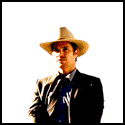|
Do iCloud backups balloon in size sometimes? I'm looking at my iPhone backup now which is 3.3 GB, but if I tally up all the apps that are allowed to backup I don't get above 1 GB. Could it be that the backup is filling up with some kind of junk? I tried deleting the backup and redoing it, but that didn't fix anything. I'd like to be able to back up both my iPhone and iPad, but that's not possible now. I'm not willing to pay for more iCloud space as I already pay for Google Photos and this isn't important enough for me. But it is annoying that it doesn't just work™.
|
|
|
|

|
| # ? Jun 1, 2024 16:56 |
|
89 posted:I'm pretty sure going naked on this iPhone provides just as much protection as using the Apple leather case against falls. I dropped my leather-clad iPhone SE 20 feet onto some gym bleachers and it survived without a scratch. Well, without any new scratches. Maybe it's because of how small it is. Like how ants can survive falls from great heights because they never reach a fatal terminal velocity. iPhone SE superiority.
|
|
|
|
LPG Giant posted:Do iCloud backups balloon in size sometimes? I'm looking at my iPhone backup now which is 3.3 GB, but if I tally up all the apps that are allowed to backup I don't get above 1 GB. It's backing up more than the stuff on that list. Including some stuff you cannot toggle. For instance, It's also backing up your text messages.
|
|
|
|
Dr. Tim Whatley posted:I'm talking to you tho I am not mad at phone cases or watches, no.
|
|
|
|
Krispy Kareem posted:I dropped my leather-clad iPhone SE 20 feet onto some gym bleachers and it survived without a scratch. Well, without any new scratches. Also iPhone 5S superiority
|
|
|
|
Biodome posted:It's backing up more than the stuff on that list. Including some stuff you cannot toggle. For instance, It's also backing up your text messages. And I'm guessing there's no way to toggle that off? I really don't care about my iMessage history. 2.3 gigs seems like a lot of extra stuff, though I guess iMessage could eat up that much.
|
|
|
|
LPG Giant posted:And I'm guessing there's no way to toggle that off? I really don't care about my iMessage history. 2.3 gigs seems like a lot of extra stuff, though I guess iMessage could eat up that much. You can set your phone to only keep the last 30 days of messages, instead of forever.
|
|
|
|
Delete your texts.
|
|
|
|
Setting texts to delete after X time frame is really the best Apple innovation ever. Just LOL if you're hanging onto old conversations.
|
|
|
|
I have texts from 2007, including a conversation I had with some chulo, apparently some girl gave him a fake number and it was mine and he signed every text N!gm@m0bs. Still don't know what that means.
|
|
|
|
bobfather posted:Setting texts to delete after X time frame is really the best Apple innovation ever. Just LOL if you're hanging onto old conversations. timb wants you to let go and move on
|
|
|
|
Biodome posted:It's backing up more than the stuff on that list. Including some stuff you cannot toggle. For instance, It's also backing up your text messages.
|
|
|
|
Okay I deleted my texts that and the backup size went from 3.3 GB to 3.3 GB. Any other hot tips?
|
|
|
|
Stop caring.
|
|
|
|
Give up and pay 99 cents monthly to increase iCloud storage to 50GB.
|
|
|
|
In headphone news it looks like the BeatsX earbuds are finally going to start showing up! https://www.engadget.com/2017/02/07/beatsx-wirless-earbuds-february-10th/ Bonus: new colours (I kinda like the blue). If they are decent sound quality I'll probably get a set, the EarPods don't really block sound well enough and I assume the AirPods are similar.
|
|
|
|
LPG Giant posted:Okay I deleted my texts that and the backup size went from 3.3 GB to 3.3 GB. Any other hot tips? Reboot.
|
|
|
|
Henrik Zetterberg posted:Reboot. Did that already.
|
|
|
|
I remember my WhatsApp backup being way larger than it actually was on the iPhone. I turned iCloud backup off for WhatsApp. Then did a backup without it and toggling it back on and doing a backup again. After that it had more or less the same size as on my iPhone. Don't know what that was about. Maybe it's something like that in your case too. Or you could pay 99 cents a month.
|
|
|
|
LPG Giant posted:Okay I deleted my texts that and the backup size went from 3.3 GB to 3.3 GB. Any other hot tips? Do you have a + model? My backups went from like 1.4GB to 3+GB once I upgraded from a 4.7" to 5.5" phone.
|
|
|
|
LPG Giant posted:Did that already. Have you disabled backing up your camera roll?
|
|
|
|
carry on then posted:Have you disabled backing up your camera roll? Yes. Total backup size when tallying the apps is 1 GB. enojy posted:Do you have a + model? My backups went from like 1.4GB to 3+GB once I upgraded from a 4.7" to 5.5" phone. Nope, regular 7. 128 GB. bronin posted:I remember my WhatsApp backup being way larger than it actually was on the iPhone. I turned iCloud backup off for WhatsApp. Then did a backup without it and toggling it back on and doing a backup again. After that it had more or less the same size as on my iPhone. Don't know what that was about. Maybe it's something like that in your case too. Right, but the total size tallied is not that big yet. Biggest is health data at 600 MB. Obviously I could pay them the 99 cents. That's nothing. But it's not right to pay Apple for something they're clearly loving up. I'm enjoying this thread though, it'd be great if we could figure out some way to reducing backup sizes.
|
|
|
|
iTunes wireless backup on the mac os is pretty good if nothing else
|
|
|
|
You don't say how you are reaching your total. If you go settings > general > storage & iCloud usage > manage storage, it'll list everything there, which includes the ever-ballooning 'documents and data' in the sizes shown. Your app sizes seem suspiciously small.
|
|
|
|
Khablam posted:You don't say how you are reaching your total. If you go settings > general > storage & iCloud usage > manage storage, it'll list everything there, which includes the ever-ballooning 'documents and data' in the sizes shown. I get to my size by tallying up the sizes of all apps that are in my iphone backup. I ignore the ones that are excluded from the backup, like photos library. The size of the documents and data is irrelevant because the strange part is the difference between the 1 GB I get from tallying to 3.3 GB for the actual backup size. The documents and data is separate from that (and the size is about 400 MB).
|
|
|
|
Is there a chance that there's an app or two that has some local cache data that's getting backed up (that's separate from documents and data I think?) and every so often it clears it out, which is what brings your backup size down again? Alternatively, does iCloud sometimes store multiple older backups at a time, leaving you with the larger sizes?
|
|
|
|
LPG Giant posted:I get to my size by tallying up the sizes of all apps that are in my iphone backup. I ignore the ones that are excluded from the backup, like photos library. The size of the documents and data is irrelevant because the strange part is the difference between the 1 GB I get from tallying to 3.3 GB for the actual backup size. The documents and data is separate from that (and the size is about 400 MB). Why do you think this? It's part of the backup.
|
|
|
|
Khablam posted:Why do you think this?  I think this makes it pretty clear that documents and data is separate from the backup
|
|
|
|
LPG Giant posted:
You need professional help.
|
|
|
|
Dr. Tim Whatley posted:You need professional help. Maybe so, but they're not wrong. Apple posted:Your iOS device backup only includes data and settings stored on your device. It doesn’t include data already stored in iCloud. https://support.apple.com/kb/ph12519 iCloud Documents and Data is shared between devices so there's no point in duplicating it across multiple device backups. The only way this would happen is if you have iCloud Drive disabled.
|
|
|
|
When you go to send a text and you type in a person's name, is there any way to disable the feature that makes every combination of people that you've group texted with that person pop up?
|
|
|
|
LPG Giant posted:
Yes, it does, but since you skipped over telling anyone what numbers you were adding up when asked before, forgive me? If it adds up wrong, then it's probably the long-standing expanding backup issue. It's been asked about on Apple support forums since iOS 8 or so without ever having an official reply. It's probably some combination of interrupted incremental backups not cleaning up after themselves, but it's all proprietary so no one knows that'll tell you. The only fix is to delete every backup in iCloud, do a reboot of the iPhone, turn iCloud backup on again and let it start clean. That should be smaller.
|
|
|
|
Finally got some AirPods today, they're awesome!
|
|
|
|
Khablam posted:Yes, it does, but since you skipped over telling anyone what numbers you were adding up when asked before, forgive me? That worked perfectly, thanks! Down to 700 MB now.
|
|
|
|
Well, this is fun. I erased my old iPhone 6S for somebody else, making sure to deactivate it from my account, following all the listed directions. After a restart, it says it's activation locked to some account I don't know. I'm the only person who've ever used that phone. Lame, Apple. Lame.
|
|
|
|
Small White Dragon posted:Well, this is fun. Apple didn't do anything wrong, you did.
|
|
|
|
Dr. Tim Whatley posted:Apple didn't do anything wrong, you did.
|
|
|
|
Small White Dragon posted:If you're not being sarcastic, I'd love to know what I missed. I only remembered this because of a recent story about the Activation Lock website being removed.
|
|
|
|
Small White Dragon posted:Well, this is fun. Could be related to this. Apparently hackers were finding good serial numbers, and changing the serial on iCloud locked ones so they could be used. Which then locks the original phone they stole the serial from when it gets wiped. Hence Apple removing the serial checker a while back. Apple can fix it, but you might need some kind of proof of purchase for it.
|
|
|
|

|
| # ? Jun 1, 2024 16:56 |
|
Small White Dragon posted:Well, this is fun. It happened to me when I took over my wife's phone. Apple store fixed it with a receipt from my email that had the serial # of something in it. Took about 15 minutes for them to unlock it.
|
|
|