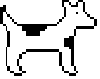|
Turtlicious posted:I tried to draw a frog. Attempt #2 without Scribbling 
|
|
|
|

|
| # ? May 11, 2024 07:47 |
|
Turtlicious posted:Attempt #2 without Scribbling I'm feeling that love at first sight thing that happens when I encounter my next av you just know
|
|
|
|
Elsa posted:I'm feeling that love at first sight thing that happens when I encounter my next av
|
|
|
|
Turtlicious posted:What have I done?! A kitsch as gently caress frog, never change. Wanna trade av art, no-av buddy?
|
|
|
big scary monsters posted:What drawing tablets do people like? I want one for a project but not sure how much use I'll get out of it after so looking at a cheapo thing, no fancy screen or anything. Looking at Monoprice 10x6.25 at the moment, seems to be well regarded for the money. I've had three over my years drawing digitally. Wacom has always been my preference and the preference of every artist I've ever talked to. If you're not looking for something expensive, one of wacom's older, smaller models might be good (wacom bamboo splash perhaps). It depends on how your price range is and what features you're looking for.
|
|
|
|
|
GlassLotus posted:I've had three over my years drawing digitally. Wacom has always been my preference and the preference of every artist I've ever talked to. If you're not looking for something expensive, one of wacom's older, smaller models might be good (wacom bamboo splash perhaps). It depends on how your price range is and what features you're looking for. If budget is your main concern, and you are only using it for one project then a monoprice is fine. I really wouldn't spend the extra money on a wacom. You can also check out Huion since if I remember correctly the monoprice tablets are rebranded huions anyways. That's probably the best bang for your buck you'll get. As far as what to expect, Huions (and other decent knock off brands) have comparable drawing experiences compared to a more expensive wacom but have worse build quality and more finicky drivers. Like don't get me wrong, a Wacom Cintiq is the gold standard but if you aren't going for that, there's really no reason to get a wacom with the alternatives that are out there now. There are a lot of better budget options. Additionally, whatever model you go with for either company, make sure you research it and look at the reviews so you know what to expect. Not every model is equal even similarly priced ones from the same company. JuniperCake fucked around with this message at 07:16 on Feb 17, 2017 |
|
|
|
Cintiqs suck. Intuos is the ubiquitous digital art tool.
|
|
|
|
JuniperCake posted:Huions (and other decent knock off brands) have comparable drawing experiences compared to a more expensive wacom but have worse build quality and more finicky drivers.
|
|
|
|
Turtlicious posted:Attempt #2 without Scribbling It is good that you are trying but this is definitely still really scribbly. when you draw one of the contours try to make one line and have that be all. some kinda fake/condescending sounding advice that you and also literally everyone who tries to learn how to draw should follow is spend a bunch of time drawing boxes/lines/circles etc. Like fill up a sheet with them as a warm up before any longer drawing it will be really boring but you should do it anyway big scary monsters posted:What drawing tablets do people like? I want one for a project but not sure how much use I'll get out of it after so looking at a cheapo thing, no fancy screen or anything. Looking at Monoprice 10x6.25 at the moment, seems to be well regarded for the money. monoprice is allright, the huion 610 is a popular budget choice, wacom is nice but for something you might literally only use once I don't think they're worth the price unless you get a used one really cheap. I have a Ugee but I've never used one of their non monitor tablets so I can't really vouch for them
|
|
|
|
a hole-y ghost posted:more finicky drivers? I have a wacom and drat do those drivers crash often I suppose there's no escape from some things. My Yiynova works fine most of the time but occasionally it'll just flip out and will be broke until I reinstall the drivers. I also get the occasional crash and sometimes it'll get weird about photoshop in addition to all that. Though there's a nice work around for the photoshop issues at least. So I guess we can both be miserable about drivers then.
|
|
|
|
Ok, final attempt at Frog tonight, I'm going to bed.
|
|
|
|
Elsa posted:A kitsch as gently caress frog, never change. If I could afford a new avatar I would, but it would be unfair because my frog is made of garbage and smudged coloring.
|
|
|
|
GlassLotus posted:Sooo I was linked to this thread and told I should possibly post some of my art here. So here's some: Your elbows, fingers, knees, ankles, and shoulders are bending in ways that they should not.
|
|
|
|
Szmitten posted:Your elbows, fingers, knees, ankles, and shoulders are bending in ways that they should not. As a new artist, I can't see anything wrong with them, could you point out the problem? I'm assuming you're talking about the Flower Girl, not frog / fairy / buff dude?
|
|
|
|
Fly swatter machine  
|
|
|
|
Turtlicious posted:As a new artist, I can't see anything wrong with them, could you point out the problem? I'm assuming you're talking about the Flower Girl, not frog / fairy / buff dude? If you ever feel like there's something off with your picture, but you can't quite put your finger on what, or you know there's something wrong, but you don't know HOW it's wrong, or if like now, someone points out a problem you can't see, try mirroring the pic or just changing the angle of it by turning it sideways. Drinking game: do this with your artist friends and drink every time you cringe or mutter "how the gently caress did I mess that up"
|
|
|
|
Wowporn posted:crash bandicootttttttttttttttttttttttttttttttttt NICE! Wish i did somthing crash related. Have some young Mario brothers instead. 
|
|
|
|
Turtlicious posted:As a new artist, I can't see anything wrong with them, could you point out the problem? I'm assuming you're talking about the Flower Girl, not frog / fairy / buff dude? On this general subject. If you ever have question about what's a reasonable pose or if a limb can bend a certain way there's an easy way to find out. Just try to make the same pose and see if it's difficult/possible to do it. Unless you are double jointed you should get a good idea of what's reasonable. Don't be afraid to use reference for anything as well. Hell a lot of illustrators have mirrors in their work area (sometimes full sized) as that's a good way to test out various poses and how it looks.
|
|
|
|
OmanyteJackson posted:NICE! This is otherwise very well rendered but the edges are clearly deliberately imprecise, is it supposed to be in a foggy mirror or on Barbara Walters or something?
|
|
|
|
I mean I kind of see what you mean but it's not intentional. I was practicing a new rendering technique. Starting in black and white then adding color on an adjustment layer i think using a soft brush for color is what's making it look hazy. Working on another one now. Not shure what i'm doing though. This style demands a stronger understanding of light than i have. 
|
|
|
|
OmanyteJackson posted:I mean I kind of see what you mean but it's not intentional. I was practicing a new rendering technique. Starting in black and white then adding color on an adjustment layer i think using a soft brush for color is what's making it look hazy.
|
|
|
|
Unless the object is very fuzzy or feathery, edges should be sharp and defined. Do whatever you want in the body of the form, but the edges account for almost all the definition of the material.
|
|
|
|
a hole-y ghost posted:What layer blending modes are you using? Hard Light Elsa posted:Unless the object is very fuzzy or feathery, edges should be sharp and defined. Do whatever you want in the body of the form, but the edges account for almost all the definition of the material. I get that there needs to be more contrast around the edges, I just get tripped out on how to do it. It was a fun experiment but I'm going to stick with my regular style while i get better at it. Also: some cute kobolds from one of my sketchbooks  
OmanyteJackson fucked around with this message at 04:54 on Feb 19, 2017 |
|
|
|
OmanyteJackson posted:Hard Light
|
|
|
|
You can also treat an eraser like a brush, which they are. And they can have hard and soft edges.
|
|
|
|
I did this, referencing a photograph. I screwed up the clouds at some point but it was too late to go back and fix them.
|
|
|
|
Hi thread, the something awful best dog invitational has started and we need to win! I feel that real strongly. As creative convention we are obviously best at creating poo poo. Obviously. So make the best digital art dog and post it in that thread by 3 March. Great will be your glory!
|
|
|
|
In-class concepting exercise, 30 mins. An off-balance tower halted in construction Another in-class exercise, 15 mins. The prompt was a giant gun ruining the atmosphere and I got stuck in the ID4 trope. The yellow sky was the very last layer I added before turn-in and didn't have time to make the rest of the light in the scene agree. 
Anagram of GINGER fucked around with this message at 00:52 on Feb 28, 2017 |
|
|
|
Ugh, I'm not feeling drawing much these days. i had a hot streak last year but it's been over for months and i haven't liked anything I've drawn. anyone else been in that spot? oh content, this took about a week and i kinda hate it took that long. 
|
|
|
|
I made a Youtube tutorial on digital painting showing some techniques I've used in my job background painting for TV animation. https://www.youtube.com/watch?v=G4l_Pu_G3YY
|
|
|
|
That's an excellent tutorial. Please continue to make more as time permits.
|
|
|
|
Duck Party posted:I made a Youtube tutorial on digital painting showing some techniques I've used in my job background painting for TV animation.
|
|
|
|
Thanks neon noodle and hole-y ghost. Believe me I know how much time that perspective trick saves. Before I knew this trick I just avoided perspective, especially two point perspective because your vanishing points had to be way off to both sides where its not even easy to line up your lines to. This trick made me excited about doing perspective and opened doors to attempt many things I probably would have never tried if I did it the way I did before.
|
|
|
|
Yeah I love that video and think you should do more too. I have to work with animators too and always appreciate seeing how others artists separate their layers out.
|
|
|
|
Duck Party posted:I made a Youtube tutorial on digital painting showing some techniques I've used in my job background painting for TV animation. cool, the music transition was a tad jarring tho.It looks really clean and professional to do things this way which is hard for me because I hate things like layer masking and using the fill tool and just want to draw/paint everything manually I'm x-posting this in like 8 threads becasues I'm a piece of poo poo 
|
|
|
|
Duck Party posted:I made a Youtube tutorial on digital painting showing some techniques I've used in my job background painting for TV animation.
|
|
|
|
Duck Party posted:I made a Youtube tutorial on digital painting showing some techniques I've used in my job background painting for TV animation. This is really great. This genre of art instruction youtube video is also one of my favorites (e.g. watch this cool thing happen while I explain the important bits) for learning from, and highly shareable with people at different levels of art comprehension. Thanks for sharing.
|
|
|
|
I'm slowly getting out of my artist slump. here's a scifi/fantasy character  the legs are a little off i think half-dragon mage  really happy how this turned out. Now i'm working on this punk-barbarian  though the whole left arm is bugging me
|
|
|
|
OmanyteJackson posted:I'm slowly getting out of my artist slump. Her left arm? The shoulder starts somewhat low. You could fix it by moving it straight up.
|
|
|
|

|
| # ? May 11, 2024 07:47 |
|
yep! that's it! thanks Elsa.
|
|
|