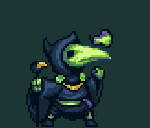|
TorakFade posted:Something with external antennas and an extension cable would be ideal since the PC is far from the router and anything put behind it would have trouble connecting https://www.amazon.com/Intel-Wireless-AC-Desktop-Network-7260HMWDTX1-R/dp/B00OM0L9ZO is what I put in my dad's PC, seemed to be rock solid but I didn't have time to measure the performance. e: not shown in the picture is the external antenna that does come with it.
|
|
|
|

|
| # ? May 14, 2024 23:34 |
|
TorakFade posted:Not sure if this is the relevant thread - I can't run ethernet to my PC, so I have a generic WiFi usb dongle (300n) which was acting up lately, random disconnects, high ping, fluctuating bandwidth etc. You've answered your own question. Only buy an Intel card or a card with an Intel chip. All USB ones are crap.
|
|
|
|
My parents refused to draw a wire across their house. I didn't know jack poo poo about wifi, since I've always considered it to be problem-ridden garbage at best. So I got some random usb stick, hoo boy it sucked. Welp time to get a pcie with external antenna, maybe the antenna was just too small? Nope. Finally bought a pcie card with Intel chipset. Solved the random rear end problems and haven't had wifi-related support calls after that.
|
|
|
|
Thanks, the only Intel chipset one available here is this one: https://www.amazon.com/Gigabyte-GC-...I+Wifi%2BBT+4.0 (also way cheaper here, around 32€) and apparently even though it says it's the 4.0 version, they now ship the 4.2 version with 8260 Intel chip according to the latest reviews. I don't care about bluetooth, but it should work fine otherwise. TorakFade fucked around with this message at 20:09 on Feb 23, 2017 |
|
|
|
The Intel cards are great, just make sure you always use the newest drivers from Intel's website. The included ones on the CD and in Windows 10 (at least for the olde 7260 cards) have problems resuming from sleep properly. The Broadcom cards sold on eBay for Hackintosh use are also very good. (Example: http://www.ebay.com/itm/Desktop-Wif...2MAAOSwiDFYNqe6) These work in Windows just fine. It is actually a Broadcom BCM94360CD chip, the same used in iMacs and the like. I have a 3 stream Broadcom card like the eBay auction linked above in my desktop, works great in Windows. I get about 550Mbps actual measured throughput with it on my Asus RT-AC66U router, granted though I am only about 10 feet from the router.
|
|
|
|
I purchased the ERX and the Unifi AP AC Lite to replace an aging D-Link wifi router and I'm really satisfied with it so far after having owned and used it for 3 weeks. The only initial hick-up I had during setup on the day I got it was trying to get the router to obtain an IP address. It turned out I needed to restart the ERX with only the modem connected before connecting everything else, after using the setup wizard. After getting through that, there has been no issues since it was completely set up. No longer do I have to power cycle an 8-year old router because it disconnected everyone off the network and no more annoyances because the family no longer has to tell me the internet is down on their device. BurningDance fucked around with this message at 01:39 on Feb 24, 2017 |
|
|
|
Ynglaur posted:Does anyone know if there is some way to subscribe to Ubiquiti firmware updates? Rather than "whenever I remember to" it would be nice to get an email notifications--or ideally something I can tie into IFTTT or Flow--when firmware for one of my devices gets a new version. Are there issues you're having with your current firmware that you're waiting for updates to solve? In general the rule of firmware is 'if it ain't broke don't fix it' and I generally leave my devices alone re: firmware unless there's a real specific bug that I'm waiting for a patch for.
|
|
|
|
GobiasIndustries posted:Are there issues you're having with your current firmware that you're waiting for updates to solve? In general the rule of firmware is 'if it ain't broke don't fix it' and I generally leave my devices alone re: firmware unless there's a real specific bug that I'm waiting for a patch for. Or to address security issues, I hope.
|
|
|
|
GobiasIndustries posted:Are there issues you're having with your current firmware that you're waiting for updates to solve? In general the rule of firmware is 'if it ain't broke don't fix it' and I generally leave my devices alone re: firmware unless there's a real specific bug that I'm waiting for a patch for. I'm not a home networking expert but this doesn't seem right to me. Why wouldn't you update firmware?
|
|
|
|
Fergus Mac Roich posted:I'm not a home networking expert but this doesn't seem right to me. Why wouldn't you update firmware? Yeah don't do automated firmware updates on hardware that's not actually designed for centralized / automated management, provisioning, configuration and deployment. Among other things you could break the config if the syntax changes between versions. It's unlikely for the most common functions but more uncommon ones like ospf changed drastically in the versions between 1.5.0 and 1.9.0
|
|
|
|
Fergus Mac Roich posted:I'm not a home networking expert but this doesn't seem right to me. Why wouldn't you update firmware? In an enterprise environment, firmware updates can change features, and break integrations or configurations. Not good if you're trying to maintain a stable environment. Plus, there's always the off chance that a firmware update bricks a device.
|
|
|
|
So is the correct answer if we see firmware updates, is to wait and see what the general consensus is first? It makes sense on my end, since I manage my parent's Unifi and ERX remotely from 3K miles away.
|
|
|
|
EconOutlines posted:So is the correct answer if we see firmware updates, is to wait and see what the general consensus is first? UniFi's configs are all auto-generated by the controller so those are 99.9% going to be okay to upgrade, and even if the upgrades don't work they typically downgrade gracefully. Edgemax lets you do the same thing in multiple ways, so if one of your corner-case implementations goes away in a new firmware version... welp
|
|
|
|
CrazyLittle posted:Yeah don't do automated firmware updates on hardware that's not actually designed for centralized / automated management, provisioning, configuration and deployment. Among other things you could break the config if the syntax changes between versions. It's unlikely for the most common functions but more uncommon ones like ospf changed drastically in the versions between 1.5.0 and 1.9.0 It sounds to me like the solution is not so much "Only install firmware updates if there's a specific problem that you happen to know about" and more "Keep backups of working configs and firmware versions". n0tqu1tesane posted:In an enterprise environment, firmware updates can change features, and break integrations or configurations. Not good if you're trying to maintain a stable environment. For enterprise environments specifically your stuff probably gets tested in a lab and software versions are backed up anyway. I know on our network in the case that there's an unforeseen problem we have what we need to roll back. As far as I've seen we always update our devices, though I guess I've never looked at what the updates are like on the really really huge boxes.
|
|
|
|
GobiasIndustries posted:Are there issues you're having with your current firmware that you're waiting for updates to solve? In general the rule of firmware is 'if it ain't broke don't fix it' and I generally leave my devices alone re: firmware unless there's a real specific bug that I'm waiting for a patch for. No. I work under the assumption that more recent firmware is more secure. This is for a home network, but I don't feel like becoming part of somebody's botnet just because I'm too lazy to upgrade my router now and then.
|
|
|
|
Upgrade your firmwares people.
|
|
|
|
If anyone has any of the new Google WiFi, or OnHub devices, well, oops: https://www.thurrott.com/hardware/100557/google-accidently-resets-routers-default-configuration I'm not a fan of devices that can have their configuration reset remotely, or that rely on cloud-based services to maintain their configuration.
|
|
|
|
Fergus Mac Roich posted:It sounds to me like the solution is not so much "Only install firmware updates if there's a specific problem that you happen to know about" and more "Keep backups of working configs and firmware versions". Yes definitely this. Just don't automate the process. Ynglaur posted:No. I work under the assumption that more recent firmware is more secure. This is for a home network, but I don't feel like becoming part of somebody's botnet just because I'm too lazy to upgrade my router now and then. Agreed Internet Explorer posted:Upgrade your firmwares people. Definitely
|
|
|
|
Fergus Mac Roich posted:It sounds to me like the solution is not so much "Only install firmware updates if there's a specific problem that you happen to know about" and more "Keep backups of working configs and firmware versions". Yeah this is what I meant, probably should have been more specific. It sounded like the person asking wanted to automate the firmware update process which would not be a great thing to do.
|
|
|
|
Ynglaur posted:No. I work under the assumption that more recent firmware is more secure. This is for a home network, but I don't feel like becoming part of somebody's botnet just because I'm too lazy to upgrade my router now and then. Also while you're at it make a new admin account name, delete the default ubnt user, set the "listen address" for all the GUI, SSH services to the inside LAN IP and setup a basic firewall policy so that your router itself can't get brute forced by randos on the internet.
|
|
|
|
I originally created a non "ubnt" user, but doing so prevents you from using the setup wizards. I changed the password of course. The only thing I still need to setup is VPN. I had hoped to spend time on that this week while on vacation, but my wife got sick so I didn't have time to mess around with it. A couple posts above is correct: I don't want to automate firmware installation: only notification that a new version is available.
|
|
|
|
Ubiquiti posts their new version announcements in their community blog https://community.ubnt.com/t5/EdgeMAX-Updates-Blog/bg-p/Blog_EdgeMAX
|
|
|
|
CrazyLittle posted:Ubiquiti posts their new version announcements in their community blog And they are stickied in the product-specific forums.
|
|
|
|
smax posted:And they are stickied in the product-specific forums. and RSS feed for those that still do https://community.ubnt.com/ubnt/rss/board?board.id=Blog_EdgeMAX
|
|
|
|
The RSS is cool because you can send yourself an email when it gets updated with IFTTT.
|
|
|
|
My haunted network saga continues. The big-deal IT guys came by to fix a related problem where chromebooks wouldn't connect to their bespoke network, and I asked why no other AP but the established ones would connect anywhere in the building. He told me that they had "beam filtering" or something like that, so any unrecognized APs around wouldn't be able to connect even if they're completely separate from the building network. I've never heard of anything like that, and my googling hasn't helped me. Is this a thing that exists (he said it was best, and fairly standard, practice)? All the hardware around seems to be those Cisco internal antenna things but none of the Cisco documentation mentions anything like that that I could see.
|
|
|
|
|
There is beam-forming, which is a method of making the wifi signal a bit directional so your connection is stronger. (you want this) There's also a feature that will auto log off your device from rogue/unknown AP's - for a better explanation google Meraki Air Marshal. (cisco etc have equivalent, I just forgot it's name). Pretty nasty feature that shouldn't really be enabled.
|
|
|
|
A lot of Enterprise Wireless IDS/IPS are able to basically DDoS clients off an AP. This same feature can also DDoS that AP itself. Typically, you use that feature to kick clients off of *your* systems. So If I see a "rogue wireless client" that is constantly trying to connect to my APs (that I control), my IPS system can send out DeAuth or DisAssociate packets to the client to make it reset it's connection. It can be set to kick off every time it tries to connect to *my* APs, but ignore the client if it connects to a system I don't control (depending on your density, you may have neighbors within broadcast range for WiFi). The thing is, legally, you can knock clients off *your* wireless network all you want. But the thing you can't do in the US, is stop the clients from connecting to networks you *don't* control. You also cannot stop anyone from using an AP* either from an RF perspective. The FCC takes a real dim view of that and *will* fine you a poo poo ton of money if there are enough complaints. Marriott got fined $600,000 for trying to stop its customers from using mobile hotspots in their hotels. * - you can stop someone using an AP if they have it plugged into your wired infrastructure. It's pretty straightforward to correlate wireless packets with packets on the wire to zero in on the switch and port being used. tuyop posted:any unrecognized APs around wouldn't be able to connect even if they're completely separate from the building network. This is super illegal. I've had to track down sites doing this in a retail environment (a mall). Basically, the store loving everyone up had no understanding of what they were doing and just set it to kill all traffic that wasn't theirs. They ended up messing up a bunch of stores at their end of the mall. Fortunately, when contacted they fixed the issue promptly without having to involve threats of lawyers and/or the government. Proteus Jones fucked around with this message at 09:48 on Feb 26, 2017 |
|
|
|
I'm looking for new powerline adapters. I have the Netgear P1200 and while it works fine most of the time, I find that it disconnects a decent amount to be annoying. Unplugging it from the wall and plugging it back in and I get signal almost immediately again, otherwise it needs a minute or two to regain connection which is a pain in the rear end since it's connected to my TV/Netflix. Other people online have complained about this model doing this so it definitely sounds like a hardware issue. Are the ones in the OP the recommended ones? Anybody have any other good experiences with others?
|
|
|
|
I put a TP Link model at my parents house and they never complain about it.
|
|
|
|
Larrymer posted:I'm looking for new powerline adapters. I have the Netgear P1200 and while it works fine most of the time, I find that it disconnects a decent amount to be annoying. Unplugging it from the wall and plugging it back in and I get signal almost immediately again, otherwise it needs a minute or two to regain connection which is a pain in the rear end since it's connected to my TV/Netflix. Other people online have complained about this model doing this so it definitely sounds like a hardware issue. I have a couple of Phicomm "500Mbps" models that I bought for something like $60 in 2012 and they've worked fine across breakers on every house I've tried them in except one that had the original 1969 wiring. Depending on the particular outlets and house used, they typically get only 10-50Mbps but that much is reliable, which is the main thing I care about. On the same breaker they get >100Mbps just fine but that's not usually that useful.
|
|
|
|
I have a strange question. I have a few machines wired up to an AC Airport Extreme, which is bridged to another AC Airport Extreme elsewhere. I've upgraded the connection to the house and now I'm able to pull ~400mbit when wired up to the main Airport Extreme, but the machines running off the bridged Airport Extreme max out around 125mbit. Can I drop a second bridged extreme in and use the secondary NICs in the bridged machines to trunk?
|
|
|
|
n0tqu1tesane posted:I'm not a fan of devices that can have their configuration reset remotely, or that rely on cloud-based services to maintain their configuration. Agreed, with one exception: if you can self host the cloud portion then that's the way to go. Unifi gear is great for that. I also have been messing with one of their VoIP phones which isn't bad. Same general UniFi idea applied to provisioning desk phones.
|
|
|
|
I'm in the (un?)enviable position of building a new home, and want to do the network thing right the first time - I'm sure I'll gently caress something up due to oversight. I'm expecting to have the following hardwired devices: - 1 Fibre modem - 1 NAS - 1 Printer - 4 PCs - 1 DVR security system - 4 PoE security cameras - 3 entertainment/home theatre locations (somewhere between 1 and 4 ports per) From reading the thread along with the OP, I think I'm looking at the following: - 1 EdgeRouter X - 1 EdgeSwitch 24 port PoE - 1 Unifi AC Lite (the house is a 2 storey, with a floor area of 360sqm, or ~3900sqft, and edit: the wifi unit will be mounted centrally) I've gone with PoE to accommodate the security cameras and the Unifi AP; my reasoning for the managed switch is solely to identify if a particular device is hogging/flooding the internet connection - is this overkill? If so, I'll just look for an unmanaged PoE switch if they exist. Have I missed the mark somewhere along the line? buildmorefarms fucked around with this message at 11:20 on Feb 27, 2017 |
|
|
|
buildmorefarms posted:I'm in the (un?)enviable position of building a new home, and want to do the network thing right the first time - I'm sure I'll gently caress something up due to oversight. Yes. Run cable conduits everywhere. If you paln on using the full conduit, run a second one.
|
|
|
|
SEKCobra posted:Yes. Run cable conduits everywhere. If you paln on using the full conduit, run a second one. This, this this. It's great when you find you need another cable/port somewhere and you can solve the problem in ten minutes.
|
|
|
|
Excellent - I'm due to meet our cabling company person/whatever in a weeks' time, so I'll find out what my conduit options are. Thanks!
|
|
|
|
buildmorefarms posted:Excellent - I'm due to meet our cabling company person/whatever in a weeks' time, so I'll find out what my conduit options are. I built a new home last summer, also 2 story and of similar size. Definitely can't emphasize enough: get at last 2 drops in every location you think you might want Ethernet: the incremental cost of a 2nd drop in the same location is almost nothing. Labor costs vary a lot by location, time of year, whether or not the contractor is booked, etc., but I had ~20 drops installed for about $2,000 USD. I went with 2 x UAP AC PROs for the additional wireless bandwidth and reach over the AC LIte. I don't know if one AC Lite would have covered everything, but I do know that 2 x AC PROs blanket both main living stories, the basement, and the yard. My neighbor's wife starting getting on her husband to fix their WiFi because she could connect to mine better than her own (I ensured I wasn't stepping on any neighbors' channels, of course). Good luck!
|
|
|
|
Ynglaur posted:I built a new home last summer, also 2 story and of similar size. Thanks for this, the "I did this just recently" experience is invaluable. An upgrade to the AC Pro looks like the way to go, and if it's still not enough for the yard I can look to mesh another Lite or similar. Your point about the cost-effectiveness of doubling up is an interesting one; with the ER-X and the ES-24port, I'll have something near ~30 ports for use, so it'd be a waste not having them all go somewhere.
|
|
|
|

|
| # ? May 14, 2024 23:34 |
|
Adding an additional switch later is easy and relatively inexpensive, especially compared to adding Ethernet once drywall is up. I went with an unmanaged switch, and attached PoE adapters under the IKEA table the equipment sits on in my basement. I don't love the extra wires, but it's mostly out of sight. One thing I would have done differently: ensure the electrician mounts the patch panel horizontally. Ethernet connectors are really meant to be oriented in one direction. Velcro ties allowed me to have enough tension on the cables coming from the patch panel to the switch, but it was a bigger PIA than it should have been.
|
|
|