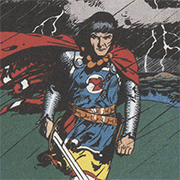|
Agrajag posted:Reposting in this thread since the original thread I was in is not for this type of stuff. I was having a similar problem where I couldn't hit 4.4 even at 1.3v on my 3570k, and couldn't pass a Time Spy with 4.3 and a GPU overclock. When I moved and switched power outlets I was able to hit 4.6 easily, oc +10% on my Fury and push ram up from 1600 to 1866. Moral of the story, try a different wall outlet
|
|
|
|

|
| # ? May 16, 2024 19:57 |
|
Lube banjo posted:Moral of the story, always use a UPS. Corrected this for you. They're cheap and replacement batteries are nearly nothing every few years, and it does a great job keeping your poo poo from going kablewie. I'm completely stumped at this crash on my 2500k. It just started happening recently. Everything running along fine then the machine just hardlocks. No crashdump, no blackscreen, just stops on whatever it's currently displaying and stays there until I reset. I think I can rule out the CPU, since it happens even underclocked. It might be the RAM (I just bumped it to 1866) but a consistent hard lock is unusual for RAM. I'd say GPU but isn't the driver supposed to reset it and give an error? Since it's overclocked (and has been for years) I figure I should ask you guys instead of Haus.
|
|
|
|
Harik posted:Corrected this for you. They're cheap and replacement batteries are nearly nothing every few years, and it does a great job keeping your poo poo from going kablewie. If the ram is the newest addition I'd consider it first. Hard locking can often be disk related, though. Check your SMART data with crystal disk info and look for bad sectors.
|
|
|
|
Rexxed posted:If the ram is the newest addition I'd consider it first. Hard locking can often be disk related, though. Check your SMART data with crystal disk info and look for bad sectors. Ram's original, it had just been running at 1600 since I bought it instead of the 1866 it was rated as. Unfortunately, clocking it back to 1600 didn't help. Good idea on the HD, but both C & D are good, no errors anywhere. I wonder if my old 2500k is finally going?
|
|
|
|
After playing with everything and giving the paste some time to spread out properly, I've managed to get my 7600k to 5GHz at 1.32v, with idle temps hovering around 30C and real-world (i.e., non-AIDA) load temps not exceeding 75C. H100i (the original version, not the v2/GTX) for the cooler. No instability or anything like that. Do you think 1.32v is fine for Kaby Lake or should I walk it back a bit?
|
|
|
|
1.32v is just peachy for Intel 14nm FinFET, auto overclocking processes by the usual motherboard suspects like ASUS and MSI want ludicrous voltages like 1.5v for 5.1/5.2GHz
|
|
|
|
Gonkish posted:After playing with everything and giving the paste some time to spread out properly, I've managed to get my 7600k to 5GHz at 1.32v, with idle temps hovering around 30C and real-world (i.e., non-AIDA) load temps not exceeding 75C. H100i (the original version, not the v2/GTX) for the cooler. No instability or anything like that. Absolutely comfortable. You could go up to 1.38-1.42ish and try for 5.1GHz if you wanted.
|
|
|
|
BurritoJustice posted:Absolutely comfortable. You could go up to 1.38-1.42ish and try for 5.1GHz if you wanted. Cool. I actually got 5.1GHz stable at 1.35v, and the temps didn't really go up THAT much (maybe 1-2 degrees at most) under real-world load.
|
|
|
|
Gonkish posted:Cool. I actually got 5.1GHz stable at 1.35v, and the temps didn't really go up THAT much (maybe 1-2 degrees at most) under real-world load. Time for 5.2
|
|
|
|
Man you guys are sitting here nonchalantly breaking the 5 GHz barrier and I'm sitting on an i7-3820 that won't go above 4.2 GHz and an R9 290 that eats its graphics drivers if you so much as look at the voltage controls.  I hope my tax return doesn't suck.
|
|
|
|
It's going to be really funny if after another 20 years of incremental improvements we finally reach the pentium 4's clock targets
|
|
|
|
BurritoJustice posted:Time for 5.2 I'm assuming random, short spikes slightly above 1.35v is normal? I've seen it hit 1.376v according to HWMonitor's max on CPU VCORE, but only momentarily.
|
|
|
|
Gonkish posted:I'm assuming random, short spikes slightly above 1.35v is normal? I've seen it hit 1.376v according to HWMonitor's max on CPU VCORE, but only momentarily. If you are on any form of auto voltage, yes. If you are on a fixed voltage then it's probably Load Line Calibration or less likely a voltage increase for AVX instructions. Small fluctuations just happen, too. You don't need to worry in any case, as that's still a very safe voltage (and super good for 5.1!).
|
|
|
|
BurritoJustice posted:If you are on any form of auto voltage, yes. If you are on a fixed voltage then it's probably Load Line Calibration or less likely a voltage increase for AVX instructions. Small fluctuations just happen, too. Yeah, I've got the voltage set to adaptive, so I guess that explains it. Thanks for assuaging my fears. I might push it towards 1.375v later to see if I can get 5.2GHz stable.
|
|
|
|
I suggested my friend to overclock his i7 3770K, to turn on the automatic OC stuff his Asus mobo has. He rushed out to do that and reported back his computer didn't start, no beeps just some clicks from apparently the GPU, I guess the fans trying to spin up. I let him reset the bios by removing the battery, but it still doesn't start... What could have gone wrong? Edit: he says he did something (?) and it's fine now, but he swears he won't touch anything like that ever again. Sininu fucked around with this message at 15:21 on Feb 6, 2017 |
|
|
|
SinineSiil posted:I suggested my friend to overclock his i7 3770K, to turn on the automatic OC stuff his Asus mobo has. He rushed out to do that and reported back his computer didn't start, no beeps just some clicks from apparently the GPU, I guess the fans trying to spin up. I let him reset the bios by removing the battery, but it still doesn't start... Automatic OC is rarely worth doing, and often bumps the base clock speed a little which can cause other problems. Always best to just bump the turbo multiplier a little to begin with, before even thinking about voltage.
|
|
|
|
OK so my ram finally arrived and 8ve been putting together my new system, g4560, asus prime z270m plus and 2x8gb corsair LPX 3000. If I enable xmp it won't boot so my ram is stuck at 2133mhz. Does anyone have any pointers as to what to try first? The general consensus I've found on the net is to put all the values in manually rather than getting the xmp profile to do it for me and that the likely culprit is it's not getting quite enough voltage to the ram. Does that sound like the right move? The other system I built had no problems using the xmp but it was only 2666mhz.
|
|
|
|
Captain Hair posted:OK so my ram finally arrived and 8ve been putting together my new system, g4560, asus prime z270m plus and 2x8gb corsair LPX 3000. You should try putting the settings in manually. It won't hurt anything. Also check for bios updates for your motherboard. It's a pretty new board and updates can iron out little bugs like this. Are you the guy that was making those modded Xbox 360 controllers with the rotary knob for steering in Forza?
|
|
|
|
Hadn't even thought about a bios update! I'll give that a go once windows has finished installing  And yeah that was me! I probably raced with yoy once or twice back in my forza days. They joypad ("wheelpad") unfortunately was wasted efforts for xbox use. Basically because the console knew you were using a pad and not a real steering wheel setup, it would still apply filters and assists to the wheel inputs, it felt unnatural to use as if it was constantly taking control away from you. It worked ok on pc though, but at the time I didn't play many racing games on pc so the wheelpad is still in parts in a box somewhere.
|
|
|
|
My 3570K won't overclock past 4.2 ghz. It literally will not go past 4.2, if the multiplier says 46, it will still be at 4.2 ghz. I am using an asus pz-77 -v lk. I think it might be the bios, I reset it and I wasn't able to overclock at all. After trying it for 4 hours I was finally able to get it back to 4.2. Should I just leave it alone? I wont be able to afford a new computer until the summer. edit: It used to run at 4.6 but lowering it didn't seem to affect noticeable performance, so I dialed it back. I do notice when it's not overclocked.
|
|
|
|
I pushed the 7600k to 5.2GHz and got it to play nice at 1.385v. Temps are still very manageable, usually around 75C in games and such. Pretty happy with it!
|
|
|
|
SinineSiil posted:I suggested my friend to overclock his i7 3770K, to turn on the automatic OC stuff his Asus mobo has. He rushed out to do that and reported back his computer didn't start, no beeps just some clicks from apparently the GPU, I guess the fans trying to spin up. I let him reset the bios by removing the battery, but it still doesn't start... Auto OC is often a mistake on CPUs as the post following yours says. Tell your friend to just keep bumping the multiplier up at stock voltage until the system isn't stable and then back off 200MHz and leave it there if they're skittish. As long as you don't touch voltage the system can't possibly kill itself, it'll just effectively brownout if it gets too fast. e: another nice benefit of moving up 100MHz at a time and running a stress test for 5min each notch is that usually the stress test will crash before it gets so unstable that it won't even boot and you have to reset BIOS. Eletriarnation fucked around with this message at 01:04 on Feb 11, 2017 |
|
|
|
So I finally have decent fan for my i5 2500k. Been looking to overclock it but I have no idea where to start messing with settings. For one I'm having issues even getting to the bios screen due to Windows 10 fast boot and I still haven't figured out a way around it. But at the same time I've downloaded the MS I OC genie tool which seems to auto set voltages and everything to get a speed of 4.2Ghz. Everything seems stable when I have it enabled at that speed but I'm told these tools are bad or something ? Any particular reason why or could I just run with the default settings it gave me? I'd be totally cool with this speed increase if I don't have to mess with system stability at all.
|
|
|
|
DarkAvenger211 posted:So I finally have decent fan for my i5 2500k. Been looking to overclock it but I have no idea where to start messing with settings. Mainly because the OC tools sometimes touch the base clock or up the voltage unnecessarily. The reality is that using the OC tool to achieve a 4.2GHz overclock is actually more involved than just setting the turbo multiplier to 42, and then you know exactly what has been done. 4.2 on a 2500K, especially with an aftermarket cooler, is ridiculously unlikely to give you instability.
|
|
|
|
HalloKitty posted:Mainly because the OC tools sometimes touch the base clock or up the voltage unnecessarily. The reality is that using the OC tool to achieve a 4.2GHz overclock is actually more involved than just setting the turbo multiplier to 42, and then you know exactly what has been done. 4.2 on a 2500K, especially with an aftermarket cooler, is ridiculously unlikely to give you instability. So you're saying it really should be just as easy as setting that turbo multiplier? And I guess for the sake of understanding a bit better, why is it bad to touch the base clock or increase the voltage unnecessarily? I assume you need to increase the voltage in some instances but you mean that it's probably increasing the voltage without actually needing to?
|
|
|
|
DarkAvenger211 posted:I assume you need to increase the voltage in some instances but you mean that it's probably increasing the voltage without actually needing to? Exactly. For example, my 2500K would do 4.2 without any increase in voltage, and only needed .08v added to stock voltage to do 4.5, on which it's been humming along happy for over 5 years. But using ASUS's overclocking tool, the voltage was increased .16 - double what it needed to be. Of course, that's still within the generally accepted 'safe zone', but why increase temps and possibly shorten the life of the chip if you don't have to?
|
|
|
|
That's all correct of course, I just wanted to reply about the base clock - some auto OC tools pointlessly increase the base clock (which should be 100MHz) by a few MHz for no reason at all other than to possibly introduce instability. If I recall correctly, SATA is especially affected by messing with that clock, potentially causing data corruption. Basically, that should be bang on 100MHz, while you only adjust the multiplier.
|
|
|
|
I noticed that the base clock seemed to fluctuate from 99.8MHz to 100MHz while using this tool. I imagine that's also not good? I'll see if I can figure out how to do this manually I suppose. Anyone have any tips for actually getting to the bios screen with Windows 10 fast boot? I've seriously never had this problem before but it just seems to fly by the config screen even if I hold down the right key.
|
|
|
|
DarkAvenger211 posted:I noticed that the base clock seemed to fluctuate from 99.8MHz to 100MHz while using this tool. I imagine that's also not good? That's absolutely fine, it's normal to see a very small amount of fluctuation when using the machine. Basically, that tool hasn't adjusted that particular clock, so ignore what I said about that.
|
|
|
|
Good to know. So before I get too far into this can anyone tell me what the different voltage labels mean? And what ones I should be looking out for. I'm seeing things like vCore, is this the voltage I would be tweaking a bit? Is there a maximum safe amount I should never go to? etc? And back to an earlier question, anyone know how to get to the bios screen if Windows 10 fastboot is enabled, I've googled up some things to try but so far they haven't worked (Hold shift when clicking the shutdown button, etc).
|
|
|
|
DarkAvenger211 posted:Good to know. So before I get too far into this can anyone tell me what the different voltage labels mean? And what ones I should be looking out for. I'm seeing things like vCore, is this the voltage I would be tweaking a bit? Is there a maximum safe amount I should never go to? etc? vCore is the CPU voltage. I don't recall if that generation still has a separate Uncore, but if it does then that's the cache and memory controller. Most sources I've read consider anything 1.4V or less to be safe for 24/7 use on a 2500K, and I personally have one that has been running at 1.38V/4.4GHz for over 5 years now without problems so I would be inclined to agree. Going a bit higher might be fine too as long as temperatures stay under control; I would be scared to go as high as 1.5V personally, but that might just be an overabundance of caution. Eletriarnation fucked around with this message at 21:02 on Feb 28, 2017 |
|
|
|
So I took a screenshot of what OC genie sets for me: http://imgur.com/a/NT4yW DRAM voltage is a at 1.65 volts, you mentioned you wouldn't go above 1.4 or 1.5 for CPU voltage but what about DRAM? It's in red here for some reason so that gives me a bit of pause. Does anything else on that pick look out of place in particular? Still kind of learning here.
|
|
|
|
DarkAvenger211 posted:So I took a screenshot of what OC genie sets for me: Your image doesn't work, however. if its DDR3 then 1.65v is fine, lots of high speed sticks run this stock. If its DDR4 you are gonna burn some poo poo up
|
|
|
|
Sorry does this link work? http://imgur.com/GYHAYdI It's DDR3. But actually the voltage is 1.6705, I read it wrong earlier.
|
|
|
|
Are you using skylake/kadylake or older?
|
|
|
|
I think that i5 2500k is older than their skylake models so yeah?
|
|
|
|
DarkAvenger211 posted:I think that i5 2500k is older than their skylake models so yeah? Then that is fine. You dont want to run too high ddr3 voltage on skylake or kady lake but yea, i wouldn't worry.
|
|
|
|
Alrighty, I also kinda noticed that CPU no longer brings itself down to half clock speed when it's mostly idle. I'm assuming that's probably a setting somewhere, any idea as to what that might be called?
|
|
|
|
DarkAvenger211 posted:Alrighty, I also kinda noticed that CPU no longer brings itself down to half clock speed when it's mostly idle. I'm assuming that's probably a setting somewhere, any idea as to what that might be called? Make sure you dont have high performance set in windows power settings.
|
|
|
|

|
| # ? May 16, 2024 19:57 |
|
It's in balanced mode still. Probably has something to do with the OC genie thing. Still working around it right now
|
|
|