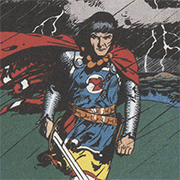|
There are also some bios things but i couldn't tell you off the top of my head.
|
|
|
|

|
| # ? May 16, 2024 23:04 |
|
DarkAvenger211 posted:It's in balanced mode still. Probably has something to do with the OC genie thing. Still working around it right now When you turn on overclocking it usually turns off Intel Speedstep which is the thing that steps down frequencies. At least that's how it works for me, the moment I set a fixed multiplier on my ASRock motherboard, the CPU locks to that frequency.
|
|
|
|
You need to use an offset and make sure C-States and Speedstep are enabled.
|
|
|
|
Regrettable posted:You need to use an offset and make sure C-States and Speedstep are enabled. For me I can only find a voltage offset in the BIOS, not a frequency offset... is that normal?
|
|
|
|
Zero VGS posted:When you turn on overclocking it usually turns off Intel Speedstep which is the thing that steps down frequencies. At least that's how it works for me, the moment I set a fixed multiplier on my ASRock motherboard, the CPU locks to that frequency. Nah, Speedstep works fine when overclocking, but I'm suspecting that you're trying to change the base multiplier, not the turbo multiplier. Only adjust the turbo one.
|
|
|
|
Zero VGS posted:For me I can only find a voltage offset in the BIOS, not a frequency offset... is that normal? Yes, that's normal. The offset tells it how much voltage to add or subtract from the stock voltage when under load. Just set the base multiplier, set the offset and enable C-States and you should be good.
|
|
|
|
Anyone know offhand what the safe voltage for Sandy Bridge-E is? My i7-3820 is woefully underpowered for a brand new video card and won't go past 4.1 GHz on stock voltage, so I'm thinking it might be time to feed it volts until it can do 4.5 GHz stable.
|
|
|
|
1.38v (max) and set the bclk strap to 125 because the 3820 is partially locked, but at 125 you get a range from 4.5Ghz to over 5Ghz. I'd start with the 36 multiplier 125 strap and 1.3 volts, make sure to check your memory speed when you change the bclk strap because it gets changed as well. Also the 3820 is old enough if you end up using more voltage than the commonly accepted limits and it ends up killing it, it's an excuse to get a used 4930K for around 200 dollars, or ever a 4820k for less than 100. I'd keep pushing voltage until it's stable as long as the temperatures stay under 80C.
|
|
|
|
Cool, thanks. I'll give this a shot when I get home from work. e: Well'p, that was easy. I'll probably give it another 0.01V or so just to make sure it's where it needs to be for stability but hey, not bad. 
Kazinsal fucked around with this message at 02:23 on Mar 3, 2017 |
|
|
|
Kazinsal posted:Cool, thanks. I'll give this a shot when I get home from work. That's the way! Sandy Bridge takes it like a champ.
|
|
|
|
Just wanted to say thanks for the ram help earlier, updated my asus prime z270m plus bios and I can get 3066 at correct timings now. I can also let the baseclock run at 102.something and get an extra 100 mhz on the poor little g4560 but I've left it at 100 for stability. Seems that the xmp profile was trying to set baseclock to around 104. I *think* but couldn't find confirmation that non k kabylake chips are locked to a max of 103 bclk*, which would explain my problems. Once I entered everything in manually sans bclk change everything worked fine. *from what I read you can only exceed 103 bclk if you're on one of those z170 boards with old bios.
|
|
|
|
I've never found bclock to be stable at anything over 103, regardless of chip generation.
|
|
|
|
so im having some trouble overclocking my ram to its default speeds. right now it's running at 2133 but its base should be 4266. I've tried setting XMP and also manually setting everything to base, however everytime i try to save and reset, the computer fails to post. Edit: PCPartPicker part list / Price breakdown by merchant CPU: Intel Core i7-7700K 4.2GHz Quad-Core Processor ($338.77 @ OutletPC) CPU Cooler: Corsair H100i 77.0 CFM Liquid CPU Cooler ($99.99 @ Corsair) Motherboard: Asus MAXIMUS IX FORMULA ATX LGA1151 Motherboard ($354.99 @ Newegg) Memory: G.Skill Trident Z RGB 16GB (2 x 8GB) DDR4-4266 Memory ($264.97 @ Jet) Memory: G.Skill Trident Z RGB 16GB (2 x 8GB) DDR4-4266 Memory ($264.97 @ Jet) Storage: Samsung 960 Evo 1TB M.2-2280 Solid State Drive ($477.99 @ B&H) Video Card: Asus GeForce GTX 1080 8GB STRIX Video Card ($590.58 @ Amazon) Case: Phanteks Enthoo Evolv ATX Glass ATX Mid Tower Case ($197.98 @ Newegg) Power Supply: Corsair 760W 80+ Platinum Certified Fully-Modular ATX Power Supply ($160.98 @ Newegg) Total: $2751.22 Prices include shipping, taxes, and discounts when available Generated by PCPartPicker 2017-03-05 15:58 EST-0500
|
|
|
|
Status_Surge posted:so im having some trouble overclocking my ram to its default speeds. right now it's running at 2133 but its base should be 4266. I've tried setting XMP and also manually setting everything to base, however everytime i try to save and reset, the computer fails to post. I just posted with the same problem recently, which is now fixed. I'd start by putting in manual settings but with the speed at 2400mhz and work my way up from there. You might also have luck leaving the latency settings at their default and only touching mhz and voltage settings. Then after you've gotten your ram to the fastest it'll boot with, start tightening up the ram timings. That's what I did at least and it worked out for me.
|
|
|
|
Status_Surge posted:so im having some trouble overclocking my ram to its default speeds. right now it's running at 2133 but its base should be 4266. I've tried setting XMP and also manually setting everything to base, however everytime i try to save and reset, the computer fails to post. Your motherboard officially supports up to 4133, so try setting xmp and putting it at 4133MHz (I'd be surprised if it didn't have a profile). If that isn't stable (or isn't an option) then manually run the timings from 4266 with the speed at 4133.
|
|
|
|
i've made some progress, im up to 3600 and 19-19-19-39 with 1.350 voltage. setting the voltage at 1.4 and any dram frequency higher causes it not to post.
|
|
|
|
Why do you have 2x8gb kits? Take 1 of the kits out and go with 16gb. I can't run 2x 3200mhz CL14 kits together without weird randomness happening, even at stock settings (2133mhz, 1.2V).
|
|
|
|
Status_Surge posted:i've made some progress, im up to 3600 and 19-19-19-39 with 1.350 voltage. setting the voltage at 1.4 and any dram frequency higher causes it not to post. The QVL for your motherboard only lists the 32GB version of that kit, and you have two of the 16GB kits. Unfortunately this is a problem that you can face with combining small kits, they are only rated for the listed configuration. If possible, return them to your retailer (for not running their rated spec, you'll likely be able to twist their hand on this) and grab the 4*8GB single kit.
|
|
|
|
There isn't a 4x8gb trident z kit at that frequency?
|
|
|
|
WanderingKid posted:There isn't a 4x8gb trident z kit at that frequency? Sorry, 4133MHz with that configuration. It seems they only rate the 4266MHz kits for 2 DIMMs.
|
|
|
|
Doesn't the cpu itself have something to do with the ram speed even if the ram is rated for it?
|
|
|
|
Well yeah, the memory controller is on the CPU. But with DRAM training, XMP (sort of like a preset loader) and most motherboards automating a tonne of stuff like the voltage on the cpu i/o power rail and the system agent power rail, its normally not a problem to get a kit to at least pass DRAM training and POST at the vendor's rated speeds. That doesn't mean it will be stable at the rated speed. Depends on lots of things. You might need to check your voltages and your primary and secondary timings. Its a bit wild west for me so I don't do it. Iterating is a pain in the rear end with so many variables and when it isn't stable, a whole range of random things happen that are easy to confuse with stuff that has nothing to do with memory instability but rather misbehaving drivers/virtual drivers. I had daily bad pool header bsods for a while that I eventually tracked down to Malwarebytes web protection module (mwac.sys). For a while I thought it was unstable memory causing it but nope. Also, stuff can happen that doesn't leave a crash dump or an event log like unexpected shutdowns so sometimes its hard to tell whats gone wrong and how to correct it. I ran 2x kits in the same PC to see what would happen and it did work. Sort of. But I would alt tab and randomly get application hangs and problems of that nature, which only stopped when I removed the 2nd kit. WanderingKid fucked around with this message at 03:26 on Mar 6, 2017 |
|
|
|
User agent voltage and vccio do. Also check the board itself doesn't bump them too high automatically. Mine was a little bitch for that. I had to bump them both higher when overclocking the chip as well as memory, to keep it stable. I'm not sure what else affects it. What kind of memory speeds are people getting on skylake? Is 4ghz doable? GRINDCORE MEGGIDO fucked around with this message at 03:30 on Mar 6, 2017 |
|
|
|
I guess it depends on the board? I have a Z170A and it doesn't even support 4000mhz.
|
|
|
|
I finally got around to taking 2 sticks of ram out to try and run 16gb at 4266 and im still not having any luck. I do have it running at 3600 16-16-16-36 1.35v and i haven't experienced any stability issues, but i am checking into sending them back and getting the 4x8gb 3866.
|
|
|
|
Anyone have any advice about poor thermal performance on a Pentium G3258? At 4.5 Ghz, 1.35v, it tends to jump in temperature quite quickly even with beefy cooling, and will sit at 85C under full load. This is after delidding, but I only got 5 degrees out of that using Arctic Silver 5. Should I be using some liquid metal for that?
|
|
|
|
Which heat sink are you using? The stock Intel one is megabad
|
|
|
|
I was using some Arctic low profile cooler but it barely did any better than stock, then moved to the PcCooler low profile tower which did do better but not much, and now I'm using the Scythe Big Shuriken 2, which is working slightly better than the PcCooler. Should note this is one of the cases that's barely wide enough for a full-height graphics card, so no room for a CM Hyper 212 or water cooling at all. I'm mostly concerned at the moment about how the temperature jumps up instantly when I put even a light load on it. It'll idle at 35C but when I do something like play a youtube video it'll jump to 55-60C.
|
|
|
|
I'm wondering how the clamping force is between the heatsink and the chip. You could try reapplying some liquid pro paste to the chip itself, under the IHS, but I don't think that would make much difference.
|
|
|
|
RyuHimora posted:I was using some Arctic low profile cooler but it barely did any better than stock, then moved to the PcCooler low profile tower which did do better but not much, and now I'm using the Scythe Big Shuriken 2, which is working slightly better than the PcCooler. Should note this is one of the cases that's barely wide enough for a full-height graphics card, so no room for a CM Hyper 212 or water cooling at all. I'm mostly concerned at the moment about how the temperature jumps up instantly when I put even a light load on it. It'll idle at 35C but when I do something like play a youtube video it'll jump to 55-60C. Cpus have very little surface area and its perfectly normal for temps to jump around like loving jackrabbits
|
|
|
|
I know this isn't something you've likely forgotten, but check for a thin sheet of plastic on the bottom of the cooler, make sure you're not applying more than a rice grain-sized amount of paste, and make sure you're clamped down on the heat spreader properly. Source: I've forgotten at least one of those before
|
|
|
|
I got this cooler secondhand and polished the bottom before putting it on, so no plastic there :cGRINDCORE MEGGIDO posted:You could try reapplying some liquid pro paste to the chip itself, under the IHS, but I don't think that would make much difference. Is Arctic Silver 5 good enough for that? That's what I'm using.
|
|
|
|
Yea I don't think it would make much difference really. Maybe a couple of degrees. I hope someone who had a chip like yours clocked with similar voltage has some input. I only ever ran mine fully passive at low clocks.
|
|
|
|
http://www.tomshardware.com/reviews/build-budget-microatx-gaming-pc,3920-8.html This review got into the low 70s degrees C at 4.7 GHz running 1.325 volts on core, and that's with liquid cooling. Granted, this was during a stress test that's way harder than everyday use. It does matter that your case is small, that makes cooling a bit harder. Also if the PC is in a room that doesn't get much air circulation, ambient temperature tends to climb up with use too.
|
|
|
|
Posting in followup from earlier (2500k hard-crashing) At least part of my problem was my GPU managed to get a completely FUBAR fan curve. 20%, flat. Even at 90°c. With a Define R5 the fan isn't that noticeable anyway - I don't really hear it except on furmark. Just loading up afterburner or whatever and moving a point one pixel loaded the proper curve in and that helped enormously. I still need to stability test but it's able to load into games that demand more GPU than minecraft does, at least.
|
|
|
|
RyuHimora posted:Should note this is one of the cases that's barely wide enough for a full-height graphics card, so no room for a CM Hyper 212 or water cooling at all What kind of case is it? You might be able to put better fans or rearrange the intake/exhaust to cool things off more. Your temps are fairly normal for a small case, but without knowing how the insides look, it's hard to tell what could be cleaned or rearranged for better airflow. BOOTY-ADE fucked around with this message at 03:21 on Mar 11, 2017 |
|
|
|
I still have a 2500K, which has been running at 4.4GHz for well over two years now. Lately I keep getting occasional Bluescreens with a sound loop (mostly when watching video content in the browser or with MP-HC) while playing and browsing at the same time. Most of the time it is a "WHEA_UNCORRECTABLE_ERROR", most recently I also got a "CLOCK_WATCHDOG_TIMEOUT". The event manager always just shows that the system has been rebooted due to an sudden error, there are no events logged immediately prior to that. I haven't touched the VCore voltage yet, it's still on auto. Maybe I need to adjust it - problem is I have no clue. Is it too high or too low? Googling suggests that the WHEA_UNCORRECTABLE_ERROR can be caused by undervolting, so should I crank VCore up a notch (0.01V)? When under load (Prime95) at 4.4GHz Vcore is at ~1.390V according to the utility that came with the mainboard (Asrock Z77 Extreme 6). After reading up in this thread, this already seems to be above the suggested limit. It's idling at 1.6GHz and around 0.975V CPU temp is at 65C/149F under load and 35C/98F when idle, so nothing out of the ordinary. I also already checked the system files with sfc /scannow, as this was mentioned as another possible cause. For the time being, I took the multiplier down to 42 (VCore drops/fluctuates between 1.260 and 1.360 in CPU-Z) to to see if this prevents the crashes.
|
|
|
|
mcbexx posted:I still have a 2500K, which has been running at 4.4GHz for well over two years now. Both errors could be caused by a driver issue. Did you upgrade to Windows 10 recently? I had the WHEA_UNCORRECTABLE_ERROR several times after upgrading and it was always while watching videos online, but once I did a clean install it went away.
|
|
|
|
I'd be keen to get those voltages down as well. It shouldn't need much of a bump at all at 4.2ghz.
|
|
|
|

|
| # ? May 16, 2024 23:04 |
|
BOOTY-ADE posted:What kind of case is it?   No real room for fans either.
|
|
|