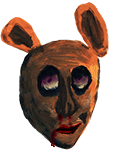|
Plex Pass: Paying to Beta Test
|
|
|
|

|
| # ? May 8, 2024 04:42 |
|
Ixian posted:"I'm gonna cancel my Plex Pass" threat is the single most meaningless whine on the official forums as well. I get "vote with your dollars" and all that, but when it's overused to this point it's lost all meaning. In a week they'll be whining because they haven't gotten the targeted discount on lifetime. Then when they do get it they'll whine because they're lifetime members and deserve better treatment than the unwashed masses.
|
|
|
|
EconOutlines posted:Plex Pass: Paying to Beta Test ...and supporting genuinely useful software
|
|
|
|
Is there any way to control a client streaming from a Seedbox to a Windows machine with an Android phone? To clarify, the server the media is being hosted on is not in the LAN (or anywhere physically near me)
|
|
|
|
|
Plex server on the server, Plex clients on the client computer and the phone. The Plex phone client can act as a remote control for other Plex players.
|
|
|
|
I just signed up for the lifetime pass after freeloading for years. Feels good to be 100% on board with one system instead of waffling between Emby/KODI/Plex for so long. Are there any good guides on how to organize media better between two different servers? I have a Mac mini and a Freenas box that houses my stuff, and I want to make it more cohesive by using one server.
|
|
|
|
savesthedayrocks posted:I just signed up for the lifetime pass after freeloading for years. Feels good to be 100% on board with one system instead of waffling between Emby/KODI/Plex for so long. Use the mini as the server and have FreeNAS serve a shared folder for films, and one for TV (and music ... etc). Add those shares to the mini and it'll just use it as a source.
|
|
|
|
That's great, that's what I was thinking too. I started playing with the DVR function, but haven't recorded anything yet. Does the recording need to be placed with the rest of a show to integrate them or will it do it naturally? I.E.- when it records Designated Survivor, will it place it in the TV menu, or will I need to go to a separate menu for recorded shows?
|
|
|
|
You can choose whatever library you want. If you want it to be part of your other shows, that is the default behavior.
|
|
|
|
Be careful, though - I set mine to delete episodes 3 days after watching, and one day found my entire Simpsons library in my recycle bin because I had marked all ~20 seasons as watched thanks to a DVR recording of a new episode.
|
|
|
|
Im currently using an i5 Nuc as my plex server. I share my library with 4 family members. It seems we all like to watch movies on saturday night, and my Nuc cant manage more than a couple transcodes at once. Theyre all open to chipping in towards the cost of a new PC/Laptop to replace the Nuc. I see a new older i7 quad cores on craigslist for $200-300. Would that be a substantial improvement? What would get for $200-400?
|
|
|
|
Cornjob posted:Im currently using an i5 Nuc as my plex server. I share my library with 4 family members. It seems we all like to watch movies on saturday night, and my Nuc cant manage more than a couple transcodes at once. Theyre all open to chipping in towards the cost of a new PC/Laptop to replace the Nuc. I see a new older i7 quad cores on craigslist for $200-300. Would that be a substantial improvement? What would get for $200-400? Start here and here. There are a few things that do hardware transcoding, like the Shield TV. Intel CPUs have QuickSync, which for Plex I don't think is quite ready for prime time but may be worth some research. Your other option is having enough bandwidth and getting those family members devices that can do Direct Play or Direct Stream, or if you have enough storage transcoding optimized copies of everything beforehand so their devices can play them without the server having to transcode. [Edit: Looks like this is the most up-to-date thread on QuickSync - https://forums.plex.tv/discussion/250946/plex-media-server-hardware-transcoding-preview-2-1-4-0-3224/p60 ] Internet Explorer fucked around with this message at 21:55 on Mar 19, 2017 |
|
|
|
Cornjob posted:Im currently using an i5 Nuc as my plex server. I share my library with 4 family members. It seems we all like to watch movies on saturday night, and my Nuc cant manage more than a couple transcodes at once. Theyre all open to chipping in towards the cost of a new PC/Laptop to replace the Nuc. I see a new older i7 quad cores on craigslist for $200-300. Would that be a substantial improvement? What would get for $200-400? What resolution/bitrate are your family members remotely streaming from your server at? $400 can get you a new Lenovo TS140 with a Xeon E3-1226 v3 CPU and 4GB of RAM, which should be good enough for 3 to 4 simultaneous 1080p/8Mbps streams. [edit] You might want to also consider doing a custom build when the mainstream Ryzen 5 CPUs come out, depending on their passmark scores. As an example, the high-end AMD Ryzen 7 1700 is currently available for $329 and generates roughly the same passmark score (~15,000) as the $1000 Intel Core i7-5960X. The mainstream Ryzen CPUs coming out next month could be viable options for a new Plex server (they range from around $170 to $250). I'm considering doing a new buildout around a mainstream Ryzen chip myself to replace my current Plex server components. teagone fucked around with this message at 22:28 on Mar 19, 2017 |
|
|
|
Cornjob posted:Im currently using an i5 Nuc as my plex server. I share my library with 4 family members. It seems we all like to watch movies on saturday night, and my Nuc cant manage more than a couple transcodes at once. Theyre all open to chipping in towards the cost of a new PC/Laptop to replace the Nuc. I see a new older i7 quad cores on craigslist for $200-300. Would that be a substantial improvement? What would get for $200-400? In addition to trying the Optimize function (and Direct Play) as Internet Explorer suggested, how about asking the users to download media ahead of time that they know they're going to watch? It seems like a shame to have to upgrade your server just for a brief peak usage time when the NUC is going mostly unutilized the rest of the week; it'd be most efficient to do those transcoding tasks ahead of time when the server is going unused and has extra resources. You could also just add another physical server and point it towards the library being shared by the first device. Users A & B would be instructed to use Server 1, and Users C & D would get Server 2. You could even have Server 2 turned off most of the week to save power and then just switch it on Saturday. This would even potentially be a free solution if you have some PC hardware lying around. Internet Explorer posted:Start here and here. There are a few things that do hardware transcoding, like the Shield TV. Intel CPUs have QuickSync, which for Plex I don't think is quite ready for prime time but may be worth some research. The hardware transcoding solutions generally work, but produce lower-quality output. The results may be acceptable when serving more users than would be practical to via software transcoding. The WD MyCloud NAS devices (PR2100/PR4100) can transcode IIRC 4 FHD streams simultaneously via QuickSync on a very modest CPU, for example.
|
|
|
|
I finally set up Plex again after a long time of being lazy and saving my usenet downloads locally and playing them from there. Playback seems to vastly improved (video now plays in Firefox! without Flash!) but library updates seem to be much worse than I remember them. Basically when I know I've downloaded a new episode of X (Sonarr says it did and ostensibly notified Plex--not entirely sure what that notification does, if anything), Plex doesn't seem to realize this. I tell it to manually refresh the library for that series. Plex's notifications then helpfully tell me that it's reindexing every single episode of Top Gear in addition to the series I told it to refresh. In the process, it appears to completely forget everything it has previously indexed (going to the TV library will just show a blank nothingness). After about 20 minutes of (presumably) scanning every file in that my TV folder, everything magically reappears, including the new episode of X. Is this supposed to happen? I'd like to think that Plex is slightly more intelligent about this process and should be able to either scan only files that were added after the last time it scanned, but as best I can tell this isn't the case and it needs to run md5sum on every file in the library to see if it's something that wasn't there before.
|
|
|
|
Are you telling ti "update library" or "Refresh all"? in my experience just telling it to update library means it will just re scan the listed folders and add new stuff, takes like, a minute, and most of that is just spinning up drives. Refresh all means basically trash the metadata and rebuild the whole deal.
|
|
|
|
anatoliy pltkrvkay posted:Basically when I know I've downloaded a new episode of X (Sonarr says it did and ostensibly notified Plex--not entirely sure what that notification does, if anything), Plex doesn't seem to realize this. In the Plex web UI, go to Settings, then Server, then Library. Click the "Show Advanced" button. Make sure the following settings are enabled: Update my library automatically Run a partial scan when changes are detected Update my library periodically - update interval 1 hour If they were not turned on, turn them on and restart the Plex Media Server. With these settings enabled, Plex should see new files that get dropped into your library folders within 1-2 minutes of them being placed there and automatically add them. It is not necessary to have Sonarr notify Plex.
|
|
|
|
Internet Explorer posted:Start here and here. There are a few things that do hardware transcoding, like the Shield TV. Intel CPUs have QuickSync, which for Plex I don't think is quite ready for prime time but may be worth some research. My family is not the type to sync content to their devices. I have made a lot of "optimized versions", especially on new releases, which is they stuff they are most likely to watch. My NUC is the i5-4250U, which has a benchmark score of 3400. There's a Dell Inspiron with an i7-6500U, benchmark 4300, on craigslist for $300.... would that be substantial improvement?
|
|
|
|
A little PSA, because it bit me in the rear end, one of Windows 10's security updates from last week (3/15-16) broke Plex. As in the server wouldn't start. It took me far to long to figure this out, removing and rebooting restored functionality.
|
|
|
|
Cornjob posted:My family is not the type to sync content to their devices. I have made a lot of "optimized versions", especially on new releases, which is they stuff they are most likely to watch. I haven't done a ton of testing myself, just a bit of research on the topic. If you're going to go that route then I would consider what Atomizer said and just have two servers, as long as your media is already on a NAS or can be shared out or something. Personally, at that price I picked up a Shield TV Pro and I think it can do more heavy lifting than that for the same price, plus act as a HTPC front-end. It'd be super-swell if Plex decoupled their transcoding with their web services / library database, so you could throw additional workers at the problem, but I haven't heard much discussion on that. Internet Explorer fucked around with this message at 23:51 on Mar 20, 2017 |
|
|
|
Anybody have their home movies/iPhone videos added to their Plex library? How did ya end up going about organizing/formatting them?
|
|
|
|
porktree posted:A little PSA, because it bit me in the rear end, one of Windows 10's security updates from last week (3/15-16) broke Plex. As in the server wouldn't start. It took me far to long to figure this out, removing and rebooting restored functionality. So that's what it was. I ended up reinstalling the server and that seems to have fixed it.
|
|
|
|
There's an "Other Videos" library type that just scans filenames and folders. It defaults to a flat view of all files, but you can browse by folder if you click the little view mode dropdown. You have to do all the organizing on your own. I did Year -> Month -> Accurate Filename for my folder structure.
|
|
|
|
porktree posted:A little PSA, because it bit me in the rear end, one of Windows 10's security updates from last week (3/15-16) broke Plex. As in the server wouldn't start. It took me far to long to figure this out, removing and rebooting restored functionality. Which update?
|
|
|
|
Internet Explorer posted:I haven't done a ton of testing myself, just a bit of research on the topic. If you're going to go that route then I would consider what another Atomizer said and just have two servers, as long as your media is already on a NAS or can be shared out or something. Personally, at that price I picked up a Shield TV Pro and I think it can do more heavy lifting than that for the same price, plus act as a HTPC front-end. Ive considered getting a shield, but i like to have my server also act as the handbrake/ripper machine.
|
|
|
|
chocolateTHUNDER posted:Which update? I *think* it was KB4013429 - I would not bet my house on that information, but otherwise am reasonably sure.
|
|
|
|
Any Shield users here? I'm doing a sweep upgrade of my hardware and the PMS/PMP aspect that the Shield has is very attractive. Custom built is nice but I'm at the point where I don't want to fiddle with things unnecessarily or constantly.
|
|
|
|
EconOutlines posted:Any Shield users here? I'm doing a sweep upgrade of my hardware and the PMS/PMP aspect that the Shield has is very attractive. I do. I like it, good bang for the buck. There's a couple of inconvenient things. -My library seems to go "Unavailable" fairly often, which I believe is an issue with NVIDIA's SMB implementation. I think I might finally have this fixed but I'm not sure. Mostly messing with sleep settings and trying to see if disabling Plex maintenance tasks fixes the issue. -I think there's some limitations upon backing up your library and restoring your library. Something about not being able to write to the Android mount point or something. -I just ran into my first file that it won't play but VLC will, haven't had time to research. -No way to remotely manage / restart, if something is wrong with it I can't VNC/TeamViewer into it and fix the problem, which sucks when things break and I'm trying to watch something remotely. -Doesn't always pick up library updates until scanned. Not sure if this is related to NVIDIA's buggy SMB or what. I'm sure I'm missing others, but that's a good start. Make sure you get the Pro model, otherwise you won't have enough space for metadata.
|
|
|
|
Cornjob posted:My NUC is the i5-4250U, which has a benchmark score of 3400. There's a Dell Inspiron with an i7-6500U, benchmark 4300, on craigslist for $300.... would that be substantial improvement? No. The i7-6500U is still a dual core CPU. If you want to see any substantial/significant improvements in your particular scenario, i.e., your server being able to handle 3-4 full 1080p audio/video transcodes without breaking a sweat, then you're going to need at least a CPU with 4 physical cores to ensure no performance/buffering issues. [edit] However, you mentioned you've made a lot of Optimized Versions. Assuming your family members are 'Direct Playing' or 'Direct Streaming' those optimized versions (which they should be, but it's dependent on their client device/remote setup and what bitrate quality you have those optimized versions set to), then any performance or buffering issues are likely happening due to a lack of upload bandwidth. Have you capped your server's remote streaming bitrate limit to leave some headroom? teagone fucked around with this message at 23:55 on Mar 20, 2017 |
|
|
|
porktree posted:A little PSA, because it bit me in the rear end, one of Windows 10's security updates from last week (3/15-16) broke Plex. As in the server wouldn't start. It took me far to long to figure this out, removing and rebooting restored functionality. Yep. I had that problem too, and just reinstalled Plex Server and it came good. Love seeing updates breaking poo poo.
|
|
|
|
teagone posted:No. The i7-6500U is still a dual core CPU. If you want to see any substantial/significant improvements in your particular scenario, i.e., your server being able to handle 3-4 full 1080p audio/video transcodes without breaking a sweat, then you're going to need at least a CPU with 4 physical cores to ensure no performance/buffering issues. Sounds like i need a quad core i7. Am i dreaming to think i can find a good used one for $200-300? This one is older, https://m.newegg.com/products/N82E16834200932 But see them available under $300. https://www.cpubenchmark.net/cpu.php?cpu=Intel+Core+i7-3632QM+%40+2.20GHz My isp is limited to 6Mbps upload, and i told PMS as much. Cornjob fucked around with this message at 21:07 on Mar 21, 2017 |
|
|
|
Cornjob posted:Sounds like i need a quad core i7. Am i dreaming to think i can find a good used one for $200-300? This one is older, https://m.newegg.com/products/N82E16834200932 But see them available under $300. It's still worth it to work out how and why everything is transcoding first. A good start would be matching your optimized versions to your per-client limit. i.e. set everyone to 3mbps 720 and create optimized versions at 3mbps 720p - this stops requests for higher bitrate versions that then need to transcode. e:  That's the option, under Server > Remote access. e2: You say it chokes on "more than a couple" - well more than a couple is 3, and 3 into 6 goes twice. If you haven't limited each to 2mbit that's why you'll be choking on 3 streams. If you try to split it 4 ways on 6mbit you're going to have quality issues for sure and should convince people to sync. Khablam fucked around with this message at 22:18 on Mar 21, 2017 |
|
|
|
Cornjob posted:Sounds like i need a quad core i7. Am i dreaming to think i can find a good used one for $200-300? This one is older, https://m.newegg.com/products/N82E16834200932 But see them available under $300. Quad-core i5 should be fine as well. But before even thinking about getting new hardware, your internet likely is the culprit here. Your ISP's 6Mbps upload cap, that's a limiting factor that can hinder streaming performance if you have the bitrate set too high for a single remote stream. Since you can have 3 to 4 family members watching something from your server at any given time, are you limiting the maximum bitrate to 1.5Mbps 480p for each stream?
|
|
|
|
stevewm posted:In the Plex web UI, go to Settings, then Server, then Library. Click the "Show Advanced" button. Just did this, thanks. It wasn't a huge pain to manually scan after adding new files, but more automation is more gooder! Question - Does this mean it's running a full scan of my library every hour? What is that update periodically every hour actually doing?
|
|
|
|
OldSenileGuy posted:Question - Does this mean it's running a full scan of my library every hour? What is that update periodically every hour actually doing? Yep, it's an just an automated process of you manually doing the "Updating Library" command every hour. [edit] I should note that I don't believe "Update my library periodically" is necessary if you have "Update my library automatically" and "Run a partial scan when changes are detected" enabled. [edit 2] Ahh, I also just remembered automated library updates (Update my library automatically/Run a partial scan) typically won't work with if your Plex server storage is pointed to mounted network shares, e.g., samba shares/NFS/etc. If you're using network shares, then "Update my library periodically" is the only option that will function in that scenario. [edit 3] Here's the support doc for library updating/refreshing https://support.plex.tv/hc/en-us/articles/200289306-Updating-vs-Refreshing-a-Library teagone fucked around with this message at 01:14 on Mar 22, 2017 |
|
|
|
Thanks for the info! I'll probably turn off the "Update my library every hour" thing then to avoid wear and tear on the drives. (Side note: Is this even a thing I need to worry about in TYOOL 2017?) I understand now - I initially had the "update my library automatically" box checked, but it wasn't working. I know now this was probably for the same reason it won't work with a NAS. I wasn't using a NAS, but for some stupid reason my drives kept becoming unmounted so it didn't work. I fixed that issue months ago, but forgot all about the "automatic update" option. It works perfectly now, thanks again!
|
|
|
|
teagone posted:Quad-core i5 should be fine as well. But before even thinking about getting new hardware, your internet likely is the culprit here. Your ISP's 6Mbps upload cap, that's a limiting factor that can hinder streaming performance if you have the bitrate set too high for a single remote stream. Since you can have 3 to 4 family members watching something from your server at any given time, are you limiting the maximum bitrate to 1.5Mbps 480p for each stream? Doesnt setting my upload speed to 6Mbps allow PMS to figure that out automatically? Update: i picked up a 2012 Inspiron with a quad core i7, from craigslist. Throwing in an SSD, updating to windows 10. Ill see how that fares, and if i still have issues, ill call my ISP and increase my upload.
|
|
|
|
Cornjob posted:Doesnt setting my upload speed to 6Mbps allow PMS to figure that out automatically? No. If you don't limit the remote stream bitrate, whenever one of your family members tries to watch something from your server, they will have the ability to stream content up to the 6Mbps boundary you specified. This will cause buffering/performance issues in the event two or more of your family members decide to stream something at the same time, because they both will be trying to playback something at 6Mbps. That is unless they specifically set the "Remote quality" to 1.5Mbps or 2Mbps themselves on whatever app they're using. If they haven't set "Remote quality" then you can take care of that for them by limiting remote stream bitrate, relative to your upload speed. By restricting the remote bitrate to say 2Mbps, even if any of your family members have their client app set remote playback to 4Mbps or 8Mbps, the server will only allow them to playback content at 2Mbps.
|
|
|
|
teagone posted:No. If you don't limit the remote stream bitrate, whenever one of your family members tries to watch something from your server, they will have the ability to stream content up to the 6Mbps boundary you specified. This will cause buffering/performance issues in the event two or more of your family members decide to stream something at the same time, because they both will be trying to playback something at 6Mbps. That is unless they specifically set the "Remote quality" to 1.5Mbps or 2Mbps themselves on whatever app they're using. So that will take the strain off my ISP, but put all the pressure on my CPU to transcode multiple streams? Separate question: is it easier on the CPU to transcode to 720p or 480p? Same?
|
|
|
|

|
| # ? May 8, 2024 04:42 |
|
Cornjob posted:So that will take the strain off my ISP, but put all the pressure on my CPU to transcode multiple streams? Exactly, yes. Limiting the bitrate per stream is effectively dividing your total ISP upload speed among the people accessing your server. For example, I have 10-12Mbps upload and am sharing my server with 4 family members. I have my remote stream quality limited to 3Mbps 720p in the event that all 4 of them decide to watch something at the same time. That rarely has happened, but the headroom ensures they should never run into buffering issues. quote:Separate question: is it easier on the CPU to transcode to 720p or 480p? Same? There's probably a negligible difference in the CPU usage between transcoding a 1080p source down to 720p or 480p. I could be wrong though. That said, the Core i7 Inspiron you recently obtained is likely more than up to the task to handle multiple, simultaneous 1080p transcodes without issue.
|
|
|