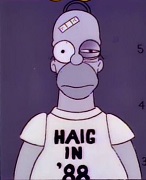|
I'm going to build a new computer with a gtx1070, so I'm looking at 1440p 144hz ips gsync panels. The $800ish pricetag is making me wary of most, though this Acer XB271HU is $545 refurbished through this site: http://acerrecertified.com/acer-predator-lcd-widescreen-monitor-27-display-wqhd-screen-ips-anti-glare/ Are there any concerns I should have about a refurb'd monitor? My current one is a ten year old Samsung Syncmaster 226bw, so I'll probably be wowed by whatever I get.
|
|
|
|

|
| # ? May 31, 2024 03:20 |
Ravendas posted:I'm going to build a new computer with a gtx1070, so I'm looking at 1440p 144hz ips gsync panels. The $800ish pricetag is making me wary of most, though this Acer XB271HU is $545 refurbished through this site: http://acerrecertified.com/acer-predator-lcd-widescreen-monitor-27-display-wqhd-screen-ips-anti-glare/ Refurbs are generally fine, go for it.
|
|
|
|
|
Boz0r posted:I couldn't find the specs on Acers website, so I checked this one: http://www.displayspecifications.com/en/model/31826fe I think they might have gotten confused by Acer's model-version vomit. According to Acer it's 16.7M colors, which is 8-bit. https://www.acer.com/ac/en/CA/content/model/UM.HX1AA.001 Either way, it's a great looking monitor and that 165Hz is damned nice.
|
|
|
|
Ravendas posted:Are there any concerns I should have about a refurb'd monitor? Every refurbished monitor I have ever purchased (4) was obviously returned by someone because they were unhappy with some aspect of the screen, whether it was a couple of dead pixels or higher-than-average backlight bleed or similar. edit: Not trying to claim all refurbs are going to be sub-par, just that in my experience it has been fairly common. OnceIWasAnOstrich fucked around with this message at 22:17 on Mar 10, 2017 |
|
|
|
OnceIWasAnOstrich posted:Every refurbished monitor I have ever purchased (4) was obviously returned by someone because they were unhappy with some aspect of the screen, whether it was a couple of dead pixels or higher-than-average backlight bleed or similar. Just got a XB271HU refurb last week, no bleed or dead pixels. Only overclocks to 150Hz, so maybe that was the reason for the return??
|
|
|
|
DrDork posted:Also note that the reference 1080Ti drops the DL-DVI port that you need to run the QNix. While I imagine some AIB's will put it back on, DVI ports in general are not long for this world. So even if you get a 1080Ti now, there's a real good chance you're going to end up having to replace your monitor when the next generation of cards come out and you want one of those. AMD ain't helping you, either, as they've been trying to kill off DVI even faster than NVidia. That's going to blow, my X-Star panel is great.
|
|
|
|
rizzo1001 posted:Just got a XB271HU refurb last week, no bleed or dead pixels. Only overclocks to 150Hz, so maybe that was the reason for the return?? I got a refurbed X34 and I literally cannot figure out why it was ever returned: it's perfect.
|
|
|
|
DrDork posted:I got a refurbed X34 and I literally cannot figure out why it was ever returned: it's perfect. Some refurbs are from the box getting damaged in transit to a wharehouse/store, or ordered and then returned due to mis-delivery, or cancelled delivery due to fraud. There are a bunch of laws governing how you can sell returned items that disallow selling them as new, even if the item was never opened. You also get returns due to morons who can't figure out how to plug something in or turn it on. There is still the chance that a refurb really will be defective and the depot that was supposed to check it didn't do anything and just boxed it back up. Scrutinize refurbs very closely, because your warranty is much shorter.
|
|
|
|
I would suspect that the vast majority of refurb XB271HUs got returned because of the G-sync bug with the stripe...
|
|
|
|
I've got two questions, and the first is much more bewildering than the second. 1) I've got a U2412M plugged into my 970GTX. No problems for years. I bring home another panel (the one in question #2), plug it in using the U2412M's displayport and power cables, then unplug it and plug those same cables back into the U2412M. Suddenly Windows *refuses* to recognize the monitor over displayport. Windows display settings, Nvidia Control Panel, and device manager all fail to even recognize the U2412M. I've tried unplugging, replugging, different DP port, everything. When I reboot the computer BIOS displays, and even the Windows logo during the boot sequence, but as soon as it boots into Windows the panel goes black. What? And to make things even more perplexing, if I plug it in using DVI rather than displayport, it works no problem. Why did Windows suddenly decide to ignore this monitor only when using a specific cable? 2) This panel is shot, right? This is after I did the factory reset using the buttons on the front. The monitor on the right is what it should look like. 
|
|
|
|
KingShiro posted:That's going to blow, my X-Star panel is great. Wouldn't an adapter like this https://www.monoprice.com/Product?p_id=12802&gclid=CJTBkbvUzdICFZq4wAod3dcOCQ fix that issue just fine? I hope so because I plan on using my Shimian aka the screen from a 2012 imac until i inevitably break it
|
|
|
|
KingShiro posted:That's going to blow, my X-Star panel is great. I believe some AIB 1080Ti's will still have DVI, unless Asus happened to use an old picture from a Titan X or 1080.
|
|
|
|
Ravendas posted:I'm going to build a new computer with a gtx1070, so I'm looking at 1440p 144hz ips gsync panels. I bought an AGON (AOC) AG271QX monitor a few months back. I know it's TN but it is my second AOC monitor and the screen panel and picture quality for the price is very good for both monitors. I would recommend a product from them if it is in your specs and price range.
|
|
|
|
Wowporn posted:Wouldn't an adapter like this https://www.monoprice.com/Product?p_id=12802&gclid=CJTBkbvUzdICFZq4wAod3dcOCQ fix that issue just fine? I hope so because I plan on using my Shimian aka the screen from a 2012 imac until i inevitably break it I used a probably similar adapter with my Shimian from my 2013 MBP until the monitor spontaneously died this last week. Trying to figure out if it is worth troubleshooting/repairing a 5 year old Korean monitor.
|
|
|
|
Wowporn posted:Wouldn't an adapter like this https://www.monoprice.com/Product?p_id=12802&gclid=CJTBkbvUzdICFZq4wAod3dcOCQ fix that issue just fine? I hope so because I plan on using my Shimian aka the screen from a 2012 imac until i inevitably break it Maybe, there are conflicting opinions on what adapters work over on OC forums. If I could maintain my 110hz that would be cool, otherwise I'd still be looking to buy a new primary monitor anyway if I couldn't.
|
|
|
|
I'm building a new gaming PC soon as my trusty old Core 2 Quad/Geforce 760 system is starting to show it's age. I'm probably getting a new monitor as well, thinking of going ultrawide at this time. So to the questions: Is ultrawide worth it or will i run into problems with games? Also, should i go with 2k or 1080p ultrawide? I realize that with the higher resolution i will also need a better graphics card. Will a Geforce 1070 or the equivalent AMD Vega probably coming out in a few months be enough to power a 2k ultrawide monitor? And finally, any recommendations? Either Gsync ot Freesync as i will be waiting for AMD to release Vega before i decide on a graphics card.
|
|
|
|
DrThief posted:I'm building a new gaming PC soon as my trusty old Core 2 Quad/Geforce 760 system is starting to show it's age. I'm probably getting a new monitor as well, thinking of going ultrawide at this time. Ultrawides are sweet for gaming, and generally fine. However there are games that will toss a hard no at you. Here are the ones that I've encountered. Overwatch, because it wants to be an e-sport. Dark Souls 3, because it wants to be an e-sport. In Blackwake, which is in alpha, you can select your resolution but then elements of your hud get cut off, which you need to be able to play. So I set that one to 16:9 and have black bars instead. I play a lot of games and those are the only ones that have been real naughty.
|
|
|
|
Wowporn posted:Wouldn't an adapter like this https://www.monoprice.com/Product?p_id=12802&gclid=CJTBkbvUzdICFZq4wAod3dcOCQ fix that issue just fine? I hope so because I plan on using my Shimian aka the screen from a 2012 imac until i inevitably break it It claims to support up to 2560x1600@60, so in theory yes, although you'd obviously be restricted to 60Hz.
|
|
|
|
Weird monitor question: Unless I undervolt my video card, I get a weird rippling effect on my display. It's connected via VGA so that's clearly the problem but I was wondering if running an optical thunderbolt cable to a hub then VGA from the hub to the monitor may eliminate the issue which I assume is caused by some kind of interference from my R9 Nano video card. KingEup fucked around with this message at 11:29 on Mar 13, 2017 |
|
|
|
KingEup posted:Weird monitor question: Why are you using VGA?
|
|
|
|
The pixel density on these super expensive ultrawides is the same or worse than my 10 year old 2560x1440. Meh. Will 4k/2k/whatever resolutions to get crammed into ~34" in the next year or two? If so I think I'll just wait for that.
|
|
|
|
|
Pryor on Fire posted:The pixel density on these super expensive ultrawides is the same or worse than my 10 year old 2560x1440. Meh. Will 4k/2k/whatever resolutions to get crammed into ~34" in the next year or two? If so I think I'll just wait for that. Well, at 34", 3440x1440 is 109DPI. Your normal 27" 2560x1440 is 108DPI. A 27" 4k monitor would be 163DPI. To hit that sort of DPI on a 34" ultrawide would mean something closer to 5k: 5120x2160 hits close to the 163DPI/21:9 mark. "2k" incidentally usually means 2048xsomething or 2560xsomething (depending on who you ask) so we're already past that. 5k would be an increase in pixels of about 32% over normal 4k, and a hilarious 225% over 3440x1440. While DP 1.4 should allow for that at >60Hz (though <120Hz in all likelihood), the GPU you'd need to push such a monitor would be pretty impressive, even at 60Hz. No one has made any press releases about such a monitor, but I can't imagine that they won't happen. Still, in that we're only now seeing ultrawides gaining any sort of acceptance (and at a pretty hideous price-tag), I'd be surprised to see a high-Hz 5k ultrawide in the next year or two. More likely we'll see refinements on the existing tech, trying to push past 100Hz and incorporating some of the new fanciness like Quantum dots, HDR, 10-bit, or whatever else. 5k seems more like a 3-4 year thing to me at this point unless you're willing to purchase a $2k+ halo product with various compromises in order to hit that delicious DPI.
|
|
|
|
KingEup posted:Weird monitor question: VGA being analog, it seems plausible at least that the GPU voltage may have an impact on the output signal. If that is the case, an external converter that's taking a digital signal from the GPU would certainly work around the issue. That said, why are you still using VGA? An installed projector where rewiring is impractical is basically the only good answer here, and even that's not really a great answer. VGA-only LCDs should never have been a thing in the first place and were never a high-end model worth going out of your way to keep around.
|
|
|
|
Pryor on Fire posted:The pixel density on these super expensive ultrawides is the same or worse than my 10 year old 2560x1440. Meh. Will 4k/2k/whatever resolutions to get crammed into ~34" in the next year or two? If so I think I'll just wait for that. It's a workaround for lovely Windows scaling and lovely gpu's. One day we may get powerful enough GPU's, and fixed scaling, but not yet. Thus around 100dpi is the only realistic option. Heh even a 1080ti barely runs current games at 2560x1600. You can imagine how bad it was to play games on that res in 2008.
|
|
|
|
e: whoops, wrong thread.
|
|
|
|
Hi, it's me, the guy who bought a 2560x1600 over 8 years ago. It required dual gpus if you wanted to play games at 60fps up until 980Ti appeared (which I did buy, and it's great). Luckily xfire scales pretty drat well at high resolutions (I'd get >90% boost in most supported games), and back in those days, it's was supported by most games that actually required the extra power, or was easily forced on with very little trouble in many more.Ihmemies posted:Heh even a 1080ti barely runs current games at 2560x1600. You can imagine how bad it was to play games on that res in 2008. A 1080ti will run 4k pretty decently actually.
|
|
|
|
Truga posted:A 1080ti will run 4k pretty decently actually. At 60Hz, anyhow. >60Hz still takes either an older game or turning things down significantly (or SLIed 1080Ti's
|
|
|
|
I wish Kojima would have leaked the MGSV source code before he left Konami, so that all games could run at 4K 60hz with like, a 1070.
|
|
|
|
The OLED display on my Alienware 13R3 is beautiful. When are mainstream high refresh rate OLED monitors coming in for PCs? It's as a big of a jump from an old TN monitor to an IPS monitor. The black colors on the display are actually black and there's no IPS glow. edit: I just saw that Dell 30" 120hz OLED monitor... for the price of $5000 :\ Rabid Snake fucked around with this message at 22:52 on Mar 13, 2017 |
|
|
|
Rabid Snake posted:The OLED display on my Alienware 13R3 is beautiful. When are mainstream high refresh rate OLED monitors coming in for PCs? It's as a big of a jump from an old TN monitor to an IPS monitor. I don't think that Dell ever actually made it to market, or it was recalled or something.
|
|
|
|
Rabid Snake posted:The OLED display on my Alienware 13R3 is beautiful. When are mainstream high refresh rate OLED monitors coming in for PCs? It's as a big of a jump from an old TN monitor to an IPS monitor. When they can figure out how to not make them cost $5,000. Which has been "soon, really!" for like the last 5+ years.
|
|
|
|
Purchased an X34 after reading this thread. Should be quite the upgrade from my circa 2012 Shimian
|
|
|
|
Dislike button posted:Purchased an X34 after reading this thread. Should be quite the upgrade from my circa 2012 Shimian The X34 is amazing, you get the frame refresh boost from 60hz to 100hz, the adaptive sync in G-Sync, and the ultrawide experience for more productivity all in one monitor. I love mine dearly, but to warn you, it makes you GPU hungry. I had a AMD R9 290 for the longest time and the only time I upgraded was because of powering this monitor. Then less then a year later I ended up preordering a 1080 Ti. It makes you thirst for more expensive GPUs like 4K monitors do.
|
|
|
|
Rabid Snake posted:The X34 is amazing, you get the frame refresh boost from 60hz to 100hz, the adaptive sync in G-Sync, and the ultrawide experience for more productivity all in one monitor. I love mine dearly, but to warn you, it makes you GPU hungry. I had a AMD R9 290 for the longest time and the only time I upgraded was because of powering this monitor. Then less then a year later I ended up preordering a 1080 Ti. I hope my 1070 is up to the task but if not a 1080 ti will be in my future
|
|
|
|
wolrah posted:VGA being analog, it seems plausible at least that the GPU voltage may have an impact on the output signal. If that is the case, an external converter that's taking a digital signal from the GPU would certainly work around the issue. When you say digital, what does this mean exactly? I only ask because I tried an HDMI cable (which I thought was a digital signal) with an active HDMI to VGA converter on the end (I bought three different models) and the issue persists. That makes me think I need to go straight optical thunderbolt because that signal can't be corrupted by the video card voltage. Is there another solution I'm missing? Maybe a USB3 to VGA adapter? I refuse to buy a new monitor until OLED Freesync monitors come onto the market. Plus I am still really happy with my current monitor so why upgrade? KingEup fucked around with this message at 01:30 on Mar 14, 2017 |
|
|
|
Dislike button posted:I hope my 1070 is up to the task but if not a 1080 ti will be in my future I wouldn't worry. I'm still on a 970 and G-Sync (Asus PG348Q) helps a lot. I am quite surprised how well it handles the higher resolution. The most demanding game I currently play is Overwatch (yeah yeah, it's vertical– on ultrawide, don't care) and with scaling set to 74% - which still looks really, really good - and some minor image quality concessions I am hitting 80-100 fps most of the time. GTA 5 also runs very smoothly. Witcher 3 is one of the games I really noticed some slowdowns. I'll be updating to a 1080ti very soon, however. It's time. A 1070 should be fine though - for now 
mcbexx fucked around with this message at 01:33 on Mar 14, 2017 |
|
|
|
KingEup posted:When you say digital, what does this mean exactly? I only ask because I tried an HDMI cable (which I thought was a digital signal) with an active HDMI to VGA converter on the end (I bought three different models) and the issue persists. That makes me think I need to go straight optical thunderbolt because that signal can't be corrupted by the video card voltage. Is there another solution I'm missing? Maybe a USB3 to VGA adapter? Digital means that the transport system is a simple on/off, 1/0 system. That is, the receiving module counts any signal over a voltage of X as a 1, and anything under X as a 0, no matter how far above/below X that might be. Analogue, by contrast, measures the distance a voltage is from some reference point. Since small changes in voltage on an analogue system correspond to different received signals, whereas it (generally) does not for digital signals, digital ones are typically much more resistant to electrical interference of all types compared to their analogue brethren. HDMI is, indeed, a digital system. If you're already using an active adapter, that should already alleviate the voltage issue since the adapter would be generating its own signal from its own processor (vice a passive one which would not--to be clear, are these <$40 adapters? Because actual active ones are generally not cheap). While your issue does intrigue me, is there a reason that you're attempting to solve it this way instead of the sane 2017-man way of just buying a monitor built this decade? It'd probably be no more expensive than one of those active adapters, and almost certainly cheaper than anything thunderbolt-related unless it's some sort of specialty installation. I get wanting to wait for OLED, but you're gonna be waiting years for that. In the meantime you can get a 24" 1080p IPS monitor for $100, and upgrades past that for not a whole lot more.
|
|
|
|
I have an X34 with a 1080 and I still want more. However, a lot of the games I'm playing just aren't optimized and throwing more GPU won't really help. I'll probably get a Ti through EVGA through some Step Up voodoo.
|
|
|
|
I have a pretty old NEC 2690WUXi2 26" 1080p monitor and would like to upgrade to 1440p/4K with Gsync but don't want to take a major step back in overall image quality. I no longer require the hardware calibration/12 bit LUT but appreciate the color reproduction and uniformity. Has monitor technology progressed to the point where a current gaming panel like the X34 or CF791 is comparable to that old production/content creation panel in overall image quality? I remember looking into monitors 5 years ago and all the high refresh rate screens were TN, had low contrast, terrible viewing angles or backlight bleed and blacks looked bright grey.
|
|
|
|

|
| # ? May 31, 2024 03:20 |
|
KingEup posted:When you say digital, what does this mean exactly? I only ask because I tried an HDMI cable (which I thought was a digital signal) with an active HDMI to VGA converter on the end (I bought three different models) and the issue persists. That makes me think I need to go straight optical thunderbolt because that signal can't be corrupted by the video card voltage. Is there another solution I'm missing? Maybe a USB3 to VGA adapter? I guess there could possibly be some funky ground loop type issue going on which passes through common adapters, and an optical connection would certainly solve that, but that seems really unlikely. That said, as DrDork notes, almost anything involving more active adapters, especially anything involving optical thunderbolt, will cost in the same general range as or more than just buying a modern cheap LCD to replace your ancient cheap LCD.
|
|
|