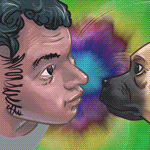|
What's your set up? Are you not using the passthrough from the Elgato to pipe the signal back to your TV? Additionally, have you considered using the headphone jack on your controller?
|
|
|
|

|
| # ? May 23, 2024 18:52 |
|
ChaosArgate posted:What's your set up? Are you not using the passthrough from the Elgato to pipe the signal back to your TV? Additionally, have you considered using the headphone jack on your controller? Well that's a compromise I guess I have to make for now it seems. My setup is PS4, 2 monitors, PC, headphone dac/amp (for power hungry planars). Wanted to have everything going through one source so I could have like discord chat going through or being able to hear twitch alerts. e: Ok so headphones in controller was a no go, so I hooked up the astro mixamp I had back into it with the headphones, and use the mic on my other headphones. It ain't pretty but it works. KingShiro fucked around with this message at 23:51 on Mar 9, 2017 |
|
|
|
Just a quick question about editing Audio. I am looking for a program that can adjust audio live for my stream, like Audition, but doesn't have a silly monthly fee attached. I don't mind paying once if it fits the bill. I would just like to adjust the audio coming from my mic. Making it sound a little more professional and boosting the sound without raising mic gain. I have googled a lot but cannot find if audacity does this or not as I only see post editing mentioned. Thanks
|
|
|
|
Dial M for MURDER posted:Just a quick question about editing Audio. I am looking for a program that can adjust audio live for my stream, like Audition, but doesn't have a silly monthly fee attached. I don't mind paying once if it fits the bill. I would just like to adjust the audio coming from my mic. Making it sound a little more professional and boosting the sound without raising mic gain. I have googled a lot but cannot find if audacity does this or not as I only see post editing mentioned. Thanks I use a little Mackie mixing table for that stuff. I like the little knobbies and buttons and lights. Could look into those if you're wanting hardware adjustable voice volume/compression/gating on the fly.
|
|
|
|
I would prefer software of at all possible as my desk space is very limited. If nothing else comes up I will go with that though. Thanks for the suggestion.
|
|
|
|
Okay, I'm an absolute baby newb with regard to this. Thank you so much for the OP. It's an absolute wealth of information in one place and reading through the first page, I can see some of the early frustrations I'm going to have with encoding video and audio. It's a lot to take in and I'm feeling a little overwhelmed. Assuming my goal is:
I have a PS4 and may end up with a Switch, and I have a decent laptop with a built-in webcam. From what I can tell, I should start with a good capture card, buy a decent headset, and start with some of the free software that will help me get the audio and video, both of me, and of the game, encoded. Looking through the workflow chart, I'm a little confused about the software I should need to go from there. It looks like MeGUI, X264, Nero AAC, HyperCAM2, Avisynth, and Audacity might be good starters, and I think that brings me through the complete process of recording and posting it somewhere? In the long run, if I find myself doing this more often, I should consider a better microphone, a stand-alone web camera, and purchasing more professional software for all of the individual pieces of the process (i.e. audio encoding, video encoding etc.). Does that about sum it up? Anything major I'm missing? I'll also look through the links under bullet seven in the OP, and I've started trying to compare some of the hardware. Thanks again for all the efforts put into compiling these resources, as well as any answers to my big dumb question.
|
|
|
|
Bicyclops posted:Okay, I'm an absolute baby newb with regard to this. Thank you so much for the OP. It's an absolute wealth of information in one place and reading through the first page, I can see some of the early frustrations I'm going to have with encoding video and audio. It's a lot to take in and I'm feeling a little overwhelmed. Assuming my goal is: You basically got it. You could use the built-in streaming with the PS4, but if you end up getting a Switch, you're going to need a capture card. If you only have a laptop, you're going to be limited to USB 2.0/3.0 capture devices, and I'm not sure if a 5400rpm laptop drive could even keep up with a USB 3.0 capture card. For streaming, you'll likely use OBS. That will grab the video from your capture card (probably) for your stream, and can even make a local recording of the stream while streaming, if you wanted/needed one. For recording, you'll just use whatever software the capture card came with. If you have to edit audio, you'll use Audacity. When you go to do a final encode on your video, you use MeGUI. AviSynth is the big one that people like to fret over, acting like they "don't have the time to learn Avisynth" when they clearly have the time to play games, but it's not that big of a deal and you'll probably just use simple scripts anyways. Touchfuzzy fucked around with this message at 23:44 on Mar 14, 2017 |
|
|
|
If you're going to be livestreaming only, then you generally won't need recording or editing software. Avisynth and MeGUI for example are near useless for livestreaming purposes, they are for "offline" editing and encoding.
|
|
|
|
|
Thanks, TouchFuzzy. If I wanted to test things out with the built-in streaming for PS4, I assume that would work through PS4 branded peripherals (i.e. a camera and headset I'd buy and hook up to the system) and through embedded console software, right? Like, essentially, it'd be considerably easier to set up, but I'd have virtually no choices as to the presentation?
|
|
|
|
What's a good way to make gifs of video footage? Virtuadub tells me the footage needs to be uncompressed, gifcam has a lot of weird screen tears, and... what else?
|
|
|
|
Try cutting out the approximate chunk of the video you need, uploading it and messing with it online https://ezgif.com/ 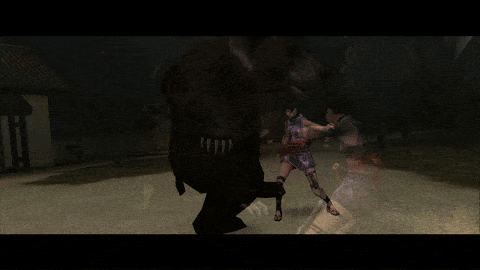 Or manually capture every frame and get something to assemble it into a gif.
|
|
|
|
Consider if it really strictly has to be a gif, or if a webm or mp4 clip wouldn't be better. You can upload short video clips to e.g. gfycat.com and get both a webm and gif produced. The forums script will automatically embed links to webm's, and for particular hosts like imgur and gfycat also automatically play and loop them.
|
|
|
|
|
Just a warning, those don't seem to play nice with the LP Archive. An LP I was helping contribute to had all the webm links break when it got on there.
|
|
|
|
Not working well with the LP Archive sounds like a thing that should be brought to Baldurk's attention so he can fix rather than a reason to avoid them.
|
|
|
|
Adding in-line webm support is harder than it sounds, I assume.
|
|
|
|
Shouldn't be, it should just be using <video> instead of <img> (basically, the HTML is slightly different). If you wanted to go all-out and provide a custom UI that would take effort, but just using the browser's built-in support should be easy.
|
|
|
|
I think GifCam is the standard, but I never really messed around with it so don't know how it works. VirtualDub has an option, I think there's an ImageMagick or whatever plugin that works with AvsPmod, I hear GIMP works. I do mine in GIF Movie Gear and it's a fantastic program, but it also costs $30 and no way I'm recommending spending that money just to make good GIFs unless you're going to make a lot. Maybe one weekend I'll mess around with stuff and see what works. e: Also I don't think WebM's work with everything, namely iOS, plus I've heard complaints about having numerous ones on the same page will cause slowdown and other weird issues, so I'm hesitant recommending them as an option. Mega64 fucked around with this message at 02:12 on Mar 17, 2017 |
|
|
|
I'll second gifcam, although if you are capturing anything complicated you may have a hard time getting it under 2mb. It's really easy to use once you mess around with it a bit.
|
|
|
|
Can anyone recommend a way to read/browse the lparchive on an iPhone? Safari's reader view works well, but often crashes/reloads when viewing pages. I know there was an Android app, but there's nothing similar for iOS that I know of.
|
|
|
|
Xander77 posted:gifcam has a lot of weird screen tears, and... what else?
|
|
|
|
Xenoveritas posted:Shouldn't be, it should just be using <video> instead of <img> (basically, the HTML is slightly different). If you wanted to go all-out and provide a custom UI that would take effort, but just using the browser's built-in support should be easy. I emailed baldurk about it forever ago and his primary caveat was that webm support on SA is a quick JavaScript hack that isn't an innate feature of the forum--more of an issue parsing the posts than showing webms on the Archive.
|
|
|
|
By the way, how to most people do live commentary when playing on console? I'd like to give it a go at some point after my current LP is over, but I don't know how it would go mechanically, because either I'm at my computer desk sitting unreasonably far from my TV/at an odd angle, or I'm in a comfortable recording position but the headset cannot reach. Or is it as simple as "Move the TV/console closer to the computer during recording"?
|
|
|
|
You want to have your audio interface reasonably close to where you're actually recording. At the very least, your commentary computer should be close enough to where you're playing so you can record without straining wires.
|
|
|
|
BioEnchanted posted:Or is it as simple as "Move the TV/console closer to the computer during recording"? Pretty much, yes. Though it sort of depends on which consoles you're talking about, with the PS4 and Xbone you can do it all(game + commentary + facecam) with just the console: PS4 Guide - Xbox One Guide (this is more for streaming, I think it should apply to regular recordings too) If you're using something that requires a capture card or just happen to want to do things via a capture card anyway(or to get around blocks on recording scenes that have 'sharing' disabled), then yes you need to make sure everything is close enough together that you can comfortably use the mic hooked up to your computer while playing the game unless you have a capture card that lets you hook up a microphone(3.5mm jack rather than usb). lohli fucked around with this message at 17:03 on Apr 6, 2017 |
|
|
|
lohli posted:
Thanks for this! e: wait, are there a lot of things that have sharing disabled? That's kind of a bummer. Bicyclops fucked around with this message at 17:11 on Apr 6, 2017 |
|
|
|
lohli posted:Pretty much, yes. Thanks for the response. I guess I'll crowd my tv and ps2 around the door to my computer room when it comes time then. I just feel my commentary may be more dynamic than my post-comm lps, also it could be a fun experiment.
|
|
|
|
ProfessorProf posted:Updated to the latest version of ShareX, and now I can't drag-and-drop upload anymore. Anyone else run into this / know a fix? I ran into this issue. When trying to find the source of the trouble, I learned you can upload entire folders, too! So now I'm doing this instead. 
|
|
|
|
Companies like Focusrite don't recommend you use long cables for the audio interfaces. I don't know if that's bunk, but drawing long cables may not be the solution. I don't really think a lack of commentary is interesting, as you'll be indistinguishable from everybody else. Of course, no one wants bad mic audio, though. Sometimes, people might want a silent playthrough for RPGs with a lot of exposition where something keeps happening, but it won't work for something like The Last of Us where the moments are few and far between.
|
|
|
|
Bicyclops posted:e: wait, are there a lot of things that have sharing disabled? That's kind of a bummer. It's up to the dev/publisher, and outside of the stuff that is blocked generally being spoiler territory there isn't really anything consistent as far as certain devs or publishers doing it to all of their games goes, I've seen quite a lot of complaints about people who were watching their friend's stream and then having the feed cut out at major plot development points because the scene was blocked, point being that in many cases you'd never know until it was too late which makes recording new games that people haven't had a good chance to test things on pretty risky. Having said that, I'm not really aware of a great many games doing it, from what I've read there's partial blocks in the newest Dragon Age, Batman: Arkham Knight, FF10, MLB(apparently only blocks loading screens  ), RE:Revelations 2, Dragonball Xenoverse, and full blocks on Tales of Zestiria and Guitar Hero. ), RE:Revelations 2, Dragonball Xenoverse, and full blocks on Tales of Zestiria and Guitar Hero.If you're just playing multiplayer games this probably isn't going to be a problem since it all seems to be about story spoilers. But if you want to record something new or just don't want to chance it, use a capture card, because it would ruin an LP if you get unexpectedly hit by it, and you'd only be able to salvage things properly by finding the cutscene uploaded somewhere and splicing it into your stuff.
|
|
|
|
Thanks, good to know. I'd probably be doing Bloodborne, Horizons: Zero Dawn, Witcher 3 and maybe Until Dawn. I was also considering Fallout 4. I guess some of those have been out long enough that I can try to research it. It would definitely destroy a LP of Until Dawn to have spoilery bits cut out though. e: lol it's impossible to look up because people are so furious about Persona 5, Final Fantasy XV and the MLB loading screens that Google is flooded with them, even if you search for a specific game Bicyclops fucked around with this message at 18:45 on Apr 6, 2017 |
|
|
|
Bicyclops posted:e: lol it's impossible to look up because people are so furious about Persona 5, Final Fantasy XV and the MLB loading screens that Google is flooded with them, even if you search for a specific game To be fair MLB loses a lot of its appeal without those loading screens.
|
|
|
|
I have two rather different questions: Firstly, I'm about to get a new laptop and I'd like some advice about the relative importance of things like an SSD, the amount of ram, and different video cards for making LPs. Second, does anyone have any advice about the best way to record iphone games?
|
|
|
|
An SSD is mostly not important unless you're playing games with large levels that would benefit from the speed to avoid loading screens that last multiple minutes(this was a big deal with Deus Ex Mankind Divided). They're a good way to get quick boot times but given that it's a laptop I imagine that half the time it's going to be waking from sleep/hibernation rather than doing a cold boot so it's not really useful. Might be good for recording though, since the HDDs that end up in laptops are usually pretty slow 5400RPM drives and recording to a drive you're playing a game from might cause problems. RAM - if you're doing video editing and playing games that need a more demanding machine then 8GB+ is probably what you want and if you're getting a reasonably high spec laptop(i.e. for more than web browsing) If you're familiar with the model/naming scheme for intel CPUs and are looking at a laptop, then be wary when buying a laptop because they'll often have CPUs with the "U" suffix where the only difference between the models despite the i3/i5/i7 label being the clock speed rather than there being the same difference found in the desktop parts. If you actually want a quad core CPU in your laptop, grab an i5/i7 with the "HQ" suffix, don't get fooled into spending big money on a dual core i7 laptop. Video card depends mostly on what you want to be able to play and at what resolutions/settings.
|
|
|
|
An SSD is absolutely essential to any modern computer. You want the OS and the game if possible installed on it. The difference between a spinning disk and an SSD is night and day. Do not get any computer without an SSD, including a laptop.lohli posted:They're a good way to get quick boot times but given that it's a laptop I imagine that half the time it's going to be waking from sleep/hibernation rather than doing a cold boot so it's not really useful. Do you know how hibernation works? It dumps the entire memory to disk. With an SSD that can be loaded in seconds, off an HDD, you're talking minutes. Get an SSD. You need an SSD. It's 2017. They aren't that expensive and the difference is night and day. For larger storage that you want to dump recordings on, you can use an HDD. You don't need massive I/O bandwidth for recording a compressed video, any modern HDD should be able to handle that easily. Melth posted:Second, does anyone have any advice about the best way to record iphone games? Assuming you have a Mac, if your iPhone is hooked up to your computer via the USB cable, QuickTime will see your phone as a camera and microphone. Create a new movie (not screen recording), change the camera and microphone to be your iPhone, turn the audio up on QuickTime (because the iPhone won't output anything, the only audio you'll get is through the computer), and you can record that way. Be warned that the last time I tried this, QuickTime handled screen orientation changes by crashing. But it's probably the easiest way to record iOS games, and it's the official way Apple has developers record demos.
|
|
|
|
lohli posted:Video card depends mostly on what you want to be able to play and at what resolutions/settings. Thanks, could you give me an idea of which things, say, a Geforce 940 can handle vs the 1050s?
|
|
|
Xenoveritas posted:An SSD is absolutely essential to any modern computer. You want the OS and the game if possible installed on it. The difference between a spinning disk and an SSD is night and day. Do not get any computer without an SSD, including a laptop. Agree. I will downgrade GPU, RAM and CPU, even compromise on display panel, before downgrading from SSD to spinning rust.
|
|
|
|
|
nielsm posted:Agree. I will downgrade GPU, RAM and CPU, even compromise on display panel, before downgrading from SSD to spinning rust. This reminds me of another question that isn't really about performance per se. About a year ago I had a major hard drive crash the very day I was going to backup my files. I almost lost a lot of important stuff, but fortunately a recovery service was able to retrieve most of it. When I made my choice of replacement hard drive, I was told that one of the tradeoffs of an SSD was that if it DID fail, there was no way to recover anything from it. Is that accurate?
|
|
|
|
Pretty much accurate, yes. Just backup your stuff once in a while, you should never rely on the ability to recover a disk anyway.
|
|
|
|
Yes, one odd and somewhat surprising fact is that all SSD's are effectively naturally encrypted. The encryption key is stored in the controller chip, and decryption usually happens automatically and entirely transparent. The reason for this is that encryption causes data to appear random (high entropy), because storing data with strong patterns (low entropy) easily causes interference between adjacent bits, leading to data corruption. So entropy if artificially increased by encryption. And because it's encrypted, if the decryption key is lost so is all data. On the other hand, an SSD is much more difficult to damage by physical shock or magnetic effects. The one other thing about data safety on them you need to be aware, is that stored data will need to be refreshed once in a while, cells laying dormant will fade over time, so any SSD needs to be powered on regularly to stay usable.
|
|
|
|
|

|
| # ? May 23, 2024 18:52 |
|
nielsm posted:On the other hand, an SSD is much more difficult to damage by physical shock or magnetic effects. The one other thing about data safety on them you need to be aware, is that stored data will need to be refreshed once in a while, cells laying dormant will fade over time, so any SSD needs to be powered on regularly to stay usable. I think this is the kind of thing I'm going to need to ask more about in the future since I've never had an SSD before but definitely intend to have one this time. At this point I've figured out everything I need to make my decision other than how important it is to have something more advanced than the GTX 940.
|
|
|