|
Diabetes Forecast posted:Melissa (the robot) is on hiatus until i finish this, because this can get me more sustainable money for the time being. Finishing Melissa and getting all the customization features/lowpoly bakes/etc is next priority after this. Ah cool, I don't know much about SL but I do know the dude's VR project looks sick af. Have you seen it? Edit, ignore my question, this is nuts : Second Life retains a user base of some 900,000 monthly active users, and CEO Ebbe Altberg brags that creators earned $60 million in real-world cash last year selling digital goods. I need to get in on this... RizieN fucked around with this message at 20:40 on Mar 19, 2017 |
|
|
|

|
| # ? May 30, 2024 07:05 |
|
RizieN posted:Ah cool, I don't know much about SL but I do know the dude's VR project looks sick af. Have you seen it? wanna go halfies on twerk animation profits?
|
|
|
|
Yes. Yes I do. My wife and I started bouncing all kinds of "second job" ideas off of each other and discovered there's a loving second life stock exchange... $60m isn't the biggest industry in the world, but considering where and how it's being generated is mind boggling. I think we could just lurk all the popular instagram fads & outfits and re-create them in secondlife... we'll be popular and rich!
|
|
|
|
there are a ton of weird industries that people could make a decent amount of money in doing 3d stuff. i remember people used to make a shitload of money from DOTA items for awhile, though i bet it's much harder to get items in the game these days than it was a year or two ago. here's a new thing from me "velvet" 
|
|
|
|
SVU Fan posted:there are a ton of weird industries that people could make a decent amount of money in doing 3d stuff. i remember people used to make a shitload of money from DOTA items for awhile, though i bet it's much harder to get items in the game these days than it was a year or two ago. How much was a shitload of DOTA money?
|
|
|
|
That might not sound like a genuine question, but it is. I love hearing about income sources that start with "you'd be surprised how much you could make doing X." If it's work I can perform anywhere in the world and be free of even a hint of office politics, I'm extremely interested. How much money it brings in beyond basic living expenses is gravy.
|
|
|
|
Elsa posted:That might not sound like a genuine question, but it is. I love hearing about income sources that start with "you'd be surprised how much you could make doing X." If it's work I can perform anywhere in the world and be free of even a hint of office politics, I'm extremely interested. How much money it brings in beyond basic living expenses is gravy. Back in the TF2 heyday some of the top contributors were confirmed by valve to be making $500,000 a year in sales each. Even some people from SA were making a few thousand a month, I think ~$10k a month was fairly average at the very start if you had one or two items in. It's dropped off very very significantly in TF2, not sure about DotA because that works on a crate-based system and accepts far less items, but still probably a fair amount.
|
|
|
|
RizieN posted:Yes. Yes I do. My wife and I started bouncing all kinds of "second job" ideas off of each other and discovered there's a loving second life stock exchange... $60m isn't the biggest industry in the world, but considering where and how it's being generated is mind boggling. I LITERALLY have content creator friends who can afford to live off the poo poo they make for SL. It's not farfetched to say you can make some serious money by simply being way better than your competition on there, which is PHENOMENALLY easy. nearly every idiot on there uses bad blender tutorials and has no earthly concept of what optimization is (literally 5-8k tris rugs) so it's super easy to beat them out if you have even a little bit of understanding of professional level 3D work. E: the best thing though, as an animator, you'll be coming in a market that hasn't caught up yet. They just a few months ago released Project Bento, which added a boatload of new avatar bones to use for creating things. fingers, toes, full facial bone set, tail, wings, even a back set of legs for centaurs/quadrupeds. Diabetes Forecast fucked around with this message at 12:07 on Mar 21, 2017 |
|
|
|
Diabetes Forecast posted:I LITERALLY have content creator friends who can afford to live off the poo poo they make for SL. It's not farfetched to say you can make some serious money by simply being way better than your competition on there, which is PHENOMENALLY easy. nearly every idiot on there uses bad blender tutorials and has no earthly concept of what optimization is (literally 5-8k tris rugs) so it's super easy to beat them out if you have even a little bit of understanding of professional level 3D work. That was exactly my thought. I've been pouring my efforts into my video game so I'm hesitant to head down this rabbit hole, but it almost seems like an opportunity to compete against people I know I could beat... Like a rigged game in a way.
|
|
|
|
Don't hesitate, jump on that poo poo!!! CG is still young enough that there's markets and disciplines that are virtually untapped, and having the opportunity to be a part of that first wave is like nothing else. Especially when you can make money doing it!
|
|
|
|
Yeah, but you have to be aware of what's going on in SL to take advantage of gaps in the market. That's terrifying.
|
|
|
|
Yeah, that's where my reluctance lies. I don't care too much about digging into that muck if there's money to be made, it's just a question of time.
|
|
|
|
Just ask Diabetes what's popular
|
|
|
|
Right now? Gachas, aka randomized prize givers. People love pretty, stupid, and semi-useless trinkets, and will pay out the rear end for them, usually to get the listed "rare" texture swap. Set them no copy and people will go through trouble trading and selling to get the ones they want, as well as paying you tons of money. If you don't want to feel like an rear end in a top hat though, Furniture and living spaces/skyboxes are ALWAYS a hot commodity, and you can get some good money in those markets. You can also grab a devkit for one of the popular mesh bodies and go to town. Clothing and accessories are always a big seller, and if you can make something that looks cute (or hot since that sells better tbh) you'll make good cash. Alternatively if you just wanna make something fun, you can make a full avatar and drop it on the marketplace, which is what me and my friends did alot back in the day. Like so:  Any of these can also be tossed in the gacha pile if you want, though don't ask me how that market works, I haven't touched it. It probably wouldn't be too hard to find out though. Speaking of marketing, that part is a little weird. Best way is to just buy ad space for your product for a week or two on the marketplace, make sure your listing is set up to the right categories, and be consistent with making new products. Maybe if you feel like wading through the poo poo, find a way to get your products out in-world, though that's a wild tale that would take too long to explain. Honestly if you want details on the nitty gritty of actually working with it's uploading and implementing meshes, I can give a pretty good rundown of what you can and can't do. Diabetes Forecast fucked around with this message at 07:23 on Mar 23, 2017 |
|
|
|
That actually sounds pretty interesting, please go on. The IT guys eventually installed 3d coat to my PC last week and hot drat the retopo tools are quite nice. Although jumping between the navigation keys of Max, zbrush, marvelous, 3d coat then cryengine keeps on making my head hurt. Can't we all just agree to one nav method!?
|
|
|
|
Keket posted:Can't we all just agree to one nav method!? Sure. MINE.
|
|
|
|
Keket posted:Can't we all just agree to one nav method!? Let's use Zbrush's 
|
|
|
|
EoinCannon posted:Let's use Zbrush's I always feel like the dummy who doesn't know how to use the three seashells.
|
|
|
|
Diabetes Forecast posted:Speaking of marketing, that part is a little weird. Best way is to just buy ad space for your product for a week or two on the marketplace, make sure your listing is set up to the right categories, and be consistent with making new products. Maybe if you feel like wading through the poo poo, find a way to get your products out in-world, though that's a wild tale that would take too long to explain. I heard something similar about the former SOE player studio and Planetside 2 helmets. The best selling items were by creators who were consistent.
|
|
|
|
Workin on my rigging   Really proud of my shoulder blades         e: 
Flesh Forge fucked around with this message at 15:36 on Mar 23, 2017 |
|
|
|
Your name is sooo appropriate, drat.
|
|
|
|
The bounce of breasts pivots further back. Pretty much from the spine, out to the nipples at a 45. The orientation should also be tilted inward so the bounce rides along the rib cage, down and back. I'll show you when I'm at a computer.
|
|
|
|
That's not a proper bounce animation, just moving the bones straight up and down and showing the weighting (have to get it boned and weighted first). This is how the joints are placed at the moment: e: in case it wasn't clear, none of those are animations at all, they are screencaps of me moving IK/bone controls around live in the viewport. e: Cinema's joint align appears to be complete rubbish but I don't really know what I'm doing 
Flesh Forge fucked around with this message at 17:34 on Mar 23, 2017 |
|
|
|
Flesh Forge posted:That's not a proper bounce animation, just moving the bones straight up and down and showing the weighting (have to get it boned and weighted first). This is how the joints are placed at the moment: IK works too, but you can get the proper arc built in with FK. I would also place another joint in the middle for the body of the breast and keep the tip joint for the nipple and aereola as a skin weighted joint. IK just the nipple joint and use FK up to it. edit: if you want the option of both on any joint chain, make it IK and then group the IK handle and place a constraint on the group that you can switch on and off. From the IK root joint. Then it can do both FK and IK. Anagram of GINGER fucked around with this message at 17:41 on Mar 23, 2017 |
|
|
|
Three bones per tit is pretty lol
|
|
|
|
Flesh Forge posted:Three bones per tit is pretty lol You're not seriously going to do that to me are you There's a fold that happens on the upward bounce, sort of runs from the sternum to the outside middle of the rib cage. That is easier to create with skin weights with the three-joint breast setup.
|
|
|
|
Two bones per tit is already overkill, so yes I am going to do that to you
|
|
|
|
It just strikes me as repetitive to put the whole thing on IK. To get consistent movement you'd need to apply a translation and rotation every bounce. You could use a trax edit I guess. It's a recorded animation that you can play at varying intensities in Maya.
|
|
|
|
You should be doing it as a softbody deformation anyway. Using joints is wrong.
|
|
|
|
Here's what's really going to kill you: ONLY ONE JOINT FOR THE JUNK ImplicitAssembler posted:You should be doing it as a softbody deformation anyway. Using joints is wrong. I actually possibly could get Unreal to do that, we have a pretty baller physics plugin that is neato but not right now.
|
|
|
|
I'll have you know I deal in only the finest tri-boned breasts!
|
|
|
|
PICKLE SURPRISE there is not actually a pickle there
|
|
|
|
Flesh Forge posted:PICKLE SURPRISE I'm listening
|
|
|
|
though I again disagree with the root placement unless she has a high crotch
|
|
|
|
It's not intended for rotation at all (or dynamics  ) just to nudge the whole area inwards in the event of a really glaring intersection in certain poses. ) just to nudge the whole area inwards in the event of a really glaring intersection in certain poses.e: I welcome and appreciate feedback but god drat lol Flesh Forge fucked around with this message at 18:56 on Mar 23, 2017 |
|
|
|
Flesh Forge posted:It's not intended for rotation at all (or dynamics aw gently caress I'm supposed to feel ashamed or embarrassed now I think.
|
|
|
|
YES YOU ARE
|
|
|
|
Hey I don't judge what people do for money it just really looked like what it looks like
|
|
|
|
more rigging      
|
|
|
|

|
| # ? May 30, 2024 07:05 |
|
Keket posted:That actually sounds pretty interesting, please go on. Secondlife has both one of the most insanely flexible rigged character systems and the most restrictive systems at the same time, and the same can be said about many aspects of the mesh pipeline, and any sort of work with SL in general. To start with, grab one of these files for your program of choice. I use Max, so I can't speak much about how things go for the other programs. You have a whole boatload of bones, plus physics bones that can create jiggle physics and be directly controlled by the in-game sliders for scaling certain body parts. Downside, 4 bone influences per vert, which makes working with some of the physics/slider bones fairly difficult. I grabbed my Melissa file to display some of this stuff, since I have just about everything important in it. 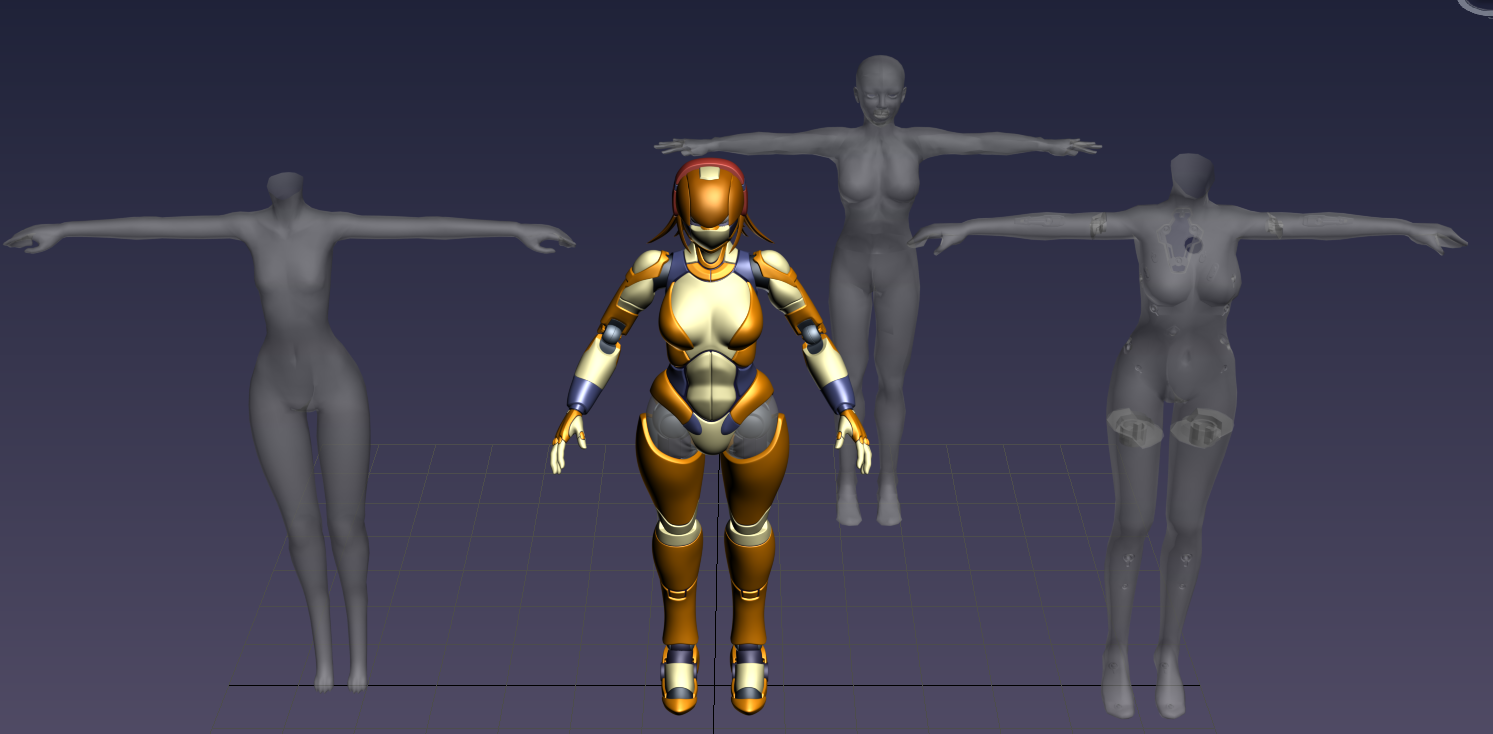 So, here you can see my own mesh, alongside three others: Utilizator's kemono body (left) Utilizator's Rikugou (right) and the standard LL avatar mesh (back). they're all three different heights and joint positions, and all three are totally valid. that's because you can directly change bone positions of any avatar and link those changes to the mesh on upload. In max it's stupid simple: go to the Animations Menu>Bone Tools, and then turn on Edit Bone Mode. From there, you can make any change you can think of doing to joint positions. NOTE: DO NOT UNDER ANY CIRCUMSTANCES SCALE THE BONES. Just move/rotate the joint positions around to the point you need them to be. Like So: 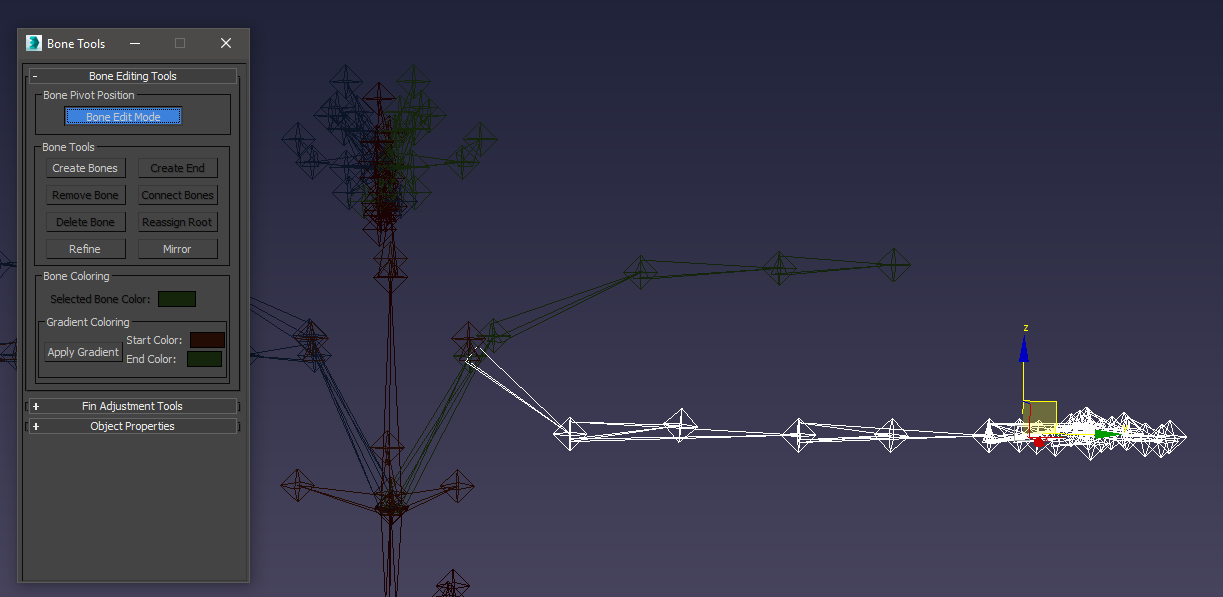 Pretty exaggerated example from my own stuff about the joint position changing:  You also don't even have to rig things if you're making mostly solid objects. You can actually just import them as static regular meshes, and attach them to your avatar ANYWHERE, and even have multiple things attached to the same spot. Rigging is 100% optional for avatar stuff that's just a static piece (Note: animating unrigged multi-objects or non-attached objects is a scripting thing, which falls out of my area of expertise. I have friends who do know things about that though.) An important thing that also leads into static world meshes: everything has a 'land impact' amount that affects how much a certain thing costs to upload. It also directly affects how much of a certain mesh you can place in-world (avatar attachments don't count towards this) Land impact is a fairly complex thing, but you always want to make sure your world-meshes have as low of land impact as possible. It's factored by many things: texture memory usage, size of object, complexity of object, optimization of LODs, and complexity of physics shape. You can set up custom physics meshes and LODs, as well as have them auto-generated in the upload preview window. All these are a bit of trial and error, and you will more than likely need to adjust things before finally uploading. But doing well here will be the difference from having an ultra complex piece of furniture that is 1 land impact, and a simple mesh that's somehow 10 land impact or more. The lobby area build I'm working on is currently 417, which isn't bad at all for such a big build. You can also use regular old SL primitives and apply textures to those. a single prim, no matter how big you make it, will ALWAYS be just one prim, so use them wherever you can get away with it. They're also PRETTY malleable, allowing you to do some crazy ArchVis shenannigans. play with their edit settings to get a good idea on how they work inworld. Also worth noting, you have multi-material control for ANY mesh, regardless of what it is. just set up a multi/sub material with 8 material slots (the max you can have per mesh). if you don't want to actually texture your mesh, or want to do some pretty complex things with layered transparency/multiple UVs and textures, you can set color tint, glow, transparency level, diffuse/spec/normal, and any multitude of other texture operations on that material slot. SL calls them 'faces', and there's an edit mode for selecting and modifying each face. Scripts can also control things per face, so you can do fancy effects like the glowing lines on my road pieces, or perhaps even Jehuty energy lines across your whole character, gross wobbly goo textures, or many other things. Caveats to Max workflow that aren't necessarily easy to catch: DAE export in Max isn't exactly that great. It only exports bone names for the ones that are actually used. You have to open the file in notepad after export and add in the rest of the names by hand AFTER the names of the used bones. If you attempt to just paste in a full list you'll break the bone order and get weird skinning on the SL import preview. It's best to write down a list of all the bone names in a text file you can get to easily, check the names that are already in the DAE's bone list, and just add them in. There WAS a batch file thing to do this for you, but it's LONG out of date and doesn't include physics or the new Bento bones. Also, you'll be using Meters. When working with avatars or smaller things, I will set my units up like below so I'm not constantly hitting the clipping plane. (though might want to set the display unit scale to meters to check scale) Otherwise, if you need specific dimensions just use regular old meters. 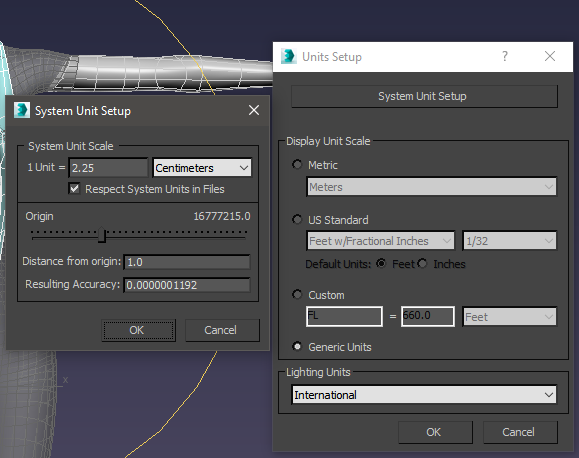 If I remember anything else or anyone has questions, I'll give more detailed info about specific subjects to the best of my knowledge. Diabetes Forecast fucked around with this message at 23:12 on Mar 23, 2017 |
|
|
















