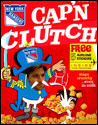|
Smashing Link posted:Well thanks -- I was thinking more along the lines that if it is a completely new install and I was connecting through public WiFi then it's basically no more of a security risk than some visitor sitting there with their laptop. Get yourself an M2 sad and enclosure and run your own OS from USB?
|
|
|
|

|
| # ? Jun 11, 2024 10:16 |
|
tuyop posted:Do you have a Mac? You can plug it in over USB and view your screen on the Mac with QuickTime. Then just interface the computer with the projector or whatever. This is a cool idea - I do have a Mac. But ideally I'd like to be able to ditch it on vacation. carry on then posted:First result on Google for "lightning to hdmi" Thanks! Do you know if streaming apps like Netflix will freak out if I use this?
|
|
|
|
Just get a lightning to HDMI adapter it will do exactly what you're looking for.
|
|
|
skull mask mcgee posted:If he had a Mac I'm not sure why playing Netflix on his phone would be even a little necessary. Downloaded content was my thought. Hotel wifi sucks and/or costs, right?
|
|
|
|
|
tuyop posted:Downloaded content was my thought. Hotel wifi sucks and/or costs, right? I have a grandfathered T-Mobile Bingeon plan, so I can get infinite 480p no matter. what. And lately it seems like places that advertise it can handle Netflix. (Ironically the fancier hotels seem more likely to split into a low speed/high speed or constantly drop connections) Also, Netflix and Amazon Prime both allow downloading to your device now. (Though not for the entire catalog  ) )
|
|
|
|
maskenfreiheit posted:This is a cool idea - I do have a Mac. But ideally I'd like to be able to ditch it on vacation. Nothing that allows AirPlay should have any problem, and quite a few more through just mirroring your screen. The only app that actively fights being mirrored I know of is NFL Mobile because of course it is.
|
|
|
|
maskenfreiheit posted:I have a grandfathered T-Mobile Bingeon plan, so I can get infinite 480p no matter. what. But that's downloading to phone right? I loaded it up on my rMBP a while back and couldn't see an option to download. Would be nice if I'm wrong.
|
|
|
|
What's the best remote connection software for macOS to windows 10? iOS functionality is a big plus. I've been using RealVNC for a while but I'm curious if there is something faster/better.
|
|
|
|
Probably Microsoft's native Remote Desktop client.
|
|
|
|
Splashtop works pretty ok and is much faster than VNC or RDP when dealing with dynamic content (videos, browsers, etc)
|
|
|
|
I like either Nomachine or RDP with RoyalTSX.
|
|
|
|
Star War Sex Parrot posted:Probably Microsoft's native Remote Desktop client. This as long as you don't mind being logged out on the desktop when you log in remotely
|
|
|
|
Housh posted:What's the best remote connection software for macOS to windows 10? iOS functionality is a big plus. I've been using RealVNC for a while but I'm curious if there is something faster/better. TeamViewer is pretty good and works on iOS. I use it to remote into most of my family's machines when they have problems.
|
|
|
|
carry on then posted:This as long as you don't mind being logged out on the desktop when you log in remotely That happens for all of Microsoft's solutions because it's in the EULA. Technically, you're violating it if you don't get logged out, but nobody really cares because it's there to prevent stupid poo poo like using Windows 10 Pro as a mainframe.
|
|
|
|
Double Punctuation posted:That happens for all of Microsoft's solutions because it's in the EULA. Technically, you're violating it if you don't get logged out, but nobody really cares because it's there to prevent stupid poo poo like using Windows 10 Pro as a mainframe. My point is that things like TeamViewer don't, and are better suited to quickly resuming/referencing something you were doing on your desktop because they don't start a new session at all, they just remotely poke at your existing one.
|
|
|
|
GutBomb posted:For ad blocking network wide I use a raspberry pi running something called pi hole. All of your dns requests go through it and it just rejects requests for ad networks and trackers and replaces it with blank content. Works great for ads, sponsored stories on news sites, and it works on every device on my network and it's not trackable by the sites themselves so you never get a "disable Adblock for this site" pop up anywhere. It's really cool. It of course requires a raspberry pi and a router that will allow you to select a new default DNS server to route all requests through but I already had one lying around. Decided to try that with an extra Pi and it works relatively well. Not sure I like depending on a Pi as my network's single point of failure though. And unfortunately Google and Comcast's servers are so quick that making those my secondary DNS still means my router still uses those 2 out of 3 times rendering the ad blocking worthless. Still tinkering with it, but thanks for the idea.
|
|
|
|
I've got an extra Mac Mini on Sierra that I have setup as my Plex server that keeps randomly shutting down. I checked the obvious Energy Saver schedule but it's not enabled. Is there a log somewhere that I could decipher why it's shutting down? There wasn't anything that stood out in the console logs.
|
|
|
|
GP035 posted:I've got an extra Mac Mini on Sierra that I have setup as my Plex server that keeps randomly shutting down. I checked the obvious Energy Saver schedule but it's not enabled. Is there a log somewhere that I could decipher why it's shutting down? There wasn't anything that stood out in the console logs. pmset -g log
|
|
|
|
Any good (and up-to-date) suggestions for a replacement for MPlayer/MplayerX? It seems that the current version is now basically malware (or at the very least, is flagging as such and seems to check out as doing so in a couple of places) I do use it infrequently for watching subtitled stuff and regular videos so being able to do that would be ideal. (I'm currently on El Capitan, if it helps) I appreciate any and all suggestions, thank you in advance.
|
|
|
|
Seiyal posted:Any good (and up-to-date) suggestions for a replacement for MPlayer/MplayerX? It seems that the current version is now basically malware (or at the very least, is flagging as such and seems to check out as doing so in a couple of places) I do use it infrequently for watching subtitled stuff and regular videos so being able to do that would be ideal. (I'm currently on El Capitan, if it helps) I appreciate any and all suggestions, thank you in advance. Iíve been using a combination of VLC, MPV, and Quicktime Player.
|
|
|
|
maskenfreiheit posted:I have a grandfathered T-Mobile Bingeon plan, so I can get infinite 480p no matter. what. Netflix natively supports Chromecast so that is the cheapest and most portable option, just shove it into a HDMI port and join the local wifi. Lighting to HDMI works too of course but then you can't also use your phone whilst media is playing.
|
|
|
|
Platystemon posted:Iíve been using a combination of VLC, MPV, and Quicktime Player. I'll check them out and see what I can get to work. Thanks for the suggestions.
|
|
|
|
There's also Movist (not free) and the free version of Eltima Video Player, which you can get here: https://mac.eltima.com/media-player.html Between these two I haven't found any mkv/wmv/mp4 file I can't play (other than ones damaged in the first place,) which the paid version can attempt to repair for you.
|
|
|
|
carry on then posted:My point is that things like TeamViewer don't, and are better suited to quickly resuming/referencing something you were doing on your desktop because they don't start a new session at all, they just remotely poke at your existing one. I'm pretty sure RDP doesn't do this either though if you're not manually logging out - it takes over the existing session if you log in remotely while logged in locally, and if you close RDP it leaves the screen locked but doesn't log out. I use a Windows desktop over RDP daily instead of just working locally from my laptop in part because I can keep SSH sessions and documents open on it even if I have to go offline for meetings or travel.
|
|
|
|
Is there a way to change Finder's default action to open folders and volumes in a new tab rather than a new window? Edit: And this doesn't do it https://support.apple.com/kb/PH19060?locale=en_CA I mean if I click a folder from the desktop or downloads folder thing. That always opens as a new window. tuyop fucked around with this message at 20:56 on Apr 10, 2017 |
|
|
|
|
Housh posted:What's the best remote connection software for macOS to windows 10? iOS functionality is a big plus. I've been using RealVNC for a while but I'm curious if there is something faster/better.
|
|
|
|
Which one of the suggestions you guys gave me has a decent file transfer system?
|
|
|
|
SLOSifl posted:I use Jump Desktop. It's the only one I've found that has consistently working copy and paste and doesn't randomly disconnect or freeze. I love Jump Desktop, use it every day both at home and professionally. Great piece of software! Housh posted:Which one of the suggestions you guys gave me has a decent file transfer system? I rarely have a need for that, but Jump does it pretty well the few times I've used it.
|
|
|
|
Housh posted:Which one of the suggestions you guys gave me has a decent file transfer system? TeamViewer. I imagine they're all pretty decent, just depends on the speed of your connection.
|
|
|
|
Teamviewer is a real bad idea FYI. It's not peer to peer. Since authentication goes through Teamviewer's servers, you are giving them the keys to your house, and trusting that they will secure them, but like a lot of companies in this space their record on that front is not so great. Remote desktop software has a lot of risks, so unfortunately it's not always best to go with what seems to offer the best/easiest features.
|
|
|
|
BobHoward posted:Teamviewer is a real bad idea FYI. It's not peer to peer. Since authentication goes through Teamviewer's servers, you are giving them the keys to your house, and trusting that they will secure them, but like a lot of companies in this space their record on that front is not so great. Isn't that the whole point of 2FA and if you don't use it you're kind of a dipshit? Smdh that people have better security measures on their loving WoW accounts than they do on nearly every other service they use.
|
|
|
|
I'm having trouble with Time Machine for the first time. I usually just plug in my external WD for Mac thing, and then it does a backup in a minute or two. But today the 33gb backup is taking 2 hours, and I don't know why. The Mac Pro SSD and the WD hard drive both work fine (according to the programs checking them). Is that something that just happens sometimes? edit: And now it jumped from 1 hour to 2 minutes and is nearly done. Ok! Jack's Flow fucked around with this message at 17:00 on Apr 13, 2017 |
|
|
|
Sometimes there are lots of small files that take time to process, and that trips up the estimated time remaining. Then it starts hitting the larger files and suddenly hey, we can be done in a few minutes! Same reason all progress bars suck, really. You ever watch an OS X update? "10 minutes remaining... 11 minutes remaining... 12 minutes remaining... 5 minutes remaining... Login window" wut
|
|
|
|
Anyone created a Windows 10 installer stick on macOS lately? I updated my PC to the Creator's Update and surprise now it doesn't boot. I was going to just try a fresh install. I got the ISO but Boot Camp Assistant doesn't give me the option to write to USB, unetbootin keeps freezing halfway through, I tried a dd method I found but that won't boot on the PC.
|
|
|
|
The Milkman posted:Anyone created a Windows 10 installer stick on macOS lately? I updated my PC to the Creator's Update and surprise now it doesn't boot. I was going to just try a fresh install. I got the ISO but Boot Camp Assistant doesn't give me the option to write to USB, unetbootin keeps freezing halfway through, I tried a dd method I found but that won't boot on the PC. I've had that problem with larger sized USB sticks. I think I had to make sure it was no bigger than 16GB (maybe 8GB, but pretty sure it was 16GB). It's been a while since I've installed Windows on anything other than a VM. FAKE EDIT: I just checked the installer USB stick I used on my Gaming PC last year. It was 16GB.
|
|
|
|
flosofl posted:I've had that problem with larger sized USB sticks. I think I had to make sure it was no bigger than 16GB (maybe 8GB, but pretty sure it was 16GB). It's been a while since I've installed Windows on anything other than a VM. Hmm the sticks I tried were all 32gb maybe that was it. Ultimately I was able to get into Windows Recovery and do a reset from there, And since all my settings were already wiped I used the MS tool to make the stick and do a totally fresh install. I'll hang on to it this time.
|
|
|
|
Man, when did Apple Remote Desktop turn into such a piece of flaming poo poo? Back in the 10.6 days ARD was the bees knees, there was nothing even remotely like it on either side of the software fence and the best part about it was that it actually "just worked." The latest update to ARD 3.9 has completed the transition from was a health software project to a broken piece of poo poo. Half of my desktops randomly won't work and now today out of the blue, any time I try to run an SSH command via ARD I get 'sudo: no tty present and no askpass program specified'. Apple-made, non-iOS specific software is just lovely now. :smh:
|
|
|
|
McDeth posted:Man, when did Apple Remote Desktop turn into such a piece of flaming poo poo? Back in the 10.6 days ARD was the bees knees, there was nothing even remotely like it on either side of the software fence and the best part about it was that it actually "just worked." That sounds more like an issue on the remote computer. I can't imagine how Remote Desktop would affect you running a ssh client session in a terminal session. Also, why do you need "sudo" to run ssh? Have you restricted use of ssh for normal users? You can try to run sudo with the -S. That tells sudo to accept the password from STDINPUT instead of /dev/tty. EDIT: I googled on your error, and it's definitely an error on the remote system. sudo is unable to attach to a pseudo terminal, either the userID logged in is not in the group "admin" or /dev/tty is missing. As to how this happened? I have no idea, but someone or something hosed around in files it shouldn't have and broke /dev/tty it sounds like if the user is a member of "admin". You can check to see who is a member of "admin" with the command 'dscacheutil -q group -a name admin' Proteus Jones fucked around with this message at 23:35 on Apr 14, 2017 |
|
|
|
McDeth posted:Man, when did Apple Remote Desktop turn into such a piece of flaming poo poo? Back in the 10.6 days ARD was the bees knees, there was nothing even remotely like it on either side of the software fence and the best part about it was that it actually "just worked." I thought it was cool that they removed the option to remotely upgrade the client software (as far as I could tell) while simultaneously setting and burying a "don't connect to out of date clients" option to "on" by default. Do you have munki or something similar set up?
|
|
|
|

|
| # ? Jun 11, 2024 10:16 |
|
Got a 2015 MacBook. I only have two users (my admin and guest user, which I disabled) and my login screen looks like two text boxes for Name and Password. Used to be my user was already selected and all I had to do was feed a password. How do I get that back?
|
|
|