|
So I've messed with wink and smartthings and I like ST a lot more. The only trade-off is that I like the wink relay. Ive set up actiontiles for ST and it works well, so I'd like to get a tablet and mount it on the wall for and automation controller. Is there a cheap android tablet that supports like tap to wake or that I can setup Tasker to wake up on motion or something? The $50 Kindle fire seems like a good bet but I'm not sure if it supports tap to wake since the power button would be covered by the frame.
|
|
|
|

|
| # ? May 18, 2024 01:06 |
|
Thomamelas posted:The grey market Hikvision or Dauha cameras are generally fine and in the sub-$200 range. But you don't seem to have put very much thought into camera placement and objectives. And that's the most first thing to focus on. A camera placed to for facial identification at a door isn't going to do a great job of capturing stuff 50 ft out. A camera set up to do an overview shot of say a yard, is generally going to be looking at a wider field of view and higher resolution. So it might help if you explain a little bit more about what your goals with the cameras are. I'll probably start off with two, primarily for short range. 20-25 ft tops, the front would be for closer to the door. The Back I could even do shorter range as there is a small back 'porch' area that you have to funnel into to get into the back doors. So it would probably be more for facial recognition on a more narrow field of view. And yeah, I've heard the Ubiquiti stuff wasn't that good for various reasons, which is why I was staying away from them.
|
|
|
|
Gothmog1065 posted:I'll probably start off with two, primarily for short range. 20-25 ft tops, the front would be for closer to the door. The Back I could even do shorter range as there is a small back 'porch' area that you have to funnel into to get into the back doors. So it would probably be more for facial recognition on a more narrow field of view. They made some odd choices with their cameras and NVR. The big concern buying Hikvision or Dauha off of Amazon is that they are grey market versions of the cameras. So the firmware is Chinese with an English language option selected. But you can't just upload the US firmware for it. You can work around it but it's a PITA. Thankfully I know a bunch of people who OEM Hikvision cameras to the US and a few slip onto Amazon. So I'm gonna recommend this one. 4 MP is honestly a little overkill. Normally I'd spec a 1.3 or maybe a 3 MP camera for a door. But since you want to go past it. https://www.amazon.com/Pnet-Megapix...91097193&sr=8-7 Okay, so why this camera and not another one. First the varifocal lens. The wider your field of view gets, the lower your level of detail gets. If I were doing doing this as a more professional consultation then I'd run the math and tell you exactly what lens you need but we're not so 2.8 to 12 mm should cover most of your needs. For an outdoor camera you want at least an IP65 rated camera. Even with an IP 66 rated camera, I'm going to recommend placing out under an overhang. Give water a chance and it will find it's way in. And the WDR. Hikvision generally uses digital WDR rather than trrue WDR but even digital is much better than nothing on a bright day when someone's face is shaded by a baseball cap. Also if you're shopping for security and haven't bought a kit like this yet: https://www.amazon.com/dp/B00E9ZGWNQ/ref=twister_B01EVOHLFC?_encoding=UTF8&psc=1 then start there. Security cameras are useful for providing forensic evidence. I have seen too many idiots go right up to a camera and spray paint it to believe they provide a good return as a deterrent. For a Linux based VMS, your options aren't great. Zoneminder, IP Configure's Orchid and Exacq. Zoneminder is an open source application so it can be a little uneven. Orchid has a 128 GB cap for the free version. The pay version is probably more expensive than it's worth for a home user. Exacq doesn't have a free version, just a trial one for 45 days and also probably falls into the too expensive for home users category. If you're willing to go with Windows, that gives you a a lot more VMS choices.
|
|
|
|
I'm having a bunch of minor electrical work done (replacing a bunch of receptacles and covers and switches, no actual moving anything) and I feel like its now or never on "ioting" the lights in this place. Four of the lights are already setup on dimmer switches, one of which is dimmable from two places. I have tried googling around for this but its just pages and pages of tangengial spammy garbage. The only product i've been able to find that seems like it would work is this: http://www.smarthome.com/switchlinc-dimmer-insteon-2477d-remote-control-dimmer-dual-band-white.html But, it requires the Insteon hub, which wirecutter said was bad and only seems to work with apple homekit anyway (i have an android and an alexa). So does anyone know what I should get or even if there's a right keyphrase to be googlign for? I want to be able to verbally control all four lights from my alexa w/dimming.
|
|
|
|
StabbinHobo posted:I'm having a bunch of minor electrical work done (replacing a bunch of receptacles and covers and switches, no actual moving anything) and I feel like its now or never on "ioting" the lights in this place. Four of the lights are already setup on dimmer switches, one of which is dimmable from two places. The keyword is "three way dimmers"
|
|
|
|
Installed my new Ecobee3 thermostat! Manufacturer has discounted it to $199, many places like Walmart have put it on clearance. New version coming, I suspect E: thought this was the homeowner thread actually, oh well it still fits here i guess
|
|
|
|
StabbinHobo posted:I'm having a bunch of minor electrical work done (replacing a bunch of receptacles and covers and switches, no actual moving anything) and I feel like its now or never on "ioting" the lights in this place. Four of the lights are already setup on dimmer switches, one of which is dimmable from two places. Lutron Caseta light switches are how I handled this exact thing. It requires its own hub but it integrates perfectly with alexa. You need to get the three-way switches (the more expensive version) if you have lights controlled by two light switches, the cheaper one if you just need the one switch or are willing to use the remote as an "extra" switch (I wasn't). evilweasel fucked around with this message at 02:12 on Apr 4, 2017 |
|
|
|
Thomamelas posted:They made some odd choices with their cameras and NVR. I could probably snag a W7 pro license from work. Not sure if I should stick with that or try to get a 10 license first. Dunno if an NVR would be preferable to that or not, would probably have to end up with a separate router regardless.  So here is the rough layout of my back porch. Black lines are the outline of the porch and house, red is a lovely vinyl fence. Blue dashed is a rough distance to the fence. A: Would be a good location to see the fenced in area. Would be pointed more toward the gate. Would be incredibly close to the steps up to the back screen door (< 5 ft). Would also give a wider view of the driveway, but that distance is unimportant. Would be a great way to see if anyone is snatching packages off my steps as well. B: Would be pointed to the screen door, would pick up whomever comes in the screen door. Could also be used to possibly see if someone tries to pick up any packages. C: Slightly wider angle of the back porch. Less close to people coming in and going straight to the B door, but could probably still be well close enough for facial recognition. D: This might be a later addition. Points to the fence gate. Would be a good place to put a wide angle view which will catch most of the parking area of the driveway, and see anyone who uses it to turn around. E: Another possible future wide area view of the driveway down to the road. If down were south, it would point East Southeast. Would be a great way to see people coming in and out of the driveway and anybody who walks around to the front of the house. All would be under an overhang. The front door is on a 8' wrap around porch, and I could set it further back if necessary, but no more than 10-15' away from the front of the door. Would be for facial recognition, and possibly IDing people who might be at my door for some unknown reason. So I'm thinking either A or C would be best locations for the primary at the back, leaning more toward C.
|
|
|
|
evilweasel posted:Lutron Caseta light switches are how I handled this exact thing. It requires its own hub but it integrates perfectly with alexa. You need to get the three-way switches (the more expensive version) if you have lights controlled by two light switches, the cheaper one if you just need the one switch or are willing to use the remote as an "extra" switch (I wasn't). I'm just starting down the smart home route and recently added some Lutron Caseta lighting to my setup. My old rear end townhome doesn't have a neutral wire, so their dimmers are my easiest option. Their non-dimmer switch DOES require a neutral, so it looks like everything in my place will be dimmable. Also the dimmers with pico remotes are cheaper than the non-dimmer switches. Linking Caseta and Alexa was about a 5 minute process, same with linking Caseta and Vera.
|
|
|
|
StabbinHobo posted:The only product i've been able to find that seems like it would work is this: http://www.smarthome.com/switchlinc-dimmer-insteon-2477d-remote-control-dimmer-dual-band-white.html I use this switch and I don't use the Insteon hub I use Indigo Domotics software on a Mac mini. I don't control via Alexa but looks like it's possible? https://github.com/IndigoDomotics/alexa-hue-bridge/blob/master/README.md The software works with no problems once you get it set up. But the setup can have you in the weeds if you're not comfortable.
|
|
|
CloFan posted:Installed my new Ecobee3 thermostat! Manufacturer has discounted it to $199, many places like Walmart have put it on clearance. New version coming, I suspect If you haven't already, check if there are rebates in your area. https://www.ecobee.com/rebate-finder/dist/#/
|
|
|
|
|
Walked in to Walmart and bought an ecobee3 for 185 plus tax and I get a $125 rebate from my electric company... I'm going to wait a bit before opening it in case they release updated version worth extra cost then I'll just return this one.
|
|
|
|
Tantalus posted:If you haven't already, check if there are rebates in your area. I looked, and also called my electric company to no avail. C'est la vie
|
|
|
|
No rebates here which is surprising considering that Home Depot sells LED bulbs for legit half price due to electric company subsidies.
|
|
|
|
Gothmog1065 posted:I could probably snag a W7 pro license from work. Not sure if I should stick with that or try to get a 10 license first. Dunno if an NVR would be preferable to that or not, would probably have to end up with a separate router regardless. C is a redundant position. I would place a camera at D aimed with a narrow field of view at the gate to identify someone walking through the gate. Then A to cover the screen door. The problem with using B for the screen door is you'll have lighting issues. WDR helps with that but if you can avoid using it, you should since it tends to flatten the image. If you want an overview of the yard then place a camera near D. But C and B should go away.
|
|
|
|
I have a couple outdoor flood lights I'd like to install on a zwave switch so I can dim and control them. I have dimmable LED flood lights already out there, but I need a switch. There's a pipe that goes outside my house with an outlet and a sealed metal outdoor switch. I considered just putting a switch inside the house, but then that'd kill the outlet, since I can't like "dim" the outside outlet and then use it like I normally do, so I'd need to get an actual exterior zwave switch. The other option is an outside rated switch box with a regular switch inside, but I don't know if that's possible.
|
|
|
|
GE makes an outdoor-rated light controller: https://www.amazon.com/GE-Wireless-Lighting-Control-12720/dp/B0013V8K3O/ It uses house plugs on both ends, but you could probably adapt it to your need.
|
|
|
|
Erwin posted:GE makes an outdoor-rated light controller: https://www.amazon.com/GE-Wireless-Lighting-Control-12720/dp/B0013V8K3O/ Not sure how I adapt that to my already ran lines in conduit. I
|
|
|
|
By the way Amazon has Hue 3rd gen color bulbs for 20% off ($40) for the next week.
|
|
|
|
Only if you have Prime, I think.
|
|
|
|
Are there any good open source solutions for these things? Ex: I like the idea of a door sensor + security camera, but would rather roll my own with a rasberry pi and linux than go with a premade solution.
|
|
|
|
https://home-assistant.io Or https://www.openhab.org
|
|
|
|
Interested in color changing bulbs for recessed can lights on a patio. Are Philips Hue considered the best? Want to be able to control them with Android phone. Also have Smartthings hub and Echo if that matters.
|
|
|
|
https://www.sylvania.com/en-us/newsroom/press-releases/Pages/SYLVANIA-Smart-Home-Introduces-Apple-HomeKit-enabled-Hub-Free-Bulb-.aspx Is this thing for sale anywhere? I searched for it on Amazon but all I'm getting is a previous gen version.
|
|
|
|
Scrapez posted:Interested in color changing bulbs for recessed can lights on a patio. I've been using Hue for a while, and I consider LIFX to be better. I've never used LIFX though...
|
|
|
|
Google Home now supports 6 users seamlessly:Google posted:“Ok Google, good morning.” Amazon better have their poo poo together because Google Home just went from a device for single people or kind of a toy to super useful to a family. Also there is a gay family in the ad for it which is something. https://www.youtube.com/watch?v=RZNqSy-zFXo Three Olives fucked around with this message at 19:22 on Apr 20, 2017 |
|
|
|
It's known that Amazon is pretty far along on voice differentiation.
|
|
|
|
Does it still serve you greater than zero ads?
|
|
|
|
The Echo? I've never heard one, unless you mean telling me about other Alexa skills.
|
|
|
|
Subjunctive posted:It's known that Amazon is pretty far along on voice differentiation. Is it? There have been rumors for a while but Google has already delivered the goods so...
|
|
|
|
Subjunctive posted:The Echo? I've never heard one, unless you mean telling me about other Alexa skills. No, the Google Home serves ads. Not the Echo.
|
|
|
|
Endless Mike posted:No, the Google Home serves ads. Not the Echo. That's pretty repellent.
|
|
|
|
Endless Mike posted:No, the Google Home serves ads. Not the Echo. It did it for that beauty and the beast thing (which Google argued isn't an ad. I'd say it was an ad, but kinda different from your stereotypical ad). Google got a lot of pushback for that and AFAIK, haven't done any more ads since then.
|
|
|
|
Happy Noodle Boy posted:By the way Amazon has Hue 3rd gen color bulbs for 20% off ($40) for the next week. Whats up with the BR30 bulbs, are there only one version?
|
|
|
|
So, I will be getting a new entry door soon, so it seems like a good time to look at maybe getting a smart lock. Anyone got impressions, good or bad of the various options out there? The only smart stuff I have in my house right is a couple Insteon switches, so I'm not tied to any particular standard. Requirements would be: Absolutely must have an actual key that can be used, cause gently caress getting locked out from a power outage etc. It cant require cloud connectivity to work, for the same reasons. It seems like my preference would be similar to the way my car works, where just having the fob on me lets me unlock the door by touch, but thats not a requirement. One time guest codes seem like a good feature too. So, any recommendations? Anything to absolutely avoid? Edit: We do not have any apple devices, so Homekit only type stuff is probably a no go.
|
|
|
|
I bought the Kwikset Kevo but it didn't fit on my door, alas. It had good reviews, and the things I wanted: ability to unlock with both hands full, key backup, and ability to do temporary keying to other people's phones. There are also fobs available if you don't want to use a phone (perhaps for a cleaning service).
|
|
|
|
emocrat posted:So, I will be getting a new entry door soon, so it seems like a good time to look at maybe getting a smart lock. Anyone got impressions, good or bad of the various options out there? The only smart stuff I have in my house right is a couple Insteon switches, so I'm not tied to any particular standard. There are two popular ones, the Kwikset Kevo and the August Smart Lock. With the August you keep your current hardware and it replaces your interior handle, the Kevo is a whole new system. They both use bluetooth to authenticate so your phone is essentially the key. If you have your phone on you the Kevo does touch to open (you can also get bluetooth fobs if you don't want to use your phone) whereas the August automatically opens when you get near the door. They both offer guest codes as well. The big downside is if you want to remotely control the functions of either lock you need to get a WiFi bridge which will add $99 for the Kevo and $79 for the August. Edit: It seems there is something called the Kevo Convert which keeps your exterior lock and only replaces the inside handle like the August, but you don't get touch to open that way. McPhearson fucked around with this message at 22:26 on Apr 20, 2017 |
|
|
|
emocrat posted:So, I will be getting a new entry door soon, so it seems like a good time to look at maybe getting a smart lock. Anyone got impressions, good or bad of the various options out there? The only smart stuff I have in my house right is a couple Insteon switches, so I'm not tied to any particular standard. I have Schlage Connects (Zwave, not Homekit) on my doors. Actual key, no cloud requirement. No fobs - it's basically a code lock with zwave integration. So you can unlock with a code, or (if you have a zwave hub) with an app. Easy to add/remove codes. Good with other automation - mine disarms the security system when a code is entered and kicks on appropriate entry lights. I've been happy with it, but if you're really set on the auto unlock by touch feature it won't do what you want. If you want a passcode lock with home automation integration, it's great. (If you're somewhat technically inclined, you could maybe rig something where your phone associating with your wifi triggers an unlock?)
|
|
|
|
I have a Yale Z-Wave lock and I love it. It unlocks via code or via Z-Wave, no key. If it runs out of juice, you can use a 9V battery as a backup. You'd have to neglect warnings for that to happen, though. A set of batteries lasts for months.
|
|
|
|

|
| # ? May 18, 2024 01:06 |
|
My house was fitted for Z-wave already when I bought it on all the doors, windows, and a few outlets. Never really used it much, because it had a proprietary Vivent hub that recently died. Can I replace it with a RPi, or is there some other recommended hub? I have a mac mini without a purpose but I read it didn't play well with Z-wave..
|
|
|


































