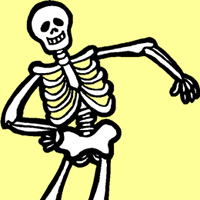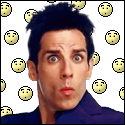|
MrSargent posted:I have had a lot of success with the Scarlett series by Focusrite. Had a 2i2 for a while and just upgraded to an 18i8. The 2i2 sells for $200-250 CAD from Focusrite on Amazon.ca. I'll look into it if I find the lag is a problem. Thanks for the info.
|
|
|
|

|
| # ? May 24, 2024 19:49 |
|
The 'How do I make a particular sound' thread seems to have been archived, so maybe someone here can help out. Anytime I try to imitate that clean deadmau5 saw (Here, almost has an FM character when there's an envelope sweep) it never ends up sounding anywhere close. Is there something special about SH101/Strobe2 that's helping create that tone/timbre that I might be missing when using something like Sylenth or Massive?
|
|
|
|
Are you talking about just the saw sound, or the sound it makes when he does a filter sweep? For the raw saw sound, he layers a lot of notes across multiple octaves which really widens out the sound and gives it the tone you are looking for. It's really hard to see and I don't know the SH101 very well, but it sounds like when he does a filter sweep, there are other parameters that are modulated besides the filter (think there is some slight LFO linked to the filter). Edit: Could you point me to one of his tracks that has the sound you are looking for? It's hard to tell what sound you are going after in the video because he keeps moving poo poo around.
|
|
|
|
I don't use OTT but if I am properly reconciling what's going on in my ears and that display, when it's in the green part it's compressing, when it's in the yellow part it's expanding, and in the red part it's doing relatively little of either. So when he turns down the filter frequency in that first sweep after the linked timepoint, the high end is getting massively boosted by what appears to be ~30 db which is why the frequency balance seems all hosed up from what you'd normally expect out of a lowpass, and thus a bit fm-y. breaks fucked around with this message at 07:51 on Apr 27, 2017 |
|
|
|
MrSargent posted:Are you talking about just the saw sound, or the sound it makes when he does a filter sweep? For the raw saw sound, he layers a lot of notes across multiple octaves which really widens out the sound and gives it the tone you are looking for. It's really hard to see and I don't know the SH101 very well, but it sounds like when he does a filter sweep, there are other parameters that are modulated besides the filter (think there is some slight LFO linked to the filter). Starting from when he drops the unison down to 1, for about the next 15 seconds. So 11:55 to 12:10 more or less, with the FM like sweep I'm describing happening right at the end. Originally, it's a pretty smooth, natural sounding sweep (that hits 30db like Breaks is talking about), then he changes something on the 'mode' knob (to N2H1L1 T according to the UI). Suddenly, on the second sweep (12:05-12:10) the filter takes on this really gritty sound I'm describing as FM. So I guess the patch I'm most interested in is the bit from 11:55-12:10, but specifically achieving that grit in the sweep at 12:05. After 12:10, he starts playing with resonance. Gotta say, I thought using the cranked Resonance to create overtones and modulating it to produce pluck sounds was pretty drat neat. But I know what's going on at that point This is 1 of just 2 sounds deadmau5 uses that I've always wanted to emulate well- the other from Fn Pig. I'm not talking about the melody (though it does have a cool retro sound)- I'm talking about the crazy chunky chords with that slight pitch wobble. It comes in underneath the melody at the linked timepoint (3:10), and is fully opened by 3:25. I can get a reasonable approximation pretty easily using the Arturia minimoog plugin, but can never quite get the same 'uumph'. PoizenJam fucked around with this message at 16:40 on Apr 27, 2017 |
|
|
|
On the second sweep he was using some combined filter mode, I think it was 2p notch 1p high pass 1p low pass, you can get something like that out of xpander style filters or other flexible filter setups. And the heavy multi band compression/expansion is probably having some effect there again but I don't have the video in front of me at the moment.
|
|
|
|
Random note from the above discussion; OTT is a pretty awesome plugin written by Steve Duda (creator of Serum) and its completely free. The compression is quite extreme (hence the name) and you can make some pretty interesting stuff with it. Works great on individual tracks and your master chain.
|
|
|
|
Yeah I agree, I researched it and played around with it a bit and apparently it is actually based off a preset in Live. The important thing about it is that it doesn't only compress, it also expands quiet things. It's basically one of those magic knob settings that is weird and massively strong and also usually doesn't sound like you hosed something up. I mainly posted to say though, I hope my earlier posts didn't sound too dismissive or obvious, but with this kind of thing it really is about just using simple settings on the right combination of stuff. There is nothing crazy complicated going on, if you are using 10 plugins in a row you're doing it wrong, as often is the case it's just a matter of putting the knobs in the right place with a couple of the right devices. Also I guess I repeated some stuff from an earlier reply, sorry, I was phoneposting when I wrote my previous post. breaks fucked around with this message at 06:38 on Apr 28, 2017 |
|
|
|
OTT is an Ableton Multiband Compressor preset, which was then duplicated into a VST version by Steve Duda which he then semi-replicated into Serum and Serum FX as the multiband option for their compressor. If you are using Live you may as well use the built-in one as that should use less CPU and have a native UI.
|
|
|
|
If there's one thing I learned by watching deadmau5 do his thing, it's that 90% of his sound comes from that SH-101/Strobe2 beta plugin combined with the OTT plugin.
|
|
|
|
well why not posted:OTT is an Ableton Multiband Compressor preset, which was then duplicated into a VST version by Steve Duda which he then semi-replicated into Serum and Serum FX as the multiband option for their compressor. I found OTT way more intuitive than Ableton's Multi-Band Compressor personally but ymmv.
|
|
|
|
Holy poo poo, just saw that Reason 9.5 is gonna support VSTs. I guess it's finally time to upgrade.
|
|
|
|
Thank gently caress.
|
|
|
|
Guess Propellorheads finally... ... saw Reason :iamafag:
|
|
|
|
So I finally got my keyboard and I can make bleeps and bloops all day. The problem is, I don't know how to play the keyboard/piano and I am wondering whether I should be seeking out keyboard or piano lessons/books. My only worry about piano is that I only have 61 keys, and obviously pianos have 88 and the lessons/books are dedicated towards that. I have a semi-weighted keyboard so at least it is somewhat piano like. I can mess around without knowing anything, but I'm sure I would be more productive and creative if I had actual knowledge of music theory and chords. I suppose I could focus on modern day music which is more limited in octaves to match the fewer active octaves available at any one time. I can switch octaves up or down if needed on the fly with buttons. Has anyone else here been in the same situation, and if so what resources did you find useful?
|
|
|
|
61-key is generally enough to play most classical pieces, i play some satie and ohalloran and einauldi on a 61 without a problem
|
|
|
|
|
big cock Salaryman posted:61-key is generally enough to play most classical pieces, i play some satie and ohalloran and einauldi on a 61 without a problem That's good news! I'll check out some books and lessons in that case and stop worrying about it.
|
|
|
|
yeah I did some (fairly basic) piano lessons with only a 49 key at home. not a worry
|
|
|
|
i mean a 61key will do most things unless youre into chopin or liszt, which you are probably not
|
|
|
|
|
Forgive me if it's been covered. For anyone who can't figure out a way to "perform" their produced music in an entertaining way, I'd give the Midi Fighter series a look. They're kind of expensive ($225 a piece I think) but the buttons are so responsive and springy (they're high end arcade buttons), you can do some REAL quick finger drumming and audiences poop their pants. All the buttons and colors are customizable from a real simple application, too. You can also send MIDI signals back to the unit to put on a custom light show with the rings, but I haven't gotten that far. I see nothing but launchpads and the occasional Ableton push in the wild, thought I'd make sure people know these ridiculous things exist. Example: https://youtu.be/juXgAh_Ti0o
|
|
|
|
I've got a Midi Fighter Twister and it's good, but there are some quirks getting it to work with Ableton. For example the first bank conflicts with my Launchpad Pro so I never use it, and I can't seem to get some of the advanced knob settings to work correctly through the native app. However I haven't engaged tech support for either of the issues so far since I generally just use it for basic automation, on that level it's pretty terrific and feels a lot nicer than the Launch Control and some of the other knob dedicated midi controllers I tried out prior to purchasing.
|
|
|
|
Hey guys could I get some feedback on the mix on this? I've had this almost done for like a month now and it's annoying me how I can't get the mix to where I want it to be. Its really thin and weak sounding to me and I just can't seem to get the low mids to sound good, I've tried adding pads in that occupy that 200-500hz range but it doesn't sound.. right . The genre is some sort of chip tune inspired future bass, actually kind of reminds me of songs that YouTubers use for their outros and stuff. I dunno, it's fun! I only have my ATH-50x's for producing, no monitors, so I've been trying to use reference mixing to get what I want, but it's hard  really any feedback is welcome though, on any aspect of the song. I made a version with the vocals from Chance the Rapper - Angels and it sounds really good but I don't think I want to deal with it getting taken down from SoundCloud or anything like that so I think I'll just release the instrumental for now. Cheers really any feedback is welcome though, on any aspect of the song. I made a version with the vocals from Chance the Rapper - Angels and it sounds really good but I don't think I want to deal with it getting taken down from SoundCloud or anything like that so I think I'll just release the instrumental for now. Cheers https://soundcloud.com/atreyugraham/spicy
|
|
|
|
Apart from your bass and drums most of your structural elements are stereo widened as gently caress. Wideness and panning are hard to get natural sounding when mixing on headphones. Typically a mix will start out from mono elements and when the mix gets muddy, good advice would be to pan around some stuff and maybe widen some of the stuff that's not too structural. I'm thinking you're having trouble giving the mix body because so much is at the extreme ends. Maybe because you're using some stereo widening effect or maybe because the synths you're using have built in effects and the stereo presets suffer from sounds-great-in-isolation-itis. Narrowing down a elements in a mix with a hole (instead of widening up a cluttered, near-mono mix) is more difficult as it will feel as if you're taking away something from the individual sounds initially. But the trade-off can be more body for the mix as a whole. No need to go overboard with it though; just create intermediate levels of wideness between the stuff that works best wide as gently caress and the bass completely anchored to the center. Note that the mix with vocals included could be less in need of fixing. I think that will help. Otherwise good and fun as is already. e: for dealing with sound sources that are stereo to begin with, I'm a fan of using a dual panner, where both channels get their own panning slider so you can place them each entirely where they sound best and will as a natural part of the process end up being 50%-75% less wide than they would be out of the box. Flipperwaldt fucked around with this message at 11:58 on May 5, 2017 |
|
|
|
Does anybody have any recommendations for an entry level sampler pad with a USB or MIDI interface? I'd like something that I could map a drum kit to for ease of playing.
|
|
|
|
For use with sticks or finger drumming?
|
|
|
|
Is the implication of 'sampler pad' that you want the device to play the sounds, or will this be an input device for software?
|
|
|
|
NonzeroCircle posted:For use with sticks or finger drumming? Yes this is more or less what I'm going to do with it. Flipperwaldt posted:Is the implication of 'sampler pad' that you want the device to play the sounds, or will this be an input device for software? Yes this will be an input device. Kind of like a MIDI controller.
|
|
|
|
something like an Alesis samplepad would be OK for sticks, the reason I asked is if you are looking to use sticks then an Akai MPD216 would be of no use to you, though if you were going fingers only then i would recommend that.
|
|
|
|
NonzeroCircle posted:something like an Alesis samplepad would be OK for sticks, the reason I asked is if you are looking to use sticks then an Akai MPD216 would be of no use to you, though if you were going fingers only then i would recommend that. I had a friend who recommended the Akai so that would probably be best. Thanks for the input. I'm not good enough with drum notation to write down the parts correctly so I figured it would be easier to just tap it out.
|
|
|
|
What DAW are you using? If you are using Ableton, I would at least take a look at the Launchpad series if you just want to be able to finger-drum patterns. I have created several Drum Racks in Ableton for various styles and its incredibly easy to just Select the Launchpad as my input device, click over to user mode and start poking away.
|
|
|
|
MrSargent posted:What DAW are you using? If you are using Ableton, I would at least take a look at the Launchpad series if you just want to be able to finger-drum patterns. I have created several Drum Racks in Ableton for various styles and its incredibly easy to just Select the Launchpad as my input device, click over to user mode and start poking away. I'm using Cubase Essentials at the moment. Are the pads specific to particular DAWs or are they more or less universal like a MIDI controller?
|
|
|
|
A Push is designed around Ableton Live, it'll work with Cubase but you won't get anywhere near the optimal use of its features. My MPD was a piece of cake to get running in Cubase and it maps nicely with Groove Agent, especially with the 4x4 grid. Edit whoops misread. Launchpads are still very Live oriented, again useable but not to it's full potential. not sure if the recent ones are velocity sensitive? NonzeroCircle fucked around with this message at 22:49 on May 8, 2017 |
|
|
|
They are more or less universal but I can't really comment on how easy it is to set these up in Cubase. Maybe someone with more knowledge on Cubase can comment on using the Launchpad in that DAW but I can't imagine it is any more difficult than setting up an AKAI. Edit: NonZero is correct that the Launchpads are tailored for use with Ableton so you will probably be missing out on some functionality. Whether that actually matters for your purposes though is for you to decide. I believe the starting model is $99 so its pretty affordable. The new ones are velocity sensitive as well. Sounds like the AKAI might be the way to go though. MrSargent fucked around with this message at 22:57 on May 8, 2017 |
|
|
|
It's probably not too aggravating to set one up in Cubase as a general midi device apart from maybe the LED functionality, plus a new one probably comes with Live Lite to play with (so did my MPD, which also has some tasty multisampled drum kits bundled). The main issue you would run into is Novation Automap, the man-in-the-middle software that the Launchpad uses positively LOATHES Cubase, but if it's just pads that may not be an issue. Trying (and failing) to get Automap to play nice with Cubase has pretty much sworn me off Novation controllers. You'd likely need to use Automap to glean the most possible non-ableton functionality out of the launchpad. Hardware wise, I can't comment much on the quality of newer ones as I only had a first gen launchpad aeons ago, the build was pretty solid. MPD is like a little tank and the pads are nice n big.
|
|
|
|
NonzeroCircle posted:It's probably not too aggravating to set one up in Cubase as a general midi device apart from maybe the LED functionality I don't know if this is how it is "supposed" to be done in Ableton, but I set up a MIDI track with input from the Launchpad and Output to the Launchpad to get the pads to light up when I press them. Would actually like to know if there is a better way (also how do I change the colors so it looks cooler).
|
|
|
|
I think that's how I used to do it, not sure how much of the light stuff is Live rather than MIDI though if that makes sense? Dunno about changing the colours but I used to try 'drawing' on it with midi notes on the output track
|
|
|
|
MrSargent posted:I don't know if this is how it is "supposed" to be done in Ableton, but I set up a MIDI track with input from the Launchpad and Output to the Launchpad to get the pads to light up when I press them. Would actually like to know if there is a better way (also how do I change the colors so it looks cooler). Yeah that's the way you do it. Not sure you can actually change the colours, unfortunately. What I'd really love is if someone made a real rhythm game for Push/Launchpad. There's one someone made in Live but it looks janky as gently caress and very hard to setup. I wanna play a 64-pad soundvoltex game!
|
|
|
|
https://twitter.com/reiyashi/status/861679501075525634
|
|
|
|
My friend Ronny wrote a bunch of rules as a challenge and I took it (well, almost... I broke a few of them) https://soundcloud.com/wayfu/wayfinder-sneakin-in-yo-house The rules were these btw code:
|
|
|
|

|
| # ? May 24, 2024 19:49 |
|
wayfinder posted:My friend Ronny wrote a bunch of rules as a challenge and I took it (well, almost... I broke a few of them) This is good stuff dude. Makes me want to try this challenge but unfortunately all of my time lately has been spent teaching myself to DJ and practicing for a family friend's 50th bday party. I have had basically zero time to do any writing/production lately which is a bit sad but I am kinda pumped for my first "show".
|
|
|