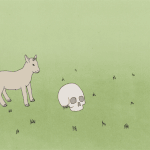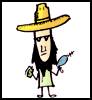|
ynohtna posted:It's been ages since I've opened Live so I may be off by a mile, but isn't this controlled by changing the channel's input monitoring from "auto" to "in"?
|
|
|
|

|
| # ? May 24, 2024 08:56 |
|
I've been messing around with live video synthesis in M4L lately (with V-module), and its gotten me intrigued about Max. Does anyone have some good guides for learning M4L programming? I'm comfortable coding in python, but need to wrap my head around Max's graphical programming and haven't found a clear and simple reference tutorial (I prefer text to videos if possible) yet. Also, is there a big difference between Max and M4L? It seems Ableton suite comes with a trial of Max 7 and not the full program, but M4L devices work fine.
|
|
|
|
If you're willing to spend the money, Cymatics released a start-to-finish track tutorial with Tascione. It's bundled with their Helix soundbank and it's a pretty great set of lessons. He goes into a pretty reasonable amount of detail and explains his choices quite well. He's remaking something, so it does follow a bit of a script (he knows where everything goes before he does it - no experimentation) but I'd say it's worth watching for the workflow tips. It's really nice to hear a full, finished track and be able to each element being added, piece by piece.
|
|
|
|
Hey folks, I just bought a Novation Launchkey MIDI controller and to go with it I got a USB HUB since I am running out of ports for my various devices. Getting this also allowed me to plug in my launchpad which I figured, why the hell not? However, I am having trouble getting both devices to show up as options to select as inputs for a MIDI track. The first time I opened a brand new Ableton, only the Launchpad was available. Then I switched the Launchkey to a USB port on the laptop and opened another project where I had been using the Launchkey. Now the Launchkey is the only option. I tried checking the settings in preferences but didn't notice any difference between the two projects. I can take a picture of a particular screen if that would help.
|
|
|
|
MrSargent posted:Hey folks, I just bought a Novation Launchkey MIDI controller and to go with it I got a USB HUB since I am running out of ports for my various devices. Getting this also allowed me to plug in my launchpad which I figured, why the hell not? However, I am having trouble getting both devices to show up as options to select as inputs for a MIDI track. The first time I opened a brand new Ableton, only the Launchpad was available. Then I switched the Launchkey to a USB port on the laptop and opened another project where I had been using the Launchkey. Now the Launchkey is the only option. I tried checking the settings in preferences but didn't notice any difference between the two projects. I can take a picture of a particular screen if that would help. Is it a powered hub? i.e. does it have its own power supply?
|
|
|
|
Kilmers Elbow posted:Is it a powered hub? i.e. does it have its own power supply? Yep and it's plugged in.
|
|
|
|
Huh, weird. It seems to be working just fine now. Feel like that's how these things go sometimes...
|
|
|
|
Ugh, here I am with another weird audio issue. Cross-posting from the home recording thread: Hey guys, I just got back from a business trip, plugged my personal laptop back into my home studio setup, and now I am hearing distinct static coming out of my monitors even when nothing is playing. The noise is exaggerated when I do random things like drag a browser window around. I have no idea what could be causing this as before I left, everything was just fine. It is noticeable to the point where there is no way I wouldn't have heard it before. The static is coming from both monitors which are plugged into my Focusrite 2i2 audio interface. I just noticed after restarting my computer and unplugging and plugging in all devices, the static stopped. However as soon as I opened Ableton, it comes back. It almost sounds like I am getting feedback but unplugging my input devices (gain nobs are at 0 anyway) doesn't do anything. I played with the Buffer length, changing it from 10ms to 1ms and the problem got noticeably worse and when playing the test tone, the feedback is exaggerated as well. I really have no clue what the hell is going on. Edit: Noticed other weird things. Turning up the master volume on my audio interface does not affect the volume of the feedback (at least not noticeably even when cranking it). But doing random poo poo like opening apps and stuff boosts the feedback. Edit2: Goddamnit, of course I figure out the issue immediately after posting. I was looking around at the chords again and noticed that I was using my work power adapter with my personal laptop and while it technically works, it doesn't provide nearly enough power, and is generally shittier quality. As soon as I switched them out and restarted, the problem went away. MrSargent fucked around with this message at 07:04 on Mar 11, 2017 |
|
|
|
Sounds like a ground loop rather than low power.
|
|
|
|
Kilmers Elbow posted:Sounds like a ground loop rather than low power. You probably know more than I do about this, which is nothing.
|
|
|
|
Cross-posting from the Synth thread: Maybe this belongs in the Ableton thread but I figured someone here could help me out. I got my Scarlett 18i8 interface yesterday and so went to work setting up my Korg Minilogue as an External Instrument in Ableton. This is the setup I was going for: -MIDI OUT from Scarlett to MIDI IN on Minilogue -Audio OUT from Minilogue to the 1st front Audio Input on Scarlett I was hoping to be able to send MIDI from Ableton to the Minilogue, then record the audio back into Ableton while turning knobs and changing parameters. In Ableton, I have the following setup: -MIDI Track with Output set to the MIDI IN on Scarlett -Audio Track with Input set to Ext.1 on the Scarlett When I hit play, I was expecting the MIDI notes I wrote in Ableton to be played out of the Minilogue, but what seems to happen is Ableton syncs with the Sequencer on the Mini and when I hit play in Ableton, the sequencer also starts and seems to play something stored in the sequencer. I only got to fiddle with it for a few minutes before needing to hang it up for the night so figured I would ask here while I am at work if I am doing something wrong.
|
|
|
|
MrSargent posted:Cross-posting from the Synth thread: deactivate the "play" key in your midi mapping so it doesn't send any signal to the Minilogue?
|
|
|
|
Hey thanks for the tip, I actually got similar advice in the Synth thread and it is now working as expected.
|
|
|
|
Having some issues with my 2015 MBP and Scarlett Solo - complex sets (like all of mine) are causing dropouts and stutters. What would be the recommended settings for a setup like this? It's a 2.9GHz i5 w/ 8gb RAM. It's beefier than my old computer but this dropout issue is new. It'll be playing fine and then audio stops, or slows to a stop, and playback becomes really intermittent and fragmented. CPU is only hitting 30% or so, so I'm not sure that's the issue.
|
|
|
|
Check your buffer settings in preferences would be my first guess. Lower numbers are less latency but more cpu grunt needed. Or try turning individual tracks off to see if its a particular instrument or effect causing issues. If you mute a track with say, Operator through a reverb, chorus and delay and that stops the stuttering then try disabling individual fx to see whats the culprit. If you are happy with a part and just want to eq it then freeze and flatten it to audio, this also saves processor load. Are you running anything else alongside Live ie safari?
|
|
|
|
Yeah I usually freeze a bunch of stuff. I use serum a lot so that's probably the cause. It's just weird because I literally had a weaker computer and the same workflow before and it never happened. The soundcard is different, but that's it. Would that make a difference? Normally have chrome and a few other smaller programs running in the background. It's weird because I see people with similar setups doing similar to what I do but also streaming video. I wish Live had like, an activity monitor or something so you could actually see what is using up the bulk of your CPU usage is going. well why not fucked around with this message at 09:31 on Apr 21, 2017 |
|
|
|
A different sound card could make a difference. Trying dialing back the buffer like NonzeroCircle suggested. The dual core i5 on the 13" MBP might be kind of limiting for running complex sets with many Serum instances. From what I gather, Live is able to use a different thread for each track, so the extra cores+hyperthreading on the 15" models do make a big difference in this case. Did your older computer have more cores by chance?
|
|
|
|
Yeah my old macbook was a 15" Pro from 2010. It was the top-spec at the time so it may've had more physical cores, I don't recall it's exact specs but it could've been an i7 if they were available. It's not always a showstopper, but it'd be good to have sorted as it can interrupt deep workflow. I'll check buffer settings now, thanks friends.
|
|
|
|
For whatever reason, I find finger drumming bass drums on the Push fucks me up. I'm fine with finger drumming all the other elements, but my brain wants to move my foot for kicks. Too much Rock Band in my earlier years maybe? Is there any super cheap solution for ableton? Like a single button, velocity sensitive midi foot pedal? I wouldn't even know what to call such a thing without being inundated with search results for bass/guitar foot pedals and switches.
|
|
|
|
On the easy/cheap end of things, there is a Max4Live patch that maps the sustain pedal to a note. It worked as expected, but I didn't find it very satisfying. I ended up mostly just drawing in kicks first and playing everything else on top.
|
|
|
|
Well, I'm glad at least I'm not the only person who's mentally broken on finger drumming bass kicks 
|
|
|
|
Will a Push 1 work with Live Lite or whatever the freeware is? I gave mine to a pal as I upgraded to the latest model but haven't kept track of my various serials over the years beyond my personal copy of Suite.
|
|
|
|
I'm not sure, but it is a good question. Ableton has not listed Lite versions on the website for quite a while. I'd assume it would work as long as Lite is on version 9 or higher, which it probably is. Live has been on version 9 for over four years.
|
|
|
|
well why not posted:Yeah I usually freeze a bunch of stuff. I use serum a lot so that's probably the cause. It's just weird because I literally had a weaker computer and the same workflow before and it never happened. The soundcard is different, but that's it. Would that make a difference? Serum is great but fuckin savage on CPU in my experience. Even on my main PC which is an i5 clocked to 4.2ghz with 16gb RAM and a Focusrite interface it still pauses whilst loading patches, on my Toshiba laptop it's pretty much fuggedaboudit. I forget if Serum is like Massive and has a 'quality' choice, if it does try dialling that down to whatever equivalent of 'eco' it has? Edit: Finger drumming chat- how are you guys laying out your drums on Push? I know its kinda different but a lot of the MPC drummers use funky mirrored layouts and stuff a-la  The generic midi pattern has a lot of upsides with programming but for performing it isn't always the most intuitive on pads NonzeroCircle fucked around with this message at 21:06 on May 1, 2017 |
|
|
|
NonzeroCircle posted:Serum is great but fuckin savage on CPU in my experience. Even on my main PC which is an i5 clocked to 4.2ghz with 16gb RAM and a Focusrite interface it still pauses whilst loading patches, on my Toshiba laptop it's pretty much fuggedaboudit. I forget if Serum is like Massive and has a 'quality' choice, if it does try dialling that down to whatever equivalent of 'eco' it has? I think it's just gotta be this way until I get a new machine. Basically I'm exactly who Apple should be marketing the Pro to but gently caress that thing. Hoping for this laptop to last until the new 2018 Mac Pro launches and I can see what's worth it. Ableton question - is there a way to have chord names displayed in Live (ie Cm7sus4 etc) the same way Logic does it? Is the only way to do so thru Cthulu or similar?
|
|
|
|
Tatumje posted:I'm not sure, but it is a good question. Ableton has not listed Lite versions on the website for quite a while. I'd assume it would work as long as Lite is on version 9 or higher, which it probably is. Live has been on version 9 for over four years. What's going on in that company? Can we expect a version 10 any time soon? Or a new push? Four years what the hell...
|
|
|
|
PerOlus posted:What's going on in that company? They have their Loop event in November so I'd expect something then.
|
|
|
|
what would we get out of a new push that the current doesnt have? im personally hoping for them to swipe some of bitwig's modular design, or give us an FL-style stepseq.
|
|
|
|
|
big cock Salaryman posted:what would we get out of a new push that the current doesnt have? im personally hoping for them to swipe some of bitwig's modular design, or give us an FL-style stepseq. I don't miss anything in the Push really - just want something new to be going on.
|
|
|
|
A few months in and I'm still absolutely loving the Push 2 as a composition tool; its totally changed the game for me when it comes to creating and fine tuning cool sounds with synths like operator (thanks to the knobs), plus it integrates with Ableton incredibly well. However, I find the velocity curve to be a little weird, and as a result I play most synths with the velocity button set to max. On a range of synths sounds (as well instrument rack samples), the velocity curve goes from either loud (if I really press the keys harder than it feels comfortable to play) to really soft despite using medium presses. I've tried messing with the velocity curve a bit (have it set to default), but I'm not totally sure what I'm changing while using (the pad sensitivity, gain, and dynamics). Can anyone explain if there's a way to make the velocity curve a little less jarring? The max velocity sounds great for a lot of stuff (and learning chord progressions is a breeze), but I'd also like to start mixing in a bit of expressive playing if possible.
|
|
|
|
I'm having an issue where Ableton's play button won't work and it won't read any signal from my inputs. It will load my ASIO sound card device in the preferences and doesn't give me any errors there, but when I press play the button lights but but it doesn't actually start playing (just stays at 1.1.1). I've already reinstalled ableton (tried different versions) and completely reinstalled my USB sound card drivers. When I choose MME/Direct X instead of Asio and then pick my sound card within that mode, everything works (other than there being godawful amounts of clicking at low latency levels) What gives? I've never even heard of a problem like this. Edit: same issue appears to be happening in FL studio. Every program that isn't a DAW produces audio just fine. My best guess is that it's specifically the ASIO protocol that is messing up. Any ideas on how to fix that? d0grent fucked around with this message at 23:35 on May 5, 2017 |
|
|
|
Some ASIO drivers can only deal with a single app using ASIO at a time, check that you're not trying to do several things at once with it maybe?
|
|
|
|
https://twitter.com/reiyashi/status/861679501075525634
|
|
|
|
lmao but really though, no one wants to say sentences like "I use live to make music" or "do you use live?". This will give you some very confused looks by most people.
|
|
|
|
I enjoy saying it like that.
|
|
|
|
"I used to use reason, but now i mostly use logic instead."
|
|
|
|
if i could migrate to bitwig i could solve that problem but until bitwig has comprehensive support for the push2... no thx.
|
|
|
|
|
I often feel like I'm the only person on Earth that uses Cubase. Literally every other musician I know in person uses Logic. I'm trying to incorporate using Live into my band though for samples (in part because I'm not risking losing my Cubase dongle, I used to use Live for everything)
|
|
|
|
after using just about every DAW to some degree, I concluded that cubase is an organizational nightmare. gently caress that DAW.
|
|
|
|

|
| # ? May 24, 2024 08:56 |
|
Anyone have any experience with obtaining additional Live licenses from Ableton? Like, say you’ve used your two activations, and then you buy a new computer. How difficult is it to get another activation for the new computer? I’ve been on the fence about buying Live forever now because of this. Their "two activations only" policy makes me nervous.
|
|
|