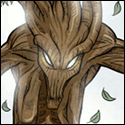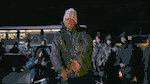|
Blue Train posted:Ah well in that case try this https://play.google.com/store/apps/...JI4SPmQHUg4vAAg Every time I see this app it reminds me of https://www.youtube.com/watch?v=rW6M8D41ZWU so it gets my vote
|
|
|
|

|
| # ? May 18, 2024 02:54 |
|
Amazing
|
|
|
|
What's a good ereader app where night mode is a proper black instead of just dark grey? Ideally would like to be able to customise font colour as well, plus synch with my other devices.
|
|
|
|
Lanky Coconut Tree posted:What's a good ereader app where night mode is a proper black instead of just dark grey? Ideally would like to be able to customise font colour as well, plus synch with my other devices. Moonreader (I have pro don't know if that's one of the features) does this in color settings. E: says it does sync through Dropbox or gdrive, haven't tried this syscall girl fucked around with this message at 06:00 on May 2, 2017 |
|
|
|
Lanky Coconut Tree posted:What's a good ereader app where night mode is a proper black instead of just dark grey? Ideally would like to be able to customise font colour as well, plus synch with my other devices. Another vote for Moonreader, which has custom colour and font control options that can only be described as excessive.
|
|
|
|
I'm looking for an app that you can add photos to and tag them, and then display the photos based on the tags. BUT this wouldn't be for my personal photos but something more like a customizable flashcard app for photos. Like for example, if I have a bunch of images that I'm using to study vocab in a foreign language, I could tag a particular photo as "food", "noun", "feminine", etc so I can make a photo set as small and focused, as large and inclusive, as I want. I'd want to keep these photo flashcards separate from my main photos.
|
|
|
|
Lanky Coconut Tree posted:What's a good ereader app where night mode is a proper black instead of just dark grey? Ideally would like to be able to customise font colour as well, plus synch with my other devices. Google Play Books. Probably doesn't have font color changing, but you don't have to gently caress around with dropbox to sync with other devices, and you can read on any device with an internet connection.
|
|
|
|
Vykk.Draygo posted:you don't have to gently caress around with dropbox to sync with other devices, and you can read on any device with an internet connection. You put in your password once if that counts as loving around, the paid version syncs to google drive. The only downside to Moonreader I've found in 5 years is that it makes google books look like a baby toy and you can't go back.
|
|
|
|
Scudworth posted:You put in your password once if that counts as loving around, the paid version syncs to google drive. What exactly is it lacking? I've been using it for years and have never felt like I needed something that isn't there.
|
|
|
|
Taffer posted:What exactly is it lacking? I've been using it for years and have never felt like I needed something that isn't there. If there are any aspects of g-books you'd like to change or customize, whether they're tiny stupid ones or fundamental function ones, Moon+ will probably give you that. If Moon+ were a font, it'd be OCD-Aspergers sweart gliwere fucked around with this message at 22:40 on May 2, 2017 |
|
|
|
The first couple of time lapse apps I tired in app store had awful video quality, so I made a simple free one: https://play.google.com/store/apps/details?id=com.technologyisawful.simpletimelapse
|
|
|
|
DuckConference posted:The first couple of time lapse apps I tired in app store had awful video quality, so I made a simple free one: Bless you.
|
|
|
|
DuckConference posted:The first couple of time lapse apps I tired in app store had awful video quality, so I made a simple free one: Oh wow, this is actually something I've been looking for for a while. Thank you!
|
|
|
|
DuckConference posted:The first couple of time lapse apps I tired in app store had awful video quality, so I made a simple free one: Cool. Gonna try this.
|
|
|
|
Google Photos is probably one of the best apps/services Google has ever created. Went on vacation with my family and Photos made organizing and sharing the ton of photos we took fun and easy. Also, the stuff it creates from your photos can be pretty great, like this photo I took at Epcot with my 6P.  (as an aside, we decided to skip taking our real cameras this time. Wife has a Pixel XL and I've got the 6P, and we've got no regrets!)
|
|
|
|
Anyone else have problems with Swipe? A week or so back, I was getting web views pushed saying success. Now swipe crashes on launch. I presume facebook created something to crash swipe since metal still works.
Dyscrasia fucked around with this message at 02:00 on May 5, 2017 |
|
|
|
Thermopyle posted:Google Photos is probably one of the best apps/services Google has ever created. Couldn't even wait for a monorail train to come around. For shame.
|
|
|
|
EDIT: Samsung Health seems to sync with MFP just fine. Kaiju Cage Match fucked around with this message at 13:15 on May 6, 2017 |
|
|
|
nimper posted:Couldn't even wait for a monorail train to come around. For shame. Well poo poo. I didnt even think about that and now the photo is ruined.
|
|
|
|
If I want to have the rooted phone advantages of Cerberus, do I need to reinstall the app from scratch and start all over again?
|
|
|
|
Help me out, goons: Does anyone remember something that I think Google was working on at some point, where you'd take pictures of rooms in a house with your phone and it would create a floor plan, or possibly a 3D model, or something? I feel like it was one of those news items about Google that popped up, and was probably available in beta or something, but I have no idea if it ever materialized into anything (because Google). I do see a few apps in the store to do that and I guess it could've been one of them I had read about, but I really feel like this was a Google thing. Can't seem to find it though. EDIT: Of course I just found it as soon as I posted this, it's Project Tango and it apparently only works on like 2 phones. Oh well, thanks. Sir Lemming fucked around with this message at 16:13 on May 6, 2017 |
|
|
|
Sir Lemming posted:EDIT: Of course I just found it as soon as I posted this, it's Project Tango and it apparently only works on like 2 phones. Oh well, thanks. It was a tech demo for that specific hardware with all its special sensors and the like. That stuff might end up on phones at some point though
|
|
|
|
Sir Lemming posted:Help me out, goons: Does anyone remember something that I think Google was working on at some point, where you'd take pictures of rooms in a house with your phone and it would create a floor plan, or possibly a 3D model, or something? MagicPlan is the one I remember. Stanley also makes a floor planning one. Search for MagicPlan on the play Store and you'll find lots of options. I used one to make a floor plan once. Worked well enough. I wouldn't use it for construction, but for visualization it works.
|
|
|
|
baka kaba posted:It was a tech demo for that specific hardware with all its special sensors and the like. That stuff might end up on phones at some point though The Lenovo Phab2 Pro phone that came out in late 2016 has the proper sensors and is the first and only Tango-compatible phone so far.
|
|
|
|
fishmech posted:The Lenovo Phab2 Pro phone that came out in late 2016 has the proper sensors and is the first and only Tango-compatible phone so far. I always wondered, is there a way to kludge Tango functions onto older RealSense hardware? Asking as someone who owns Dell's gimmicky 8.4" tablet.
|
|
|
|
Moto is supposed to be working on a project tango moto mod for their Z phones. No recent updates though.
|
|
|
|
Just got a bluetooth keyboard so I can write on the go. Should I just stick with Google Keep, or are there better longform writing apps I can grab?
|
|
|
|
psychopomp posted:Just got a bluetooth keyboard so I can write on the go. Should I just stick with Google Keep, or are there better longform writing apps I can grab? Google docs is what I would go with over Keep.
|
|
|
|
psychopomp posted:Just got a bluetooth keyboard so I can write on the go. Should I just stick with Google Keep, or are there better longform writing apps I can grab? Depends, I use both. Keep is a simple note taking app, Docs is more of a full fledged word processor.
|
|
|
|
Can anyone point me in the right direction of an app that lets me customize what sounds specific apps use to notify you for things? I've done some searching, but no real clear winner.
|
|
|
|
MisterBibs posted:Can anyone point me in the right direction of an app that lets me customize what sounds specific apps use to notify you for things? I've done some searching, but no real clear winner. What app are you wanting to customise? Most apps will let you set the sound in app.
|
|
|
|
dissss posted:Most apps will let you set the sound in app. None of mine have that option, thus the point of asking. I don't want, say, a game app using the same sound as a text message.
|
|
|
|
MisterBibs posted:None of mine have that option, thus the point of asking. I don't want, say, a game app using the same sound as a text message. I've never seen an SMS app that didn't allow you to change the notification sound and if it's using the same sound as a game it's because both are using the default sound. You aren't going to find an app to manage this because the solution is to change the sound from within the app. The closest you'll get is Light Flow which can do what you want but is probably overkill.
|
|
|
|
Could probably set up some Tasker redirect scripts to change the sound, but that's likely more trouble than it's worth.
|
|
|
|
I'm curious to know what lovely apps don't let you customize the notification tone.
|
|
|
|
LastInLine posted:I've never seen an SMS app that didn't allow you to change the notification sound It might be somewhere I'm missing, but the default one on my phone (Messages+) doesn't let you change your notification sound. It's the default one. Thus the question about an app to do it.
|
|
|
|
MisterBibs posted:It might be somewhere I'm missing, but the default one on my phone (Messages+) doesn't let you change your notification sound. It's the default one. Swap to Textra, customize as much as you want.
|
|
|
|
MisterBibs posted:It might be somewhere I'm missing, but the default one on my phone (Messages+) doesn't let you change your notification sound. It's the default one. Messages+ absolutely lets you. 1. Open it up 2. Press the 3 bubbles in the upper right 3. Customize 4. Tones
|
|
|
|
vyst posted:Messages+ absolutely lets you. Well gently caress me, I was looking in Settings this entire time. Thank you so much!
|
|
|
|

|
| # ? May 18, 2024 02:54 |
|
Yeah that's why I said 'in app' not in system settings.
|
|
|