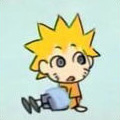|
Why do some laptops still have usb 2 ports? Why would you include both USB 3 and USB 2 in your computer?
|
|
|
|

|
| # ? Jun 7, 2024 17:55 |
|
IIRC some USB 2 ports are billed as "always on" and will allow you to charge a phone or something by plugging it in even when the laptop is off.
|
|
|
|
Yeah but the bezel can't be too thin, like the XPS 13 /XPS 15. Forcing the webcam placement to the bottom makes it unusable and is a deal breaker for anyone who uses video calling. Middle/high school kids, college students, businessmen, etc.
|
|
|
|
As I said I have 2 Surfaces so I'll also chime in and say no scratches on either as well, however my nephew who I'd loaned the original to after I got the 3 did put a crack in it when he dropped it. I worked in an office so I got used to the numpad and now wont go without it. Even now keeping records for my business, I'd rather die than type in numbers with the keys along the top. I'd be open to trying a Xiaomi, I dont mind the screen being bigger just as long as the thing isn't too unwieldy. My Toshiba is heavy and creaks and cracks every time I pick it up with one hand. I'm in Canada and I seen an Acer on Best Buy with the 940mx, i5, 8gb and 256gb SSD for 799, I know its not ultrabook light but I'm gonna have a look in store this weekend. If I wanted Xioami, where could I order from? I dont mind buying a 5 cent cord from gearbest but uneasy about spending hundreds of dollars.
|
|
|
|
Worst laptops are the ones you don't have pageup / pagedown / home / end without modifier keys. Why?!
|
|
|
|
Lolcano Eruption posted:Yeah but the bezel can't be too thin, like the XPS 13 /XPS 15. Forcing the webcam placement to the bottom makes it unusable and is a deal breaker for anyone who uses video calling. Middle/high school kids, college students, businessmen, etc. The bottom bezel is just as important as the sides and top to me, which unfortunately removes everything but the Macbook Pro and Surface Book Pro. Also having the vertical screen space is crucial for a laptop where the screen is already small. e: I'm no industry expert, but my hunch is all the 16:9 bullshit in laptops is a product of manufacturing tooling. It's just much cheaper to bang those out with the same ratio as TVs and monitors. wide stance fucked around with this message at 18:44 on May 4, 2017 |
|
|
|
Lolcano Eruption posted:Yeah but the bezel can't be too thin, like the XPS 13 /XPS 15. Forcing the webcam placement to the bottom makes it unusable and is a deal breaker for anyone who uses video calling. Middle/high school kids, college students, businessmen, etc. For me the 2017 X1 Carbon is the best of both worlds for the webcam/bezel tradeoff. You can have pretty small bezels with a topside webcam.
|
|
|
|
Lenovo's online ordering is a god drat pain. I had to cancel because the order was all wrong when it finally updated their order page and 3 parts were not as I had it configured. They couldn't fix the order and recommended I cancel. 
|
|
|
|
Everything to do with Lenovo's site is a mess I ordered a Carbon a few days ago and it's still not scheduled to ship out for like a week. Meanwhile, I look on their page and a model with identical specs is ready to ship in one day and it's even cheaper than what I paid for! What the gently caress.
|
|
|
|
Can't you cancel and reorder? I ordered a X1 Yoga Gen 2 the other day. Let's see of it will arrive this year.
|
|
|
|
I put in a request to cancel the order yesterday and no response so far
|
|
|
|
Mu Zeta posted:I put in a request to cancel the order yesterday and no response so far You should call. You get faster results on the phone and you're usually talking to a real person in under 3 minutes.
|
|
|
|
Lolcano Eruption posted:Yeah but the bezel can't be too thin, like the XPS 13 /XPS 15. Forcing the webcam placement to the bottom makes it unusable and is a deal breaker for anyone who uses video calling. Middle/high school kids, college students, businessmen, etc. Given how basically every review on the internet was like "REEEEEEEEEEEEEE that webcam placement I was going to give it a 10/10 now it's a 7
|
|
|
|
8-bit Miniboss posted:You should call. You get faster results on the phone and you're usually talking to a real person in under 3 minutes. I called and they said they can put in a request to cancel the order but it might take up to 48 hours for it to go through. gently caress these guys. Woudln't it be easier to just modify my order and let me buy the one in stock instead of having to cancel the whole thing. Mu Zeta fucked around with this message at 22:34 on May 4, 2017 |
|
|
|
It seems like Lenovo is trying to ditch custom orders and move to the "selling pre-configured machines" market.
|
|
|
|
CLAM DOWN posted:Thanks for those. I don't need a flip screen or even touchscreen, backlit would be nice, but the only key items for me are decently durable, decent screen, and nutso battery life. The C710 was perfect for my uses. I'd prefer an Intel processor too, not sure if they still make Chromebooks with ARM chips or not. Hopefully I can keep this under $400-500 CAD? So I guess we're looking at $300-350US. It might be tough to find you a new model in that price range, from a Canadian retailer. I'll at least offer some suggestions (that would apply without any purchasing restrictions) to get you on the right track. You can get the HP CB 13 with the Pentium CPU (which should be just fine, with the best battery life) here for $350 and a high-res display plus backlit keyboard (I have one of these with the m7.) The Lenovo Thinkpad 13 CB is nice all-around but you need to upgrade to the FHD display and that brings it to ~$480, before any discounts you may be able to find. You should check ebay.ca for these and the other models I mentioned because you're going to have better luck there finding [used or refurbished] models closer to your price range. Mu Zeta posted:Why do some laptops still have usb 2 ports? Why would you include both USB 3 and USB 2 in your computer? I think there are still some device incompatibilities even though there shouldn't be. IIRC some people had issues installing Windows 10 from a USB flash drive through a USB 3 port, for example. Other than that, though, yeah, it'd make sense to just have USB 3.1 ports (or whatever the latest standard is at the time) although to be fair you're pretty much always going to be able to use at least one or two USB 2 devices anyway. I have mice, keyboards, microphones, headsets, etc., that are all USB 2. Ika posted:Worst laptops are the ones you don't have pageup / pagedown / home / end without modifier keys. Why?! Eh I prefer dedicated keys (a full desktop keyboard, really) but have no issues using modified commands. The only time there's really a problem is when you'd need to use modifiers on the key itself, and double modifiers don't work right (think Ctrl+Home and the like but not working with the Fn key added in there.)
|
|
|
|
Atomizer posted:So I guess we're looking at $300-350US. It might be tough to find you a new model in that price range, from a Canadian retailer. I'll at least offer some suggestions (that would apply without any purchasing restrictions) to get you on the right track. You can get the HP CB 13 with the Pentium CPU (which should be just fine, with the best battery life) here for $350 and a high-res display plus backlit keyboard (I have one of these with the m7.) The Lenovo Thinkpad 13 CB is nice all-around but you need to upgrade to the FHD display and that brings it to ~$480, before any discounts you may be able to find. You should check ebay.ca for these and the other models I mentioned because you're going to have better luck there finding [used or refurbished] models closer to your price range. Thanks! I really appreciate it. I would definitely be willing to stretch that budget a bit, maybe even up to $700 CAD (about $500 USD), if I find a really good one. Does that budget difference result in significantly better choices? Also, we have access to these "parcel services" across the border in the US, I live only about 20 min from the border, so I actually semi regularly order stuff from US retailers and just drive across to pick it up. Again, I feel like that might make selection a bit better? Thanks again, this is super helpful!
|
|
|
|
CLAM DOWN posted:Thanks! I really appreciate it. I would definitely be willing to stretch that budget a bit, maybe even up to $700 CAD (about $500 USD), if I find a really good one. Does that budget difference result in significantly better choices? Also, we have access to these "parcel services" across the border in the US, I live only about 20 min from the border, so I actually semi regularly order stuff from US retailers and just drive across to pick it up. Again, I feel like that might make selection a bit better? The ability to buy from US retailers is a huge plus (because while I can give people recommendations, they often don't have access to the same selection I do if they're in another country) as is the stretched budget. There are plenty of entry-level CBs in the $200-300US price range, new, like the upgraded version of the one you have, an Acer c740 but while it's only $250US, it's a very basic device. The CPU and RAM are adequate, but it has a small, disappointing HD display, no touchscreen or any other special features. You wouldn't really be making a huge upgrade; it'd be one thing to recommend that as someone's first CB, but once you know you like using them and you're looking to upgrade, you might as well spend a little more money and get something nice, right? That's how I justified getting this Pixel LS, which I still use every day over two years later. That being said, it seems like a lot of the CBs I used to recommend are discontinued, like the Toshiba CB2 and the Dell CB 13. For $500US you can get the Lenovo Thinkpad CB 13 with the Celeron and FHD touchscreen, which now appears to be the max-specced model as they don't seem to offer the i3 or i5 any more; this would be a good option if you like the build (and keyboard) of Thinkpads. (You can also find existing stock of the other models if you search for the model numbers listed here.) There is occasionally the bottom-specced (Celeron, HD non-touch display) Thinkpad 13 CB available refurbished on Woot for ~$165, but even at that ridiculously low price I've been avoiding it because of the poor display (HD is OK at ~11", not >13".) The Acer CB for Work is an alternative, with a rugged build and spill-resistant (draining) keyboard. Beyond that, in the $500 range you could choose between either of these two CBs and be happy with whichever you chose: https://www.youtube.com/watch?v=tqMC7-uJzUg Note that there's a Samsung Plus with an ARM CPU and the Pro with an Intel CPU; it sounds like you'd prefer the latter. There are supposed to be multiple configurations of the Asus Flip C302 (at least 3 different CPUs, 2 RAM capacities, 2-3 SSDs) but there are only one or two available at the moment (Pentium and m3.) Alternately, if you just want to go with something cheap but nice, the regular Acer CB 14 (not the "for work" model, which is completely different) is available refurbished for ~$185. It's got a nice metal build and an OK CPU, with a good FHD display (but this model is also available with a lesser HD display, which you should be on the lookout for to avoid it for the same reasons as with the Lenovo above.) While I consider the Acer 14 a "nice" option, it's still lower-end in terms of performance so I generally recommend it as an "intro to Chromebooks" device, but it's still an option for you as it's a good deal at that price.
|
|
|
|
I can say that I'm getting tired of waiting for the Acer CB14 to get *easy* Android app capability. The other day it updated in a way that looked like it was FINALLY getting the capability (without doing the code surgery), but nope, it's still "planned."
|
|
|
|
Atomizer posted:The ability to buy from US retailers is a huge plus (because while I can give people recommendations, they often don't have access to the same selection I do if they're in another country) as is the stretched budget. There are plenty of entry-level CBs in the $200-300US price range, new, like the upgraded version of the one you have, an Acer c740 but while it's only $250US, it's a very basic device. The CPU and RAM are adequate, but it has a small, disappointing HD display, no touchscreen or any other special features. You wouldn't really be making a huge upgrade; it'd be one thing to recommend that as someone's first CB, but once you know you like using them and you're looking to upgrade, you might as well spend a little more money and get something nice, right? That's how I justified getting this Pixel LS, which I still use every day over two years later. Holy cow dude, I honestly can't thank you enough for this kind of insanely helpful information. I've been out of the Chromebook game for a while and you're catching me right back up. I've been reading a lot of reviews and I'm definitely leaning towards the Asus Flip C302. Any idea where Android app support stands on that one? I've read a few different things, but it seems that Google is delayed with that and the hardware will more than support it when it's out? Again, seriously, thank you!!! e: I think I'm gonna pull the trigger on the Asus one, reviews are stellar and it looks super nice. B&H photo ships to Canada for free which ends up being cheaper than buying it IN Canada! CLAM DOWN fucked around with this message at 20:30 on May 5, 2017 |
|
|
|
I'm trying to pick out a new laptop that I can use at a desk and while traveling. My minimum required specs are an Intel quad core >2.5 GHz (most likely the i7-7700HQ), 12 GB RAM, an SSD (preferably 500 GB), and 1080p. I'd like to keep it between $1000 and $1500. I've looked at the Dell Inspiron 15 5577 and the Dell XPS 15 9560. Is the XPS really $600 better? I've also looked at the Asus ROG GL753, but I'm not sure how well it will travel. Any suggestions, or other laptops I haven't looked at?
|
|
|
|
|
Ardlen posted:Is the XPS really $600 better? Yes. That TN display on the Inspiron alone should put it out of the running, let alone the build quality issues. That Asus is ridiculous - no way you'd want that to move any further than one side of your desk to the other
|
|
|
|
I bought an inspiron and honestly I don't think I would pay nearly twice as much for the XPS. The XPS doesn't even have a 1050ti in it does it? I generally have it sitting on a table or desk so the screen doesn't bother me too much. I may replace the screen though, which would still be cheaper. If you're not focusing on best gaming for budget and plan on using it for other stuff, I'd not recommend it.
|
|
|
|
|
Does anyone use cooling pads or vacuum coolers at all? Do they make a noticeable difference for gaming? My XPS 15 seems to throttle things quite a bit when it gets warm.
|
|
|
|
Quick video on repasting the XPS 15 if that seems up your alley: https://youtu.be/QBNP5I2y668
|
|
|
|
NewFatMike posted:Quick video on repasting the XPS 15 if that seems up your alley: Even just under-volting seems to have saved me a few degrees and it seems to be throttling much less in the stress test. Cheers mate, good tip.
|
|
|
|
Last Christmas I bought an XPS13 and ended up returning it due to wifi issues I couldn't fix, alongside awful coil whine. Have there been any updates to the XPS13 family that addressed the coil whine issue? At the time it seemed like the XPS15 may not have been prone to coil whine, but I'm not sure how much money I want to drop on a laptop I'll only use occasionally.
Elysiume fucked around with this message at 23:04 on May 6, 2017 |
|
|
|
what is the veredict on the Lenovo E 575? or on the E line in general?
|
|
|
|
Au Revoir Shosanna posted:Does anyone use cooling pads or vacuum coolers at all? Do they make a noticeable difference for gaming? My XPS 15 seems to throttle things quite a bit when it gets warm. I've used cooling pads successfully, for example on my HP CB 13, which is "passively cooled" but actually overheats when streaming a lot of video via Youtube; the pad reduces the temperature (it gets hottest on the bottom) enough that it the device continues to operate normally and doesn't crash. I've never tried one of those vacuum coolers though; they all seem to require you to attach a mount with adhesive (which I don't want to do) and I've got some devices that don't have the requisite side vents (they're either "passively" cooled like the aforementioned HP or have vents out the back.)
|
|
|
|
Guacamayo posted:what is the veredict on the Lenovo E 575? or on the E line in general? If it's not P, T, W, or X series, it's not a ThinkPad. E series I believe is the ThinkPad Edge, a step between ThinkPad and IdeaPad.
|
|
|
|
Does anyone know of a way to force a precision touchpad to work like an old school touchpad? I have a Dell Inspiron with one and I hate it, but it isn't just this touchpad, it's basically any modern Windows 10 laptop touchpad that I've tried. They're way too touchy and awkward when moving the cursor short distances, and I hate scrolling with two fingers. I prefer using the right edge of the touchpad to scroll with one finger.
|
|
|
|
Atomizer posted:I've used cooling pads successfully, for example on my HP CB 13, which is "passively cooled" but actually overheats when streaming a lot of video via Youtube; the pad reduces the temperature (it gets hottest on the bottom) enough that it the device continues to operate normally and doesn't crash. Yeah, upon closer inspection the XPS 15 doesn't even have any side vents so I'd have to go for a cooling pad. I'm sure it would be fine for a couple of degrees so for $15 it's probably worth it.
|
|
|
|
My HP Lap Burner XP died. Referencing the OP, is the Asus x205 still the go-to ultra cheap laptop that isn't a chrome book or tablet? I really don't want to drop much over 200. I just need a reliable decent laptop for writing, emails, archiving photos, keeping an actual file system and web browsing. I say ultra cheap because I have an iPad/PlayStation for everything recreational, so I don't care about, say, the GPU very much. Using my iPad for actual work is not as easy as sitting at the table with an actual laptop. E: Ideapad? Rolo fucked around with this message at 00:39 on May 8, 2017 |
|
|
|
Rolo posted:My HP Lap Burner XP died. I really like the Lenovo Ideapad Flex 4 that I got and recommend that. I got it from the Microsoft Store for about $980 with 16GB RAM / 512GB SSD. The only big problem was the shipping was weird. It was ordered on a Thursday, they said it'd be here the following Tuesday, it got here the following Friday. I kind of blame FedEx.
|
|
|
|
I was thinking more like an ideapad 110 with a 64gb micro SD if I even run out of the 32gb given. It'll basically be a portable Microsoft Office machine, so I don't need to drop that much.
|
|
|
|
So, I gave up on my T430s - I couldn't handle the non-IPS screen. My local microcenter has a T460s with the i5, 8gb of RAM, 240gb SSD, and presumeably the non-touch 1080p panel for $849.99. Is that a decent buy? Or is it a bad idea with the T470 out now? Also, how do the newer Thinkpad IPS panels fare? edit: They also have an i5 4300u/8gb/256gb Surface Pro 3 in stock with a SP4 Type Cover for $650, is that a decent price on those now? IuniusBrutus fucked around with this message at 18:20 on May 8, 2017 |
|
|
IuniusBrutus posted:So, I gave up on my T430s - I couldn't handle the non-IPS screen. You can get a refurbished T460 with the same specs for like $650, a while back I got one for $620 for my mother and it comes with a full one year warranty so there isn't really a downside as far as I can tell. The screen on it is decent, not as good as the screen on the Dell XPS line but if you are sitting directly in front of it it looks nice, it's not super bright and it might be harder to use outdoors during a bright day. IIRC the T470 is mostly a refresh with the new CPUs, not really a huge step up.
|
|
|
|
|
After some ordeals with Lenovo's online ordering, my 3rd order is finally through with some consternation. Configuration is exactly how I ordered it this time and no weird quirks that came up after ordering. Now we wait. "Ships in 5-7 business days" 
|
|
|
8-bit Miniboss posted:After some ordeals with Lenovo's online ordering, my 3rd order is finally through with some consternation. Configuration is exactly how I ordered it this time and no weird quirks that came up after ordering. Now we wait. Ouch. Ya know, this makes me glad I could find a refurb configured exactly how I wanted back when I got the T460, that arrived in a week or so.
|
|
|
|
|

|
| # ? Jun 7, 2024 17:55 |
|
Hey all, I'm looking for a Chromebook. I'm tempted to get the ThinkPad 13 Chromebook but I'm nervous about trackpad performance which in my experience has been awful with Thinkpads. Budget is <= $500. What high-end CB in this range has the best trackpad?
|
|
|