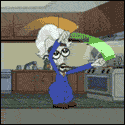|
Based on the games I saw on the last 2-3 pages of your posting history I suspect ay you're better off with the single large screen. High refresh rates really only matter for fast games like Overwatch, Rocket League, etc. 
|
|
|
|

|
| # ? May 29, 2024 02:01 |
|
eames posted:Based on the games I saw on the last 2-3 pages of your posting history I suspect ay you're better off with the single large screen. High refresh rates really only matter for fast games like Overwatch, Rocket League, etc. As a competitive advantage, you are correct. That said, high refresh screens are baller for everything, and that includes MMOs and RTSs. So much smoother. Even just puttering around the desktop is nicer. And with an $800+ budget, he doesn't have pick one or the other in this case.
|
|
|
|
DrDork posted:If you're already ok with paying the ~$800 for U3417, why not get the best of everything and go for a refurb X34? They're about the same price. Mostly the fact that it's both significantly uglier and significantly bulkier, to be honest. I'm not sure my desk is deep enough for that wonky stand design. I've still considered it though if I could ever actually catch one in stock.
|
|
|
|
I have the Dell U3415W and it really is a great monitor. I also had a S2716DG and "upgraded" to a Acer XB 271HU when Costco had them on clearance that now sits beside the U3415W and gaming-wise, it is nice how silky smooth it is, but I find the U3415W great for other games that can take advantage of the resolution (WoW, Civ VI, etc.) without it really bothering me.
|
|
|
|
DrDork posted:As a competitive advantage, you are correct. This is very true. I miss my high refresh monitors everyday.
|
|
|
|
Fruit Chewy posted:Mostly the fact that it's both significantly uglier and significantly bulkier, to be honest. I'm not sure my desk is deep enough for that wonky stand design. I've still considered it though if I could ever actually catch one in stock. I'll grant you that the stand design is a little odd, but honestly the Predator logo that is so obnoxiously prominent in photos doesn't show up much at all in real life; it's actually pretty subdued unless you have a light source shining right at it. Past that, the monitor itself is pretty pedestrian black all the way around. The X34, with stand, is about 3" deeper than the U3217 (12" vs 9"), so it is deeper, but worth measuring out. Also note that the X34 has normal 100mm VESA mounts, so you could slap it onto a mount arm for a really thin profile if you wanted to do so.
|
|
|
|
Rocket Jump Ninja claimed in a 240Hz monitor review that 60Hz is plenty good in fps games, more fps/hz is just nice to have. https://youtu.be/9W3mKNSem5M
|
|
|
|
The Dell U3415W is a fantastic display for desktop work and Dell does nicer monitors overall, but the X34 is the better monitor for gaming. It's 100 Hz (hopefully - technically this is an OC) and has GSync. GSync is a killer feature as far as I'm concerned, would not game without it if I had any choice. If you don't like the stand, get an aftermarket stand/arm, I'm sure it just uses VESA. I hear Ergotech makes some nice stuff.
|
|
|
|
Wasabi the J posted:This is very true. I miss my high refresh monitors everyday. That's the thing though, unless you've used a high refresh monitor you don't really know what you're missing and it doesn't bother you. I used to play on a MBP with 25-30 fps average and 60 fps looked impossibly smooth to me, then I got a decent desktop with a 165 Hz panel and now whenever I glance over to the the frame counter thinking "this doesn't feel anywhere near as smooth as it should", it's around 70-80 FPS. Obviously it's nice for everything - even scrolling webpages - but a player that mostly plays MMOs and RTS games and isn't used to 144Hz probably gets more out of the size and quality of a good ultrawide. Ideally he should get both (X34). That being said I'm never ever buying another 60 Hz screen for any application ever again. 
|
|
|
|
I suppose I'll keep trying to stalk the acer refurbs (seems like it's usually around similar times) and see if I can snag an X34 before I give up and impulse buy a 2417 or a 3417. I'll do so with the knowledge that the 3417 housing/stand are so much fuckin' nicer looking though 
|
|
|
|
I'm considering upgrading my Asus PG278Q for the sole reason I can't plug my Switch into it (my desk being far more comfortable for me than the couch/recliner in front of the TV). The last few pages have taught me that there isn't much out there that does 1440p@>60hz at 27 or more inches, at least without getting into more than $600. And the PG278Q is such a good monitor otherwise, too. 
|
|
|
|
would it be silly of me to buy one of them gsync 27" 165hz 1440p IPS monitors when all i have is a gtx 1060 and all i really play is overwatch pc and nintendo switch
|
|
|
|
Ciaphas posted:I'm considering upgrading my Asus PG278Q for the sole reason I can't plug my Switch into it (my desk being far more comfortable for me than the couch/recliner in front of the TV). The last few pages have taught me that there isn't much out there that does 1440p@>60hz at 27 or more inches, at least without getting into more than $600. And the PG278Q is such a good monitor otherwise, too. If you're selling a PG278Q, pm me.
|
|
|
Smiles posted:would it be silly of me to buy one of them gsync 27" 165hz 1440p IPS monitors when all i have is a gtx 1060 and all i really play is overwatch pc and nintendo switch There is nothing wrong with pairing that sort of monitor with a 1060, Gsync greatly benefits your experience at lower frame rates, in fact it's a bigger benefit there than at really high frame rates. Monitors are a long term purchase and a really nice one like that will complement every GPU upgrade you buy for at least 2-3 more upgrade cycles.
|
|
|
|
|
Also overwatch is a game where you'll really notice high refresh rate, and a game where a gtx 1060 can actually do high fps. So yeah you'll probably be happy with it
|
|
|
|
Smiles posted:would it be silly of me to buy one of them gsync 27" 165hz 1440p IPS monitors when all i have is a gtx 1060 and all i really play is overwatch pc and nintendo switch What's your CPU? Your 1060 (6 GB?) should be able to hit 108fps average at ultra, and by dropping settings just a little you could probably hit 165 fps assuming your CPU can keep up (which is not a given at 165 fps in many titles). Overwatch is a very optimized e-sports title though and AAA titles are going to be a lot more intensive, normally you'll be around 45-60 fps. This is where Gsync is most useful actually, 45 fps is basically as smooth as 60fps. Around 30fps is where I start to feel the "slideshow effect" kicking in due to just not having enough framerate, but you've got a lot of cushion there. If you drop settings to medium you'll be up in the 60-80 fps range. You can probably squeeze out a little extra (5-10% or so) by overclocking if you haven't, which is dead simple on Pascal. So, if you want to tweak your settings for twitchy games you can do OK there. So: it's on the low side for 1440p and you will have to make some compromises on settings or framerate but it's gonna be decently playable. I don't know how the Switch works, does the dock give you a HDMI out or something? Does it run 720p or 1080p, or selectable? I don't know how well the XB271HU rescales 1080p and you might have better results with 720p (every 1 720p pixel becomes 4 1440p pixels), or you might not - some monitors inexplicably suck at integer scaling. Note that any first-gen GSync implementation only have a single DisplayPort input, no HDMI, and DisplayPort monitors cannot be driven by a passive HDMI adapter cable, so check the specific monitor for a HDMI input. Now, for the stuff you said you actually do? Yeah, that's silly. But it's a technically sound combo if you want to branch out into AAA titles. A new monitor will last for like 5+ years and Gsync helps push off some GPU upgrading (and really it does help at any speed, although the difference is most pronounced at low fps), so it's not a total waste. Good interface equipment (mouse, keyboard, headphones, monitor) is used every second you're at the computer and is underrated (even neglected) as an upgrade area. Serious answer: Buy something like this, a 27" 1080p IPS 60 Hz FreeSync monitor. A little less screen real-estate (PPI is not great), and the FreeSync obviously won't work, but you'll probably be able to keep everything at ultra and max out the framerate. It'll be IPS which is going to be a lot nicer than the TN panels. And it'll be a native 1080p for consoles. The other reasonable middle-ground option would be to get a TN 144 Hz panel of some kind (eg Dell S2417DG 24", maybe hunt for a refurb, hopefully around $300-350). Up until you get into the price range of the XB270HU/XB271HU/XF1HU/Asus's equivalents ($450-550 refurb), nothing is going to combine 144 Hz and IPS. There is also the Korean PLS (fast-refresh IPS) monitors for $200-400, they're 60 Hz native but some of which can be overclocked to 90-100 Hz. But they have a lot of tinkering and compromises involved, and none of them will have GSync, and the cost is relatively close to a refurb IPS GSync panel on the nicer ones. Unfortunately the price of the Dell S2716DG 27" model has gone up a lot lately, it was a rocking value when you could get refurb units from the Dell Outlet for like $350. The 24" is now the only serious option in that price range. Paul MaudDib fucked around with this message at 03:54 on May 28, 2017 |
|
|
|
Smiles posted:would it be silly of me to buy one of them gsync 27" 165hz 1440p IPS monitors when all i have is a gtx 1060 and all i really play is overwatch pc and nintendo switch I can get a steady 144fps with that setup on low. It is great.
|
|
|
|
eames posted:That's the thing though, unless you've used a high refresh monitor you don't really know what you're missing and it doesn't bother you. Sure but the problem is you can apply that to high-DPI panels too and at the moment it's any either/or proposition. Now I've gone with a 27" 4K on the desktop the 1440p ultrawides just look terrible to my eyes for any sort of non-gaming usage regardless of the refresh rate they're running at :/
|
|
|
|
dissss posted:Sure but the problem is you can apply that to high-DPI panels too and at the moment it's any either/or proposition. My Dell P2715Q has amazeballs resolution scaling onboard. I run 1440p all the time except when I'm editing photos, no artifacts. I've double-checked, this is definitely happening in the monitor, the diagnostic info says 1440p signal. Yet another subtle way Dell is the #1 monitor company on the market. (unfortunately, while DPI scaling works pretty well, multi-PPI is a different beast, hence why I mirror the resolution of my gaming monitors) Some early 4K 30 Hz (HDMI 1.4a) HDTVs worked by rendering 4 individual 1080p chunks (a dirty hack to make the existing hardware work). One of the cute implications of this was that you could do EDID hacking to overclock the panel and get the decoder to render just 4 individual full-screen 1080p frames instead (4x30=120 Hz, at 1080p). I want to see this back as an officially sanctioned feature. Paul MaudDib fucked around with this message at 06:33 on May 28, 2017 |
|
|
|
What exactly do these curved monitors offer besides lookin kinda fancy? Planning to go to Fry's tomorrow to look for possible upgrades on the PG278Q. They carry a lot of LG panels; are they reputable nowadays?
|
|
|
|
Smiles posted:would it be silly of me to buy one of them gsync 27" 165hz 1440p IPS monitors when all i have is a gtx 1060 and all i really play is overwatch pc and nintendo switch If you have the money, monitors are more of a "once every 5-7 years" purchases if you buy a good one, and the biggest benefits of G-Sync are seen with FPS being below 60, where it's able to mitigate choppiness and slowdown, not keeping everything at 100Hz+. Ciaphas posted:What exactly do these curved monitors offer besides lookin kinda fancy? They look fancy and help keep the monitor's full field of view within your visual range. Sometimes the edges on a flat ultrawide display can be harder to keep focus on depending on how far you're sitting from the display. As for LG, I honestly haven't heard many people talk up their displays since 1440p IPS displays started becoming a more accessible thing. They ruled the roost right up until you could get high-refresh ultrawides from Acer and ASUS, and they beat Dell's 3415 to market, so naturally everyone was going nuts over the 'new thing' for a while. I know they make some decent Freesync monitors, but quite a few of them top out at 75Hz. BIG HEADLINE fucked around with this message at 06:06 on May 28, 2017 |
|
|
|
So noted, thanks. Is there any trickery that can be done to make a FreeSync monitor work with an nvidia card? I'm currently running a 980ti and don't really see the need to upgrade that for a while, and I have my eye on this Asus MG279Q at Fry's which would... well, it'd be a sidegrade at best from the PG278Q I have if FreeSync+nvidia is a nonstarter, but I can use that as a second monitor, and most importantly the MG279Q has HDMI ports so I can plug my Switch into it. Ciaphas fucked around with this message at 06:24 on May 28, 2017 |
|
|
|
Ciaphas posted:Is there any trickery that can be done to make a FreeSync monitor work with an nvidia card? No trickery needed to get it to work as a normal monitor. FreeSync will never work with a NVidia card, though, by design. Also note that some 75Hz monitors require FreeSync to hit 75Hz, and without an AMD card will be limited to 60Hz. These are (thankfully) rare, but they do exist. All of the 100+Hz monitors will be fine, though.
|
|
|
|
Ciaphas posted:What exactly do these curved monitors offer besides lookin kinda fancy? At a 27" size? Absolutely loving nothing. It's nice on ultrawides because you help reduce the angle of incidence on the edges of the screen.
|
|
|
|
Ciaphas posted:So noted, thanks. Its a great monitor and if you can push 144hz (I would suggest capping at 143) you wouldnt need freesync but it depends on what you play of course. If youre planning on staying with a 980 ti you should also look into a refurb XB270HU. Also an MG279q can be had for less than $500 on sale. I have loved my MG279q considering I bought it for steal on Craigslist for $280 with no blb and practically mint condition.
|
|
|
|
Col.Kiwi posted:Also overwatch is a game where you'll really notice high refresh rate, and a game where a gtx 1060 can actually do high fps. So yeah you'll probably be happy with it Yeah, I was playing Overwatch (in Windows via Bootcamp) on a classic Mac Pro with a 980, Overwatch on maximum settings (if I recall), on the S2716DG, and getting 110s - 120s fps. That's including the fact that the Mac Pro has a X5690 (so top-of-the-line Nehalem that can go into it, but still several years old at this point), and that my GPU is running gat PCIe 1.0 x16 since only GPUs with Mac-supporting EFI can run at PCIe 2.0 x16 in Windows on the Mac Pro. It's a fairly small performance hit, but still there. So any newer system with a 1060 should see at least that, if not a good bit higher. (For the record I also have a i7-4770K system with a 780 in it that would run it a bit worse but also still get around 90s - 100s fps. I was on a kick of trying to see if my Mac Pro could be used for gaming also and such).
|
|
|
|
Another stupid question. Suppose I do image editing where the backgrounds are mostly black (astro images) and light bleeding is a major annoyance, what display ~27" should I be looking at?
|
|
|
|
theHUNGERian posted:Another stupid question. Suppose I do image editing where the backgrounds are mostly black (astro images) and light bleeding is a major annoyance, what display ~27" should I be looking at? To be clear, are we talking about backlight bleeding or IPS glow? Is this going to be more or less exclusively used for image editing, or is the editing just like a weekend hobby that trades off with CS:GO or Overwatch? Because, frankly, there are a bunch of good gaming IPS screens that should have fairly minimal BLB these days (though obviously each monitor is its own roll of the dice) and would otherwise be good for most purposes. If you really only care about the editing and would appreciate better contrast, you can look into VA panels, which do not have IPS glow at all (though can still have BLB), or into the Dell Ultrasharps, which are excellent quality monitors but lack the gaming chops of some of the other options out there.
|
|
|
|
DrDork posted:To be clear, are we talking about backlight bleeding or IPS glow? Yeah, I mean the thing that turns black into gray - backlight bleeding. I don't know if IPS glow has the same effect. I do zero gaming. Just browsing, streaming, weekend/hobby image editing. It's not important enough for me to flat-out replace my current monitor (Dell U2412M), but I would take it into consideration during the next upgrade.
|
|
|
|
theHUNGERian posted:Yeah, I mean the thing that turns black into gray - backlight bleeding. I don't know if IPS glow has the same effect. Backlight bleeding is what you see at the edges of an improperly attached panel and can impact any monitor. IPS glow is inherent to IPS technology, and is probably what you're seeing if the blacks in general are more of a grey, the intensity of which changes based on the angle you're looking at it from. This website has some pictures illustrating the difference: http://www.144hzmonitors.com/knowledge-base/ips-glow-backlight-bleed-and-dead-pixels-explained/ If you don't do any gaming, a VA panel might be worth looking into for your next one--they generally have about twice the contrast ratio of an IPS monitor, and no IPS glow. They've often got a host of issues related to gaming and movement, but if you're not gaming, that's irrelevant. The biggest problem is often trying to find a VA panel in the first place, since IPS has generally been the way monitor R&D has been going lately. They do exist, though!
|
|
|
|
There's always the Acer Z35P that's a VA panel with pretty good refresh rates if that fits your fancy http://www.anandtech.com/show/11415/acer-predator-z35p-available-for-preorder-curved-35-with-34401440-at-120-hz-and-gsync The biggest problems with the high-res, higher refresh 34" panels is that getting refurbs of them is really, really difficult because they're constantly selling out within seconds. So if you're in a bind and need a monitor right now the cost is at least $1100, not just $700 - $850 like most people going for 34" 60 Hz screens are expecting. BIG HEADLINE posted:As for LG, I honestly haven't heard many people talk up their displays since 1440p IPS displays started becoming a more accessible thing. They ruled the roost right up until you could get high-refresh ultrawides from Acer and ASUS, and they beat Dell's 3415 to market, so naturally everyone was going nuts over the 'new thing' for a while. I know they make some decent Freesync monitors, but quite a few of them top out at 75Hz.
|
|
|
|
Hackan Slash posted:Depending on how attached you are to gysnc, you can get the XF270HU from Microcenter. I just went out and bought this monitor today, it's fantastic. No problems at all, basically zero backlight bleed, minimal IPS glow. It's a steal at $400.
|
|
|
|
thanks for the input guys, i was half hoping to be told to get outta town but i guess i'll have to grab an XB271HU or PG279Q or something now, rip my wallet
|
|
|
|
In Australia at least, the existing stock of XB271HU's isn't being replenished in favour of the XB271HUA for $50 less. It is basically just Acer's version of the S2716DG. Apparently the burden of QC issues and returns with the IPS panels was too much.
|
|
|
|
Managed to snag one of two X34s that hit acer's ebay refurb listing today. Hopefully it doesn't have some horrendous bleed that they just ignored and shipped it back out or something. Are there any affordable VESA arms that aren't clamps? The back edge of my desk has a vertical ledge on it that would prevent any normal clamps. I cant handle an entire foot of stand depth though.
|
|
|
|
Fruit Chewy posted:Managed to snag one of two X34s that hit acer's ebay refurb listing today. Hopefully it doesn't have some horrendous bleed that they just ignored and shipped it back out or something. Is bolting ok? Because the Amazon basic ones comes with a bolting plate in addition to the Easter basket Beverly
|
|
|
|
Anybody here own a 34uc88 and can give me an impression of it? I am curious to know if anyone is successful using CRU to edit the freesync range down to say 30-40hz (55hz is kind of high)? Also would a $630 refurb be a good deal?
|
|
|
|
Green Gloves posted:Anybody here own a 34uc88 and can give me an impression of it? I am curious to know if anyone is successful using CRU to edit the freesync range down to say 30-40hz (55hz is kind of high)? For that price you're not tremendously far off an Acer XR341CK if/when Acer puts it up for sale on their refurb portal - they've been as low as $599. Or for ~$70 more: https://www.amazon.com/Acer-XR342CK-bmijpphz-UltraWide-FreeSync/dp/B01JYT9L4I BIG HEADLINE fucked around with this message at 02:49 on May 31, 2017 |
|
|
|
So I've started having an issue with my XB270HU. The vitals: XB270HU running at 1440p @144Hz EVGA 1080 Ti SC 381.99 Drivers Windows 10 Gsync ON Vsync set to "Program Preference" Original DP cable that came with the monitor Pretty much like clockwork, the monitor will lose signal from the video card on boot. Initial Acer screen comes up, I see the BIOS screen, then it flicks out and displays "No Signal". I can swap display port ports and get it to function, or a reboot will fix it 99% of the time. However I am not a fan of having to do that every time I boot my machine. This actually never happened with any frequency before I switched from my older video card, an EVGA 980 Ti SC. It actually had the opposite ratio of having this issue, where I would occasionally get the screen not working at boot; not often enough to reproduce, investigate, or even note how often. Googling the problem comes up with very different solutions. Things tried: Different DP port (all of them) Turning it off and then back on again Setting it back to Multiple Monitor performance mode (untested as I had to leave) Things I have not tried, due to traveling for work this week: Installing old 980 Ti New DP cable Messing with 1080 Ti settings Different drivers Any suggestions?
|
|
|
|

|
| # ? May 29, 2024 02:01 |
|
New DP cable and ensuring it's 100% completely seated on both ends would be my first try. Especially if you're using a cheaper/off-brand/etc cable--they're a lot more finicky than DVI/HDMI ones are for whatever reason.
|
|
|