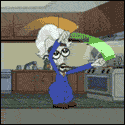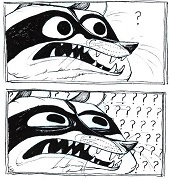|
If you can see your BIOS stuff especially if you decide to go to your BIOS menu then it might be similar to my experience that was fixed with uninstalling drivers and installing newer ones. I have a 980 Ti and the same monitor
|
|
|
|

|
| # ? May 28, 2024 06:12 |
|
35" 21:9 1440p 200Hz with GSync HDR and FALD from ASUS Unfortunately it is likely to be one of the poo poo high refresh VA panels, as the only 35" 200Hz 1440p panel being manufactured at the moment is an AM-VA panel from AUO with the same tech as the terrible panels in the Z35/Z35P. I'd love to be proven wrong with a Samsung SVA/LG IPS panel that can actually manage the transitions needed for such a refresh rate. Maybe AUO will start making high refresh AH-VA in ultrawide format instead of just 27" 16:9. necrobobsledder posted:There's always the Acer Z35P that's a VA panel with pretty good refresh rates if that fits your fancy http://www.anandtech.com/show/11415/acer-predator-z35p-available-for-preorder-curved-35-with-34401440-at-120-hz-and-gsync Unfortunately it's pretty poo poo, terrible uniformity and very poor motion clarity due to incredibly slow black transitions. The older Z35 could run acceptably at 120Hz due to ULMB (the 200Hz mode was basically just a meme), but the Z35P completely lacks it so it's just crap. The X34/A is still the ultrawide king for now.
|
|
|
|
BIG HEADLINE posted:For that price you're not tremendously far off an Acer XR341CK if/when Acer puts it up for sale on their refurb portal - they've been as low as $599. I owned the XR341CK but the backlight bleed and flickering problem all the models have annoyed the hell out of me so I sold it. I might look into the XR342CK since I believe it uses the same panel as the LG models.
|
|
|
|
I've been using a Dell U2711 IPS screen for the past 6 years. I was thinking of whether I'd go to 30"/4k but I dont want to lose the viewing angles that comes with IPS and have been pretty happy overall. Is my current monitor starting to get outdated or would it still be considered pretty strong for a 27" non 4k screen?
|
|
|
|
Fists Up posted:I've been using a Dell U2711 IPS screen for the past 6 years. I was thinking of whether I'd go to 30"/4k but I dont want to lose the viewing angles that comes with IPS and have been pretty happy overall. The only new features it lacks besides higher resolution is high refresh rates and/or g-sync and/or freesync. Those are mostly gaming features so unless you're playing a lot of games or twitchy fpses that benefit from high refresh rates I wouldn't worry about them until you're ready to upgrade.
|
|
|
|
Omnicarus posted:Is bolting ok? Because the Amazon basic ones comes with a bolting plate in addition to the Easter basket Beverly Yeah bolting is cool. Any idea how the amazon basic compares to the ergotech freedom arm plus bolt kit? Ends up being similarly priced.
|
|
|
|
BurritoJustice posted:35" 21:9 1440p 200Hz with GSync HDR and FALD from ASUS That AUO AM-VA panel doesn't have the quantum dot color this monitor says it will have. So wouldn't it be a different panel? Edit: it is an AUO panel. More detail here: http://www.geforce.com/whats-new/articles/nvidia-g-sync-hdr-35-inch-curved-monitor?ClickID=cieppai4pfkfipnivnelaepwnpnieplxknsn Color me hopeful. I'm looking to replace an old 16:9 TN and decided to hold off for the next gen offerings in both panels and interfaces. This hits every spec note, but it's all down to the panel quality. quote:Unfortunately it's pretty poo poo, terrible uniformity and very poor motion clarity due to incredibly slow black transitions. The older Z35 could run acceptably at 120Hz due to ULMB (the 200Hz mode was basically just a meme), but the Z35P completely lacks it so it's just crap. The X34/A is still the ultrawide king for now. There was speculation that the 120Hz overdrive would help with the ghosting. Not true? v1ld fucked around with this message at 08:18 on May 31, 2017 |
|
|
|
v1ld posted:That AUO AM-VA panel doesn't have the quantum dot color this monitor says it will have. So wouldn't it be a different panel? I believe that quantum dot as it is currently implemented with monitors is a film applied to a panel, not an inherent spec, and AUO only makes AM-VA panels in 35". In the OCN thread on the monitor they are stating it as confirmed as AM-VA, though with no source. Unless it is a panel so new that AUO hasn't even listed it as upcoming, I'm pretty much 99.9% confident it is AM-VA which is a big shame. quote:There was speculation that the 120Hz overdrive would help with the ghosting. Not true? At 120Hz it still has the same problem with transitions starting from black, though all the other timings do tighten
|
|
|
|
BurritoJustice posted:I believe that quantum dot as it is currently implemented with monitors is a film applied to a panel, not an inherent spec, and AUO only makes AM-VA panels in 35". In the OCN thread on the monitor they are stating it as confirmed as AM-VA, though with no source. Unless it is a panel so new that AUO hasn't even listed it as upcoming, I'm pretty much 99.9% confident it is AM-VA which is a big shame. The Predator X35 will use the same panel according to that nvidia link I posted. Same specs otherwise. Sure hope it's a good panel, whatever it is.
|
|
|
|
Fruit Chewy posted:Yeah bolting is cool. Any idea how the amazon basic compares to the ergotech freedom arm plus bolt kit? Ends up being similarly priced. Just finished building a desk with one. It is a single 1/4 inch carriage bolt(4 inch long) that runs from center of the bolting plate with a 1.5 inch x 3 inch retaining plate that goes on the bottom of the desk and held in plate with a wing nut. That seems to have worked really well for my 271HU. That said, if you want more bolts you can buy three 1/4th inch bolts and run them into the bolting plate's arm-mounting holes. You'd need to make a new retaining plate but that's just match drilling some holes in some 1/8th inch steel or aluminum to make sure it doesn't gently caress up the desk. You might even get away with large(Like 1.5+ inch) washers with nuts. Never used an Ergotech one so I'm not sure how they roll.
|
|
|
|
Fruit Chewy posted:Yeah bolting is cool. Any idea how the amazon basic compares to the ergotech freedom arm plus bolt kit? Ends up being similarly priced. At least for the dual monitors arms, the Amazonbasics is just a rebranded Ergotech. Also, they're fantastic.
|
|
|
|
Awesome, I'll just go with the amazon one then. Roughly how goony would it be to have a portrait 24" 1080p next to an X34? I'm not sure I'm ready to give up the ability to have a wiki page open next to a fullscreen game. I'm a little worried about how jarring the PPI difference and weirdly sized edge matching would be though.
|
|
|
|
The shift is noticeable, but unless you're really zipping your mouse or windows back and forth across monitors, it shouldn't be bad. If you're just looking at web pages or whatever on the side-screen it's even less noticeable. And, personally, as long as I set up the monitor positioning within Windows to properly reflect how they're physically set up, the oddly shaped nature of the setup wasn't too jarring, either. So, basically, it should work ok.
|
|
|
|
Fruit Chewy posted:Awesome, I'll just go with the amazon one then. Go full goon and just get a pair of 27" 1440s to flank it (don't actually do this, your setup sounds entirely reasonable).
|
|
|
|
I feel like the dual flank monitor setup is only viable if you go for the huuuge 16:9/16:10 in the center with smaller portraits flanking it for matching height. Literally nothing is actually reasonable to add to a 34 ultrawide, but hopefully I can make this look not totally dumb 
|
|
|
|
xthetenth posted:Go full goon and just get a pair of 27" 1440s to flank it (don't actually do this, your setup sounds entirely reasonable). I did this and it is unironically amazing. Yes, I have a huge desk, yes, the flank monitors are angled at like 30-45deg, yes, using the far outside edges of the flank monitors is kinda hard, and yes, I would loving do it again. I should really add head tracking to it one of these days. e; tbh, I should add a third 27" over top of the X34 so that movies while gaming is more comfortable, but then I'd need a stand/mount that would probably cost more than the monitor unless I wall-mounted it. Then again, it's not like my video card ever drops below 1400Mhz core or so already thanks to NVidia's lovely drivers. DrDork fucked around with this message at 14:44 on May 31, 2017 |
|
|
|
DrDork posted:I did this and it is unironically amazing. You should take a picture so that we can experience your ascension to the dork throne.
|
|
|
|
Fruit Chewy posted:You should take a picture so that we can experience your ascension to the dork throne. The last thing I need are goons trying to encourage my financial irresponsibility. You know what. gently caress it. Time to research monitor arms.
|
|
|
|
Fruit Chewy posted:You should take a picture so that we can experience your ascension to the dork throne. Yeah, will do when I get home. This is work, incidentally (I'm a tall bastard, thus everything being on risers).  DrDork posted:I did this and it is unironically amazing. Truth. DrDork posted:The last thing I need are goons trying to encourage my financial irresponsibility. That's the next and final step for me. Especially the XB271HU on the left just has a bit too bulky of a stand for a good angle, and if I could move it in I could more easily bring it to the middle for glorious high fps gaming. xthetenth fucked around with this message at 16:32 on May 31, 2017 |
|
|
|
ThatOneGuy posted:Pretty much like clockwork, the monitor will lose signal from the video card on boot. Initial Acer screen comes up, I see the BIOS screen, then it flicks out and displays "No Signal". I can swap display port ports and get it to function, or a reboot will fix it 99% of the time. However I am not a fan of having to do that every time I boot my machine. I'd put a 50/50 bet on it being the DP cable having the additional pin it's not supposed to have. That causes all sorts of weird issues that can be very intermittent.
|
|
|
|
DrDork posted:e; tbh, I should add a third 27" over top of the X34 so that movies while gaming is more comfortable, but then I'd need a stand/mount that would probably cost more than the monitor unless I wall-mounted it. Then again, it's not like my video card ever drops below 1400Mhz core or so already thanks to NVidia's lovely drivers. They don't need to cost that much. I have a Lindy 40963 pole with a pair of 40695 brackets. Got them for under 90€ when I bought them half a decade ago. Those brackets have only limited movement, but they are cheap, the pole doesn't have a clamp protruding under the table and they fulfill my needs.
|
|
|
|
The big issue for me is my desk is glass, so I'm not too keen on using a clamp, and obviously can't use a through-bolt of any sort. So I'll probably have to look at seeing if I can drill a mounting block into the metal frame below the glass, which will be annoying.
|
|
|
|
Anyone know if they fixed Windowed G-sync in the newest Nvidia drivers? Edit: This is not the right thread, but asking in the monitor thread is not a bad idea I guess.
|
|
|
|
FaintlyQuaint posted:Anyone know if they fixed Windowed G-sync in the newest Nvidia drivers? This is where I heard about the issue with them in the first place. Last I can find is from April of this year, where apparently Nvidia hotfixed the issue. And researching it seems to also point out that the problem I posted about having is also related to the Creators Update for Windows 10 and a driver conflict for anything past 381.xx causing DP sync issues; so it looks like trying the most recent or a much older set is going to be my fix.
|
|
|
|
Fruit Chewy posted:You should take a picture so that we can experience your ascension to the dork throne.  Yes both setups are mine. Yes those monitors are worth more than my entire desktop. No, I regret nothing.
|
|
|
|
xthetenth posted:
You really need to calibrate those things
|
|
|
|
xthetenth posted:
What ship is that? Looks like a WWII-era heavy cruiser.
|
|
|
|
SourKraut posted:What ship is that? Looks like a WWII-era heavy cruiser. USS 9000 Kelvin, USS 5000 Kelvin, USS 6000 Kelvin Edit: Holy poo poo I just noticed all the melatonin. You probably wouldn't need so much if your monitors weren't so bright and blue. Wasabi the J fucked around with this message at 06:34 on Jun 1, 2017 |
|
|
|
got my xb271hu today. There's a massive gouge in the panel. Thought it was schmutz at first but nope, it's not going anywhere.
|
|
|
|
was it a refurbished unit?
|
|
|
|
yup. wasn't expecting perfection but certainly wasn't expecting a damaged panel, either. Edit: At least they are letting me return it without too much fuss. Edit2: It's been really amazing having 1440p @144hz for the afternoon Kibbles n Shits fucked around with this message at 20:46 on Jun 1, 2017 |
|
|
|
Wasabi the J posted:From right to left: Buy one get one free man. That's literally more than a year's supply and I need it regardless of whether or not I'm near computers or I will try to stay up till 4 AM. It's daytime and the picture is from enough off angle that it's screwing with the color balance because they don't look that blue from where I sit but I should definitely calibrate them regardless, even if my flux settings are going to knock them way off. SourKraut posted:What ship is that? Looks like a WWII-era heavy cruiser. USS Colorado. It's a picture off Wiki actually, I just like it a lot. xthetenth fucked around with this message at 20:15 on Jun 1, 2017 |
|
|
|
It's really nice having four monitors on one stand (the wsgf stand - a customized ergotech which cost more than three of my four monitors). They're mismatched but it's not a problem. A 32 inch 4k monitor in the middle that I want to replace (xb321hk) and three Dell u2410s that I'll keep until they die. Diminishing returns after two monitors though, and multi-dpi required some work but ultimately I was able to make everything work exactly as I wanted. You save a lot of desk space with a single stand, and it's not like it'll become obsolete because there are practical limits on the sizes and weights of monitors.
|
|
|
|
How often do the X34 refurbs come up?
|
|
|
|
Sporadically. Seems to be a couple of times a month, but I haven't seen any real pattern to them yet. Always check their eBay store, too, since sometimes they'll show up on one but not the other.
|
|
|
|
Kibbles n Shits posted:yup. wasn't expecting perfection but certainly wasn't expecting a damaged panel, either. I had the same experience. Monitor came with huge cracks on the panel and couldn't be recognized by the PC at all. "Refurbished" 
|
|
|
|
VostokProgram posted:I had the same experience. Monitor came with huge cracks on the panel and couldn't be recognized by the PC at all. "Refurbished" How obnoxious. My refurbed X34 was pristine, by comparison. Just some fingerprints on the back from where they'd put it back into the box.
|
|
|
|
DrDork posted:How obnoxious. My refurbed X34 was pristine, by comparison. Just some fingerprints on the back from where they'd put it back into the box. My XR341CK had the bottom trim half peeled off but that's the only issue I had with that and my XB271HU.
|
|
|
|
KoB posted:How often do the X34 refurbs come up? As often as daily (on weekdays). Usually around 10am-noon EST. The ebay page seems to be easier to reliably hit whereas the acerrecertified page will let you put it in your cart and then kick you out at checkout. Mine arrives tomorrow, hopefully it isn't broken in half. Edit: Not broken in half, hits 100hz, has little to no glow/bleed. It's loving gorgeous. 100hz ultrawide is (literally) game changing and I can't recommend this monstrous display enough. Fruit Chewy fucked around with this message at 02:46 on Jun 4, 2017 |
|
|
|

|
| # ? May 28, 2024 06:12 |
|
"TFTCentral posted:Apologies, Asus have confirmed that the ROG Swift PG35VQ will feature a VA-type panel, not IPS. That is our mistake, sorry for any confusion Just confirming what I predicted earlier in the thread. Unfortunately this means it's probably poo poo, if the trend continues.
|
|
|