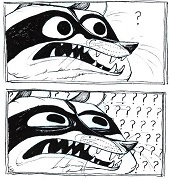|
RME posted:asrock z170 pro 4s Burrito is exactly right here. Onboard audio is usually very terrible in general (anyone who cares anymore is using an external unit) and it's possible that channel is just picking up noise from your case in general - but that long run of cable up to the front audio jacks is a habitual offender. Big long runs of wire work like an antenna and will pick up the (ample) amounts of noise your system is throwing off. You could try getting some braided metal sleeving (maybe there is a smaller length on ebay? Or try a local radio/electrical supply store?), soldering a wire onto it, sliding it over the audio cable, and then attaching the other end of the wire somewhere grounded. Ideally you would drill a hole somewhere in the frame of your case and screw it down permanently, but as a temporary fix you could take a metal alligator clip and clamp it on. That would essentially shield the cable and dump all that noise right to ground. Then it would probably also be a good idea to put another layer of braided nylon sleeve or shrink-tubing over the top so that you don't have conductive metal floating around in your case where it could short stuff out. If you don't have tools then let me know. If you order me parts and pay shipping I'll gladly make it and ship it over. This is literally like fifteen minutes of work. External DACs are definitely the way to go for better audio quality though. If you want something You can buy a 1/4"-to-3.5mm adapter off eBay so don't worry about that. Depending on your headphones the connector may even unscrew and there's a 3.5mm underneath. (interesting fact: the 1/4" "headphone" jack is likely the oldest connector that's still in widespread use. It was originally used in the 19th century on telephone switchboards. The technical term for a stereo headphone connector is "TRS" - tip-ring-sleeve for the three places where the contacts are.) Paul MaudDib fucked around with this message at 23:07 on May 15, 2017 |
|
|
|

|
| # ? May 16, 2024 23:45 |
|
I have the Behringer UCA202 for that exact reason, the onboard sound is noisy as hell, worse in the front but still bad directly on the motherboard. Only costs $30 and works perfectly with no noise, has no problems driving any of my headphones. Unless you really enjoy audiophile wankery or have some really hard to drive headphones anything much fancier is pointless in my opinion.
|
|
|
|
Paul MaudDib posted:Onboard audio is usually very terrible in general (anyone who cares anymore is using an external unit) I'm going to assume you mean this with some sort of caveats, as I've never had any issues with on-board sound and I can't imagine I've just been super lucky with my hardware. I can hear my games fine and get no noise, and everyone can hear what I'm saying on my headset mic perfectly clearly. I'll admit I'm no golden ear though.
|
|
|
|
If I have Mackie CR3 speakers and I decided to get an amp/DAC, would how would I go about connecting them? Do I ever bother? Do the speakers stay plugged into the computer back panel, and the amp/DAC only for my headphones, or can the speakers be plugged into them as well?
|
|
|
|
Paul MaudDib posted:Burrito is exactly right here. Onboard audio is usually very terrible in general (anyone who cares anymore is using an external unit) and it's possible that channel is just picking up noise from your case in general - but that long run of cable up to the front audio jacks is a habitual offender. Big long runs of wire work like an antenna and will pick up the (ample) amounts of noise your system is throwing off. the internal solution was tempting, would have nicely avoided dongles, but I decided to get the UCA202 people mentioned 30 dollars isnt so much that if i decide i want more i'll feel bad about it or whatever, and if there's a slightly chance I can end up using it again easily somewhere else, then it's worth getting a USB solution for it thanks for the help
|
|
|
|
So I just built a new computer and moved the old one to the living room to plug it in the TV. I tried starting the old one yesterday and nothing work, the PSU fans don't spin, a whole lot of nothing. The little green light on the motherboard does flash though so there is some power getting there. Before I embark on a stupid mission, I probably just need to unplug-replug everything in there right? Like a part moved and that's why it's not starting anymore? KingColliwog fucked around with this message at 16:56 on May 17, 2017 |
|
|
|
KingColliwog posted:So I just built a new computer and moved the old one to the living room to plug it in the TV. Yeah it sounds likely you just need to re-seat something. If it doesn't work after messing with the cables then see if it boots up with as little plugged in as possible and go from there.
|
|
|
|
Gromit posted:I'm going to assume you mean this with some sort of caveats, as I've never had any issues with on-board sound and I can't imagine I've just been super lucky with my hardware. I can hear my games fine and get no noise, and everyone can hear what I'm saying on my headset mic perfectly clearly. I'll admit I'm no golden ear though. I could definitely hear static on my MSI Z97 PC Mate's front output for some reason. I did not hear it on the rear output, and I do not hear it on my current motherboard (GA-X99-UD4). But it's a really common complaint, again, especially on the front audio jack since the cable is usually lovely and unshielded and runs across the case where it can pick up noise. OnceIWasAnOstrich posted:I have the Behringer UCA202 for that exact reason, the onboard sound is noisy as hell, worse in the front but still bad directly on the motherboard. Only costs $30 and works perfectly with no noise, has no problems driving any of my headphones. Unless you really enjoy audiophile wankery or have some really hard to drive headphones anything much fancier is pointless in my opinion. Cool. I don't know that one so it's good that it works, I just wasn't sure if it was actually OK for headphones or whether it was intended as more of a monitor-out to feed into something. The problem is sometimes that line-level outputs don't really sound good with headphones, they are different beasts in the audio world even if they use the same connector. For something cheap with a little more power, there's also the Schiit Fulla USB dongle.
|
|
|
|
Paul MaudDib posted:
The UCA202 has both a line level RCA output and a headphone 3.5mm out with its own separate volume control.
|
|
|
|
Hey goons, I'm not sure if this is the right thread to post this but I tried googling around and didn't find anything too useful. A small amount of water was just spilled on my laptop keyboard , while it was plugged in, and now it won't turn on. The first thing I did was wipe the water from the exterior, unplug it from the power, remove the battery, and place it screen down on a dry towel. I'll leave it like that for now and try and turn it on in a couple hours, but is there anything else I can do in the short term? The green light on the charging cord is lit up when plugged into the power point, so I don't think that's short circuited or anything. Again, sorry if this is the wrong thread- this is my first time peeking into this sub forum. Thanks in advance
|
|
|
|
Friend is having this issue with his PC. It says it only happens every so often, like every two weeks and only when the computer is idle. I think it may be bad VRAM on his GPU, but I'm not entirely sure.
|
|
|
|
Whats the fan look like? Could be graphical artifacts from overheating. If he can monitor the temps and see if it spikes around when that happens it may be the culprit. Also check the cables.
|
|
|
|
Puddin posted:Whats the fan look like? Could be graphical artifacts from overheating. If he can monitor the temps and see if it spikes around when that happens it may be the culprit. I know it's a GTX 970, but it's happening at idle, not under load. Thats the windows login screen, nothing would be stressing the GPU at that point.
|
|
|
|
Short question: I have an SSD - 250GB Samsung 840 - since 2012, being a normal guy that uses it for Windows and installing a few games it hasn't seen any serious wear and tear. Samsung Magician tells me it's had 10 TB written onto it, says that the drive condition is "good" and SMART returns all OK values. Since I'm planning to rebuild my PC from the ground up sometime this year, is there any significant risk of it failing on me or any other reason to change it, besides going for more space? (a 500GB would be good, but an extra 100$ to put in the GPU or CPU would undoubtedly be better performance for $ since I'll be hitting max budget pretty easily) Edit: what about my standard WD blue 1TB, bought in 2012 as well, with all its spinny mechanical bits? Will it crap on me sometime soon, or will it last another 5 years? TorakFade fucked around with this message at 18:03 on May 24, 2017 |
|
|
|
Your SSD is fine and there is no need to replace it. HDDs have a 5 year expected lifespan and failure rate rapidly increases after that point.
|
|
|
|
TorakFade posted:Short question: I have an SSD - 250GB Samsung 840 - since 2012, being a normal guy that uses it for Windows and installing a few games it hasn't seen any serious wear and tear. The SSD is no doubt perfectly fine, but the fact you're worrying about it at all tells me you don't have backups. To make backups of a mere 250GB of data is trivially cheap. HalloKitty fucked around with this message at 18:25 on May 24, 2017 |
|
|
|
HalloKitty posted:The SSD is no doubt perfectly fine, but the fact you're worrying about it all tells me you don't have backups. To make backups of a mere 250GB of data is trivially cheap. The SSD just has games and OS installed on it, all my data storage is on the HDD and I do have a double backup of everything important on two separate external drives (experience taught me that stuff will burst into flames at the worst possible time, sometimes literally  ), I just don't want to rebuild my pc and then have the disk kick the bucket two months later forcing me to buy a new part and reinstall everything. ), I just don't want to rebuild my pc and then have the disk kick the bucket two months later forcing me to buy a new part and reinstall everything.Thanks, looks like I'm getting a new HDD and keeping the SSD.
|
|
|
|
I've started researching into building a new computer and I've noticed that there are what seem like little self-contained liquid cooling items that go for relatively cheap prices. I'm curious with how quiet and how effective they are and was wondering if anyone has had experience with them. Like this thing. My current machine is pretty loud and it would be nice to be able to cut down on the noise if I decide to build a new one.
|
|
|
|
You'll find plenty of discussion about them in this thread: https://forums.somethingawful.com/showthread.php?threadid=3786165
|
|
|
|
Oh wow. Completely missed that thread, sorry. And thank you.
|
|
|
|
Broose posted:I've started researching into building a new computer and I've noticed that there are what seem like little self-contained liquid cooling items that go for relatively cheap prices. I'm curious with how quiet and how effective they are and was wondering if anyone has had experience with them. Like this thing. These are called "AIO coolers". In general they can actually be louder than some CPU coolers, because they're right next to a vent that leads outside of the case. Noise gets out just like air. Also, they often use super lovely fans, they quiet down a lot if you replace the fans with some better ones (bearing in mind that a pair of Gentle Typhoon AP15 fans go for about the same price as that whole AIO). The pumps also tend to be a lot noisier than a real custom loop. Another downside... now you have liquid inside your case. If you ever spring a leak, that coolant is both conductive and corrosive and you will have a real bad time. However they do an excellent job of cooling, particularly in very constrained cases where airflow is not good. In larger cases that are set up properly and are turning their air over pretty quickly, the benefit is not as great. They also see their greatest benefit when you are really overclocking hard and a big block of copper alone is not moving the heat out fast enough. I rarely break 70C during gaming The thing to remember is that no cooler can actually get rid of heat, it can only move it somewhere else. But an AIO can move it right over by a vent where you blow it out, or suck cold air from outside (to maintain positive pressure). Another cool thing nowadays is that you can get a bracket for about $25 that mounts that AIO to a GPU. GPUs run a lot hotter and make a lot better use of AIO cooling than all but the most overclocked CPUs. A 120mm AIO can keep 500W+ of GPU under 65C under load (eg R9 295x2)
|
|
|
|
Paul MaudDib posted:These are called "AIO coolers". In general they can actually be louder than some CPU coolers, because they're right next to a vent that leads outside of the case. Noise gets out just like air. Also, they often use super lovely fans, they quiet down a lot if you replace the fans with some better ones (bearing in mind that a pair of Gentle Typhoon AP15 fans go for about the same price as that whole AIO). The pumps also tend to be a lot noisier than a real custom loop. Thank you for the info. I was about to edit mine to say that the short answer was a resounding "Don't bother with it." Nice to know that about the GPU thing though.
|
|
|
|
Broose posted:Thank you for the info. I was about to edit mine to say that the short answer was a resounding "Don't bother with it." Nice to know that about the GPU thing though. It all depends, if you're cooling an overclocked Ryzen 7 or Intel HEDT chip with 6+ cores they can be a godsend, air coolers don't work so well when you're dumping 200-250W through them. It's pretty much mandatory before you get real aggressive with the voltage. They're not really necessary on a 7700K or something though, let alone anything below that. And they really don't deliver the noise reduction that people expected (myself included). Again, at this point I actually think their strongest point is the GPU bracket option. With something like a 1080 Ti where you're putting out 250W stock and 325W or so with an overclock, even a triple slot air cooler is going to struggle, but it's ez-pz with an AIO.
|
|
|
|
For the optimal airflow in the case, do I remove my drive bays at the bottom and place my HDDs at the top, or the other way around?
|
|
|
|
You want as little in the way of the airflow coming out of the fans as possible. That includes removing any unnecessary drive cages. Exactly where to place the drives depends on where your case has the fans.
|
|
|
|
Alereon posted:You want as little in the way of the airflow coming out of the fans as possible. That includes removing any unnecessary drive cages. Exactly where to place the drives depends on where your case has the fans.
|
|
|
|
Friendly reminder: when swapping modular power supplies, swap the cables too unless you're absolutely sure they're compatible. A coworker brought in his dead PC to fiddle with and try swapping the power supply. Unfortunately, he swapped a Corsair with a Thermaltake and didn't change out the modular cables despite the printing on the cables that said something like "Corsair TX series only." Next thing I knew there was magic blue smoke billowing out of his PC. His two HDDs and SSD were completely cooked, but it looks like the rest survived. We're going to try PCB swaps on the hard drives today to see if we can get the data off, at least.
|
|
|
|
I did the exact same thing to a friend's PC once. I was absolutely mortified, and more than a little pissed off that that kind of thing isn't standardized. Thankfully no data of any particular value was lost (she really just surfs, emails and Netflixes with it), but still, it was a nice SSD, a TB spinny drive and a dvd burner down the drain.
|
|
|
|
I've always "lucked out" with ones that didn't fit in other PSUs. Though recently I found one that fit but had a different layout. My soloution (didn't have a multimeter with me) was to re-pin the end of the odd cable to match an existing cable, using an led as my double - checking tool. If a live or ground is the wrong way it won't light and the difference between 5v and 12v was noticeable by brightness (make sure you've got it set up with a 12v resistor). I'd guess you could do the same with a fan?
|
|
|
|
If I want to use a controller for my PC, can I just plug in an XBox One controller and go? My OS is Windows 10.
|
|
|
|
Turkson posted:If I want to use a controller for my PC, can I just plug in an XBox One controller and go? My OS is Windows 10. Yeah, option 1 is to just plug it in with USB. If you want wireless that's more involved: https://support.xbox.com/en-US/xbox-on-windows/accessories/connect-xbox-one-controller-to-pc
|
|
|
|
Is there any condition under which a GTX 970 would work in my PCIe x16 @x4 slot, but not the primary PCIe x16 slot? I'm trying to narrow down these instability issues. I thought I had a bad PCIe slot at first but I put an older card in that slot and it works fine now. Putting the 970 in the primary slot creates massive system instability, but putting it in the other slot works just fine.
|
|
|
|
Kibbles n Shits posted:Is there any condition under which a GTX 970 would work in my PCIe x16 @x4 slot, but not the primary PCIe x16 slot? I'm trying to narrow down these instability issues. I thought I had a bad PCIe slot at first but I put an older card in that slot and it works fine now. Putting the 970 in the primary slot creates massive system instability, but putting it in the other slot works just fine. Usually the 16 and 8x slots are connected directly to the CPU. 4x and 1x to the chipset. Could also be too much power draw on the PCI e slot, see if motherboard has a supplemental power connector for the slots.
|
|
|
|
Oh I forgot to mention I've ruled out power supply issues I think, also the card worked just fine for over a year until last night.
|
|
|
|
Edit: Okay, this is getting weird. Now the card is working just fine in the first slot. The only thing I did was reload the optimized defaults on my UEFI. But I already did this last night and I still couldn't get it to boot. Oh and I cleaned the contacts of the card and the slot itself again for shits and giggles, something I also tried last night to no avail. Not sure if I should be asking a tech support forum or a ghostbusting forums at this point. Kibbles n Shits fucked around with this message at 19:28 on Jun 1, 2017 |
|
|
|
Iím putting my computer in a new case with a new PSU, and thereís an issue with the cables for my GPU. I currently have one cable that splits from one port in my PSU into 2x6(+2)-pins for my graphics card. I donít know whether the cable came with my PSU or my GPU, though, and I donít feel like frying my components. My PSU comes with two 6-pin cables, but not one that splits into two. The colour of my PCI-E cable is black - not white and red like some of the other cables that shipped with my GPU. code:The GPU is an R9 270X. ufarn fucked around with this message at 17:41 on Jun 5, 2017 |
|
|
|
ufarn posted:Iím putting my computer in a new case with a new PSU, and thereís an issue with the cables for my GPU. Use the cables from the new PSU, the old ones may not be compatible and you could fry your card.
|
|
|
|
Rexxed posted:Use the cables from the new PSU, the old ones may not be compatible and you could fry your card.
|
|
|
|
Iíve installed my components in the new case with the new PSU, but nothing pops up on screen when I start it. I donít receive any error sounds, and things seem to run fine. My monitors say they arenít receiving any signal when I go to their input menu. I tried making sure the GPU is plugged in, and it spins up during boot and everything. Thereís one red light between it and the CPU; Iíve seen it before, and I canít remember whether itís necessarily a bad thing. Without any error feedback, itís pretty tricky to troubleshoot, though. Iíll try removing and re-inserting the GPU, if I canít think of anything else. E: Tried power cycling it by holding the power button for 30s with the power cable pulled out and the switch set to Off, but same issue. E: Tried it another time for 1m. E: Tried removing and re-inserting the GPU Next up, Iíll try to clean the motherboard and some components with some isopropyl. Still tough to figure out which component is acting up. ufarn fucked around with this message at 15:53 on Jun 6, 2017 |
|
|
|

|
| # ? May 16, 2024 23:45 |
|
ufarn posted:Iíve installed my components in the new case with the new PSU, but nothing pops up on screen when I start it. I donít receive any error sounds, and things seem to run fine. My monitors say they arenít receiving any signal when I go to their input menu. Things probably just need to be re-seated. You've probably double checked everything, but since you installed a new PSU it's easy to forget to plug in the additional CPU power 4 (or 8) pin EPS connector which is usually in the upper left of the motherboard.
|
|
|