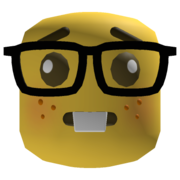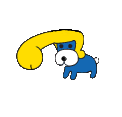|
Splode posted:Yeah whenever I think about trying to improve the quality of my prints I think "yeah, but it is finally working now. Do you really want to risk it?" And the answer is no, so I leave my slic3r settings alone. I don't really see the thought process here, save your current profile, then fiddle with a copy. If you don't make it better you're not risking anything. My biggest annoyance with slicer settings in both Slic3r and Cura is that there's no sort of hierarchy to the settings. I'd like to be able to have basically a tree of configurations depending on each other, where if I change something at a core level it changes across the board.
|
|
|
|

|
| # ? Jun 4, 2024 15:14 |
|
peepsalot posted:What are people charging for prints these days? I have a working printer but haven't been particularly motivated to print for people on makexyz or 3dhubs. Minimum charge the cost of a roll of filament of whatever material he wants per 250gm of final product. And the good stuff at that. That's my rule for printing stuff for the place I work. Since they can't pay me twice I claim the materials back. You need a replacement knob? No problem, here's the receipt for a roll of PETG. Rapulum_Dei fucked around with this message at 07:46 on Jun 3, 2017 |
|
|
|
Sagebrush posted:It's a huge pain. I have only once successfully spliced two rolls together, and it required a lot of carving and sanding of the join to make sure that it was smooth enough to not jam. That seems like the easiest solution in the long run, unless what you're printing needs to be able to retract quite frequently like what I'm working on now does.  I'm going to try a manual splice just for giggles sometime this weekend to see how it turns out. As long as it feeds past the drive gear, the parts I'm printing should withstand a bit of slight over- or under-extrusion with no ill effects. As long as the diameter of the join is "close" enough it should be OK. Worst case, it fails miserably and I just suck it up and print fidget spinners or Pokemon or some other drat useless thing with the leftovers. I'm going to try a manual splice just for giggles sometime this weekend to see how it turns out. As long as it feeds past the drive gear, the parts I'm printing should withstand a bit of slight over- or under-extrusion with no ill effects. As long as the diameter of the join is "close" enough it should be OK. Worst case, it fails miserably and I just suck it up and print fidget spinners or Pokemon or some other drat useless thing with the leftovers. 
|
|
|
|
http://www.i3dinno.com/easywelder-kit-f151936.html Is the sort of thing I was thinking of. But I do the same as above, just follow on the end of the last roll with a new one.
|
|
|
|
I've recently stumbled upon advice about manual splicing. Diagonal cuts, heating up both ends and sticking them in a PTFE tube, slightly pulling them apart (as PTFE tubes usually are 2mm ID) and then heating it up again and roll it round in the tube. Didn't test this myself though.
|
|
|
|
I just throw the ends in the failures sack. I once tried for like four hours on a few different printers to get a splicing method to work and just caused hopeless jams on all of them and realized that my time and energy is worth more than the 40 cents of filament I was trying to save.
|
|
|
|
|
tuyop posted:I just throw the ends in the failures sack. I once tried for like four hours on a few different printers to get a splicing method to work and just caused hopeless jams on all of them and realized that my time and energy is worth more than the 40 cents of filament I was trying to save. This is the correct answer. That or drop some money on the pen Monoprice sells and use it and the leftovers to weld large projects together.
|
|
|
|
The true best solution is to install a filament runout sensor and associated switching code. When the runout sensor triggers you save the current position in the print, park the head on one side, clear the extruder (run it backwards), cool down the nozzle, keep the bed warm, and wait for a restart command. When you come by and see the filament has run out, you reload it and hit restart. The printer reheats the nozzle, purges the filament, and picks up where it left off.
|
|
|
|
I need some help understanding 'horizontal size compensation'. Say I have two parts; a male part, and a female part that it connects into. My male connections are too big, and I've had to use a -0.06 compensation. This is going to affect both male and female, right? I would think I would have to print the male part with compensation, but the female at 0. It seems to me that the best way to go about this would be to include this compensation in the original models themselves, if it is something I am designing. In my current project, that's the case. I am curious if anyone else does this, and if so, what size difference do you use?
|
|
|
|
I use 0.20mm for a snug-but-removable fit, 0.30mm for loose fit, and 0.10mm for press-fit. It will impact the male and female parts by making the male peg smaller and the female socket larger, so you could use a -0.03mm difference in your parts to get a total 0.06mm.
|
|
|
|
It's also useful to remember you can use a heat gun on the printed part to make fine adjustments.
|
|
|
|
Is there a particular raspberry pi that's best for Octoprint? I have an extra model B (1st gen) but could get a Raspi 3 or a Beaglebone or whatever if there's a need for the extra performance.
|
|
|
|
The webcam is the only meaningful CPU user on my setup, taking 50% of one core on a Pi 3, and I'm pretty sure that if I had a better camera that supported hardware encoding (including the official Pi camera which is directly attached to the GPU) it'd use nearly nothing as well. I'm using an Xbox 360 camera which I know does a few things weird. I'd say be prepared to possibly have to upgrade if you're using an older webcam, but it'll probably be fine. The Pi 3 is nice for having integrated WiFi and horsepower to spare though.
|
|
|
|
Sagebrush posted:That looks like a classic extruder slip or jam to me. The sort of sucked-in looking layers that start partway up are where the extrusion is starting to peter out, and then after a few layers of fits and starts it gives up and just prints the little shreds of filament until running out completely. Just got back from being out of town was sure enough a C shaped cutout on the filament when I pulled it out last week, good to know what actually happened. Thanks for the info.
|
|
|
|
Formlabs announced a benchtop SLS nylon printer for ten grand; also a robotic print/wash/cure/stack farm for the Fuse 2 (five of em)which looks pretty cool.
|
|
|
|
I can't wait until SLS and SLA printers become commoditized the way FDM printers are now (or are patents getting in the way?).
|
|
|
|
I doubt those technologies will ever be a commoditized the way FDM is now, because they're both messy as hell. SLA needs a vat of moderately toxic sticky liquid resin and tanks of cleaning solution, and taking a part out of an SLS machine is like digging around for it in a sack of flour. You can't even vacuum up the powder with a regular vacuum because it explodes. FDM is a little noisier but it's clean and non-toxic and doesn't require any post-processing.
|
|
|
|
So I've finished calibrating and tweaking my Wilson II - Cut a mirror for the print bed, added a spool holder, moved the extruder, implemented much better cooling, and got the offset perfect. I think I need to move the wiring for the hotend and fans, and make bundle it with the bowden tube, just to make everything tidier. I guess the next project is the Kossel Mini! I have a good portion of that done, just have to find an effector I like, and get everything wired up.
|
|
|
|
Chuggin' the Robotussin while working, eh?
|
|
|
|
When people do levelling, do you use a normal sheet of paper or business card? Do you lower it until it's dragging underneath while being able to pull it out and push it in easily -or- just until it drags on the paper but no longer possible to push it back in ? I do the former (with printer paper) but reading other boards is strange.
|
|
|
|
I use automotive leaf gauges. They're cheap and accurate. I've got Wilson down at .20 mm, through the wonders of auto-levelling.  I usually want to feel a tiny bit of drag when I slide the leaf gauge in, but I don't want to see the nozzle or bed deflect.
|
|
|
|
I have a glass bed so I just do it until the nozzle touches its own reflection. I also run a couple of hugeass CNC mills, and when I'm zeroing Z on something I'm planning to face anyway and it's not worth bringing out the height gauge, I use a piece of paper. Bring the tool (nozzle) down until it bites the paper and can't slide any more, back off .001" to release the paper, then bring it down .002-.003 to account for the thickness of the paper (measure with calipers). That's overkill for everyday 3D printing, though.
|
|
|
|
I can't get consistent heights with my i3 when I start with a .3mm layer height. Is that height a problem for PLA? .25 and .2 are both easy and print beautifully.
|
|
|
|
|
I've been banging out repetitive parts on my Monoprice Ultimate... 20 of these ABS+ electronics chassis and counting. I'm doing them 4 at a time now, which is a 30-hour print with 0.1mm layers. The PEI bed sheet has warped a little, but I can't tell if that's from abuse (I printed a couple of big parts that stuck pretty drat well, and required some serious prying/yanking to remove) or from some other issue. Nonetheless, it's still printing away!
|
|
|
|
why are you printing them at .1mm?
|
|
|
|
It's a finished product for a customer, and .2 looks like rear end, and doesn't hold the details on some of the fine areas. I don't care, octopi means I don't have to babysit the printer.
|
|
|
|
.1 looks way better than twice as good as .2 imo on most prints, at least on my printer.
|
|
|
|
Mister Sinewave posted:.1 looks way better than twice as good as .2 imo on most prints, at least on my printer. Yeah, it looks much better. 0.2 is for drafts or big objects.
|
|
|
|
Speaking of layer heights has anyone gotten the volcano to work satisfactorily? I tested it out a while back and I recall having to print slower because otherwise the heater couldn't keep up, so printing with it didn't end up being any faster.
|
|
|
|
A little tip for printing at .1 mm a layer I've found is to set the first layer at 200% because .2 mm prints come off of the bed way easier. You also get a better finish on bottom face.
|
|
|
|
rawrr posted:Speaking of layer heights has anyone gotten the volcano to work satisfactorily? I tested it out a while back and I recall having to print slower because otherwise the heater couldn't keep up, so printing with it didn't end up being any faster. The volcano worked pretty well for me, but only for PETG filaments. Actual linear movement printing speed stayed the same, but since I was using a 1.2mm nozzle and .7mm layer heights the things I printed with it definitely finished much faster than .2mm layers with a .4mm nozzle. The Volcano is not even remotely intended for detailed object printing, and will clog in a hurry if you use PLA that has any kind of filler in it (wood filled filaments are the worst about it though).
|
|
|
|
Goo P-Nut Sack posted:A little tip for printing at .1 mm a layer I've found is to set the first layer at 200% because .2 mm prints come off of the bed way easier. You also get a better finish on bottom face. I have been wondering about that actually. I'll give it a try when I'm back at work.
|
|
|
|
wolrah posted:The webcam is the only meaningful CPU user on my setup, taking 50% of one core on a Pi 3, and I'm pretty sure that if I had a better camera that supported hardware encoding (including the official Pi camera which is directly attached to the GPU) it'd use nearly nothing as well. I'm using an Xbox 360 camera which I know does a few things weird. I own a Pi 3 and a NoIR camera for it, but I wanted to try to re-use a Pi B since I plan to do other things with the Pi 3. I could just buy another but I figured I'd try it out with what I had on hand first since budget is always a consideration. I just set it up and so far the Raspberry Pi B is working great with OctoPrint with a Logitech C270 webcam. I haven't completed my first print yet (which is a mount for the camera), so I may be jumping the gun, but it seems to be working. If I was going to use WiFi I'd have needed a dongle and a USB hub to hook up the printer, WiFi dongle and camera all at the same time, but I decided to just run wired Ethernet to it for stability and less cable mess. I'll probably pick up a Pi 3 if this has problems over time because OctoPrint/Pi seems like a really nice upgrade over shuffling SD cards around. Also I want to move the printer somewhere out of sight where I don't have to hear it, so being able to monitor the print remotely is really handy.
|
|
|
|
Rexxed posted:I want to move the printer somewhere out of sight where I don't have to hear it, so being able to monitor the print remotely is really handy. This is also the core reason OctoPrint exists in the first place  It should btw run fine on the Pi1, just some things will take a bit longer (initial startup, timelapse rendering, slicing if you use that). Personally I'd go for Pi2 or 3 these days - OctoPrint itself can't utilise their multiple cores, but webcam server and such can then run on their own core and not compete with the main process feeding the printer, plus stuff in general is a bit faster. But no harm in using a Pi1 either.
|
|
|
|
I've been printing fidget spinners for fun and practice with settings etc. Pro tip: don't chooch a PLA spinner up past ~4000 rpm with an air gun, I'm posting from the doc's office. The bearing on one of the legs absolutely exploded out and gave me a nice laceration.
|
|
|
|
I had trouble with octoprint on a pi zero w, it didn't have the horsepower to run the pi camera and feed gcode at the same time. Have upgraded to a pi 3 that works great
|
|
|
|
foosel posted:This is also the core reason OctoPrint exists in the first place On the Model B octoprint will get to 99.9% CPU use when I upload some gcode or do any other processing intensive operation, as you said, but it's still not that time consuming for my current hobby uses. If my use case changes or it becomes insufficient I'll definitely upgrade. While printing octoprint is bouncing around with 15-55% CPU use according to top. haproxy us using 10% CPU and mjpg_stream is around 1.5%. I've printed for about 10 hours now and so far it's a very good user experience. The only issue I had on initial setup was the camera not being visible which turned out to just be insufficient power to the Pi (I was using a cheap supply that said it'd do 1A @ 5V but figured it was suspicious so I moved to a better quality 2A one and it's fine now). Unrelated to Octoprint, does anyone have a preferred belt tensioner design they like for the Maker Select v2/Wanhao duplicator? I tried this one but one of the arms snapped off while tensioning the belt: https://www.thingiverse.com/thing:1780636 I may try this one: https://www.thingiverse.com/thing:1784375 ...but I always like to hear if anyone's got personal experience with one they use.
|
|
|
|
Rexxed posted:On the Model B octoprint will get to 99.9% CPU use when I upload some gcode or do any other processing intensive operation, as you said, but it's still not that time consuming for my current hobby uses. If my use case changes or it becomes insufficient I'll definitely upgrade. While printing octoprint is bouncing around with 15-55% CPU use according to top. haproxy us using 10% CPU and mjpg_stream is around 1.5%. I've printed for about 10 hours now and so far it's a very good user experience. The only issue I had on initial setup was the camera not being visible which turned out to just be insufficient power to the Pi (I was using a cheap supply that said it'd do 1A @ 5V but figured it was suspicious so I moved to a better quality 2A one and it's fine now). That second tensioner is nice but has 2 issues. One, when installed on the x axis it rubs the belt, and 2, the bottom guide doesn't work great. This remix fixed both of those issues for me: https://www.thingiverse.com/thing:2163540
|
|
|
|
mewse posted:I had trouble with octoprint on a pi zero w, it didn't have the horsepower to run the pi camera and feed gcode at the same time. Have upgraded to a pi 3 that works great Fun fact: it probably has the horse power for camera and printing, but the WiFi driver eats up to 50% CPU when you actually utilise bandwidth (= watch the stream, or just copy some data via curl on the command line without OctoPrint or the webcam server even running). Disabling the builtin WiFi and using a dongle made the stuttering go away in my tests. I don't know what the RPi Foundation did there, but the load the builtin WiFi produces is insane, makes the Zero W pretty much unusable for applications where network throughput might coincide with other CPU intense tasks and is the reason I wouldn't recommend using it for OctoPrint.
|
|
|
|

|
| # ? Jun 4, 2024 15:14 |
|
foosel posted:Fun fact: it probably has the horse power for camera and printing, but the WiFi driver eats up to 50% CPU when you actually utilise bandwidth (= watch the stream, or just copy some data via curl on the command line without OctoPrint or the webcam server even running). Disabling the builtin WiFi and using a dongle made the stuttering go away in my tests. I don't know what the RPi Foundation did there, but the load the builtin WiFi produces is insane, makes the Zero W pretty much unusable for applications where network throughput might coincide with other CPU intense tasks and is the reason I wouldn't recommend using it for OctoPrint. Oh weird, I assumed the slowness was caused by the pixel pushing with the camera. The wifi was pretty important to me because it meant I didn't have to run a cable across the hardwood floor so I just bought a pi 3. They must have used a cheap wifi chipset that doesn't have much (any) onboard processing
|
|
|