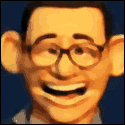|
GhostDog posted:Why does the Xbox One Controller keep randomly disconnecting? The Xbox One Wireless Controller for PC is a piece of absolute garbage. I have a Windows 10 PC and literally have to unplug and reconnect the USB connector for the wireless adapter every single time I want to use the controller, and then pray the drat thing connects. And searching on the internet, I'm definitely not the only one. Some of the "solutions" and "recommendations" (including those from official Microsoft support) are goddamn insane. In contrast, the Xbox 360 Wireless Controller for PC works absolutely perfectly.
|
|
|
|

|
| # ? May 25, 2024 07:51 |
|
You need to download the Xbox app and plug in the controller to update it.
|
|
|
|
There's something weird going on with the Oculus software that would cause the controller to immediately disconnect. I would use my controller just fine and then start up Oculus and it stops working. It happens less often since upgrading the firmware of the controller, but it still happens sometimes. I don't know what it is about Oculus that causes them to break other software. For a couple weeks, nvenc wouldn't work with OBS at all if you had Oculus running.
|
|
|
|
I haven't had any issues with my Xbox controller and Oculus but I do get the issue where it immediately turns off after pairing, and the culprit (at least in my case) is Steam. Whenever it happens, I exit and restart Steam and then the controller will stay on and paired. I haven't seen it happen with my DS4 (also wireless) but I don't use that as much.
|
|
|
|
D1E posted:The Xbox One Wireless Controller for PC is a piece of absolute garbage. I just leave the XBone controller plugged in via USB even though I have the wireless receiver. So much less hassle. It took Microsoft years to even put out the Xbone wireless receiver on PC and they still couldn't get it right.
|
|
|
|
veni veni veni posted:So, as someone who has never seen it before am I right in assuming that is a photo of a cabin that has been converted into a 3D model? It already got explained a bit, but yeah, its a process of taking hundreds to thousands of photographs like this that overlap enough with one another so the computer can match points on them:  Once the computer can figure out and match multiple points, its easy for it to place where it would be in 3d space and then create a point cloud from that data (each of the blue squares is the position of one of the 1360 photos.)  After it has all the photos aligned in space, it refines it with creating a dense point cloud:  From there it creates a 3d model:  And then textures for the model. For this I ended up with around 40ish 4k textures:  After that I would bring the model into 3ds max to clean up the geometry. Photogrammetry doesn't like things that are reflective, super tiny freestanding details, or large and featureless, so the white ceiling, black chimney pipes, the mirror, the lanterns, kitchen table, some 2x4s and other stuff was patchy and full of holes. But I could just say add an artificial cylinder where the chimney pipe was, and then bringing it back into the photogrammetry software, it had the photos and the data to know what textures to map onto those missing parts so as long as its accurate, it looks pretty darn perfect even though it missed them. Once I had a good 3d textured model i could bring that into any program I would want to, in this case unreal and source. Incidentally if anyone is curious to see it in VR, I have it on steamVR home's workshop, though it doesn't look quite as nice as the unreal one with missing things like the mirror. nnnotime posted:Wow, nice work on that! Thanks, but I'm not sure what you mean by 'free-movement'. The whole video is a recording from my 'eyes' with no artificial locomotion outside of teleporting. Every movement is my head and body moving around. edit: mellowjournalism posted:Also the idea of uploading your apartment/house/palatial summer estate into Pavlov or Onward or whatever is prettttty cool Once you have a model, its pretty neat to take a location you know and make it a 'doll house' in scale or for my brother I also made a 2d version where you were tiny and running around with a gun like a little doll  Tom Guycot fucked around with this message at 23:28 on Jun 18, 2017 |
|
|
|
Do you guys playing Doom 3 VR have any sort of texture pack installed? If so fill me in por favor.
|
|
|
|
Bum the Sad posted:Do you guys playing Doom 3 VR have any sort of texture pack installed? If so fill me in por favor.
|
|
|
|
Bhodi posted:If I recall, this is the one I installed http://www.moddb.com/mods/doom-3-hi-def Hmmm looks like that guy also released this. I bet this is what you have http://www.moddb.com/mods/doom-3-bfg-hi-def
|
|
|
|
Ah yeah, that's it.
|
|
|
|
The Unspoken is $15 right now please buy it https://www.oculus.com/experiences/rift/1070597869619581/
|
|
|
|
Really hoping they make the Star Trek game the deal of the day during the sale...
|
|
|
|
Cojawfee posted:I don't know what it is about Oculus that causes them to break other software. For a couple weeks, nvenc wouldn't work with OBS at all if you had Oculus running. Thankfully, the couple times I've had issues with my XB1 controller staying connected seemed to be unrelated to Oculus or anything else and were solved by just replugging the wireless dongle real quick.
|
|
|
|
GhostDog posted:Bought a third Oculus sensor and tracking was worse than before with 2 sensors at opposite corners of the room. With 2 there was some light occlusion, with 3 the occlusion was gone but it jumped ever so often. Until I noticed the 3rd sensor giving tracking warnings and started to experiment. For some reason it only works on one out of 6 USB 2.0 ports on my motherboard. Doesn't even matter which devices are connected to all the other ports, just that one single port does it. Weird. I had trouble with my Oculus sensors getting disconnected or "Poor tracking quality" on my X370 board, and I had the recommended Inatek card too. I eventually solved it by downloading the Windows Debugging Tools and installing USBView, which lets you see each USB bus on your system and what's connected to it. After making sure that the headset and first two cameras were on separate busses, my problems disappeared. One odd thing, though, is that the app reports the headset itself as two USB 2.0 devices instead of a single 3.0 one. https://docs.microsoft.com/en-us/windows-hardware/drivers/debugger/usbview Oh dang, that environment was one of the first ones that popped up when I was browsing SteamVR Home, and I took a walk around in it - pretty impressive! And I was thinking to myself "this reminds me of that one guy on SA who was doing photogrammetry experiments last year... ."
|
|
|
|
Ludicrous Gibs! posted:One odd thing, though, is that the app reports the headset itself as two USB 2.0 devices instead of a single 3.0 one.
|
|
|
|
Anthem is probably the first game I would buy a VR rig for. https://www.youtube.com/watch?v=N3C2JMg3VoI
|
|
|
|
Septic Tank Gulag posted:Anthem is probably the first game I would buy a VR rig for. But it's not a VR game?
|
|
|
|
Isometric Bacon posted:As Helm, I've had this almost happen to me three times, the first it was spectacular. The other two I was frantically pulling the warp engage switch, again and again with no response, only to see the ship explode in a fiery disaster. Engineering has to charge the warp coils before you warp out. Without those, no warp. I have had it come down to perfection, last second combo of Transport, Warp Coils, and Warp all within the last second. It's an epic rush no matter how many times you do that mission. And HelloV.io is still trucking. We have out the version we added touch but has a few other bugs in it that need to be squashed. However we have been working hard to get Vive support and are really, reallly close. So that with some polish should be pretty great. I am still trying to put in the input (as well as my own) for the design UI, but the choice isn't mine alone and designing stuff does take time for the moment. Though we have some great new stuff coming down the pipe as far as options and other freedoms with it are concerned.. Stay tuned.
|
|
|
|
I'm researching whether or not I can get a 3rd Oculus Rift sensor, maybe you guys can help. I have an Alienware 17 R4 laptop which has 2x USB 3.0 type A, 1x USB Type-C(Thunderbolt 3), and 1x USB Type-C (10Gbps). I have converter plugs for USB 3.0 to C and a powered USB 3.0 hub as well as a USB Type-C hub, should this work?
|
|
|
|
Snostorm posted:But it's not a VR game? Yeah, it's a third person over-shoulder ARPG and it stays that way for the whole demo. Not a good fit for VR, and it also won't look that good when it has to be pushed to triple the frame rate.
|
|
|
|
Taintrunner posted:I'm researching whether or not I can get a 3rd Oculus Rift sensor, maybe you guys can help. I have an Alienware 17 R4 laptop which has 2x USB 3.0 type A, 1x USB Type-C(Thunderbolt 3), and 1x USB Type-C (10Gbps). I have converter plugs for USB 3.0 to C and a powered USB 3.0 hub as well as a USB Type-C hub, should this work?
|
|
|
|
Ludicrous Gibs! posted:Oh dang, that environment was one of the first ones that popped up when I was browsing SteamVR Home, and I took a walk around in it - pretty impressive! And I was thinking to myself "this reminds me of that one guy on SA who was doing photogrammetry experiments last year... ." Thanks! I'm glad to hear it worked ok, I really like how easy they've made accessing and sharing environments. Its going to get pretty neat when they start having practical lightfield cameras and the ability to capture a space turns into pressing 'click'.
|
|
|
|
How long did that all take? Really neat btw. I wish I could check it out, but I'm stuck with Sony's whims atm .
|
|
|
|
Taintrunner posted:I'm researching whether or not I can get a 3rd Oculus Rift sensor, maybe you guys can help. I have an Alienware 17 R4 laptop which has 2x USB 3.0 type A, 1x USB Type-C(Thunderbolt 3), and 1x USB Type-C (10Gbps). I have converter plugs for USB 3.0 to C and a powered USB 3.0 hub as well as a USB Type-C hub, should this work? Shouldn't see why not. I have a 15 R4 with its piddly two USB3 ports, and run all 3 sensors, headset, Xbox adapter and wireless USB keyboard and mouse through a powered 7 Port Antec 3.0 USB Hub. I specifically chose the Antec as someone said it worked for their Rift. On initial setup it had trouble recognising one of the sensors, but I unplugged it and plugged it back in and never had an issue since. I haven't tried the USB C as I don't have the adapters.
|
|
|
|
Tom Guycot posted:
This is amazing, fantastic work! I want to play around with some photogrammetry too. What software did you use to stitch the photographs together?
|
|
|
|
veni veni veni posted:How long did that all take? Really neat btw. I wish I could check it out, but I'm stuck with Sony's whims atm . i started about a year ago experimenting and building that one since october or so last year, and working on and off trying to figure everything out and a work flow for it. If I started from scratch now, the most time consuming part would be the software doing its churning. So, say around 1 hour probably to capture the photos. Probably for the ~1400 pictures using agisoft photoscan maybe 3-5 days total processing time between camera alignment/dense cloud/mesh creation. Now that I know what I'm doing I could probably have fixed all the geometry I fixed in that scene in a day. I could add the files to unreal/steamVR, resize, align, place lights, mirrors etc probably in 1-2 hours being conservative. So yeah, actual work for a scene like that say 12 hours being totally conservative now that I know what to do, but compiling time of another 3-5 days, although there are other programs you could use that would be faster than photoscan. Realitycapture is i think 40 bucks per month for a license, and it is astoundingly fast, cut that 3-5 days down into at most a couple hours tops. it even does a really good job with creating the mesh, better than photoscan did for some small delicate free standing parts. The downside is I found the texture blending a lot worse in realitycapture when I tried the demo, however if I felt like spending the money I would experiment with creating a model in reality capture as well and combining it with my photoscan model to get the best of both, then retexture in photoscan. I think that would come out really well. If you're even slightly curious, theres a free demo of reality capture you can even get on steam. It won't let you export models, but it will show you the point cloud, and you can generate screenshots and video of the modeled and textured scene (last I tried it didn't have the ability to show the actually models in software). You can take a few photos with a phone even and probably get a result that will surprise you. Photoscan also has a demo you can try (once again no exporting) but it will show you the 3d scene and textures in the software. EDIT: Isometric Bacon posted:This is amazing, fantastic work! I want to play around with some photogrammetry too. I used a program called PhotoScan: http://www.agisoft.com/ Its pricey, about $180, but I knew I was going to be getting my money's worth out of it recording a bunch of locations. I would try the demos of both that and realitycapture though if you're curious. I was floored by how much faster RealityCapture was, and seriously impressed by the fine detail it achieved in many places, though I didn't like its texturing as much as photoscan. As an example of what I mean, heres a sample from RealityCapture on high settings:  ...and the same data through PhotoScan on medium (I've never done anything on high in photoscan as it sends the already high processing times through the roof): 
Tom Guycot fucked around with this message at 08:01 on Jun 19, 2017 |
|
|
|
Phuzun posted:You need to download the Xbox app and plug in the controller to update it. Does going through all of that trouble actually fix that piece of poo poo? I've had more trouble with the Xbox One controller than I ever had with my Vive. I was expecting a lot of trouble with the Vive (which turned out to be a smooth experience) while little to no trouble with the Xbox One wireless controller (which has been problematic off and on) since it's a Microsoft product running on windows 10. Also I am not sure if I still have the USB cable to plug the Xbox controller in.
|
|
|
|
iceaim posted:Does going through all of that trouble actually fix that piece of poo poo? I've had more trouble with the Xbox One controller than I ever had with my Vive. I was expecting a lot of trouble with the Vive (which turned out to be a smooth experience) while little to no trouble with the Xbox One wireless controller (which has been problematic off and on) since it's a Microsoft product running on windows 10. It's a regular micro USB, so any Android device cable should work. Can't speak to it recently specifically, but my xbone controllers have been rock solid on my PC and I do remember them being spotty prior to the firmware upgrade. I did however have a long and frustrating experience the other night with my Rock Band 4 Guitar and Rock Band VR, before I found a firmware updating tool for the guitar itself.
|
|
|
|
Sir Tonk posted:Really hoping they make the Star Trek game the deal of the day during the sale... Tom Guycot posted:The oculus store still is doing daily deals during their summer sale though. DaveKap fucked around with this message at 10:27 on Jun 19, 2017 |
|
|
|
DaveKap posted:FYI Valve stopped doing deal of the day stuff a couple sales ago. All "holiday" type sales keep all prices static until the sale is over. The oculus store still is doing daily deals during their summer sale though.
|
|
|
|
Tom Guycot posted:Photogrammetry Stuff Thanks! This is all super valuable advice. I love your idea of capturing a vacation destination or something for future memories. I can see that becoming a real big thing in a few years once photogrammetry is easier to pull off and more accessible.
|
|
|
|
Isometric Bacon posted:Thanks! This is all super valuable advice. I love your idea of capturing a vacation destination or something for future memories. I can see that becoming a real big thing in a few years once photogrammetry is easier to pull off and more accessible. You should also take a look at this: https://developer.valvesoftware.com/wiki/Destinations/Creating_a_Destination#Creating_a_Destination_in_Destination_Workshop_Tools Its the best step by step instructions for getting from model to seeing it in VR. Though its slightly out of date because destinations was replaced by SteamVR home, though its basically identical. In fact you can follow this: https://developer.valvesoftware.com/wiki/SteamVR/Environments/Converting_Destinations to convert something created in destinations to steamvr home. I don't like destinations quite as much as something like unreal for a few reasons, but theres no two ways about the fact going through destinations/home is so easy to do you can get it working flawlessly in minutes so its a good starting point if you don't already have experience working with game engines. Edit: Oh and a good tip is if you're wanting to view something at 1:1 scale in VR, have something in frame that is a set size you know. For example I knew the exact dimensions of the doors in the cabin so once I brought it into unreal/source I created a box of those exact dimensions and just scaled the cabin model until the door on it fit exactly in the box. Shouldn't need any further tweaking then. Tom Guycot fucked around with this message at 11:33 on Jun 19, 2017 |
|
|
|
Tom Guycot posted:
That's a hell of a good job you've done there. Recreating the elements in 3D Studio does make quite a difference. I've been doing something similar with a scene from some of my local streets. It's time-consuming work, but it cleans up the geometry, drastically reduces polycounts, and you can let the textures do most of the work for the detail. I've found that I need to put a certain amount of work into planning the shoot beforehand, though - breaking up the scene into foreground and background, shooting detailed elements (benches, railings etc) separately to bring in later. It's super rewarding when it all comes together, though, and throwing in some dynamic elements like your mirror makes a massive difference to the immersion.
|
|
|
|
iceaim posted:Does going through all of that trouble actually fix that piece of poo poo? I've had more trouble with the Xbox One controller than I ever had with my Vive. I was expecting a lot of trouble with the Vive (which turned out to be a smooth experience) while little to no trouble with the Xbox One wireless controller (which has been problematic off and on) since it's a Microsoft product running on windows 10. Yes, going through the trouble of downloading an app from the windows store for free, then plugging a controller in to update it's firmware is worth it for a working wireless controller. This app will also display how much battery is left on the controller and if it happens to be an elite controller, you can program the buttons.
|
|
|
|
Pi Mu Rho posted:That's a hell of a good job you've done there. Recreating the elements in 3D Studio does make quite a difference. I've been doing something similar with a scene from some of my local streets. It's time-consuming work, but it cleans up the geometry, drastically reduces polycounts, and you can let the textures do most of the work for the detail. I've found that I need to put a certain amount of work into planning the shoot beforehand, though - breaking up the scene into foreground and background, shooting detailed elements (benches, railings etc) separately to bring in later. It's super rewarding when it all comes together, though, and throwing in some dynamic elements like your mirror makes a massive difference to the immersion. Huh, that seems like a good idea to do parts separately to cut down on rendering time at the least. When I built the point cloud and mesh for my parents house, that was like, 2500 photos and about a week of processing time. Now I'm trying to figure out why the hell in my head I felt like I needed to do every room every floor all in one scan and not breaking it up in any way, considering I had to chop it up to create the mesh and texturing due to only having 24gb of ram... 
|
|
|
|
Tom Guycot posted:You should also take a look at this: https://developer.valvesoftware.com/wiki/Destinations/Creating_a_Destination#Creating_a_Destination_in_Destination_Workshop_Tools Also, Valve has some older in-depth articles from when they made the photogrammetry scenes in The Lab. https://steamcommunity.com/games/250820/announcements/detail/117448248511524033 Capturing things like vacation places is pretty neat, I can't wait to see how photogrammetry will develop in the coming years. I've done some captures myself, but they're nowhere as polished as yours. I feel weird about publishing them, it's like posting personal photos.
|
|
|
|
There needs to be a button in Soundboxing that tells the beatmapper "kill urself". How many songs do I have to do where the author just air drums, but they don't know anything about drums so it is just wild flailing. The essence of a rhythm game is to, you know, have a rhythm, and not make every segment a random collection of whatever you thought was cool at the moment. Maybe they should make it that you can't submit a beatmap unless you can personally score more than 95% on it? That would make it so people can't post random movements. How do I follow you guys with good taste so this can never happen again? The Pointer Sisters "I'm So Excited" is real good if people like 80s music, which I do doodelly do.
|
|
|
|
Finnish startup Varjo has a headset with a 70 megapixel display to see in 20/20 in VR https://vrscout.com/news/view-xr-varjo-worlds-first-human-eye-resolution-headset/ https://uploadvr.com/varjo-70x-resolution-human-eye/
|
|
|
|
Rastor posted:Finnish startup Varjo has a headset with a 70 megapixel display to see in 20/20 in VR I want them to prove this first, and if it's real put it on the market. If they can sell it for under $1,000 I would buy that day one.
|
|
|
|

|
| # ? May 25, 2024 07:51 |
|
If you're having sync issues with the XBone controller, do what I did: Upgrade your motherboard & processor, and reinstall Windows; it's worked without a hitch ever since then 
|
|
|