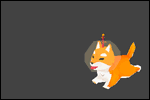|
BIG HEADLINE posted:That means a Z270 can run two NVMe SSDs at full speed whereas an H270, even if it had twin M.2 slots, would *share* four PCIe lanes between them. There's only 4 lanes of bandwidth between chipset & CPU, so two NVMe SSDs would be sharing regardless, right?
|
|
|
|

|
| # ? Jun 8, 2024 15:50 |
|
What country are you in? U.S. What are you using the system for? Gaming What's your budget? Not sure yet If you're gaming, what is your monitor resolution? 1920x1080 I'm interested in a new video card. I currently have a r7 200 that came with my pc. I really just want to be able to run games at full resolution without trouble (Overwatch, SFV, Wolfenstein, etc.). I don't really need to have the most best, expensive card. I haven't bought a new card in awhile so I'm not sure where to start (too many models).
|
|
|
|
What does the rest of the system look like? You could get a card that can easily push 1080/60, but if you have a low end processor, you might not be able to reach that level of performance.
|
|
|
|
I have an i5
|
|
|
|
There's lots of different i5s. Run dxdiag (included with windows) and tell me the model number of the processor as well as how much ram you have.
|
|
|
|
We Know Catheters posted:I have an i5 Thats like saying you have a corolla in terms of how much info it gives, intel had been using 'i5' as a name forever. Its the numbers after that tell people how old it is.
|
|
|
|
What's a good, but inexpensive, low TDP GPU that could serve as a replacement for a GTX760 for light gaming (Paradox games and misc Steam sale fodder) in a desktop from early 2014? It would go together with a i5-4570 and 8 gigs of DD3 RAM on a 430W Seasonic power supply. I am still happy with the performance of the 760, but it seems to have developed a problem where the clock speed oscillates to 100% and back down every 10 seconds on so. The resulting fan noise is more than annoying.
|
|
|
|
Tonton Macoute posted:What's a good, but inexpensive, low TDP GPU that could serve as a replacement for a GTX760 for light gaming (Paradox games and misc Steam sale fodder) in a desktop from early 2014? We need a bit more information on what constitutes 'inexpensive' and 'low TDP,' but in the meantime a 1050Ti would do quite well, and while they MSRP around $140, they've been as low as $110.
|
|
|
|
BIG HEADLINE posted:We need a bit more information on what constitutes 'inexpensive' and 'low TDP,' but in the meantime a 1050Ti would do quite well, and while they MSRP around $140, they've been as low as $110. Sorry about that. Inexpensive around here would be less than £150/€170 and, having looked up the power draws of recent graphics cards, I believe that TDP isn't as much of a concern as I thought it would be. Anything that draws less than the 760 and does not require more than 1 PCI-E power connector should be good. 1050Ti looks like it's right up my alley.
|
|
|
|
Tonton Macoute posted:Sorry about that. Inexpensive around here would be less than £150/€170 and, having looked up the power draws of recent graphics cards, I believe that TDP isn't as much of a concern as I thought it would be. Anything that draws less than the 760 and does not require more than 1 PCI-E power connector should be good. 1050Ti looks like it's right up my alley. A 3GB 1060 starts about 10 quid higher than your max budget and will certainly outpace your 760. The 1050Ti will give you 760-esque performance at a much lower TDP (and obviously give you 4GB of frame buffer). Most don't even use a PCIe connector for supplemental power. 3GB 1060s have found themselves as being an AMD alternative for currency mining though, so their prices are a bit inflated at the moment. Here's a video showing a 760 vs a 1050Ti in six games: https://www.youtube.com/watch?v=zk6Wvx3HY18 BIG HEADLINE fucked around with this message at 01:25 on Jun 18, 2017 |
|
|
|
underage at the vape shop posted:Thats like saying you have a corolla in terms of how much info it gives, intel had been using 'i5' as a name forever. Its the numbers after that tell people how old it is. That shows how long I've checked this stuff. i5-4690K @ 3.50GHz 8 GB memory which I will be updating too, that's simple 16 GB or 32.
|
|
|
|
We Know Catheters posted:That shows how long I've checked this stuff. I would ask for psu for GPU choices but you may as well just tell us everything actually in it. That'll make a diff if you can o/c that cpu and what gpu to get with enough watts to spare. May even need a new psu.
|
|
|
|
We Know Catheters posted:What country are you in? U.S. GTX 1060 6Gb / RX 480 / RX 580
|
|
|
|
I'm just triple checking everything CMK16GX4M2B3000C15 Thats the serial for the ram I was going to go with for a ryzen 5 1600x build I'm checking the QVL for the asus prime b350m-a board: http://dlcdnet.asus.com/pub/ASUS/mb/SocketAM4/PRIME_B350M-A/PRIME_B350M-A_Memory_QVL_20170522.pdf The ram is 3000mhz. On the qvl it says it supports it at 2133, and theres another entry saying it supports it at DOCP2933. What does that mean? Does that matter? E: Ok for Ryzen it supports it at DOCP2933. Is that important? Should I pick another board? underage at the vape shop fucked around with this message at 11:39 on Jun 18, 2017 |
|
|
|
underage at the vape shop posted:I'm just triple checking everything 3000 isn't actually a valid DDR4 ram speed - it has to be supported by less common multipliers, and support really depends on the motherboard. So I wouldn't worry about "support" only being to 2933. The valid numbers are 2133, 2400, 2667,2933, and 3200. It's at 266.6 intervals. 3000 is juas defaultluser fucked around with this message at 04:40 on Jun 19, 2017 |
|
|
|
underage at the vape shop posted:I'm just triple checking everything When you boot up the motherboard it will read the SPD (Serial Presence Detect) on the RAM to see the proper speed and timings to run the RAM at. If you check the Tech Specs for that RAM kit you will see an SPD speed of 2133MHz at an SPD voltage of 1.2V. Anything faster than that is technically overclocking it. Intel has an extension to SPD called XMP (eXtreme Memory Profile) which allows memory companies to include standard overclocking settings for their RAM. This way you can just go into BIOS and enable XMP rather than having to set all the memory timings manually. Since XMP is an Intel thing you can't directly use it for AMD processors but motherboard makers generally include some way to read the XMP data and translate it into AMD speak. DOCP (Direct Over Clock Profile) is Asus' version of this. So yes the QVL says you should be able to run that memory kit at 2933MHz as long as you remember to enable that in BIOS.
|
|
|
|
underage at the vape shop posted:I'm just triple checking everything I just recently did a Ryzen 1600X build with a ASRock Fatal1ty AB350 Gaming K board and I initially went with this:  which was on the QVL for the board but I kept running into stability issues and it would underclock from 2400 to 2133 even with the latest BIOS updates. Exchanged it with some (I have to admit, very nice looking) Kingston HyperX:  and poo poo has been great. Stability is there and it's running at the correct speed with no tweaking needed. It looks like that Kingston RAM is on the QVL list for that ASUS board as well.
|
|
|
|
What country are you in? USA What are you using the system for? EXTREME WEB SURFING, hoping to play the new Metro game upon release. What's your budget? Up to $1000 If you're gaming, what is your monitor resolution? 1080 I'm a big fan of the Metro series of games and I do video editing for fun on the side. Here is my current PC I built when Metro Last Light was released: OS: Win 10 Pro Motherboard: Gigabyte Z68XP-UD3P Processor: Intel i5-2500k CPU @ 3.30GHz overclocked to 3.6 and stable. Memory: 16gig Videocards: AMD Radeon HD 6800 x2 I have a SSD drive and a hybrid HDD. I'm not running my video cards because I went to three monitors but don't really use the third one. I'd rather use it for my PS4 at my computer desk. I just want to play with the smoothest frame rate and best settings I can at 1080p and not have to completely build a new PC because what I have to works great for everything other than playing the newest games. I tried Battlegrounds and I get 15fps if there's a lot of action going on. All that being said, do you guys think I can just splurge on a really good GPU and salvage the rest of what I have? Edit: Looking at PCIx 2.0 socket cards makes me think I'm boned on just a GPU upgrade. ultimateforce fucked around with this message at 18:41 on Jun 18, 2017 |
|
|
|
ultimateforce posted:What country are you in? USA PCIe is backwards compatible. You can put a PCIe 3 card into a PCIe 2 board no problem whatsoever. Also, that 2500K, do you mean 4.6 GHz? Because 3.6 GHz is actually LOWER than the stock turbo speed, so if you've set it to 3.6 GHz, you're missing out on performance the chip was designed for. 4.2 GHz is a good starting point.
|
|
|
|
ultimateforce posted:What country are you in? USA http://www.microcenter.com/product/475437/G314_Desktop_Computer Also, Intel's new consumer-grade processors are due out in August, so any computer you get now has a 'dead' socket since the new ones will be using LGA1151V2. Chances are within a few weeks to a month Micro Center will have a clone of that linked PC with a Z370 board for maybe ~$1100.
|
|
|
|
HalloKitty posted:PCIe is backwards compatible. You can put a PCIe 3 card into a PCIe 2 board no problem whatsoever. Huh, that's weird.  So it's worth slapping a new card in my board and letting it ride?
|
|
|
|
defaultluser posted:3000 isn't actually a valid DDR4 ram speed - it has to be supported by less common multipliers, and support really depends on the motherboard. So I wouldn't worry about "support" only being to 2933. I assumed the numbers not matching perfectly would just be a naming thing, it was the DOCP thing I was iffy about Drakhoran posted:When you boot up the motherboard it will read the SPD (Serial Presence Detect) on the RAM to see the proper speed and timings to run the RAM at. If you check the Tech Specs for that RAM kit you will see an SPD speed of 2133MHz at an SPD voltage of 1.2V. Anything faster than that is technically overclocking it. Intel has an extension to SPD called XMP (eXtreme Memory Profile) which allows memory companies to include standard overclocking settings for their RAM. This way you can just go into BIOS and enable XMP rather than having to set all the memory timings manually. This is a really good explanation. I'm assuming the bios thing will be really straightforward? I think I'm ready to build this pc. Wirth1000 posted:I just recently did a Ryzen 1600X build with a ASRock Fatal1ty AB350 Gaming K board and I initially went with this: I'll keep this in mind and keep an eye on it, and see what kingston options I can swap for if I have issues. Thanks!
|
|
|
|
Put together a list. Man, the cost does stack up when you are starting from scratch... Country: US Purpose: Gaming Resolution: 1440 PC Parts Picker List: https://pcpartpicker.com/list/RRnvtJ Any tips, recommended changes or comments? Also, what's the deal with nearly everything having LEDs these days? I tried to have everything pretty plain; some stuff seems to be cheaper with LEDs than without... Main concerns is that I want things quiet, efficient and not blingy. Any comments on the motherboard and graphic card specifically. Making comparisons between them online is a pain. Monitor wise I'm pretty confident about the Dell, it comes recommended and my brother also had good experiences with their screens before.
|
|
|
|
Munin posted:Put together a list. Man, the cost does stack up when you are starting from scratch... Drop the Noctua for a Hyper 212 EVO if you want (debateable value). Or an AIO (liquid in the case, often louder, but slightly better cooling) like the H75, Kraken X31/X41, etc etc. Drop the 960 Evo to an 850 Evo for half the price (good value, consumer workloads don't benefit from NVMe right now) Try to track down a 1080 closer to $450 if possible (may be tricky given the cryptomining craze) Maybe look for a 750W Gold PSU around $70 or so (used to exist at this price at least). I do like the EVGA G2/P2 for the 10y warranty. That's more or less a good gaming build though, these are mostly budgetary nitpicks rather than big concerns. Maybe also consider Ryzen 5 but overall the 7600K will be better for fast-refresh gaming. If you feel brave, you will probably see some OC/temp benefit from delidding and repasting that 7600K. There are tools like the Rockit Delidder that make this easy. Or buy from or send to SiliconLottery. edit: I guess you will probably want to use the Conductonaut after all. Paul MaudDib fucked around with this message at 05:42 on Jun 19, 2017 |
|
|
|
So it looks like my old rear end R9 290X might be sellable for something like $300 due to the new version of buttcoin farming? I'm using an i5-6600k 4ghz with one of those Korean Qnix monitors I can get to 110hz @ 1440p. Would it make sense to sell this thing for 300ish (400 Canadian, my currency) and shell out a couple hundred bucks to get a GTX 1070 or 1080? I've been pondering an upgrade anyway for a few months and I'd like to go Nvidia for their Gamestream service to my Shield TV hooked up to my living room TV anyway. If I do go this route, are the 1070 and 1080s close enough in price to justify the 1080 yet? I'm likely to not upgrade my gpu again for another 3-4 years since I'm lazy but unless I'm missing something I should probably get on this while the Entereum, or whatever the new Bitcoin, is called, remains popular? The cheapest 1080 I've seen in Canada since they launched was $625 a few weeks ago but those went quick. Looks like Amazon has a couple for $689ish. $289 premium worth it over my existing 290x assuming I can get $400 for it?
|
|
|
|
Munin posted:Put together a list. Man, the cost does stack up when you are starting from scratch... https://pcpartpicker.com/list/4NChwV Paul MaudDib's suggestions with my preferences. Worse video card and SSD for a better mobo and cooler. Mobo may be overkill for your needs, but it comes with wireless so you can ditch the wireless card. You can save 70$ by keeping your Z270-K mobo with wireless card. If you don't want to OC, you can change the beefy D15S to a U14S (expensive but quiet), an H7 (middle of the road), or an EVO212 (widely used and cheap). Do capture cards like https://www.amazon.com/Elgato-superior-technology-hardware-encoding/dp/B014MQIVPS/ actually help with streaming, or would I be better off upgrading my 3570K to a 7700K (with GTX1070)? What If I wanted to watch a 1080p 60hz stream while streaming and playing Battlefield 1? Would a Ryzen be better in that case? For now I'm happy with my 3570K. I plan to upgrade to a 10nm chip next year since the new 7740X doesn't look like that big of an upgrade, but if getting more cores will let me do dumb stuff like watch multiple streams while playing graphics intensive games, I'll consider a Ryzen. WarpZealot fucked around with this message at 08:37 on Jun 19, 2017 |
|
|
|
WarpZealot posted:Do capture cards like https://www.amazon.com/Elgato-superior-technology-hardware-encoding/dp/B014MQIVPS/ actually help with streaming, or would I be better off upgrading my 3570K to a 7700K (with GTX1070)? What If I wanted to watch a 1080p 60hz stream while streaming and playing Battlefield 1? Would a Ryzen be better in that case? For now I'm happy with my 3570K. I plan to upgrade to a 10nm chip next year since the new 7740X doesn't look like that big of an upgrade, but if getting more cores will let me do dumb stuff like watch multiple streams while playing graphics intensive games, I'll consider a Ryzen. For max streaming quality what you want to do is dump native-res/variable framerate video (framegrabbed right off the card, and encoded with something like OBS/NVENC at an absurdly high bitrate like 40 mbps) over a LAN to an encoding machine using Ryzen 7 or Threadripper or a Xeon E5. The encoding machine crushes it into something that has a bitrate that you can conceivably push outbound on your connection. Raw frames take too much data to move around easily, NVENC's quality sucks at low bitrates but it makes a super OK first pass at high-but-reasonable bitrates. And x264 is going to push out the quality you want on the real outbound connection. NVENC is not good at the low bitrates that some stream viewers will be using and you have to be a superstar before Twitch will re-encode for you. (although you might get it) Any GPU can handle a small number of streams encoded/decoded at once (I want to say four). Getting the Quadro will boost that up to 32 streams, up to the point where the core is saturated (never played with that). The total performance is no different, however you can cut it into smaller slices (not really that useful for the most part). If you're playing single-thread limited stuff at a high competitive level, the 7740X absolutely makes total sense, it's gonna beat the 7700K/7900X by say 5% and if that's your jam then it's the fastest thing around. Otherwise Skylake-X makes sense as a high-end do-everything system, game at 5 GHz and use 6C/8C/10C for whatever productivity stuff (encoding/etc). Ryzen is slower in single-thread than SKL-X but offers good value in the cores-per-dollar department if you have very multi-threaded friendly games/workloads. Getting the encoding load off your gaming box (2 separate machines) isn't a bad idea and both Ryzen and Skylake-X will be good at that. Or Threadripper. Paul MaudDib fucked around with this message at 09:13 on Jun 19, 2017 |
|
|
|
Paul MaudDib posted:
1080s are bad at mining for some reason so their prices are sane
|
|
|
|
Fauxtool posted:1080s are bad at mining for some reason so their prices are sane The fact that they're literally the only card that's both faster than a 1050 and not affected by the craze is causing demand to spike perfectly well all on its own.
|
|
|
|
Fauxtool posted:1080s are bad at mining for some reason so their prices are sane It's because it uses GDDR5X and no one's bothering to rewrite the code in the scripts to properly utilize it.
|
|
|
|
Godinster posted:So it looks like my old rear end R9 290X might be sellable for something like $300 due to the new version of buttcoin farming? Having just sold my reference 290 for $250 I'd say cash out right now while these old things are magically worth something. You'll probably want to expect to get a 1080 since the miners are starting to buy up 1070s now and the prices on them are going up. The 1080 is bad for mining due to the new VRAM so it should stay relatively stable in price.
|
|
|
|
ultimateforce posted:Huh, that's weird. I have the same proc as you (@4.4GHz) with a mobo of the same chipset and 16GB of RAM, originally paired with a Radeon 7850. I upgraded to a 1060 when they came out expecting to see ~2.5x performance and have basically seen exactly that, the proc has kept up pretty well. I would recommend a similar swap for you - especially if you can get the proc a bit higher, and I've never heard of someone not being able to do at least 4.0 as long as they have aftermarket cooling. Don't do that EasyTune poo poo that messes with BCLK though, just get into your EFI to change the multiplier yourself and maybe voltage if you feel comfortable. Eletriarnation fucked around with this message at 14:24 on Jun 19, 2017 |
|
|
|
Im last minute checking my purchase for a whole new computer, please criticize my list: US, all newegg Intel Core i5-7600K Kaby Lake Quad-Core 3.8 GHz https://www.newegg.com/Product/Product.aspx?Item=N82E16819117728 ASUS PRIME Z270-A LGA 1151 Intel Z270 https://www.newegg.com/Product/Product.aspx?Item=N82E16813132936 CORSAIR Vengeance LPX 16GB (2 x 8GB) 288-Pin DDR4 SDRAM DDR4 3200 (PC4 25600) https://www.newegg.com/Product/Product.aspx?Item=N82E16820233859 ASUS ROG GeForce GTX 1080 STRIX-GTX1080-A8G-GAMING 8GB 256-Bit GDDR5X PCI Express 3.0 https://www.newegg.com/Product/Product.aspx?Item=N82E16814126116 CRYORIG H7 Tower Cooler https://www.newegg.com/Product/Product.aspx?Item=9SIA4UF2DZ6565 I already have a quality power supply and new SSD's so the only thing Im worried about is a new case. The CPU cooler is huge and heavy and I dont want it hanging, Ive decided to either lay my case on the side, or buy a new horizontal case. Any suggestions for a quality horizontal case, or anything else.
|
|
|
|
The H7 includes a mounting bracket to hold it to the motherboard. It's fine to use in a standard tower case. edit: I might not do that thing some idiots do where they pick up and move the entire mobo by the cpu cooler, but otherwise it's fine.
|
|
|
|
Gaj posted:Im last minute checking my purchase for a whole new computer, please criticize my list: Nope, mostly looks fine to me. You might be able to save a few bucks with marginally cheaper mobo, and you could probably shave $50 off your GPU by getting a cheaper model. Maybe that Zotac Amp Edition or the Gigabyte models there. All Pascal cards will self-OC to virtually the same level. All you need to do is crank up the power limit to 120% and increase the fan speed to make sure it stays in the 70s, then if you want you can increase the core clocks until you find the real limit (last step is optional and usually only has a small impact). The only real stinkers are "DT"/detuned cards like the FTW models with reference clocks, these failed their factory OC and are basically guaranteed to be bad performers. Other than that, watch out for "mini" cards and blower cards since they tend to have worse cooling performance, which determines max self-OC, but most of this type of card will still do OK if you punch the fans way up. Once you are looking at open-cooler cards they are all pretty much equally good performers. I wouldn't worry about your CPU cooler unless you are taking a road trip or something and it's bouncing around in the trunk. It will be fine just sitting in a tower case. If you're worried just unmount it and remount it when you get there. The Corsair Carbide Air series (eg Air 540) are really nice but you do need to decide right away whether you really want one of these or not, and if so which model. An ATX-sized horizontal/cube case is very large and you may want to consider the mATX options instead, f.ex Air 240. But your current mobo will not fit in a mATX case, so you may want to drop to a mATX mobo to leave your options open here. Paul MaudDib fucked around with this message at 22:06 on Jun 19, 2017 |
|
|
|
Arivia posted:edit: I might not do that thing some idiots do where they pick up and move the entire mobo by the cpu cooler, but otherwise it's fine. Definitely do not do this on Skylake or Kaby Lake, Intel moved to a new substrate that is thinner and weaker (thinner substrate = shorter vias with less parasitic inductance = higher clocks). Or really any package. It was never meant for hanging 15 pounds of case from, and you will run a pretty good risk of snapping the package or just ripping the socket right off the board. But yeah, don't worry about just the force of a CPU cooler sitting there during normal usage, that's totally fine.
|
|
|
|
ultimateforce posted:Huh, that's weird. The subtitle of the thread could be "Still no upgrade for a 2500k", it really still is a great CPU. PCIe 2.0 vs 3.0 doesn't really make a difference in games, so you're left deciding if faster RAM and marginal gains in IPC are worth paying for a complete new platform. Get a new PSU, because 2011 is too old to trust, and buy a better GPU. Given your uncertanty about your CPU speed, make sure your RAM is set to XMP profile. I accidentally ran mine for years at 1600 and the bump to 1866 with correct timings was noticeable on benchmarks. Depending on your SSD size a 512GB 850 EVO may be helpful too, so you don't have to run games off the spinner.
|
|
|
|
Harik posted:The subtitle of the thread could be "Still no upgrade for a 2500k", it really still is a great CPU. PCIe 2.0 vs 3.0 doesn't really make a difference in games, so you're left deciding if faster RAM and marginal gains in IPC are worth paying for a complete new platform. Get a new PSU, because 2011 is too old to trust, and buy a better GPU. Sandy Bridge isn't unplayable but 5 years of "marginal IPC gains" do add up to a processor that is significantly faster. In some titles the difference is now rather significant. Plus Kaby Lake does overclock farther on average than even a good Sandy Bridge chip. Paul MaudDib fucked around with this message at 22:12 on Jun 19, 2017 |
|
|
|
Paul MaudDib posted:Sandy Bridge isn't unplayable but 5 years of "marginal IPC gains" do add up to a processor that is significantly faster. In some titles the difference is now rather significant. That is true, but you don't really see that without a 1070 or better. In terms of "I have a 2500k, should I upgrade?" the answer is still "Save the money and buy a better GPU." I'll point out that the other games in that benchmark aren't remotely CPU starved and the FPS differences are in the noise. So in terms of gaming it's not going to hold you back until you go for high-refresh monitors on CPU intensive games. The productivity benchmarks, though, those surprised me. Paul MaudDib posted:Plus Kaby Lake does overclock farther on average than even a good Sandy Bridge chip. Isn't that a new phenomenon? I thought after sandy bridge Intel started releasing chips with base clocks closer to the OC wall rather than leaving it for you to pick up via OC. I know a max OC'd Sandy could hold it's own against a max OC broadwell, but I didn't follow beyond that.
|
|
|
|

|
| # ? Jun 8, 2024 15:50 |
|
Harik posted:That is true, but you don't really see that without a 1070 or better. In terms of "I have a 2500k, should I upgrade?" the answer is still "Save the money and buy a better GPU." Yeah, absolutely, that's probably a good way to put it. It's not going to be the bottleneck for any kind of 60fps gameplay (particularly with GSync/FreeSync, that's NBD) but it is starting to suffer in the high-refresh department compared to Kaby's IPC and clocks. Harik posted:Isn't that a new phenomenon? I thought after sandy bridge Intel started releasing chips with base clocks closer to the OC wall rather than leaving it for you to pick up via OC. I know a max OC'd Sandy could hold it's own against a max OC broadwell, but I didn't follow beyond that. Not really. Sandy Bridge was an abnormally good OC'er, it wasn't until Kaby Lake that Intel managed to surpass it. Most of the processors in between didn't OC as well as Sandy and many of them had fairly terrible TIM that required delidding to get anywhere near peak performance. Kaby is really kind of unique in that a random chip stands a good chance of hitting at least 5.0 GHz on air. Even Sandy Bridge couldn't do that, 5.0 took a real good chip and some serious cooling. (at least KBL can do it until the TIM migrates and you start overheating, then it's back to delidding) Paul MaudDib fucked around with this message at 22:54 on Jun 19, 2017 |
|
|