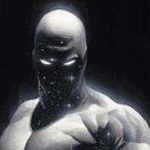|
Grog posted:It kind of depends on the calibration/profiling software you're using, but X-Rite's ColorMunki Display is still currently the best value for a colorimeter if you're willing to use free software packages like DisplayCAL and HCFR. You can get the same quality of results with a ColorMunki Display as you can with an i1 Display Pro, as they're literally the same hardware but with a different maximum speed limit set in the firmware. The ColorMunki Display/i1 Display Pro/i1D3 is still the best consumer-level colorimeter you can buy for accuracy at this point. The last time I checked, the general opinion of the various "colour experts"/calibration pros was that Datacolor's Spyder5 still hasn't caught up to X-Rite. eames posted:Whatever hardware device you buy, https://displaycal.net is great open source software for color calibration, for the most part much better than what comes bundled with the device. They also have active forums that may answer your question. Thanks to the both of you for information. Probably will swing for the ColorMunki display and use DisplayCal.
|
|
|
|

|
| # ? May 28, 2024 11:25 |
|
Volguus posted:Well, this talk about monitors is getting a bit boring. How about the new 4k Laser projector? It can create a 100 inches image just 4 inches from the wall. After I win the lottery and buy the thing, I'll let you know how it works and whats the refresh rate on this bad boy. The comments say 120Hz. Hmmm. E: HDMI only, so 120Hz is probably interpolation, boo. Subjunctive fucked around with this message at 19:51 on Jun 16, 2017 |
|
|
|
DrDork posted:The pros and cons are pretty simple, really: Piggybacking on this, if I do photo editing (hobby, not professional) how much should I care about IPS vs TN?
|
|
|
|
Erwin posted:Piggybacking on this, if I do photo editing (hobby, not professional) how much should I care about IPS vs TN? IPS is definitely an advantage for photo editing. Heck, 4K is an advantage in photo editing too (although I'd go with 1440p GSync rather than 4K if you game at all) Will you die without IPS? No. Is it better for photo editing? Definite yes. edit: Also other than the Dell monitors, I would say "extreme yes" if the alternative is a crappy first-gen 144 Hz TN panel. The Dell is an exceptionally good TN panel, but even a mediocre IPS is going to smash most other TN panels for photo editing. Paul MaudDib fucked around with this message at 23:26 on Jun 16, 2017 |
|
|
|
I've been on IPS for going on 10 years at this point, and once you get used to it, TN color will never satisfy you.
|
|
|
|
I'm settling on the Dell U2417H finally, with the focus of it being a relatively inexpensive jack of all trades monitor. Ultrasharp quality and guarantee, DisplayPort + HDMI means I can hook up a Raspberry Pi with RetroPie in addition to the PC, I can do basic color work on it for my job, it's got USB 3.0 ports, and it's respectable enough a performer for my current casual/non-GSync gaming needs. Thanks for the input guys. So many bewildering choices out there. edit: I also relied on this review: https://www.tftcentral.co.uk/reviews/dell_u2417h.htm
|
|
|
|
It's hard to go wrong if you can swing an Ultrasharp. I've had a 2007 model 30", a 2011 model 30" and my current 3 27" dells and they've all been fantastic.
|
|
|
|
Apparently Dell has a new 28" 4K TN panel out. I'm mostly not OK with TN panels (was burned by Acer TN 4K panels before) but I wonder if Dell would do better. edit: nah no FreeSync/Gsync. Maybe still OK for non-gaming use though? Paul MaudDib fucked around with this message at 06:48 on Jun 19, 2017 |
|
|
|
So I went and bought a VG246Q over the weekend and im really liking it. I use it pretty much exclusively for gaming and i sit directly infront of it in a 3 monitor set up. Its good, its great seeing the difference between 1080p at 60hz and 1080 at 144hz.
|
|
|
|
|
In January the media was all atwitter with news of a 1440p 10bit hdr ips gsync monitor from Acer/Asus by Q2, but Q2 came and (almost) went and I have found nothing to suggest they're any closer to a release date. Am I just not reading the right gossip sites or do I have to settle for something else if I want to buy soonish?
|
|
|
|
Hambilderberglar posted:In January the media was all atwitter with news of a 1440p 10bit hdr ips gsync monitor from Acer/Asus by Q2, but Q2 came and (almost) went and I have found nothing to suggest they're any closer to a release date. Am I just not reading the right gossip sites or do I have to settle for something else if I want to buy soonish? They're still figuring out how they're going to back up the Brinks truck to customers' houses before they deliver the monitors.
|
|
|
|
Hambilderberglar posted:In January the media was all atwitter with news of a 1440p 10bit hdr ips gsync monitor from Acer/Asus by Q2, but Q2 came and (almost) went and I have found nothing to suggest they're any closer to a release date. Am I just not reading the right gossip sites or do I have to settle for something else if I want to buy soonish? Yup, been waiting on those too and there were reveals but no announced release dates yet. The XB271UH had a small sale recently and I was tempted, but it's only about $70 in savings so I'd rather wait and get new models. Unfortunately, Canadians don't have that amazing Costco clearance deal for this monitor.
|
|
|
|
How big of a deal is having G-Sync on a monitor? My Asus PA248Q had its screen busted when a plastic piece I was trying to remove from a package and flew across the room and hit the screen hard enough to crack it. I've been using a TV as a temporary replacement, but I am ready to get a new monitor. I'm not exactly a power gamer and I don't think I'll notice the difference between a 5ms delay from 1ms and prefer to use a television for console games instead of a computer monitor. I"m considering either of these: BenQ GW2765HT: https://www.newegg.com/Product/Product.aspx?Item=N82E16824014383 Asus PB278Q: https://www.newegg.com/Product/Product.aspx?Item=N82E16824236294 Neither have G-sync in their listed specs. I don't think screen tearing is something I ever really encounter often enough to even remember if it's been a negative experience or I'm just not paying attention. Star Man fucked around with this message at 22:45 on Jun 19, 2017 |
|
|
|
Constellation I posted:Yup, been waiting on those too and there were reveals but no announced release dates yet. The XB271UH had a small sale recently and I was tempted, but it's only about $70 in savings so I'd rather wait and get new models. Unfortunately, Canadians don't have that amazing Costco clearance deal for this monitor.
|
|
|
Star Man posted:How big of a deal is having G-Sync on a monitor? My Asus PA248Q had its screen busted when a plastic piece I was trying to remove from a package and flew across the room and hit the screen hard enough to crack it. I've been using a TV as a temporary replacement, but I am ready to get a new monitor. Personally I think Gsync is a big deal because it makes 40FPS feel like 60FPS, that saved me from having to upgrade from my 970 this generation in spite of moving up from 1920x1200 to 2560x1440, but if you won't be playing games much on the new monitor then saving a bunch and getting the cheaper IPS monitor seems like a better idea. One thing to remember is that you are increasing your resolution a lot with either of those two monitors so if you don't have a video card that can keep up you will start to either experience vsync stutter or tearing, I have dealt with both and they are really bad news, you might not have noticed them if you have a card that was good enough to handle 1920x1200 on your old monitor, but you will notice them on the new one unless you have something like a GTX 1070. Of course you can dial down settings, or if you are not playing more demanding games then it doesn't really matter.
|
|
|
|
|
I needed an additional monitor (and desktop) in a pinch, and I ended up with the Asus MG248Q. Probably the best option Micro Center had within my budget for mixed modeling & gaming (I have an older IPS for color sensitive work). I'm extremely pleased with it, especially with the matte finish. Freesync with LFC, (too bad I have a 1080 in the desktop), 1080p, and 144Hz. And the best part is that it's not abhorrently gamer-y. Not sure if it's the best deal for $250, but it might be if you have an AMD card.
|
|
|
|
Star Man posted:How big of a deal is having G-Sync on a monitor? My Asus PA248Q had its screen busted when a plastic piece I was trying to remove from a package and flew across the room and hit the screen hard enough to crack it. I've been using a TV as a temporary replacement, but I am ready to get a new monitor. It's a pretty big deal especially if your GPU/CPU are at the lower end and you're not able to keep a 60 fps minimum framerate. You don't need to be a power gamer to appreciate stable 45fps gameplay. I would personally think pretty seriously about the Dell S2417DG if you can swing $400. It's a little smaller and not IPS but it's a great monitor. If you have a Microcenter nearby the XF270HU is also a great deal, $400 and you get 27" 144 Hz IPS too. Its FreeSync only works on AMD GPUs at the moment but your options don't have any sync anyway, so it's strictly a plus and will always be there if you upgrade to an RX 580.
|
|
|
|
My video card is an Asus Strix GTX 960 with 2GB GDDR5. It says in its specs that it can handle 4K resolution, but inquiring on Google says that it can't, but it should be able to do 2K without a problem. I can only spend up to $350-$400 on a screen since this is going to be my last electronic purchase for a while until I can find a better job since my student loan payments start next month. I like to do artwork on the computer, so an IPS monitor that has better color than a TN panel can provide would be preferable. The newest game I own on PC is Overwatch and I don't have the graphic settings maxed out, but I've never tried to max them out to see if my computer could handle it.
|
|
|
Star Man posted:My video card is an Asus Strix GTX 960 with 2GB GDDR5. It says in its specs that it can handle 4K resolution, but inquiring on Google says that it can't, but it should be able to do 2K without a problem. Hmmm, a 2GB 960 at 1440p is a real stretch, but if all you will be playing is Overwatch it might be fine, the thing I would worry about is that 2GB of VRAM, that is really low these days. Still, for your use case it sounds like IPS is the way to go.
|
|
|
|
|
Star Man posted:My video card is an Asus Strix GTX 960 with 2GB GDDR5. It says in its specs that it can handle 4K resolution, but inquiring on Google says that it can't, but it should be able to do 2K without a problem. There is a difference between "can output a resolution at the desktop" and "can render a realistic framerate at that resolution". A GTX 960 would be fine if you wanted to drive a 4K IPS monitor for art stuff - it would not be able to do games at a very good framerate. Bear in mind your card is roughly as fast as a 1050 non-Ti.The performance going to be very very minimal even for 1440p and the 2 GB of VRAM is probably going to be an issue at higher resolutions. One option is rendering at quarter-resolution - i.e. for a 1440p monitor you render at 720p, then every 1 pixel at 720p becomes 4 at the native 1440p resolution. I just tried it on my XB270HU and it worked fine, no artifacts at 720p. I used to do this with a non-gsync Dell P2715Q 4K panel with my 780 Ti (roughly as fast as a 970, which is 66% faster than the 960) and I could find a workable setting for games somewhere between 1080p and 4K, all of which looked fine. Yours will be a notch slower but you should be able to find something workable from 720p, which is 1:4 on a 1440p monitor. It looks fine on my XB270HU, it was definitely looking a bit chunky on the 4K monitor but not artifacty, just a little soft and tougher to distinguish fine text. Another is GSync and/or FreeSync. This helps amazingly with the low-end framerate, 45 fps is as good a locked 60 normally and you can get something workable down to at least 30fps, possibly lower depending on your tolerance for slideshow effect. I used to play tons of RPGs (FO4, Witcher 3, etc) with my 780 Ti at 1440p high settings at around 45 fps, you could do the same with a 970 or a 1060. Or again, you could also drop to 720p or so if necessary to boost your FPS. Generally FreeSync has an ecosystem of very low-end monitors that don't exist for NVIDIA, but a lot of those monitors have fairly crappy implementations that flickers or have a very small and useless sync rate (48-58 Hz?). In particular you need something called Low Framerate Compensation if you want to go off the low end of the sync range - this basically displays each frame twice so the GSync module can kick the refresh rate back up into the sync range. This lets GSync and some FreeSync monitors sync at any speed - which is useful if you are running at low fps and may have dips that take you out of sync range. FreeSync supports it if and only if the max sync speed is at least 2.5x the minimum sync speed - eg the XF270HU has 40-144 Hz, 144 / 40 = 3.6 so supports LFC, while Acer BX340C is 48-75 Hz, 75 / 48 = 1.56 so would not support LFC. GSync is more expensive but it'll work with your card and also Just Work. You could switch to an AMD card and use an XF270HU (Microcenter has them for $400), or for GSync with your current card get either the Dell S2417DG or S2716DG. I can attest the S2716DG was really good, almost as good as my P2715Q IPS, and I've heard mostly good things about the S2417DG too (apparently has a color inversion problem). Dell has amazing monitors overall and these are by far the best TN panels in the gaming market. The P2715Q is also nice for graphical work but you're not going to game anywhere near 4K, you will probably be playing at 1080p or 720p. And it doesn't have GSync/FreeSync - seriously Dell, put GSync/FreeSync in some IPS 1440p/4K panels already so I can get rid of Acer for good. There is a Dell SE2717Hx that is 27" 1080p IPS with FreeSync (48-75 Hz). At $175, it might be a worthwhile second monitor if you want something IPS just for your graphical work. On one hand, it's Dell, so I'm willing to give them the benefit of the doubt, but 1080p is getting pretty low-res for a 27" monitor, and that sync range is kinda funky (not only do you need an AMD card but you will need to drive a fairly high framerate to stay in that range). On the other hand the alternative in that price bracket is "no sync" so you might as well get FreeSync. Or the XB271HU is going for around $525 refurb and is both 1440p and IPS and also GSync. Expensive but worth it, one of the few monitors that ticks all the boxes. Paul MaudDib fucked around with this message at 01:59 on Jun 20, 2017 |
|
|
|
How lovely is 1920x1080 going to look on a monitor capable of displaying in 2K? If it's not bad, then I can deal with displaying at a lower resolution for a video game until I can spring for a new video card in the future.
|
|
|
|
Star Man posted:How lovely is 1920x1080 going to look on a monitor capable of displaying in 2K? If it's not bad, then I can deal with displaying at a lower resolution for a video game until I can spring for a new video card in the future. Just tried it on my XB270HU 1440p IPS monitor, it was fine although slightly fuzzy in UIs. No artifacts, so it wouldn't be noticeable ingame at all.
|
|
|
|
Paul MaudDib posted:Just tried it on my XB270HU 1440p IPS monitor, it was fine although slightly fuzzy in UIs. No artifacts, so it wouldn't be noticeable ingame at all. I think I can bear with that. Somehow this little Strix can handle ohdubs at 60fps in windowed mode in full HD. I think it can chug along for a while longer.
|
|
|
|
Paul MaudDib posted:Just tried it on my XB270HU 1440p IPS monitor, it was fine although slightly fuzzy in UIs. No artifacts, so it wouldn't be noticeable ingame at all. I imagine it'd look even better on 2160p, since you could just pixel double in each dimension to avoid all fuzziness instead of doing 4/3 upscaling.
|
|
|
|
Peanut3141 posted:I imagine it'd look even better on 2160p, since you could just pixel double in each dimension to avoid all fuzziness instead of doing 4/3 upscaling. As I mentioned, 1080p looks fine on my 4K monitor (especially for gaming). 720p is getting pretty soft though, I know my eyes aren't that bad yet 
|
|
|
|
Got my Acer XB271HU today. (27", IPS, G-Sync, 1440p, 144mhz, etc) Gaming at 144mhz is rad. Little disappointed in the colors though. Washed out. Don't have a hardware calibrator handy, but I spent some time in the OSD. Brightness way down, slight tweak to the RGB levels and a very slight bump to saturation. Looks way better after that, but still pretty poor when compared to the 15" Retina MacBook Pro next to it or the HP ZR30W I had before. Though it's not nearly as bad as the 24" 144mhz TN screen I had for a minute. EDIT; sounds like this might be due to the Acer only covering like 72% of Adobe RGB? My Apple laptop and 30" HP are both over 90%. dema fucked around with this message at 04:51 on Jun 20, 2017 |
|
|
|
dema posted:Got my Acer XB271HU today. (27", IPS, G-Sync, 1440p, 144mhz, etc) Try these? http://www.tftcentral.co.uk/articles/icc_profiles.htm
|
|
|
|
You absolutely do need to turn brightness way down. The defaults on most monitors are super blown out, they usually start at like 80 or some poo poo and you really want more like 50%, 60% max. Too much brightness washes the gently caress out of the colors. This is one aspect where Dell is way the gently caress off, my S2716DG came at 80%-ish and I turned it down to like 55, sadly I'm sure that screen brightness helps sell it in brightly-lit big-box stores. Paul MaudDib fucked around with this message at 05:18 on Jun 20, 2017 |
|
|
|
Way back when the Dorkroom had a travelling colorimeter. Would people maybe be interested in a cheap colorimeter where the rule is you pay it forward on request?
|
|
|
|
Paul MaudDib posted:Way back when the Dorkroom had a travelling colorimeter. Would people maybe be interested in a cheap colorimeter where the rule is you pay it forward on request? YES
|
|
|
|
Peanut3141 posted:I imagine it'd look even better on 2160p, since you could just pixel double in each dimension to avoid all fuzziness instead of doing 4/3 upscaling. I don't believe any major monitor or GPU supports nearest-neighbor scaling, and don't know of any software hacks that allow it.
|
|
|
|
Paul MaudDib posted:Way back when the Dorkroom had a travelling colorimeter. Would people maybe be interested in a cheap colorimeter where the rule is you pay it forward on request? I was going to suggest this the other day, but I figured some asshat would ruin it for everyone.  Really though it seems like a good idea.
|
|
|
|
Thermopyle posted:I was going to suggest this the other day, but I figured some asshat would ruin it for everyone. I'll cover the replacement then.
|
|
|
|
betamax hipster posted:I don't believe any major monitor or GPU supports nearest-neighbor scaling, and don't know of any software hacks that allow it. Wow, that seriously blows my mind. Not only do I think it looks better, but it's more computationally efficient.
|
|
|
|
What's a 35" widescreen curved good for movies and just better color accuracy...no gaming abilities required? My brother got an Acer Z35P and it's great for the games he plays, but he'd like to get another monitor the same size that "has better colors"...xthetenth posted:I'll cover the replacement then. Well, someone just needs to step up and get this thing rolling! Personally, I'm terribly concerned about color accuracy, but I would like to use one to help even out the color differences between my monitors...
|
|
|
|
Paul MaudDib posted:Way back when the Dorkroom had a travelling colorimeter. Would people maybe be interested in a cheap colorimeter where the rule is you pay it forward on request? There was the "Rent my Huey" thread in SA Mart a while back but at some point the OP vanished and the unit got returned in the mail to the last person who had it and I don't recall what happened from there on out. I'd definitely be interested, doubly so if it was one of the fancy ones that can do projectors as well.
|
|
|
|
I'm using a S2417DG attached to a 1060-6GB via Displayport and the latest WHQL drivers. For some reason the Nvidia control panel only shows "GPU" scaling in the scaling options. AFAIK there should be a second "Monitor" option that allows the monitor to do the scaling but that's mysteriously missing. Could that have something to do with the fact that it's a Gsync monitor? The picture looks/scales perfectly fine when I attach a Playstation 4 to the monitor via HDMI.
|
|
|
|
eames posted:I'm using a S2417DG attached to a 1060-6GB via Displayport and the latest WHQL drivers. For some reason the Nvidia control panel only shows "GPU" scaling in the scaling options. AFAIK there should be a second "Monitor" option that allows the monitor to do the scaling but that's mysteriously missing. Could that have something to do with the fact that it's a Gsync monitor? My X34 shows "Display" as a scaling option still (under "Adjust desktop size and position") although the G-Sync module does technically replace the scaler in displays afaik, so maybe some of them rely totally on GPU if they don't have a wide range of inputs?
|
|
|
|
betamax hipster posted:I don't believe any major monitor or GPU supports nearest-neighbor scaling, and don't know of any software hacks that allow it. My cheap 4K TV does, but I think it looks worse than leaving it at defaults. My 4K LG monitor doesn't but I'm happy with how it scales a 2560x1440 signal
|
|
|
|

|
| # ? May 28, 2024 11:25 |
|
Oh man this 144 is so smooth, 60 hz will probably be forever ruined. This Acer is some BLB in the lower left which I am probably ok with, don't seem to see any elsewhere. Just need to buy a calibration tool to really get the colors dialed in. Any other tests I can run in the meantime to make sure this thing is working well. (XB271HU)
|
|
|