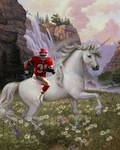|
Maybe try a Nexus toolkit from XDA?
|
|
|
|

|
| # ? May 25, 2024 18:54 |
|
maskenfreiheit posted:I have an old Asus Nexus 7 that needs upgraded. Every time I click to download the "available update" (Android 4.4.3) it downloads, but then crashes when I click "Restart and Install" - shows a little android guy with his chest open declaring "ERROR!" Did you unlock the bootloader and/or replace your Recovery system? I've had that problem with an old Nexus phone. Or maybe it was because it was rooted? Anyway, ended up having to manually download the system updates and install them through Recovery. Forgive me if I have the wrong term in there somewhere. It's been a while since I messed with that stuff.
|
|
|
|
Uthor posted:Did you unlock the bootloader and/or replace your Recovery system? I've had that problem with an old Nexus phone. Or maybe it was because it was rooted? Anyway, ended up having to manually download the system updates and install them through Recovery. This is correct; download the latest factory image from their site and manually flash it
|
|
|
|
Pretty good 2 months later review of the S8 lineup https://www.youtube.com/watch?v=3FO-p5ZH45M
|
|
|
|
Blue Train posted:This is correct; download the latest factory image from their site and manually flash it ughhhh this seems like a ton of work, i'm down a rabbit hole of unlocking bootloads and weird roms
|
|
|
|
maskenfreiheit posted:ughhhh this seems like a ton of work, i'm down a rabbit hole of unlocking bootloads and weird roms https://developers.google.com/android/images That should give you instructions+necessary image. You may have to unlock the boot loader but that takes like 2 seconds
|
|
|
|
Blue Train posted:https://developers.google.com/android/images Do this. It's really quite easy. For whatever reason my N7 didn't auto download Nougat for weeks and weeks. So eventually I just downloaded the image and flashed it manually. It probably took longer to download than it did to flash.
|
|
|
|
Blue Train posted:https://developers.google.com/android/images aha, thanks! i was reading some random forum post google thought was the best result for "flash a nexus 7 2013" also, what do people consider reliable brands for flash nowadays? I'm probably going to replace this old thing with a cheapo Fire HD8 at some point since I can load up a memory card with
|
|
|
|
I usually use the Samsung evo cards
|
|
|
|
Same.
|
|
|
|
Blue Train posted:I usually use the Samsung evo cards Same, good recco
|
|
|
|
Same here. Samsung EVO are top notch
|
|
|
|
vyst posted:Pretty good 2 months later review of the S8 lineup Does it change? I watched for a few minutes, and it was benchmarks, followed by "but what about real world performance?!", followed by more benchmarks. Pretty bad tbh.
|
|
|
|
RVProfootballer posted:Does it change? I watched for a few minutes, and it was benchmarks, followed by "but what about real world performance?!", followed by more benchmarks. Pretty bad tbh. It's basically same ol samsung. Noticeable screen lag
|
|
|
|
just got a gear s3 and galaxy 7 and it's pretty great. my last phone was an lg g3 and it was always just a bit wonky, this combo feels like I'm in the proper future. camera is great on the phone too, this is in real low light
|
|
|
|
I have now had four people ask me what phone my Nextbit Robin is because they think it is so neat looking. Actually it is really, really growing on me, honestly I like it better than my S7 Edge+ in basically every way.
|
|
|
|
Three Olives posted:I have now had four people ask me what phone my Nextbit Robin is because they think it is so neat looking. Actually it is really, really growing on me, honestly I like it better than my S7 Edge+ in basically every way. Would you say you've become reliant, on your Robin?
|
|
|
|
I'm sorry, but when I hear Something Robin all I can think about is this: 
|
|
|
|
syscall girl posted:Would you say you've become reliant, on your Robin? 'Actual user experience' footage of 'flagship' phones that aren't iPhones or Pixels: https://www.youtube.com/watch?v=Atrll2yr8Ds&t=50s
|
|
|
|
Hi everyone! I needed a new phone ASAP, and it came down the the Pixel XL or the S8+. Unfortunately, there are no Pixel XLs with more internal storage than 32GB anywhere near me, and I tend to like having more than that, soooooooooooooooooooooo... I'm happy with my hugely expensive phone, and there's no talking me out of it now. However... the charging / USB-C to USB 3.0 cable that comes with it is all sorts of tiny. It's probably 3ft or shorter, and I want more than that. I've half been paying attention to the cablechat going on in thread, and I consulted the spreadsheet. I went to go buy the Anker cable recommended from Amazon.ca and, welll, it's $70 CDN (plus shipping). I'm willing to entertain other ideas for a 6ft cable from you guys!
|
|
|
|
Buying a Samsung means you are in a world of hurt when it comes to USB-C cables as the included charger will literally fry some of the better spec compliant cables on the market.
|
|
|
|
JohnnyCanuck posted:Hi everyone! I needed a new phone ASAP, and it came down the the Pixel XL or the S8+. Unfortunately, there are no Pixel XLs with more internal storage than 32GB anywhere near me, and I tend to like having more than that, soooooooooooooooooooooo... Message me buddy, I have a spare Pixel charger/cable I can give you. The included cable is short, but get an AmazonBasics C to C cable to cheap.
|
|
|
|
I just bought a bunch of long cables from monoprice and they worked great with the s8 charger
|
|
|
|
If the cables are emarked, you are slowly destroying them.
|
|
|
|
Is the Moto G4 still a go-to as a cheap and decent Android phone?
|
|
|
|
I think people say the G5+ for that nowadays.
|
|
|
|
Thermopyle posted:I think people say the G5+ for that nowadays. Yea, the g5 is out and the g4 likely won't be upgraded again
|
|
|
|
JohnnyCanuck posted:Hi everyone! I needed a new phone ASAP, and it came down the the Pixel XL or the S8+. Unfortunately, there are no Pixel XLs with more internal storage than 32GB anywhere near me, and I tend to like having more than that, soooooooooooooooooooooo...
|
|
|
|
bull3964 posted:If the cables are emarked, you are slowly destroying them. Would you mind explaining what that means or pointing me at a link that explains it. I tried googling it but couldn't find much outside of pages explaining the differences in types of USB cables.
|
|
|
|
Severedseven posted:Would you mind explaining what that means or pointing me at a link that explains it. I tried googling it but couldn't find much outside of pages explaining the differences in types of USB cables. USB-C cables can be just dumb cables (they are the lower speed, lower power ones) or they can be active cables with electronics in them. A USB-C cable requires e-marking when: The Type-C cable is required to support more than 3A current The Type-C cable is a full featured cable i.e, if the cable either supports either USB 3.1 Gen1 or USB 3.1 Gen2 signaling Basically, the cable takes an active role in advertising to both ends what the capabilities of it are. No e-marking and it's just a dumb USB 2.0 cable that supports a max of 3A. That typically SHOULD not an issue if you are only worried about charging phones. However, since there's generally a dearth of GOOD USB-C cables, they are often times fully featured cables or cables that can support more amperage. For example, one of the best cables you can buy for charging is the 2M Apple USB-C cable. Not only is it super long and high quality, it supports 5A/100w charging. To do that, it has to be e-marked. Now, here's where nonstandard charging comes into play. Qualcomm Quick Charge and Samsung Adaptive Fast Charging (especially Samsung Adaptive Fast Charging) both use non-standard signaling on the cable. That signaling supplies current to the connections that power the chip in the cable. However, since it's nonstandard, it's in a constant state of brownout with varying voltage spikes. So, you have this IC constantly being fed out of spec current, never quite getting enough go fully come online. Over time, it destroys the IC. So, now your very nice high capacity $20 USB-C 5A 100w cable gets downgraded to a dumb 2.0 3A cable. That's the good outcome. The cable could just stop working altogether. If you get an S8. Keep the included charger in the box and buy an OEM Pixel charger from google and use that instead. Forget Adaptive Fast Charging exists. Otherwise, you need to be sure to only use non-emarked cables with that charger. If you keep to USB 2.0 cables, you should be fine. There are just fewer of those around that are good. The spec for USB-C was recently amended and it completely and totally forbids any sort of non-standard signaling (including Apple signaling) over USB-C. You either use standard 5v/3A or you use USB-PD. Nothing else is allowed. Google is likely to forbid it altogether if you want to get Google apps. In November, they released the following statement. quote:Type-C devices are STRONGLY RECOMMENDED to not support proprietary charging methods that modify Vbus voltage beyond default levels, or alter sink/source roles as such may result in interoperability issues with the chargers or devices that support the standard USB Power Delivery methods. While this is called out as "STRONGLY RECOMMENDED", in future Android versions we might REQUIRE all type-C devices to support full interoperability with standard type-C chargers. That last sentence is key. Not only may they require Android OEMs to support full interoperability with the USB-C spec, that interoperability would automatically preclude other types of fast charging. bull3964 fucked around with this message at 03:53 on Jun 20, 2017 |
|
|
|
So, how careful do I need to be when buying cables for a USB-C 3.0, Quick Charge 3.0 phone? There seem to be enough cables of either the A-to-C or C-to-C variety on the USB-IF certified list that support USB 3.0/3.1, so I'm guessing I could just buy something off of that list (like the AmazonBasics cables) if I want extra cables? Also, does anybody know of any safe USB-C car chargers that are compatible with Quick Charge 3.0? Or are they just making the USB-A ports compatible with Quick Charge now and I'll have to stick with A-to-C cables if I want to use Quick Charge? I'm trying to find proper cables and a car charger, and ones compatible/certified for Quick Charge 3.0 don't seem to come in the USB-C flavour. There also doesn't seem to be any extensive testing of the various car chargers available. I don't really care about moving over to exclusively Type-C cables at this point since I don't have any USB-C ports on my PC yet, I'm just thinking of possibly "future-proofing" my cables and chargers.
|
|
|
|
If I understand correctly, chargers of the USB type C variety are non-compliant by definition if they do Qualcomm/Samsung fast charging. So, you probably won't find "safe" cables or chargers for that reason. You might be able to get away with using cables rated for USB Power Delivery, since they're meant for high amperage. Edit: To give you an actual recommendation, yes, stick with legacy USB-A to type C cables. azurite fucked around with this message at 07:55 on Jun 20, 2017 |
|
|
|
Use a standard USB-PD charger. USB-C to C cables should be fine for charging. If you use a USB-A to C cable, make sure it has been verified to be standards compliant (search for Benson Leung). I have a Galaxy S8. I bought this thing for my Nintendo Switch. Whenever I plug my phone into it, my phone says it is fast charging. It is either the 5V 3A or the 9V 2A that allows it to fast charge. I'm not quite sure which, but I highly suspect it to be the 9V 2A as the non-standard quick charge tech usually works off 9V. Just find some USB-PD 9V/2A charger and you should have quicker charge speeds while also not having to worry about breaking anything. I would not get a USB-A charger with a USB-A to C cable, though, as I'm pretty sure standards compliant USB-A to C cables only allow a maximum of 1.5A of power. You won't be able to fast charge with that. Nalin fucked around with this message at 08:14 on Jun 20, 2017 |
|
|
|
bull3964 posted:Now, here's where nonstandard charging comes into play. Qualcomm Quick Charge and Samsung Adaptive Fast Charging (especially Samsung Adaptive Fast Charging) both use non-standard signaling on the cable. That signaling supplies current to the connections that power the chip in the cable. However, since it's nonstandard, it's in a constant state of brownout with varying voltage spikes. So, you have this IC constantly being fed out of spec current, never quite getting enough go fully come online. Oh man, that's so Samsung.
|
|
|
|
Y'all I'm late to charger chat and I'm also sorta dumb, buuut I just bought an S8 (like picking it up when the store opens today) so can someone real quickly tell me how not to ruin the brand new components that come in the box? That seems to be the stakes around here.
|
|
|
|
I have an unlocked Moto X Pure that I'll be taking to Europe next month. What are folks using for travel SIM cards these days? ~1gig of data and ~20 texts should cover my needs.
|
|
|
|
Forever_Peace posted:I have an unlocked Moto X Pure that I'll be taking to Europe next month. What are folks using for travel SIM cards these days? ~1gig of data and ~20 texts should cover my needs. http://prepaid-data-sim-card.wikia.com/wiki/Prepaid_SIM_with_data Pick one of the EU countries, the cheapest one that meets your needs. As of this month there are no roaming charges in the EU (see http://prepaid-data-sim-card.wikia.com/wiki/European_Union ).
|
|
|
black.lion posted:Y'all I'm late to charger chat and I'm also sorta dumb, buuut I just bought an S8 (like picking it up when the store opens today) so can someone real quickly tell me how not to ruin the brand new components that come in the box? That seems to be the stakes around here. what
|
|
|
|
|
He's asking how not to blow up his phone. Which is easy: just use what's in then box and if you need something new, buy only stuff that meets the USB-C spec. If/when you upgrade, get rid of the OEM charger and cable.
|
|
|
|

|
| # ? May 25, 2024 18:54 |
Endless Mike posted:He's asking how not to blow up his phone. Ah I get it now. I've been out of the Android game for a few months now, are USB-C cables still hit or miss? Also, weren't micro usb cables the same way, where a poo poo one could jeopardize your phone or charger?
|
|
|
|