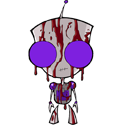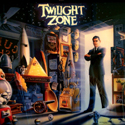B-Mac posted:Anyone here with the Acer z35p gsync monitor? It's a VA panel and honestly I'm getting tired of this panel lottery the IPS screens seem to have. VA is worse than IPS for gaming flat out. The panel lotto has become less and less of a factor and these days you can expect to get a pretty good panel pretty consistently, perfect panels are pretty rare but for normal, everyday use, gaming and even non-pro image editing the vast majority of panels are fine.
|
|
|
|
|

|
| # ? May 30, 2024 05:18 |
|
AVeryLargeRadish posted:VA is worse than IPS for gaming flat out. The panel lotto has become less and less of a factor and these days you can expect to get a pretty good panel pretty consistently, perfect panels are pretty rare but for normal, everyday use, gaming and even non-pro image editing the vast majority of panels are fine. Know of any IPS alternatives that are better than VA coming out by chance?
|
|
|
|
Nothing that won't be costing you at least $5k for early adoption.
|
|
|
B-Mac posted:Know of any IPS alternatives that are better than VA coming out by chance? There is OLED, but like the other guy said, anything OLED will cost you an insane amount of money.
|
|
|
|
|
I hope I can rephrase this question to not look like it belongs on Yahoo! Answers: For people who happen to play a game that they almost always max out at a 60fps frame limit, regardless of *-Sync or not: do you notice any difference between your gameplay and the smoothness of a 60fps YouTube video? I'm wondering if YouTube happens to put any special sauce in their site's "fit and finish" to 720+p60 video, aside from the fact that the video itself doesn't have to be rendered in real-time vs. games. I have a feeling that it would be very helpful towards improving users' experience towards a game if it always looked like it was pre-rendered (and possibly motion blurred a little to make it seem more like an analog object as perceived by the human eye instead of a rendering on a display?).
|
|
|
|
If I want an IPS monitor that has g-sync, is my only option to get one of those 27" 1440k monitors for $900 (Acer Predator, or the ViewSonic equivalent)? I'm looking to upgrade from my old Dell U2312hm and I am absolutely not going back to TN, though I'm not knowledgeable about the market for IPS 120/144 Hz monitors. Is this a mature market or would I be better served waiting for another generation or 2 to be released? It seems like it is a brand new thing to have IPS, g-sync, and > 60 Hz refresh rate, and the current batch of monitors all have QC and BLB issues.
Haeleus fucked around with this message at 05:45 on Jul 9, 2017 |
|
|
|
Haeleus posted:If I want an IPS monitor that has g-sync, is my only option to get one of those 27" 1440k monitors for $900 (Acer Predator, or the ViewSonic equivalent)? I'm looking to upgrade from my old Dell U2312hm and I am absolutely not going back to TN, though I'm not knowledgeable about the market for IPS 120/144 Hz monitors. Is this a mature market or would I be better served waiting for another generation or 2 to be released? It seems like it is a brand new thing to have IPS, g-sync, and > 60 Hz refresh rate, and the current batch of monitors all have QC and BLB issues. Acer, ASUS, AOC and view sonic all make the gsync 1440/144 IPS monitors. Out of the 5 panels I've got Acer has had both the best and the worst. AOC has pretty bad bleed and the view sonic had moderate. YMMV of course. B-Mac fucked around with this message at 06:09 on Jul 9, 2017 |
|
|
Haeleus posted:If I want an IPS monitor that has g-sync, is my only option to get one of those 27" 1440k monitors for $900 (Acer Predator, or the ViewSonic equivalent)? I'm looking to upgrade from my old Dell U2312hm and I am absolutely not going back to TN, though I'm not knowledgeable about the market for IPS 120/144 Hz monitors. Is this a mature market or would I be better served waiting for another generation or 2 to be released? It seems like it is a brand new thing to have IPS, g-sync, and > 60 Hz refresh rate, and the current batch of monitors all have QC and BLB issues. QC has gotten a lot better over the last couple years or so.
|
|
|
|
|
I'm currently using two Dell u2410. Noticed this LG monitor going on sale tonight for Prime Day. Would this be a significant enough upgrade to warrant $300 or so? I guess I'm not sure how good the u2410 is years since it was released.
|
|
|
|
Niwrad posted:I'm currently using two Dell u2410. Having just laid eyes on a similar screen at the Costco (peace be with them), it seems like that's really pushing it in terms of resolution versus screen size. I don't have great eyesight and still the pixel density seemed problematic.
|
|
|
|
Haeleus posted:If I want an IPS monitor that has g-sync, is my only option to get one of those 27" 1440k monitors for $900 (Acer Predator, or the ViewSonic equivalent)? I'm looking to upgrade from my old Dell U2312hm and I am absolutely not going back to TN, though I'm not knowledgeable about the market for IPS 120/144 Hz monitors. Is this a mature market or would I be better served waiting for another generation or 2 to be released? It seems like it is a brand new thing to have IPS, g-sync, and > 60 Hz refresh rate, and the current batch of monitors all have QC and BLB issues. It was a new thing like a year+ ago. The QC and BLB problems have all generally been solved (you can still get a bad apple like with any IPS, but they don't appear to be the hilarious rates that they were at launch). Your options for a 27" 1440p >60Hz IPS Gsync monitor are, indeed, somewhat limited, but there's the Acer Predator XB271HU, ASUS ROG SWIFT PG279Q, and the ViewSonic XG2703-GS. All are about $700 new, not $900 (assuming you're in the US), and most can be had for quite a bit less than that if you're willing to stalk the refurb sites. I'm pretty sure the XB271HU goes for $500ish on Acer's refurb site, and the warranty is still plenty long enough to check for QC/BLB issues. If you are an AMD guy and want FreeSync instead of GSync, there are several other options that you should consider instead, all of which are even cheaper.
|
|
|
|
MarsellusWallace posted:Having just laid eyes on a similar screen at the Costco (peace be with them), it seems like that's really pushing it in terms of resolution versus screen size. I don't have great eyesight and still the pixel density seemed problematic. Thanks. I'll probably hang on to the U2410 for a couple more years while some of the newer stuff comes down in price. I guess I'm just tired of having 2 monitors instead of 1 and am looking for a deal. Plus the U2410 is a bit of an energy hog and adds some extra heat to the room.
|
|
|
|
Niwrad posted:I guess I'm just tired of having 2 monitors instead of 1 and am looking for a deal. Have you met our lord and savior, the X34?
|
|
|
|
DrDork posted:Have you met our lord and savior, the X34? It looks beautiful and really expensive.
|
|
|
|
Niwrad posted:It looks beautiful and really expensive. It's like $650 on refurb which is a different tier of really expensive.
|
|
|
|
MarsellusWallace posted:Having just laid eyes on a similar screen at the Costco (peace be with them), it seems like that's really pushing it in terms of resolution versus screen size. I don't have great eyesight and still the pixel density seemed problematic. Niwrad posted:I'm currently using two Dell u2410. As someone who owns a UM68 I will say its not bad, pixel density could be a thing for some people but if you are fine with a 27 inch 1080 screen then the UM68 is not an issue for you. My freesync range is 40-75 according to amd, and gaming and movies are wonderful. Also I did pick mine up on newegg for 350 about a year ago.
|
|
|
|
I've been waiting a while now to upgrade from my pretty bog standard 24" Acer IPS 1080@60 just because higher framerate sounds really cool. But those gsync panels are like 5 times the cost this thing was when I bought it years ago. Especially after seeing that VR stuff is rapidly dropping in price. I COULD get a 27" monitor or for at least a hundred bucks less I could get a dumbass tv to strap to my face. Is there a typical timeframe for this stuff to become more affordable?
|
|
|
|
Don't buy a freesync monitor. Vega is not going to get better, you are chaining yourself to a platform that emerged burnt to a crisp from the oven.
|
|
|
|
Arivia posted:Don't buy a freesync monitor. Vega is not going to get better, you are chaining yourself to a platform that emerged burnt to a crisp from the oven. Freesync is a royalty-free technology so you're not really buying into it. Nvidia can implement drivers to work with Freesync but they don't want to take away from their GSync market share. Freesync should be on every enthusiast monitor except for monitors that have GSync. Is GSync worth it? It depends on if you can deal with tearing. If you're on a 60hz monitor then I don't think it's worth it. You're better off spending that extra cash on a better GPU. If you're on a 1440p 144hz monitor, then it's probably worth it. Rabid Snake fucked around with this message at 08:30 on Jul 11, 2017 |
|
|
|
Rabid Snake posted:Freesync is a royalty-free technology so you're not really buying into it. Nvidia can implement drivers to work with Freesync but they don't want to take away from their GSync market share. If you're buying a freesync monitor you're always going to be eyeing that AMD card and for the foreseeable future, that's a really bad idea. It might be royalty free but that doesn't mean monitor manufacturers won't charge you a premium for it either.
|
|
|
|
Arivia posted:If you're buying a freesync monitor you're always going to be eyeing that AMD card and for the foreseeable future, that's a really bad idea. It might be royalty free but that doesn't mean monitor manufacturers won't charge you a premium for it either. https://www.newegg.com/Product/Product.aspx?Item=0JC-00A3-00001 I don't think you'll to find a 1440p 144hz ips 27" for less. I'm going to buy this when it's out, even though I have nvidia currently and for the foreseeable future. I want *sync, but I won't pay >$200 for it, I can go from 1080 to 1080ti for that kind of increase.
|
|
|
|
Truga posted:I want *sync, but I won't pay >$200 for it, I can go from 1080 to 1080ti for that kind of increase. While I understand how you feel, one counter is that most people hang onto their monitor for 5+ years, while they'll upgrade video cards every two or three years. So that $200 GSync difference gets you the same perceived bump from a 1080->1080Ti over multiple cards. Of course, if you're the type to only upgrade a card every 5 years, then that doesn't work out so well.
|
|
|
|
DrDork posted:While I understand how you feel, one counter is that most people hang onto their monitor for 5+ years, while they'll upgrade video cards every two or three years. So that $200 GSync difference gets you the same perceived bump from a 1080->1080Ti over multiple cards. Of course, if you're the type to only upgrade a card every 5 years, then that doesn't work out so well. That's actually my reason for not going for g-sync. My current monitor is a 9 year old 2560x1600 IPS panel, and it's still as good as new, I just have to calibrate it more often. I'm 100% sure nvidia will start supporting freesync in the next 9 years, because it's a required thing in hdmi 2.1 and they won't stay with 2.0 forever. Even if I never get to use freesync with AMD (doubtful, the best gpu per $ changes often enough), I'll get to use it with nvidia sooner or later.
|
|
|
|
The Dell S2417 I had been waiting to come in stock is now available but they bumped the price up significantly. What other monitor would be good for gaming (FPSes, Overwatch mainly) with a GeForce 1060 6GB? The Dell seems ideal with the 144hz, GSync and 1440 resolution. I've started considering cutting out the GSync from my list of requirements since it's so expensive anyway. <500$ and 24"-25" (27" would be too big).
|
|
|
|
Truga posted:Even if I never get to use freesync with AMD (doubtful, the best gpu per $ changes often enough), I'll get to use it with nvidia sooner or later. Unless AMD can correct the increasingly hilarious dumpster fire that is the Radeon line right now, I'd bet NVidia finds a way to not support FreeSync for years to come.
|
|
|
|
DrDork posted:Unless AMD can correct the increasingly hilarious dumpster fire that is the Radeon line right now, I'd bet NVidia finds a way to not support FreeSync for years to come. To be fair only half of the dumpster is on fire. (Polaris is fine)
|
|
|
|
DrDork posted:Unless AMD can correct the increasingly hilarious dumpster fire that is the Radeon line right now, I'd bet NVidia finds a way to not support FreeSync for years to come. I secretly hope that the HDMI2.1 adaptive refresh standard forces backdoor freesync support on Nvidia cards. But I know they'll just thumb their nose at the standard for as long as they can.
|
|
|
|
Is there anything to stop nvidia implementing gsync on top of HDMI 2.1? After all, gsync is slightly better than freesync, it strikes me there might be similar differences with the generic adaptive sync.
|
|
|
|
..btt posted:Is there anything to stop nvidia implementing gsync on top of HDMI 2.1? After all, gsync is slightly better than freesync, it strikes me there might be similar differences with the generic adaptive sync. HDMI 2.1 basically turns HDMI in to DisplayPort. That's a moderate oversimplification of course, but HDMI from 1.0 through 2.0 is at its core still DVI, and as such is basically a digital version of VGA. It has four high speed lanes used for clock, red, green, and blue, as well as low speed lanes that send among other things hsync and vsync signals. HDMI 2.0 really should have been called 1.5 since it's just another evolution of the same basic technology as HDMI 1.x. HDMI 2.1 changes to a packet-based format like DisplayPort, using all four high speed lanes for data, which is a massive change worthy of a new version number rather than just a point release. As far as I'm aware all *sync technologies lean on this packet based nature of DisplayPort. The fact that some monitors can be made to unofficially work with Freesync indicates to me that at least at the low end it's basically playing with tolerances. It seems like a reasonable assumption that this is one reason the feature was added to HDMI with this change. Once you're switching to a packet based protocol then adaptive sync becomes "free" within that system. I suspect that HDMI 2.1 adaptive sync is very closely related to the HDMI Freesync technology AMD demonstrated a while ago. I think nVidia also demonstrated HDMI G-Sync at one point, though I don't recall if either ever made it to the market.
|
|
|
|
That is all very interesting info, but my point was: a few goons seem to be expecting nvidia to drop gsync when people move to HDMI 2.1, but it seems more likely to me they'll just keep going, perhaps with a gsync 2 which is still a compelling upgrade over the generic adaptive sync in the HDMI 2.1 standard, or perhaps "accidentally" not supporting the generic sync very well.
|
|
|
|
..btt posted:That is all very interesting info, but my point was: a few goons seem to be expecting nvidia to drop gsync when people move to HDMI 2.1, but it seems more likely to me they'll just keep going, perhaps with a gsync 2 which is still a compelling upgrade over the generic adaptive sync in the HDMI 2.1 standard, or perhaps "accidentally" not supporting the generic sync very well. AFAIK, (which isn't saying much), gsync isn't exactly a compelling upgrade and the reason it gets used so much is because nvidia cards are just better than AMDs right now.
|
|
|
|
Granted I don't pay much attention to freesync monitors, but they mostly seem to have really lovely adaptive sync ranges - definitely a big point in gsync's favour for me personally.
|
|
|
|
Thermopyle posted:AFAIK, (which isn't saying much), gsync isn't exactly a compelling upgrade and the reason it gets used so much is because nvidia cards are just better than AMDs right now. You are incorrect. GSync is loving excellent. That NVidia cards are also the only game in town if you want anything above the 580/1060 performance level is a separate issue; there are plenty of people who get a healthy use out of GSync on their 1070/1080/1080Ti's because they're pairing it with some >1440p 144Hz monitor that would take multiple 1080Ti's to drive completely. As a quick point of reference, many people have described the addition of GSync as providing roughly the same experience difference as moving up a card level (ie, 1070->1080). It's really nice. Freesync is nice, too, albeit it doesn't work quite as well or have quite as many features (I know for a while it was limited to fullscreen applications whereas GSync is not, unsure if that's still the case. The biggest issue for FreeSync are monitors that cut corners and have lovely engagement ranges).
|
|
|
|
Thermopyle posted:AFAIK, (which isn't saying much), gsync isn't exactly a compelling upgrade and the reason it gets used so much is because nvidia cards are just better than AMDs right now. GSync is great, it's much more consistent quality-wise than FreeSync. Depending on the model your FreeSync monitor can have a very inconvenient or very token sync range, and not all models support LFC. A lot of FreeSync monitors also have a problem with flickering. AMD engineers FreeSync into random hardware after the fact and not all of the hardware is particularly good at it, or sometimes not even stable. When it's good it's good (Nixeus makes good stuff, and the XF270HU is just as good as its GSync counterpart) but in practice quality is all over the map, and especially a lot of the "cheaper" models that people are price-comparing against tend to have poor implementations. GSync "just works" because it replaces the entire monitor control board, so you have to design around it from day 1, and they require that all models support LFC so it syncs at any framerate. Expensive, but a better overall system. In general, GSync/FreeSync is a huge improvement in perceived game quality especially when framerate is low (running low-end cards or maxed settings).
|
|
|
|
DrDork posted:You are incorrect. GSync is loving excellent. That NVidia cards are also the only game in town if you want anything above the 580/1060 performance level is a separate issue; there are plenty of people who get a healthy use out of GSync on their 1070/1080/1080Ti's because they're pairing it with some >1440p 144Hz monitor that would take multiple 1080Ti's to drive completely. I feel like this post missed the fact that I was talking about gsync being an upgrade over freesync? I'm well aware its a very compelling upgrade over not having *sync at all. Like, I know that freesync isn't quite as good as gsync, but in the world where AMD cards are competitive with Nvidia cards, is Gsync worth the monitor price premium?
|
|
|
|
Thermopyle posted:Like, I know that freesync isn't quite as good as gsync, but in the world where AMD cards are competitive with Nvidia cards, is Gsync worth the monitor price premium? On high-end monitors (IPS gaming monitors and ultrawides): probably. $150 as a percent of product price becomes a lot less at the $700-1200 price bracket, and when you spend that much you expect it to "just work", so the consistent performance is a major selling point. On your basic $150 monitor, probably not. Doesn't make sense even in a world where AMD isn't competitive. But these are often the monitors with questionable FreeSync implementations, so you have to pay attention to what you're getting. One of the areas where NVIDIA is "coasting" is the GSync module. They use an FPGA rather than an ASIC, I think they could drastically reduce costs with a run of ASICs but they don't have much competitive pressure from AMD. I actually think it would make financial sense to do it even with current sales levels - they could probably reduce the "GSync tax" by half, which would increase the sales volume, and still keep very solid margins. Paul MaudDib fucked around with this message at 18:48 on Jul 11, 2017 |
|
|
|
Thermopyle posted:I feel like this post missed the fact that I was talking about gsync being an upgrade over freesync? I'm well aware its a very compelling upgrade over not having *sync at all. Freesync and Gsync are both great and both have a few glitches (can't get *sync to activate on certain games, *sync has to have an additional frame limiter running as it will tear if it goes over monitor refresh rate), etc. Freesync had be doing dumb poo poo like hacking the Freesync ranges, and Gsync had me making startup scripts to set the frame cap because unlike Radeon, the NVidia drivers don't have a proper user-facing frame limiter that you can set persistently. I have had both Freesync and Gsync monitors, and in a magical world where AMD is price-competitive, Gsync is not worth the extra $300-ish, no. However, even if we see another area of great deals on used AMD mining cards like with the 290's, the performance ceiling on Vega isn't going to be anywhere near 1080ti or Volta.
|
|
|
|
Zero VGS posted:I have had both Freesync and Gsync monitors, and in a magical world where AMD is price-competitive, Gsync is not worth the extra $300-ish, no. GSync has never cost this much above a competitive FreeSync monitor--usually about half that, and frequently the GSync monitors are slightly better, as well (higher refresh rates, etc), complicating the price comparison. GSync is a notable upgrade over FreeSync. That you can use GSync in fullscreen-windowed (or any other variant of windowed, for that matter), while FreeSync is pretty hit-or-miss on that score (and on some simply will not work) is, for example, a pretty problematic limitation. Then there's the engagement range issue and a whole host of other bits here and there that add up. Don't get me wrong, both FreeSync and GSync are likely to be head and shoulders over whatever bare-bones adaptive sync requirements are implemented in HDMI 2.1, but GSync--right now, today, as it is--is a far more mature application of the technology, which is part of why NVidia can get away with charging excess for it in the first place.
|
|
|
|
What's wrong with the Dell Gaming S2716DG 27.0"? It seems to have all the features you'd want and a nicer brand(imo), and it's cheaper price than most.
Wooper fucked around with this message at 03:43 on Jul 12, 2017 |
|
|
|

|
| # ? May 30, 2024 05:18 |
|
Wooper posted:What's wrong with the Dell Gaming S2716DG 27.0"? It seems to have all the features you'd want and a nicer brand(imo). It's a TN panel instead of IPS.
|
|
|