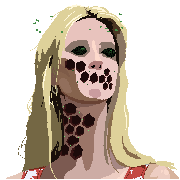|
FCKGW posted:Don't bother, in the 15 years I've spent testing PC components I think I've run across a failed Intel CPU once. Ohhhh, to test the cpu itself. Yeah save your time and effort.
|
|
|
|

|
| # ? May 17, 2024 21:17 |
|
Hipster_Doofus posted:Yes, but not for long. Keep a finger on it and if/when it gets too hot to touch, turn off using the power supply switch.
|
|
|
|
Eletriarnation posted:Please don't. Put a heatsink on it, always. There's so little heatsinking capacity in the heatspreader by itself that the chip will be far too hot before it ever gets anywhere near an OS. Yeah seems worth spending an extra 15 minutes max.
|
|
|
|
Eletriarnation posted:Please don't. Put a heatsink on it, always. There's so little heatsinking capacity in the heatspreader by itself that the chip will be far too hot before it ever gets anywhere near an OS. Oh, gosh... I never meant to go so far as to boot into anything. I thought "test" just meant to see if it powers up.
|
|
|
|
Asked this in the PC Parts Picking thread, figured I could use more opinions  I'm getting a 4K TV soon but my HTPC only outputs a max resolution of 1920x1200@60Hz from its HDMI port — specs are embedded Bay Trail Celeron J1900 with 7th gen Intel Graphics, 8GB RAM, 120GB SSD. The mainboard only has a PCIe x1 slot, so the solution I'm looking at for 4K@60Hz media playback is to get an x1 to x16 riser and this EVGA GT 1030 video card. I'm getting a 4K TV soon but my HTPC only outputs a max resolution of 1920x1200@60Hz from its HDMI port — specs are embedded Bay Trail Celeron J1900 with 7th gen Intel Graphics, 8GB RAM, 120GB SSD. The mainboard only has a PCIe x1 slot, so the solution I'm looking at for 4K@60Hz media playback is to get an x1 to x16 riser and this EVGA GT 1030 video card.My HTPC's power supply is a 150W picoPSU on a 102W AC adapter (I have a handful of 6-pin to 4-pin MOLEX adapters to use to power the x1 to x16 riser). My question is would it be ok to run the GT 1030 on the picoPSU? I had asked this before but instead using a low-profile Radeon 6570 card I had laying around, and I remember someone saying it should fine (but then I realized that card can't do 4K@60Hz). There are no other components in the HTPC other than the CPU/Mainboard, RAM, and the SSD. teagone fucked around with this message at 22:22 on Jul 15, 2017 |
|
|
|
My old boss wanted me to check her PC. It's a dell from 2012 with an i7 processor (everything else is poo poo), so I figure its kinda worth salvaging. It turns off after 10 seconds while booting up, so I figure it's the PSU. Plugged out the graphics card (only PCI-E slot, no pin connectors) and it doesn't shut down, but obviously we have no way of connecting a monitor to it. I'm figuring they need a new PSU and they could get a new lovely GPU (old one was caked in dust). My question is, if I buy a generic 400-500w Corsair PSU, will it fit in the Dell? Afaik Dell uses standard size PSU's right?
|
|
|
|
texting my ex posted:My old boss wanted me to check her PC. It's a dell from 2012 with an i7 processor (everything else is poo poo), so I figure its kinda worth salvaging. It turns off after 10 seconds while booting up, so I figure it's the PSU. Plugged out the graphics card (only PCI-E slot, no pin connectors) and it doesn't shut down, but obviously we have no way of connecting a monitor to it. Many Dells, especially older ones, do use standard ATX power supplies. There are some new ones (kaby lake/skylake inspirons mostly) that don't. Some of them require the PSU to be a certain length to fit in the case properly, so modular units that are long will often not work for replacements, but the non-modular ones which are shorter but have a mess of cables will usually fit. It should be easy to measure the old one and look at the dimensions of a replacement to find an appropriate one.
|
|
|
|
Recommendations for a 3tb external drive to store media?
|
|
|
|
Not sure if this is the best place to ask this question, but I have four drives on my computer. Both personal and work related. However almost all the data on it is something I would definitletly like to preserve. I have a total of ~5 TB of storage all together and I was hoping to find a good reliable service to back up all of that data. I don't want to pick and choose what to backup I just want to have it automatically and perhaps nightly back up everything I've done. There are a ton of services out there that appear to do this already but I don't know which one to trust and which one has a good track record. Any suggestions?
|
|
|
|
This thread might be for you: https://forums.somethingawful.com/showthread.php?threadid=2801557 I use Backblaze B2 for storage (because it is the cheapest) and Duplicity as my backup app. It takes some configuring but has been rock solid for me, backing up giant virtual disk images and tons of small files equally well with no issues so far. Backblaze also has a cheap "just back up my entire PC no questions asked" product that seems good value for money, though I have not used it myself as its feature set was not exactly what I needed. I have read a lot about various apps failing with large data sets, so my focus was on efficient operation rather than an easy GUI. Duplicity takes just a few minutes to scan all my data nightly and update the cloud state if there are no major changes.
|
|
|
|
texting my ex posted:My old boss wanted me to check her PC. It's a dell from 2012 with an i7 processor (everything else is poo poo), so I figure its kinda worth salvaging. It turns off after 10 seconds while booting up, so I figure it's the PSU. Plugged out the graphics card (only PCI-E slot, no pin connectors) and it doesn't shut down, but obviously we have no way of connecting a monitor to it. If its shutting down after 10 seconds make sure I s not overheating first. Make sure the CPU fan is secure, spins and free of excessive dust.
|
|
|
|
I picked out an i7 2600k from a computer someone had thrown into the trash and I'm curious if I should switch out my current CPU for it or if it is just too old. I have an i5 3570 and a GTX 970 on a non-overclock supporting mobo. H87 I think? And probably some 1333 RAM. I'm most suspicious about the i7 not supporting PCIe 3.0, its lower ram speed support (or if it even matters?) and only little things I have no idea what they are. Also kinda worried if the larger power draw would send my psu over the edge with the 970 there, but I have to look up it's specs. I was hoping someone could tell me if it is worth it despite it's age if it isn't going to be overclocked.
|
|
|
|
Edit: never mind I found the m.2 risers/screws in between layers of cardboard in the mobo box. Doh!
Captain Hair fucked around with this message at 21:50 on Jul 18, 2017 |
|
|
|
Captain Hair posted:So I got myself an m.2 ssd (samsung 850 evo) and I've come to install it to the motherboard (asus z170 prime) and nothing in the little baggie seems to fit the little nuts attached to the mobo. It's just a screw to retain the drive, and it should ship with standoffs already inserted to put it into. You remove any ones that may interfere. The "riser" is a socket permanently built into the board. This isn't your board but it's pretty clear: https://www.youtube.com/watch?v=j1pd12WBuRU
|
|
|
|
Rexxed posted:It's just a screw to retain the drive, and it should ship with standoffs already inserted to put it into. You remove any ones that may interfere. The "riser" is a socket permanently built into the board. This isn't your board but it's pretty clear: Thanks for the help but I found the missing parts. Haven't actually tried fitting it but I'm pretty sure my mobo has 3 permenantly installed nut shaped metal holes built into the board, then you fit a tiny riser to the size you're using and screw into place. They really should have this in the manual. Edit: yup odd riser thing was the right jobbie, everything lined up perfect and windows is installing to it now in blissfully silence. Been running an ooooold dying seagate (refurbished to boot) for the past couple of weeks and it's been hell. Captain Hair fucked around with this message at 22:07 on Jul 18, 2017 |
|
|
|
People are throwing 2600k's in the bin?
|
|
|
|
Bob Morales posted:People are throwing 2600k's in the bin?
|
|
|
|
It's been a while, but I'm pretty sure the difference in clock speed between the two is negligible. Unless you are doing something that is heavily dependent on multithreading, there shouldn't be much point in switching.
|
|
|
|
Alereon posted:Remember when 6 year old computers were useless garbage? I made my 7 year old computer into my new server after throwing out my 12 year old one.
|
|
|
|
Is system76 any good or should I be looking elsewhere to get a desktop for a friend starting up with ubuntu? E- broadly speaking, I don't have a lot of specific requirements yet
|
|
|
|
My girlfriend just bought a refurb X230 and since I still have an old stick of RAM from my own T530, I want to add it to her laptop. There's a slight difference between the two sticks though. Mine is this model: Hynix 4GB 2Rx8 PC3-12800s-11-11-F3 and hers is Hynix 4GB 1Rx8 PC3-12800s-11-12-B4. Is it ok to mix these sticks?
|
|
|
|
Fragrag posted:My girlfriend just bought a refurb X230 and since I still have an old stick of RAM from my own T530, I want to add it to her laptop. There's a slight difference between the two sticks though. Mine is this model: Hynix 4GB 2Rx8 PC3-12800s-11-11-F3 and hers is Hynix 4GB 1Rx8 PC3-12800s-11-12-B4. Is it ok to mix these sticks?
|
|
|
|
Snowy posted:Is system76 any good or should I be looking elsewhere to get a desktop for a friend starting up with ubuntu? I've been looking at them and they seem decent. I'm really into the Serval WS and the Oryx Pro, they are packing a lot of hardware in there and it looks like a decent build quality. I haven't read reviews to confirm that, however, because that loving keyboard with a numpad is a hard no. What the gently caress.  They seem like the kind of boutique shop that might be receptive to feedback so I sent their sales team an email.
|
|
|
|
Alereon posted:It looks like the voltage is different so they can't be mixed. It looks like yours is standard 1.5v, hers are low voltage 1.35v. It wouldn't hurt anything to try though, just don't use the system if it can't pass the windows memory diagnostic, and be prepared to have to remove the stick if it has problems. Usually in this situation I think both will run at 1.5V and I've never heard of DDR3L that actually had issues running at 1.5V, so it should be fine. You probably don't want to mix 1.35V DIMMs with old desktop DDR3 that runs at 1.65 unless you know the old stuff is stable at 1.5 too and can set it there though, running >20% above spec could be an issue for longevity. I've never heard at 1.65V modules that wouldn't run at 1.5V either but if it's crazy low-latency stuff you might need to loosen timings some. Eletriarnation fucked around with this message at 19:42 on Jul 20, 2017 |
|
|
|
Eletriarnation posted:Usually in this situation I think both will run at 1.5V and I've never heard of DDR3L that actually had issues running at 1.5V, so it should be fine.
|
|
|
|
I installed the stick last night and the laptop seems to be working fine. I did a memory check and it didn't result in any errors. CPU-Z says that sticks are running at 1.5v... If any issues arise I'll naturally remove the stick but it seems fine now thanks!
|
|
|
|
Paul MaudDib posted:I've been looking at them and they seem decent. I'm really into the Serval WS and the Oryx Pro, they are packing a lot of hardware in there and it looks like a decent build quality. I haven't read reviews to confirm that, however, because that loving keyboard with a numpad is a hard no. What the gently caress. What's so bad about a numpad on a laptop? I know you pays your money and you wants things how you wants them, but I don't mind the numpad on mine. I'd be interested in hearing the rationale for when I come to upgrade my laptop. Is it mainly just for space saving?
|
|
|
|
I would much prefer to have larger sized and better spaced keys than a numpad. Not only are laptop keyboards horribly cramped but it totally throws off your hand-alignment if you have to jump between numpadful and numpadless keyboards.
|
|
|
|
Edit: wrong forum
Nairbo fucked around with this message at 21:26 on Jul 22, 2017 |
|
|
|
EssOEss posted:I would much prefer to have larger sized and better spaced keys than a numpad. Not only are laptop keyboards horribly cramped but it totally throws off your hand-alignment if you have to jump between numpadful and numpadless keyboards. Hmm. That's what I thought he was maybe suggesting. I mustn't do enough typing.
|
|
|
|
Alereon posted:If I'm understanding he wants to run a 1.5v DIMM at 1.35v, and while that doesn't risk damage it has a very good chance of not working. Yeah, running 1.5 at 1.35 might well not work. I figured the laptop wouldn't let him choose though, it would just force 1.5 and work fine.
|
|
|
|
I have a locked Intel processor (i5-7500) that I purchased because I wasn't paying attention, and since I have no need to overclock at the moment I haven't been worrying about it. The stock fan is way too loving load though - what is my best bet for something that will meet the performance of the stock cooler (i.e., not some strange $5 from AliExpress) but will be much quieter? I don't mind going overkill a little bit, since I will eventually get an unlocked processor.
|
|
|
|
IuniusBrutus posted:I have a locked Intel processor (i5-7500) that I purchased because I wasn't paying attention, and since I have no need to overclock at the moment I haven't been worrying about it. The stock fan is way too loving load though - what is my best bet for something that will meet the performance of the stock cooler (i.e., not some strange $5 from AliExpress) but will be much quieter? I don't mind going overkill a little bit, since I will eventually get an unlocked processor. I bought the same CPU recently for a gaming/media system I have under the TV. I wouldn't worry about not being able to overclock it unless you're an enthusiast gamer. Pair it up with a good graphics card and some decent speed memory and you're good to go. I currently have a Noctua NH-L9i on it, which is quiet but expensive and designed for low profile systems. If you want something that you can transfer to something high-end like a 7700K you should get something like the Cooler Master Hyper 212 Evo or if you're in the UK I'd recommend the be quiet! Pure Rock. You'll need a full size case to fit that sort of cooler. If you want something really cheap and silent as hell then I like the Raijintek Zelos, but it might not shift enough heat on an i5. I've used mine on Pentium's and i3's and they are awesome for something quiet and cheap.
|
|
|
|
IuniusBrutus posted:I have a locked Intel processor (i5-7500) that I purchased because I wasn't paying attention, and since I have no need to overclock at the moment I haven't been worrying about it. The stock fan is way too loving load though - what is my best bet for something that will meet the performance of the stock cooler (i.e., not some strange $5 from AliExpress) but will be much quieter? I don't mind going overkill a little bit, since I will eventually get an unlocked processor.
|
|
|
|
I have a pair of old hard drives I'm trying to recover data from. I've used three different linux live CDs/USB, plugged both drives into a USB enclosure. Nothing comes up in fdisk, gpart, windows disk utility. I don't hear the disks spinning up either. These drives are DOA correct? Is there any other way to retrieve data off of them?
|
|
|
|
SnatchRabbit posted:I have a pair of old hard drives I'm trying to recover data from. I've used three different linux live CDs/USB, plugged both drives into a USB enclosure. Nothing comes up in fdisk, gpart, windows disk utility. I don't hear the disks spinning up either. These drives are DOA correct? Is there any other way to retrieve data off of them? Is there a reason you haven't tried them outside of that one enclosure you have? It could just be there's something messed up with the enclosure and they can't power on in it.
|
|
|
|
Sorry, should have been more clear. I used three different linux live boots on the systems the drives came out of, a desk top and laptop, respectively. The live boot worked fine but again, absolutely no sign that the disk is alive. I tried the enclosure on two different systems. Additionally, the enclosure works fine with another healthy drive. Update: I plugged the desktop drive into my Desktop PC with mobo power and sata. Disk spins, the drive appears in disk manager as uninitialized. When I try to initialize it says file not found. Not sure what else I should try.
SnatchRabbit fucked around with this message at 22:45 on Jul 23, 2017 |
|
|
|
SnatchRabbit posted:Sorry, should have been more clear. I used three different linux live boots on the systems the drives came out of, a desk top and laptop, respectively. The live boot worked fine but again, absolutely no sign that the disk is alive. I tried the enclosure on two different systems. Additionally, the enclosure works fine with another healthy drive. Update: I plugged the desktop drive into my Desktop PC with mobo power and sata. Disk spins, the drive appears in disk manager as uninitialized. When I try to initialize it says file not found. Not sure what else I should try. They're probably gone at that point. You can try using Testdisk anyway on the drive you can get to spin in the desktop, as there may just be a corrupt partition table you can rebuild using it. http://www.cgsecurity.org/wiki/TestDisk
|
|
|
|
I got an aftermarket cooler (Arctic Twin Turbo III) for my video card, but in addition to the fans-and-heatsink assembly for the front of the card, it comes with a giant backplate heatsink for cooling the VRAM and stuff that doesn't fit in my machine. I'm not planning on overclocking or anything intensive like that, I just want to replace my old broken stock cooler that makes a bunch of scary noises and occasionally triggers video crashes. I'm guessing that even without the backplate, this aftermarket cooler will perform better than the stock cooler did, and I don't really want to send it back and buy the version without the backplate and spend an hour pasting on separate heatsinks for every individual chip on the card. Will some huge calamity be likely to befall me if I leave off the extra backplate heatsink?
|
|
|
|

|
| # ? May 17, 2024 21:17 |
|
Main Paineframe posted:I got an aftermarket cooler (Arctic Twin Turbo III) for my video card, but in addition to the fans-and-heatsink assembly for the front of the card, it comes with a giant backplate heatsink for cooling the VRAM and stuff that doesn't fit in my machine.
|
|
|