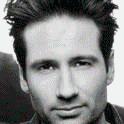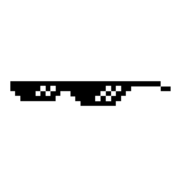|
Haha that's genius. So simple I wouldn't have thought about it. What about doing mic'd guitar as well as recording my voice at the same time. Is that essentially going to be a game of tedious balancing unless I can have the amp closed off in a separate area?
|
|
|
|

|
| # ? May 13, 2024 20:53 |
|
Kilometers Davis posted:Haha that's genius. So simple I wouldn't have thought about it. well, it might sound like crap, but no harm trying  re the guitar/voice, it's strongly preferable be able to isolate them but if you're not worried about that and you're not playing to a click track (so doing drop-in/retakes isn't an option) then the balancing shouldn't be a problem. Personally I'd do it by recording guitar then recording voice, but I can't play and sing at the same time myself so idk if that makes the performance different in a bad way.
|
|
|
|
sebmojo posted:well, it might sound like crap, but no harm trying It can make you feel naked/exposed when you sing without holding an instrument if you normally have hands and voice operating in tandem. I'd always leave the guitar unplugged in that situation, the vocal mic can catch some string noise but that's not always a bad thing and can be mitigated easily enough.
|
|
|
|
I completely forgot to mention I mean talking in between playing, not singing. Oops! Basically gear demos, etc. Now that I think about it though it's not as complex as I was thinking for whatever reason.
|
|
|
|
I'm using Audacity, and I have a sample that has a piece near the end I'd like to repeat as a rhythm. What's the best way to do this? I've tried copying a section and pasting it, but it never lines up properly and always sounds glitchy. Thanks for the help!
|
|
|
|
reaper has tools that can do that I think, and it's generally just vastly superior to audacity, I'd recommend making the leap
|
|
|
|
It's been a long time since I made the jump to a real DAW, but if I remember right the best way to stop that "glitchy" sound is to take the bit you want to repeat, put it on another track above or below the one you're working on, and then look in the effects menu for crossfade while you have both tracks selected. that'll make it fade neatly really fiddly and a pain in the rear end compared to audition or protools tho.
|
|
|
|
hello thread, the guys over at the computer hardware thread in sh/sc suggested i come here with some voice recording hardware questions i have. i've been asked to produce a series of microsoft excel 2016 let's plays for the office and i'm looking to ditch the integrated mic on my laptop. i don't have a lot of experience, but i've worked with some at2035s in the past and i'd likely grab one now. i was also thinking of pairing it with a scarlet solo since my workflow is pretty simple single source stuff. mount wise, things get a bit more awkward. i'll be recording from my desk and i'm using a bunch of wall-mounted displays in a portrait orientation. the center one is flat on the wall, the other two are slightly angled but i don't think i have the room to run a desk stand behind them. i haven't found a lot of wall mounted options although i'm admittedly probably not throwing the right words at google though. finally, i have some concerns about the fact that i work in a smoking environment. i was thinking of using (and regularly replacing) pop foam covers to try and catch the worst of it, would that at least mitigate the damage somewhat? should i still get a pop filter as well? i'm looking to stay under a $500 budget including all the bits and pieces, so if anyone has a complete setup to suggest or alternate products they think i should check out, feel free to suggest them! i've sampled the thread a bit, i already found a bunch of neat things i didn't know, however i think i need a bit of hand-holding for these points. looking forward to your input!
|
|
|
|
sebmojo posted:reaper has tools that can do that I think, and it's generally just vastly superior to audacity, I'd recommend making the leap Wow, I didn't know about Reaper, so thanks for the heads up. It looks like it'll be really intuitive and powerful once I figure out how it works. I've been watching a few tutorials, still need to learn the basics though. And I see multiple tools that are related to looping! Awesome. Grand Prize Winner posted:It's been a long time since I made the jump to a real DAW, but if I remember right the best way to stop that "glitchy" sound is to take the bit you want to repeat, put it on another track above or below the one you're working on, and then look in the effects menu for crossfade while you have both tracks selected. that'll make it fade neatly really fiddly and a pain in the rear end compared to audition or protools tho. It's funny because it's something I've often wanted to do with soundscapes I've recorded or bird songs and whatnot (lots of listening to the Books I think), but it's never worked out the way I want it to.
|
|
|
|
As a turbo noob to recording, I am thoroughly impressed with Reaper. The tutorial videos got me running quick. Well worth it for the price tag,and you get a full two months to try it.
|
|
|
|
So I jumped off the FL Studio ship that I started months ago and went back to Reaper. Everything I learned in those months with FL Studio I was able to learn in Reaper within an hour. Man what a waste of time.
|
|
|
|
the numa numa song posted:As a turbo noob to recording, I am thoroughly impressed with Reaper. The tutorial videos got me running quick. Well worth it for the price tag,and you get a full two months to try it. Is there a tutorial you would recommend? I've watched two now, a 13 minute one, and a 20 minute, and I'm still missing some basics, like how to use my cursor to select a portion of an audio track, and how to normalize audio.
|
|
|
|
s.i.r.e. posted:So I jumped off the FL Studio ship that I started months ago and went back to Reaper. Everything I learned in those months with FL Studio I was able to learn in Reaper within an hour. Man what a waste of time. The redeeming thing about FL studios is the pattern system though, even though it's a bit clunky it's really useful if you get used to it.
|
|
|
|
DavidAlltheTime posted:Is there a tutorial you would recommend? I've watched two now, a 13 minute one, and a 20 minute, and I'm still missing some basics, like how to use my cursor to select a portion of an audio track, and how to normalize audio. normalise, click the audio block and hit f2 (item properties), normalize is a check box on the dialogue box that pops up. selection is the time bar along the top.
|
|
|
|
surebet posted:hello thread, the guys over at the computer hardware thread in sh/sc suggested i come here with some voice recording hardware questions i have. You can wash regular foam covers under the tap, you don't need an endless supply of them. They'll stop most of whatever is coating everything when there's smoking indoors. But it would take many years of build up to actually damage a mic anyway, even though you'll lose all resale value on day one whatever you do, due to the smell. You don't necessarily need a pop screen if you teach yourself a bit about microphone technique.
|
|
|
|
DavidAlltheTime posted:Is there a tutorial you would recommend? I've watched two now, a 13 minute one, and a 20 minute, and I'm still missing some basics, like how to use my cursor to select a portion of an audio track, and how to normalize audio. When in doubt, right click on stuff. Reaper has tons of stuff jammed into context sensitive right click menus. For example, you can right click on a track to access normalizing, reversing, freezing, splitting, and tons on other commands.
|
|
|
|
quote:
I use a metal pop filter that I'm pretty happy with - a metal one might help with your smoke/smell concern. I agree that good form is the best solution, but a pop filter is still a great/cheap insurance policy in case you let your guard down or you're recording someone else. Removing pops in post is a pain in the rear end.
|
|
|
|
sebmojo posted:normalise, click the audio block and hit f2 (item properties), normalize is a check box on the dialogue box that pops up. selection is the time bar along the top. Nice! Thanks. My issue with selecting was that 'snap to' is on by default, making it hard to select what I wanted. Got it now  JohnnySmitch posted:When in doubt, right click on stuff. Reaper has tons of stuff jammed into context sensitive right click menus. For example, you can right click on a track to access normalizing, reversing, freezing, splitting, and tons on other commands. This is very helpful, thank you!
|
|
|
|
Flipperwaldt posted:You seem to be on the right track already with the hardware choices, so I'm not sure what hand holding to add. thanks! i guess just getting a confirmation that i'm not massively loving up somehow is already pretty good hand holding.
|
|
|
|
just realized i skipped the noob-iest question of them all: where do i buy all of this stuff? i'd rather a single retailer for everything, sweetwater seems like a nice place to grab all my stuff in one go, anything else i should look at?
|
|
|
|
DavidAlltheTime posted:Nice! Thanks. My issue with selecting was that 'snap to' is on by default, making it hard to select what I wanted. Got it now reaper does snap to beat by default, you can do free move by holding down.. ctrl shift, or something? but the better way is to drag the upside down triangle at the top of the screen (scrubbing).
|
|
|
|
surebet posted:just realized i skipped the noob-iest question of them all: where do i buy all of this stuff? i'd rather a single retailer for everything, sweetwater seems like a nice place to grab all my stuff in one go, anything else i should look at? I bought a Roland Quad Capture from a local pawn shop for ~$90. Lacked the box, the driver cds and the usb cable, but who cares. As new otherwise and $160 off retail. Also bought an NI Traktor Audio 2 interface for half off from some random guy. I'm paranoid enough not to risk the same for something like a microphone without being able to test it though. Sweetwater should be good, but I'm not American so 
|
|
|
|
I found the following two items at a pawn shop and was wondering if either had any value. They have been at the shop for quite a while so I bet I could haggle these down considerably from their listed price. Presonus Studio Channel - Tube Preamp ($149) https://www.sweetwater.com/store/de...XBoCCXYQAvD_BwE BBE 882i Maximizer Effect ($99) https://www.amazon.com/BBE-Sound-882i-Sonic-Maximizer/dp/B0002CZU56 My guess is I could get these for half of the listed price but I have very little knowledge about rack-mount gear since I mostly work in the box.
|
|
|
|
Speaking of audio interfaces, in the past when recording into Audacity on my laptop, I've used my Zoom H2 as a recording interface. I use the H2 as my microphone for vocals/other live instruments, which plugs into the laptop via usb. If I'm playing a keyboard, I plug it into the 'line in' on the H2. I don't see this setup mentioned anywhere, but instead people use a purpose-built recording interface. What's the advantage?
|
|
|
|
DavidAlltheTime posted:Speaking of audio interfaces, in the past when recording into Audacity on my laptop, I've used my Zoom H2 as a recording interface. I use the H2 as my microphone for vocals/other live instruments, which plugs into the laptop via usb. If I'm playing a keyboard, I plug it into the 'line in' on the H2. I don't see this setup mentioned anywhere, but instead people use a purpose-built recording interface. What's the advantage? Other people might prefer (having a selection of) other microphones because of character, noise floor or whatever. Other interfaces have more input/output and internal routing options, allowing for multi mic setups, direct input of guitars or the use of outboard gear. Or traditional midi devices, sometimes. Multiple headphone outputs with different mixes. Things like that. I don't think the H2 has low latency drivers (though I'm not sure). But an audio interface that does, will allow you to use software effects on captured audio and hear the result live without annoying latency delay. Good for guitar amp simulators or singers who need a touch of reverb in their headphones. You can also use software synthesizers with midi input devices (keyboards etc) in real time without delay. These are often things people are specifically looking for. I'm guessing that a lot of people are also simply unaware some field recorders have audio interfaces in them.
|
|
|
|
Flipperwaldt posted:I don't think the H2 has low latency drivers (though I'm not sure). But an audio interface that does, will allow you to use software effects on captured audio and hear the result live without annoying latency delay. Good for guitar amp simulators or singers who need a touch of reverb in their headphones. You can also use software synthesizers with midi input devices (keyboards etc) in real time without delay. This is a big advantage. The number of times I have to apply an effect to a track, listen to it, edit/undo, tweak and repeat is crazy. Thanks for outlining the differences.
|
|
|
|
ASIO drivers are the trick for low latency recording.
|
|
|
|
Also, the H2 is just pretty noisy in general, especially the microphone. That's not to say it's not a good little machine, but its definitely not designed for how you're using it is the main thing. I used to use the H2 to record stuff, and my first demos involved using it to record vocals and also running my Xbox through it to use Rocksmith's amp simulation back when it first came out, but when I finally stepped up to the Focusrite Saffire Pro 40, it was night and day in terms of audio quality and ease of use.
|
|
|
|
Flipperwaldt posted:Small audio interfaces have great online availability of drivers and software and aren't very likely to see any real wear and tear. See if someone is offering one used after upgrading to something beefier. Watch out if -like the Solo- more than one generation of the thing is available. You probably do want the newer one. Or look into the drawbacks of the older model if it saves you a significant amount of money. At the very least you'll want one that has drivers for your operating system from the manufacturer, if you're looking at other ones as well. oh drat, there's a bunch of options in my local classifieds, i'll have to start comparing. i originally thought about the scarlett solo since it seemed like a nice, safe default choice, is there other stuff i should keep an eye out? i play exactly zero instruments and this really just is for voice, maybe having another xlr in could be interesting on the off chance i need to record an interview but that seems edge case-y as hell.
|
|
|
|
yeah Scarlett solo is a good choice.
|
|
|
|
MrSargent posted:I found the following two items at a pawn shop and was wondering if either had any value. They have been at the shop for quite a while so I bet I could haggle these down considerably from their listed price. Shameless bump on this.
|
|
|
|
MrSargent posted:Shameless bump on this. Gear prices are very transparent nowadays. Check Reverb, check eBay sales in the last few months, do a search on the TGP classifieds. You should be able to find an expected price for them.
|
|
|
|
This is 100% a matter of opinion, but I don't think standalone external preamps are worth it (assuming you have a reasonably modern and reasonably good-quality interface) until you get into the $500+ price range. And BBEs are super polarizing. I used to have one (that I bought from Lowtax in fact  ) but I had a friend help me do a blind A/B with it and found I preferred tracks without it so I sold it. ) but I had a friend help me do a blind A/B with it and found I preferred tracks without it so I sold it.
|
|
|
|
Thanks a lot guys!
|
|
|
|
I want to start using my H4Zoom as a usb mic with a DAW. Recordings with Audacity are coming out weird and tunnel-ish and poo poo but Reaper sounds good enough. Any tips and stuff to keep in mind for recording with a usb Zoom? EDIT: Like I have literally no idea about using DAWs. Did this with two tracks, one for guitar and one for vocal, what are some basic ways I can improve? https://soundcloud.com/elijah-fynmore/body-of-an-american-demo Coohoolin fucked around with this message at 19:44 on Jul 28, 2017 |
|
|
|
Thanks to the goons that recommended the ATH M50X headphones, I just snagged them for $90 on eBay and they're basically brand new. Loving them.
|
|
|
|
Coohoolin posted:I want to start using my H4Zoom as a usb mic with a DAW. Recordings with Audacity are coming out weird and tunnel-ish and poo poo but Reaper sounds good enough. Any tips and stuff to keep in mind for recording with a usb Zoom? Nope, that sounds pretty solid to me, nice voice! If it was me I'd probably give the guitar a little light compression, but it sounds decent now imo.
|
|
|
|
warranty chat: my rear end is in canada, and i've been advised by one of the reps over at sweetwater that if i purchase audio technica gear from a us source i might have issues with getting work done at my local service center. i haven't been able to confirm this on at's site (and every time i remember to look into this it's some crazy time at night so i can't call them), anyone have have experience with a situation like this? i'd much rather source my gear through an american vendor since even after shipping, duty and currency conversion i'm looking at $2-300 in savings. i've never had this issue with anything else, and i suspect the dude was just trying to upsell me their internal warranty service.
|
|
|
|
apparently, after currency conversion & shipping, the savings were pretty tame so i bit the bullet and bought an at2035/solo-mk2 setup from a local store. i'll post some pictures once i've had the time to assemble everything over the week-end. since this is the first time i work with something not laptop integrated, any tips and tricks to not damage my new stuff and get the best sound out of it would be greatly appreciated!
|
|
|
|

|
| # ? May 13, 2024 20:53 |
|
managed to sneak some time to get stuff installed, here's the current look: (apologies for the tight crop, my current cable management is literally shameful) the interface is up front for now since i need to switch between speakers and headphones; it might stay there since a hardware knob to control volume is kinda nice. i had a pop filter, but the mount didn't agree with the stand because of the square tubes. i've seen some shock mount + pop filter combos, but i'd rather get something i can attach to my current shock mount. are those a thing?
|
|
|