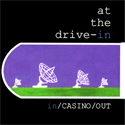|
Thanks for the link. I'll play around with the app. Seems too good to be true.
|
|
|
|

|
| # ? May 16, 2024 13:35 |
|
Also iPads are getting a file system in iOS 11. But yeah Documents by Readdle is great
|
|
|
|
I have an SE, Resilio Sync, and MiniKeePass. I can't figure out how to import a .kdbx from the synced folder to MiniKeePass. Should I use another KeePass app, or am I missing something?
|
|
|
22 Eargesplitten posted:I have an SE, Resilio Sync, and MiniKeePass. I can't figure out how to import a .kdbx from the synced folder to MiniKeePass. Should I use another KeePass app, or am I missing something? Does it show up on the share pane from the file?
|
|
|
|
|
Resillo sync looks awesome for all sorts of poo poo. Your own personal Dropbox? Am I missing something?
|
|
|
|
It's a bit unintuitive, although that's gotten better recently. It is great for syncing your stuff up on your home network. You just have to make sure both devices ware awake at the same time. I like it for passwords because Lastpass got hacked so many times. Basically unless the NSA is sniffing my traffic there's no copy out there, just on my devices. E: tuyop posted:Does it show up on the share pane from the file? Thanks, that led me into the right direction. I forget the exact name of the setting, but under the Sync ellipsis menu it had the option to manage google drive and/or sync. Setting it to manage sync made it so that that I could use the "open with" button to copy the kdbx and key files into MiniKeePass. Now I have everything. 22 Eargesplitten fucked around with this message at 00:28 on Jul 30, 2017 |
|
|
|
I'm looking for a simple MP3-playing program that lets me upload stuff to it to play from a webserver without touching iTunes or such. Webserver internal to the app-- I guess that is the hard part. I am spoiled off of some apps (Chunky, VLC) letting me just go to a webpage on the ipad itself to upload stuff. My Sansa Clip+ died and it was perfect for listening to a bunch of podcasts I had manually downloaded or such. I'm looking for something as simple in iOS. I don't really want to touch uploading this stuff to Dropbox first for streaming, I want to try to make it completely offline. jeeves fucked around with this message at 19:41 on Jul 31, 2017 |
|
|
|
jeeves posted:I'm looking for a simple MP3-playing program that lets me upload stuff to it to play from a webserver without touching iTunes or such. Webserver internal to the app-- I guess that is the hard part. I am spoiled off of some apps (Chunky, VLC) letting me just go to a webpage on the ipad itself to upload stuff. As in local storage or your own 'cloud'? If local storage, that's sort of what iTunes is for. (Granted, it's iTunes, so I understand your desire to get clear of it.) I don't know how something like MediaMonkey plays with iOS 10 devices, or how it will play with iOS 11. Five years ago I'd still have been that person, but time is a hell of a drug. If rolling your own 'someone else's problem' server (which then becomes your own problem - funny how that works), what does that offer that something like Google Play Music doesn't? It certainly isn't uptime or lack of hassle.
|
|
|
|
Speaking of music, I mostly use Amazon music since I have a Prime membership. I'm using the "sleep cycle" alarm clock app. Does anyone use it? Is there any way to get it to use local non iTunes music? If not, is there a good alarm clock app that does something similar? I'll give up the sleep cycle thing if necessary, but it would be cool to have that and headphone music.
|
|
|
|
jeeves posted:I'm looking for a simple MP3-playing program that lets me upload stuff to it to play from a webserver without touching iTunes or such. Webserver internal to the app-- I guess that is the hard part. I am spoiled off of some apps (Chunky, VLC) letting me just go to a webpage on the ipad itself to upload stuff. Not sure if this is exactly what you’d want, but if you have the original links to the files, you can load them into Huffduffer and subscribe to your personal feed with any podcast app.
|
|
|
|
I guess my question was for an app that does a web server for file transfer ON the iPad. VLC and Chunky does this for the media files you import into those apps-- you open VLC, turn on "web server" or whatever term, then it tells you go to on another computer to the iPad's LAN IP (192.168.1.2:8080 or such) and you can drag and drop files on there to transfer from another computer to ipad via wifi on LAN. I was just hoping to avoid iTunes as much as possible for simple drag and drop files to someplace and have it just play. I got so used to my Sansa Clip+ for this.
|
|
|
|
Why not just use VLC
|
|
|
|
jeeves posted:I guess my question was for an app that does a web server for file transfer ON the iPad. VLC and Chunky does this for the media files you import into those apps-- you open VLC, turn on "web server" or whatever term, then it tells you go to on another computer to the iPad's LAN IP (192.168.1.2:8080 or such) and you can drag and drop files on there to transfer from another computer to ipad via wifi on LAN. Infuse can download directly from shares. Stream too if you're on the same network. It's 5$ but it's worth every penny. Easily my favorite media player on iOS.
|
|
|
|
Can I ask why you'd want to bother with manually managing your podcasts? Not only is Overcast p. good and free, it has features like smart speed up that cuts out moments of silences and people routinely are amazed at how you can switch it to 1.2x+ speeds and not sound like robot/chipmunks talking. The guy who made the app is a huge audio
|
|
|
|
Is it possible for me to use apple calendars for mac and put a file in like my OwnCloud and have it sync without using iCloud? Or would I need a separate calendar program?
|
|
|
|
GoldfishStew posted:Is it possible for me to use apple calendars for mac and put a file in like my OwnCloud and have it sync without using iCloud? Or would I need a separate calendar program? yeah, you can subscribe via CalDav. all of you guys looking for diy and self-hosted options for poo poo are crazy though.
|
|
|
|
How come you think? I just dont like having my info stored on a server like that.
|
|
|
|
GoldfishStew posted:How come you think? I just dont like having my info stored on a server like that. In fact, some people want apps to track those very haircuts.
|
|
|
|
GoldfishStew posted:How come you think? I just dont like having my info stored on a server like that. If you're using OwnCloud it's still stored on a server, only it's a server you have to do all the maintenance & security patching & looking after, rather than having a team of tens/hundreds of people who know the infrastructure better doing it for you.
|
|
|
|
Did volume boost in Overcast become a premium feature or am I just being dumb and can't find it any more?
|
|
|
|
Snowy posted:Did volume boost in Overcast become a premium feature or am I just being dumb and can't find it any more? Swipe left on a playing podcast
|
|
|
|
Matt Zerella posted:Infuse can download directly from shares. Stream too if you're on the same network. It's 5$ but it's worth every penny. Easily my favorite media player on iOS. Infuse is cool but doesn't play mp3s? Bah. Boris Galerkin posted:Can I ask why you'd want to bother with manually managing your podcasts? Not only is Overcast p. good and free, it has features like smart speed up that cuts out moments of silences and people routinely are amazed at how you can switch it to 1.2x+ speeds and not sound like robot/chipmunks talking. The guy who made the app is a huge audio
|
|
|
|
Is it possible to transfer DRM-free ebooks from Kindle over to iBooks? I have most of my books in iBooks but a few in Kindle that say they were “provided free of DRM” or some such in the opening pages. Most of what I can find on the web is five or more years old. Edit: I googled harder. Ignore post. ManSedan fucked around with this message at 01:35 on Aug 2, 2017 |
|
|
|
GoldfishStew posted:How come you think? I just dont like having my info stored on a server like that. like DigitalRaven said, I trust a team of security engineers at Dropbox, Google, Microsoft, or Apple to secure a server a lot better than I trust myself to, and maintaining it is way more work than I want to put in, especially for a cloud backup that I'm relying on every single day.
|
|
|
|
Endless Mike posted:Swipe left on a playing podcast I don't mean the voice boost button, I thought there was a slider or something that let you raise the overall volume of a podcast that's separate from the normal volume control. I have some decent but a little too-quiet headphones that could use some extra volume.
|
|
|
|
Snowy posted:I don't mean the voice boost button, I thought there was a slider or something that let you raise the overall volume of a podcast that's separate from the normal volume control. I've been using Overcast since 1.0 and I don't recall ever seeing such a thing. It's always been Voice Boost.
|
|
|
|
Ah ok I guess it was just me being dumb then thank you.
|
|
|
|
ManSedan posted:Is it possible to transfer DRM-free ebooks from Kindle over to iBooks? I have most of my books in iBooks but a few in Kindle that say they were “provided free of DRM” or some such in the opening pages. Most of what I can find on the web is five or more years old. Well? Is it?! Actual answer: Yes; you use something like Calibre to export your MOBIs as EPUBs, which iBooks can read natively and you can import via iTunes or your favorite online data store. ManSedan posted:Edit: I googled harder. Ignore post. Don't be this guy. dont be mean to me fucked around with this message at 04:56 on Aug 2, 2017 |
|
|
|
dont be mean to me posted:Actual answer: Yes; you use something like Calibre to export your MOBIs as EPUBs, which iBooks can read natively and you can import via iTunes or your favorite online data store. Even easier way to get those EPUBS over to iBooks (Assuming you have a mac.) Once they're converted just drop them in the iBooks app in MacOS and let them iCloud sync over to whatever device you want to read on. Much fewer clicks than syncing via Dropbox or iTunes.
|
|
|
CaptainCrunch posted:Even easier way to get those EPUBS over to iBooks (Assuming you have a mac.) Once they're converted just drop them in the iBooks app in MacOS and let them iCloud sync over to whatever device you want to read on. Much fewer clicks than syncing via Dropbox or iTunes. Just click them in finder and airdrop them to your phone using the share button. AirDrop is amazing, I transferred an openvpn profile stored on a samba shared volume to my phone the other day.
|
|
|
|
|
tuyop posted:Just click them in finder and airdrop them to your phone using the share button. AirDrop is amazing, I transferred an openvpn profile stored on a samba shared volume to my phone the other day. I have a Windows machine, to my chagrin. I was able to convert over to EPUB with another program (though I'll check out Caliber too), and synced them over to my phone with the venerable iTunes. They were all books I've already read, I just wanna know that I can do the transfer anyway.
|
|
|
ManSedan posted:I have a Windows machine, to my chagrin. I was able to convert over to EPUB with another program (though I'll check out Caliber too), and synced them over to my phone with the venerable iTunes. Pushbullet is a possibility in that case if you don't want to plug your phone in. Or, apparently, Zapya.
|
|
|
|
|
ManSedan posted:I have a Windows machine, to my chagrin. I was able to convert over to EPUB with another program (though I'll check out Caliber too), and synced them over to my phone with the venerable iTunes. Calibre also can create a little server for your ebook library that you can browse to on the phone in safari, then open in iBooks. Calibre has a lot of tools on its belt.
|
|
|
|
CaptainCrunch posted:Calibre also can create a little server for your ebook library that you can browse to on the phone in safari, then open in iBooks. Calibre has a lot of tools on its belt. You can use Calibre to run an OPDS server, then use Marvin on iOS to browse the OPDS share and access your whole library. It's a wonderful thing.
|
|
|
|
CaptainCrunch posted:Calibre also can create a little server for your ebook library that you can browse to on the phone in safari, then open in iBooks. Calibre has a lot of tools on its belt. This is the sort of thing I was asking about for my audiobooks I have in mp3 already. Infuse looked like a great answer but doesn't play mp3s? Jeez.
|
|
|
|
jeeves posted:This is the sort of thing I was asking about for my audiobooks I have in mp3 already. Infuse looked like a great answer but doesn't play mp3s? Jeez. VLC plays MP3s.
|
|
|
|
Weedle posted:VLC plays MP3s. Wow, I swore it didn't. Well that's that then.
|
|
|
|
For audio books I use bound and love it
|
|
|
|
Is there an app like Sleep Cycle alarm clock that is either a one time purchase or free? I'd rather not pay $30 a year for a subscription, and I want to set music as my alarm.
|
|
|
|

|
| # ? May 16, 2024 13:35 |
|
22 Eargesplitten posted:Is there an app like Sleep Cycle alarm clock that is either a one time purchase or free? I'd rather not pay $30 a year for a subscription, and I want to set music as my alarm. Sleep Cycle is $5/year, not $5/month, and I have a "Select song" button under the Sound preference panel in it.
|
|
|