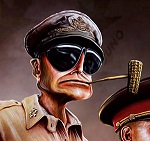|
massecurr posted:excellent, also anyone know why SteamVR doesnt want to work with Rift?
|
|
|
|

|
| # ? Jun 6, 2024 13:45 |
|
SteamVR has weird judder. Every so often it's like the tracking "catches" on a position, then snaps to an incorrect position, before returning to normal. I don't know what's up, but it is s annoying. This judder doesn't exist in Oculus Home.
|
|
|
|
Elem7 posted:Just got my Rift Touch + plus a 3rd sensor yesterday and since I coincidentally just got a new laptop with a 1060 for traveling decided I'd use it instead of moving my desktop to my play space. At first I wasn't sure if this was going to work because the while the laptop has the 4 USB ports needed one of them is a type-C and I don't have an adapter or even a powered hub but I decided to give it a try with an unpowered hub anyways. I'm curious how well you're finding the performance with a laptop and a mobile 1060. Any problems so far or does it seem to be running pretty well? Have you tried anything particularly graphically intensive yet like lone echo? massecurr posted:excellent, also anyone know why SteamVR doesnt want to work with Rift? Define 'doesn't want to work'. Do you mean its not starting up at all, its giving you an error message, certain games aren't working, its not performing well, etc etc? As was previously mentioned go into the setting in the oculus desktop program and turn on allow outside sources. Download the latest SteamVR beta, and run through the steamVR setup. It should be working. Where are you getting held up?
|
|
|
|
Gunheart is pretty bad huh
|
|
|
|
homeless snail posted:Did you go into the Oculus app settings and turn on "Unknown Sources"? yes Tom Guycot posted:
I didnt know there was a beta, which I have now downloaded, but it still wont let me use it, it says I need to run compositor, gives me a link but nothing happens when I click on it massecurr fucked around with this message at 08:44 on Aug 6, 2017 |
|
|
|
massecurr posted:yes Sorry if this sounds stupid, but have you tried quitting and restarting steam (or your computer) yet? Also everything within oculus home works correctly, yes?
|
|
|
|
Tom Guycot posted:Sorry if this sounds stupid, but have you tried quitting and restarting steam (or your computer) yet? Also everything within oculus home works correctly, yes? Restarting steam did nothing, as for the home question, yes massecurr fucked around with this message at 09:03 on Aug 6, 2017 |
|
|
|
massecurr posted:excellent, also anyone know why SteamVR doesnt want to work with Rift? Multiple vendors trying to stake as much land as possible before the dust settles. It's everyone's fault really, this poo poo should all be much easier.
|
|
|
|
Lemming posted:Gunheart is pretty bad huh Also curious about this
|
|
|
|
EbolaIvory posted:Also curious about this Oh I meant I played it and it's pretty bad. Guns lack weight and punch, they reload automatically, they all have aim cursors so you don't need to aim manually, you can't tell when you hit or get hit by enemies, the movement is lovely instant teleportations, etc. Just not well made at any point.
|
|
|
|
PerrineClostermann posted:SteamVR has weird judder. Every so often it's like the tracking "catches" on a position, then snaps to an incorrect position, before returning to normal. I don't know what's up, but it is s annoying. This judder doesn't exist in Oculus Home. your first couple steps should be: turn off f.lux if you have it (and anything else running in the background, pretty much) roll back nvidia drivers to 382.53 if you have multiple monitors try unplugging the 2nd/3rd etc
|
|
|
|
massecurr posted:Restarting steam did nothing, as for the home question, yes Do you have your rift plugged directly into an hdmi port, or are you using an DP adapter, or any extension cables? I don't know if this has any baring on a rift, but I know that was the cause for some vives having the issue of steam saying the compositor isn't available. The other thing you might try is going into the settings for steamVR and making sure to set it to direct mode enabled. Might be worth just, trying unplugging and plugging back in the headset  not sure. not sure.Edit: Unfortunately almost every search result for this error is about vives not being able to access the compositor and I don't know how much of that troubleshooting is applicable. Tom Guycot fucked around with this message at 10:31 on Aug 6, 2017 |
|
|
|
welp i officially have no clue,ive tried unplugging, uninstalling and reinstalling the rift software, Steam VR refuses to cooperate
massecurr fucked around with this message at 11:59 on Aug 6, 2017 |
|
|
|
massecurr posted:welp i officially have no clue,ive tried unplugging, uninstalling and reinstalling the rift tech, Steam VR refuses to cooperate Do you by any chance have monitors or tv's plugged into any on board video ports? Are you on win10, do you have the latest updates, do you have the latest video card drivers? From everything I can find online this problem seems like it just starts happening, or stops and goes away on its on for no reason often enough, with vive and rift setups. You could try looking into steam support maybe but, man I don't know whats the deal with steamvr, I wish I could help.
|
|
|
|
Make sure the Oculus software is running before you try and start Steam VR too.
|
|
|
|
With Dota 2's International going on I thought I would install Dota again and try Dota VR. I went to the system requirements page and it says you need a 6 physical core Intel i7 to run it. Has anybody tried Dota VR on a 4 core cpu and run it well?
|
|
|
|
jubjub64 posted:With Dota 2's International going on I thought I would install Dota again and try Dota VR. I went to the system requirements page and it says you need a 6 physical core Intel i7 to run it. Has anybody tried Dota VR on a 4 core cpu and run it well? I did quite a while ago but it worked fine back then, didn't look @ CPU requirements at the time.
|
|
|
|
jubjub64 posted:With Dota 2's International going on I thought I would install Dota again and try Dota VR. I went to the system requirements page and it says you need a 6 physical core Intel i7 to run it. Has anybody tried Dota VR on a 4 core cpu and run it well?
|
|
|
|
Bhodi posted:It runs as fine as any other vr app, it's got no unusual requirements. Like most specs it's wildly overblown. Whether or not it's worth watching dota in vr, well, I don't think it is personally but ymmv. It would be a lot better if you could drag-scroll the map beneath you around. It was clearly made before we figured out what "works" in VR. That is good to hear. I figured that maybe a little VR novelty could bring me back to Dota's mercilessly unforgiving arms.
|
|
|
|
Are there any good multiplayer team based PvP shooters? I tried raw data, which looked great on YouTube videos, but it only threw me into 1v1 or 1v2 lobbies. I assume player count is the big issue with all of them.
|
|
|
|
Hackan Slash posted:Are there any good multiplayer team based PvP shooters? Onward and Pavlov are the two counterstrike-ish VR shooters that have active communities. Onward is more deliberately paced (realistic) while Pavlov is a little faster. RecRoom Paintball is also a legit good PvP shooting game and you can easily find packed games for that too, and it's free.
|
|
|
|
Hackan Slash posted:Are there any good multiplayer team based PvP shooters? When did you play? I had good luck getting mostly 3v3 matches this weekend. Add me, I'll be playing later today or tomorrow. great game. http://steamcommunity.com/id/torontowalrus/
|
|
|
|
So I got VTOL VR, and yes, it is really loving good for an Alpha build / Early Access. Feels like a next gen Eagle One: Harrier Attack, which wasn't great but the VTOL mechanics made it a bit interesting. So far only the turbojet faux-CV-22 is available but they promise the not-F/A-18 later on. The start up sequence is fairly simple and just adds flavour. The main troubles come from operating certain controls while flying, it takes a few goes to get into the rhythm of transitioning from vertical to regular flight for example. Once you're set and doing things like dogfighting or landing, the controls you need are all HOTAS and a non-issue to manage. Biggest habit I'm still learning- the cyclic is used like a gaming joystick with 3 directions (X/Y and twist) and since there's no physical stick in hand, I tend to add some twist while doing basic flight maneuvering. I need to record some gameplay to show it off, because even in the state it's in, it's pretty much a complete simulator. Just needs some polish and more 'game' stuff like the aforementioned fighter jet, different campaigns, that kind of stuff. Can't compare it to Ultrawings as I went with VTOL first, but yes, solid game, can recommend to flyboys. EDIT- just to clarify- this was the immersive jet VTOL sim game, where you use the motion controllers to grab the virtual controls in a virtual cockpit. I used the Vive ones which take some getting used to with the grip button, I imagine using Touch would be completely seamless. Paingod556 fucked around with this message at 17:32 on Aug 6, 2017 |
|
|
|
Zero VGS posted:Onward and Pavlov are the two counterstrike-ish VR shooters that have active communities. Onward is more deliberately paced (realistic) while Pavlov is a little faster. Thanks, I'll give Pavlov a shot. I wasn't too into rec room because I don't like the teleporting mechanics. The Walrus posted:When did you play? I had good luck getting mostly 3v3 matches this weekend. Add me, I'll be playing later today or tomorrow. great game. http://steamcommunity.com/id/torontowalrus/ I tried it both Saturday and Sunday morning, which I assumed would be active times. I actually returned it because I was coming up on my two hours and hadn't even seen a 2v2 game by then. Which is a shame, because it was a fun game.
|
|
|
|
The Walrus posted:When did you play? I had good luck getting mostly 3v3 matches this weekend. Add me, I'll be playing later today or tomorrow. great game. http://steamcommunity.com/id/torontowalrus/ I love raw data PVP, sending you a friend req. I really wish it had a higher player count, but a lot of people that I know get nauseous from the locomotion system.
|
|
|
|
massecurr posted:Restarting steam did nothing, as for the home question, yes This happened to me when I had a monitor plugged into the mboard hdmi and the rift plugged into my gpu. Plug the monitor into your gpu too, should solve it.
|
|
|
|
Surprise Giraffe posted:This happened to me when I had a monitor plugged into the mboard hdmi and the rift plugged into my gpu. Plug the monitor into your gpu too, should solve it. well thats a problem, as my GPU only has one HDMI port
|
|
|
|
someone needs to make a game thats like thumper and or rez but with soundboxing/audioshield controls
|
|
|
|
Tom Guycot posted:I'm curious how well you're finding the performance with a laptop and a mobile 1060. Any problems so far or does it seem to be running pretty well? Have you tried anything particularly graphically intensive yet like lone echo? So far the only thing I've really spent any significant time in are SuperHot and Arizona Sunshine. I didn't mess with any settings for either and both seemed to run just fine though I don't know that either is considered all that demanding. Only other game I've played on it so far is Ark which on the 1080p screen seems to run better than my desktop's Fury at 1440p but I know Ark is very NVidia biased so that's not a great comparison even ignoring the resolution difference. The mobile 1060 is typically compared to the desktop 970 as far as performance goes which is why I decided to just use it since far as I know a 970 is a perfectly acceptable VR GPU.
|
|
|
|
massecurr posted:well thats a problem, as my GPU only has one HDMI port So get a Displayport->HDMI or DVI->HDMI adapter. They're purely passive so they're cheap.
|
|
|
|
Dota VR trip report: That was awesome! Its certainly a novelty but the things you can do were very cool. Also, I have a 1st gen i7 and it ran just fine. The "6-core i7" requirement was completely unnecessary. Edit: Also, it works with Rift Touch but the controllers seem to be tracked at a lower rate, like 30 fps compared to the experience itself. jubjub64 fucked around with this message at 21:48 on Aug 6, 2017 |
|
|
|
wolrah posted:So get a Displayport->HDMI or DVI->HDMI adapter. They're purely passive so they're cheap. Super cheap. Like 6 bucks shipped on amazon cheap.
|
|
|
|
EbolaIvory posted:Super cheap. I got a DP > HDMI cable matters cable and it works great
|
|
|
|
Anyone have recommendations on USB cables on the cheap? I have some 6 footers that work, But i really need an extra couple feet for my rear sensor. (btw 2 sensor 360 works great on rift.) Would be nice to perma mount the wires and poo poo instead of unhooking it since its in front of my door when im not playing. Rather not deal with super expensive cables but if I "have" to i will. Picked these up https://www.menards.com/main/storag...26684192&ipos=1 Work fantastic for cheap shelves for sensors.
|
|
|
|
EbolaIvory posted:Anyone have recommendations on USB cables on the cheap? I have some 6 footers that work, But i really need an extra couple feet for my rear sensor. (btw 2 sensor 360 works great on rift.) Would be nice to perma mount the wires and poo poo instead of unhooking it since its in front of my door when im not playing. What do you consider "on the cheap"? These work really well, and 15' should be enough it sounds like. At those lengths you need an active extension and you're not going to find an active extension for less than $15 probably (you could get a 2.0 active extension for 10 bucks, but I think its worth just getting a 3.0 one).
|
|
|
|
Tom Guycot posted:What do you consider "on the cheap"? These work really well, and 15' should be enough it sounds like. At those lengths you need an active extension and you're not going to find an active extension for less than $15 probably (you could get a 2.0 active extension for 10 bucks, but I think its worth just getting a 3.0 one). Oh thats not terrible. 5 foot more than I probably need. I'm also seeing plenty of active cables with good reviews for 10-14 bucks shipped as well. The 6 foot ones I use now were like, 7 bucks for 2, Kinda why I was hoping for 10 foot non actives or something for like pennies. Really think I need active If i max out at 10 foot? I'm just being a cheap rear end about it to be honest, I'll end up buying active it its really going to matter. EDIT: Dunno why i'm even bothering trying to shave much more off the price, I just ordered one of these other ones that have good reviews and some that specifically say "im using these for rift sensors". https://www.amazon.com/CableCreatio...M7086VPBES&th=1 EbolaIvory fucked around with this message at 00:06 on Aug 7, 2017 |
|
|
|
Do you need to use an active HDMI cable for an extension or will a regular one work? Also can someone recommend anything to use to retract the headset cables from the ceiling or am I better off mounting some other way?
|
|
|
|
Parallelwoody posted:Do you need to use an active HDMI cable for an extension or will a regular one work? Also can someone recommend anything to use to retract the headset cables from the ceiling or am I better off mounting some other way? I'm using a nearly 10 year old, Monoprice cable thats 6 foot. Its made zero difference with or without it. No idea beyond that length. Im also using some super cheap rear end walmart or target bought hdmi coupler thing. EbolaIvory fucked around with this message at 23:56 on Aug 6, 2017 |
|
|
|
Parallelwoody posted:Do you need to use an active HDMI cable for an extension or will a regular one work? Also can someone recommend anything to use to retract the headset cables from the ceiling or am I better off mounting some other way? Depends how far you want to extend it, and your video card. Some video cards are better than others and can push out a stronger signal to go further with a passive cable. I have a 6' passive hdmi extension and it works fine, best buy sells a 10' combined hdmi/usb3.0 extension for the rift, but I've heard some reports of people with some video cards having trouble at that length. Safest advice is 6' passive, you may have no problem going longer, but you might as well depending on your video card.
|
|
|
|

|
| # ? Jun 6, 2024 13:45 |
|
Hot Dogs, Horseshoes, and Hand Grenades (or whichever order the title is in) is pretty drat cool. I've never fired an actual firearm before, so the volume and kickback of the shots along with having to manually load is very satisfying. I'm not sure how much of an actual game is there yet, and I haven't figured out how to duplicate ammo or set it to infinite, but it's a cool playground.
|
|
|