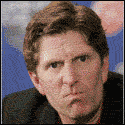|
It's always worth it. The available consumer wireless technology is simply poo poo. Maybe there are better options if you're a bazillionare, but not for normal people. A bird, a plane, a cloud or just the stars properly aligned and it all goes to poo poo. For unimportant devices (tablets, smartphones) sure as nobody cares if the download needs to be restarted or page X didn't load.
|
|
|
|

|
| # ? Jun 6, 2024 19:18 |
|
The Gunslinger posted:I just finished doing several cat5 runs at my new house. I had an electrician do them at my old place but for some dumb reason decided to do it myself this time. If anyone is ever thinking of doing this as a little project at home just take my advice and pay someone else to do it. My place is 20 years old, no centralized runs, decent conduit or etc. I had to drill through some of the studs, read up on fire code about 20 times then finally do the fish/pulls. I paid an electrical firm £1300 for 4 drops in 4 rooms and terminating them at a patch panel in my office. Worth every penny.
|
|
|
|
Yeah I wish I had just paid someone to do it, my back is killing me. At least the hard part is over. I just need to do the punchdowns and cobble together a setup in the basement. I really hate making cables and doing punchdowns, its not difficult at all its just very tedious. quote:I paid an electrical firm £1300 for 4 drops in 4 rooms and terminating them at a patch panel in my office. Worth every penny. I don't have a patch panel handy, I think I tossed it in the move by accident. I think I'll just do the basement ends with RJ45 and toss them directly into the switch. I can always order a patch panel later and then redo it but I'm sure this will be fine. I left a lot of slack on the cables for future revision or if I gently caress up my terminations.
|
|
|
|
The Gunslinger posted:I think I'll just do the basement ends with RJ45 and toss them directly into the switch. I can always order a patch panel later and then redo it but I'm sure this will be fine. I left a lot of slack on the cables for future revision or if I gently caress up my terminations. The big motivation to never make your own patch cables, or crimp a cable run is twofold: 1) Every time you flex the cable you're loosening your crimp, or bending the copper conductors until they fatigue and break. 2) If you accidentally yank on your cable run, it's better to have a failure point in the jack housing, the keystone punchdowns, or at the jack-patch cable connection... instead of a cable getting yanked so that it breaks/kinks halfway down the line in the wall.
|
|
|
|
Also no patch panel looks terrible. Please spend the $3 incl shipping on monoprice and do it right.
|
|
|
|
I think its really worthwhile for nerds to wire their own house because you know exactly what was done and how. I mean, its a great learning experience at the very least.
|
|
|
|
The Gunslinger posted:
They're seriously cheap. Ten or twenty bucks a pop on amazon. Get em overnighted. You won't regret it.
|
|
|
|
redeyes posted:I think its really worthwhile for nerds to wire their own house because you know exactly what was done and how. I mean, its a great learning experience at the very least. Couldn't disagree more. Running wiring is not a skill that nerds need to know unless it is something that specifically interests them.
|
|
|
|
Internet Explorer posted:Couldn't disagree more. Running wiring is not a skill that nerds need to know unless it is something that specifically interests them. Any learning experience is worthwhile in and of itself. Learning Klingon is worthwhile, not to mention pulling a network wire. But, since we have a relatively short lifespan is important to prioritize. Sitting on my rear end drinking beer is the only thing not worthwhile.
|
|
|
|
Internet Explorer posted:Couldn't disagree more. Running wiring is not a skill that nerds need to know unless it is something that specifically interests them. Counter-point nerds should learn budgeting. 1300 pound Sterling for 4 drops is lol.
|
|
|
|
tangy yet delightful posted:Counter-point nerds should learn budgeting. 1300 pound Sterling for 4 drops is lol. I have run cable professionally, and honestly, in some of the ancient construction that exists in England, that's probably how much I'd want to charge. Although, I think we usually charge customers $150/drop for most of the projects we do. Most of the time we come out ahead, but there are some drops that are just a bitch to pull.
|
|
|
|
tangy yet delightful posted:Counter-point nerds should learn budgeting. 1300 pound Sterling for 4 drops is lol. I know how to pull cable. I still paid somebody else to pull 2x6 locations for $2500 in my house. Worth every penny - especially when I came in after them and used their pull paths to run speaker wire for surround sound and coxial cable TV.
|
|
|
|
CrazyLittle posted:I know how to pull cable. I still paid somebody else to pull 2x6 locations for $2500 in my house. Worth every penny - especially when I came in after them and used their pull paths to run speaker wire for surround sound and coxial cable TV. For a business $2500 is nothing so it makes sense. But I don't think I'd pay someone that much to do it for the house when I know I'm capable.
|
|
|
|
Volguus posted:For a business $2500 is nothing so it makes sense. But I don't think I'd pay someone that much to do it for the house when I know I'm capable. Drilling through joists and snaking blind holes is either the third or fourth ring of hell. I forget which exactly.
|
|
|
|
CrazyLittle posted:Drilling through joists and snaking blind holes is either the third or fourth ring of hell. I forget which exactly. Some would call it "type 2" fun.
|
|
|
|
Ihmemies posted:Some would call it "type 2" fun. It's doing #2 alright
|
|
|
|
tangy yet delightful posted:Also no patch panel looks terrible. Please spend the $3 incl shipping on monoprice and do it right. Ok point taken, I stopped by CanadaComputers after work and grabbed a patch panel along with some small patch cables for the switch. Next weekend is wiring the home theater!
|
|
|
|
Sorry to interrupt #homecablingchat but I was wondering if anyone had ideas as to my router issues above.
|
|
|
|
EconOutlines posted:Sorry to interrupt #homecablingchat but I was wondering if anyone had ideas as to my router issues above. Yeah if your router's uncomfortably hot to to the touch it's not going to last more than a few years.
|
|
|
|
EconOutlines posted:It looks like my RT-AC66U might be starting to die after some Google-Fu & troubleshooting. I've seen people mod these with a fan on the case, but I'd guess something is wrong yours is running too hot. You could try a third party firmware to see if it behaves better, mod in a small fan, or just replace it. I haven't done it myself but here's one guy's video on putting a fan in the case: https://www.youtube.com/watch?v=c8lzxU5vGcI
|
|
|
|
I'm at 40 days of uptime on a wrt1900acs with ddwrt. 41 days ago I was about to toss this thing into the trash because linksys apparently can't write firmware for their own products worth a drat. Nine months of dealing with daily dropouts, random bandwidth choking and not playing nice with any repeaters solved in one third party flash.
|
|
|
|
zer0spunk posted:I'm at 40 days of uptime on a wrt1900acs with ddwrt. 41 days ago I was about to toss this thing into the trash because linksys apparently can't write firmware for their own products worth a drat. Nine months of dealing with daily dropouts, random bandwidth choking and not playing nice with any repeaters solved in one third party flash. Why is this the same story for the last 10 years?! Mikrotik baby!
|
|
|
|
My pc is linked to my router via ethernet cable but is out of range of the wifi signal. If I get a usb wifi dongle could my phone/tv use my pc's wired connection? I realise this is possibly a really obvious question but I wanted to make sure before I ordered one.
|
|
|
|
Jippa posted:My pc is linked to my router via ethernet cable but is out of range of the wifi signal. If I get a usb wifi dongle could my phone/tv use my pc's wired connection? I think a better approach would be to just put a second wireless router/access point at your PC and set it up to be a single network (don't use the WAN port, disable DHCP, set static IP for the router, use same SSID but different channels, etc.). Then you can plug your PC into that router, and have one big happy WIFI network for your phone to roam around.
|
|
|
|
Jippa posted:My pc is linked to my router via ethernet cable but is out of range of the wifi signal. If I get a usb wifi dongle could my phone/tv use my pc's wired connection? You can do this by bridging the network connection, but the performance/range might be disappointing. Smax ^^^ has the better permanent solution.
|
|
|
|
redeyes posted:Why is this the same story for the last 10 years?! Mikrotik baby! Routers, routers never change. I'm still using an airport extreme which actually has a fan because cooling is a good idea.
|
|
|
|
If ethernet cable is running to one PC, is there any way use a spare network card to chain a second PC to that connection? If the first one is usually powered but switched off? I know I could connect both to a spare router but am trying not to.
|
|
|
|
Just buy a cheap switch.
|
|
|
|
Chop Sunni posted:If ethernet cable is running to one PC, is there any way use a spare network card to chain a second PC to that connection? If the first one is usually powered but switched off? I know I could connect both to a spare router but am trying not to. Sure, add the adapter to the machine. Get into Control Panel\Network and Internet\Network Connections and right click the Internet connected Ethernet adapter, properties. Click the sharing Tab and Tick Allow other network users to connect through this computers Internet connetion. Choose the free Network adapter for the Home networking connection drop-down. Lastly plug the 2nd computer into the free adapter and bam, should be golden.
|
|
|
|
Just use a cheap switch. https://www.amazon.com/TP-Link-5-Port-Ethernet-Desktop-TL-SF1005D/dp/B000FNFSPY/ or if you need gigabit https://www.amazon.com/TP-Link-5-Port-Ethernet-Desktop-TL-SF1005D/dp/B000N99BBC/?th=1 Or run another cable back to your existing router/switch. While it's technically possible to do what you want, it's not a good idea.
|
|
|
|
He says the first computer is usually turned off. So not only is it not a good idea, it just wouldn't work at all.
|
|
|
|
Thanks for the advice and recommendations - I'll use the spare ddwrt router or get one of those cheap switches (or, ideally find a very cheap 3rd EOP plug to join the current circuit).
|
|
|
|
n0tqu1tesane posted:Just use a cheap switch. Why would you link anyone for any purpose to a below-gigabit device in this day and age?
|
|
|
|
Any recommendations for an unmanaged 8-16 port switch with POE+ for CCTV purposes? If 8 port would also need an uplink port (preferably gigabit).
|
|
|
|
In general, there is no reason to buy non-gigabit devices. However, PoE switches that are non-gigabit are more prevalent and significantly cheaper than gigabit ones. But I bet 95% of use cases in the home do not need a PoE switch.
|
|
|
|
Veinless posted:Any recommendations for an unmanaged 8-16 port switch with POE+ for CCTV purposes? If 8 port would also need an uplink port (preferably gigabit). Can't go wrong with HP Procurve switches (check on ebay for used ones).
|
|
|
|
Steakandchips posted:Can't go wrong with HP Procurve switches (check on ebay for used ones). Mostly.. I got a huge 48 port one that was 'barely used' and I discovered that was because any time it loses power it loses all its settings. Luckly I don't really need the managed part of the thing.
|
|
|
|
redeyes posted:Mostly.. I got a huge 48 port one that was 'barely used' and I discovered that was because any time it loses power it loses all its settings. Luckly I don't really need the managed part of the thing. Please tell me this is because no one told you that you have to commit from running-config to startup-config.
|
|
|
|
SEKCobra posted:Please tell me this is because no one told you that you have to commit from running-config to startup-config. I looked up the manual and all, definitely committed the config. Last power outtage the IP address changed back to default and I haven't fixed it nor checked what changed other than the IP.
|
|
|
|

|
| # ? Jun 6, 2024 19:18 |
|
I have bought four used HP Procurve switches so far, all have worked flawlessly. Guess you got a dud.
|
|
|