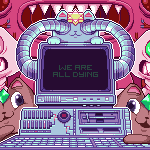|
surebet posted:easy peasy! I don't see how the 1/4" male goes out to 1/8" into the monitors... Like for example im looking at KRKs and the back inputs are 1/4" jacks and yea the TV out is an 1/8" so basically from a single 1/4" output from the audio interface somehow connected to stereo 1/4" monitors and/or a 1/8" from the laptop/tv to stereo 1/4" monitors I read somewhere that a PCs audio card might be garbage compared to the interface hardware but this machine has Nahimic audio enhancer software plus whenever I plug in to the headphone jack it literally asks me if its for headphones or speakers so I'd like to try both setups. Edit: Seems like different monitors have different jacks. gently caress... "TRS" looks like a 1/4" but im really not sure. And there are a lot of them that have XLR as an input. These two are under "balanced" which I assume is good. Then there's RCA on some of em but that goes under "unbalanced". I didn't realize this was much more complicated than a couple input jacks >_< tricksnake fucked around with this message at 04:12 on Aug 12, 2017 |
|
|
|

|
| # ? May 24, 2024 15:40 |
|
tricksnake posted:I don't see how the 1/4" male goes out to 1/8" into the monitors... wait, are we talking monitors as in monitor headphones or displays?
|
|
|
|
also re: pc audio, motherboard integrated stuff is okay for usual home/office uses (games, streaming content, etc). you do have to keep in mind that it's consumer oriented, so it might not be adapted to a professional workflow. there are pcie sound cards out there, but with a laptop you pretty much have to go for an external usb device if you need anything more than your on-board stuff. there's options to run pcie cards externally if you need something extremely specific, but i wouldn't advise spending $500+ if a simple $100ish components works for you. with regards to trs, it means "tip/ring/sleeve", which basically means anything 1/4" or 1/8" is trs. some products will mention trs, some won't, changes nothing they all are. re: balanced cables, and i'd like to see someone else confirm this, unless you're going to run gently caress off long 100' cables for some reason, you don't need this. could you draw (ms paint, literal pen-to-paper or whatever) all the components in your current and expected setup, ideally with brands/models? that'll make figuring out the interconnect cables a lot easier.
|
|
|
|
I've used two different Scarlett interfaces and I don't think you could go wrong with whichever one of them fits your needs. Never used them with FL Studio but I've worked on both Ableton in Windows and Logic Pro on a Mac with no issues. I used a 2i2 when i was recording just my vocals + a guitar at the same time and have since upgraded to a 6i6 to be able to use the extra inputs for a podcast. For plugging in your monitors, the 2i2 has two 1/4 outs and the 6i6 has 4.
Danyull fucked around with this message at 06:58 on Aug 12, 2017 |
|
|
|
surebet posted:wait, are we talking monitors as in monitor headphones or displays? I'm having trouble adding images to my posts but powered studio monitors. The rectangle speakers like KRK Rokit, Yahama HS series, etc.
|
|
|
|
surebet posted:also re: pc audio, motherboard integrated stuff is okay for usual home/office uses (games, streaming content, etc). you do have to keep in mind that it's consumer oriented, so it might not be adapted to a professional workflow. drat man i gotta take a shower and catch the bus in 30. consumer laptop running FL Studio Producer Edition with a (yet to be named) usb audio interface that has at least one 1/4" available for an instrument and a pair of KRK Rokit Powered 5" Generation 3 Powered Studio Monitors are what im looking at right now for the price tag. if that's not enough let me know and ill go into hella detail for you when i get back home.
|
|
|
|
tricksnake posted:Looks dope but I just thought of something. Right now I'm using a set of speakers + subwoofer that connects to my PC using a single 1/8" jack. Eventually I'm gonna upgrade to studio monitors so is that single line output gonna be enough? The latter will be what you do while you keep your old speakers and save up for monitors, with your old speakers connected to the new audio interface's outputs. When you get the monitors, you connect them to the interface's outputs instead and either plug the old speakers back into your computer or maybe not even bother with that because the monitors should sound a lot better anyway. Beyond that it's just a matter of buying cables with the right jacks to connect it all. The TV doesn't need to come into it at all.
|
|
|
|
tricksnake posted:drat man i gotta take a shower and catch the bus in 30. I have a Komplete Audio 6 and that's enough for my modest needs, the Scarlett boxes are also all good.
|
|
|
|
Flipperwaldt posted:After reading all this a couple of times, it came to me that the origin of all your confusion seems to be that you're not aware that an audio interface like the UR12 or the Scarlett Solo has its own outputs. You'd connect your studio monitors to those. The interface will present itself to the computer as an additional "soundcard". You can configure to have only FL Studio's sound come through it, or indeed all sound your computer produces, completely bypassing the onboard soundchip of your computer, whatever you prefer. it only has one RCA output and im trying to connect it to two powered studio monitors
|
|
|
|
sebmojo posted:I have a Komplete Audio 6 and that's enough for my modest needs, the Scarlett boxes are also all good. that model has enough outs to be able to connect it to studio monitors but it seems like it only has XLR inputs and no 1/4" inputs which I need at least 1 of.
|
|
|
|
tricksnake posted:it only has one RCA output and im trying to connect it to two powered studio monitors  The UR12 has one pair of rca outputs, suitable for both a left and a right speaker. The UR12 has one pair of rca outputs, suitable for both a left and a right speaker.tricksnake posted:that model has enough outs to be able to connect it to studio monitors but it seems like it only has XLR inputs and no 1/4" inputs which I need at least 1 of.
|
|
|
|
tricksnake posted:that model has enough outs to be able to connect it to studio monitors but it seems like it only has XLR inputs and no 1/4" inputs which I need at least 1 of. Yah the XLR inputs on the front also take 1/4" inputs.
|
|
|
|
tricksnake posted:that model has enough outs to be able to connect it to studio monitors but it seems like it only has XLR inputs and no 1/4" inputs which I need at least 1 of. it has both, the xlrs also take jack leads.
|
|
|
|
After looking for a production desk for months and not being able to find a good one under $2000, a friend pointed me to the Platform desk by Output. It looked perfect for what I needed and at under $1000, out-priced anything even remotely comparable. I just finished putting it together and setting up all of my gear and wanted to share the final product as I highly recommend it to anyone. Putting the desk together was a bit of work but the build quality is really good and everything lines up exactly where you need it. In addition, they have an online instructional video to help you put the desk together. Please let me know if you have any questions about the desk or any of the gear I have! (Sorry for the poor quality, the lighting was hard to get right) Gear Featured: KRK Rokit 6's Yamaha HS5's Ultrasone DJ Pro 1 Headphones Focusrite Scarlett 18i8 Sterling Audio S50 Microphone Fender Stratocaster (Standard) Kork Minilogue Korg VolcaBass Launchkey Mini Novation Launchpad S Roland TR-8 Rhythm Performer (thanks Melee!) 
MrSargent fucked around with this message at 20:53 on Aug 13, 2017 |
|
|
|
MrSargent, that looks great! Tricksnake: I have a KA6 and it's been great. Guarantee you it has 2 1/4" inputs on the back, and the front 2 inputs take XLR or 1/4". This is mine right now, guitar lead 1/4" on the left, xlr line out from my bass amp on the right.  And yeah, at first it was kinda confusing figuring out what I needed to buy and how I needed to hook it up. At the moment, the KA6 is connected to KRK Rokit 5s with balanced 1/4" to XLR cables. I could have used 1/4" to 1/4" but I got these free.  tricksnake posted:it only has one RCA output and im trying to connect it to two powered studio monitors The UR12 has 2 RCA output sockets. (late edit: I think I see what hosed you up here - yeah, there's "one RCA output". That one output is stereo - it has 2 sockets, left and right, for your two speakers. Some gear seems to refer to each socket as "an output" and some gear seems to refer to stereo outputs with two sockets as "an output", maybe someone more knowledgable than me can explain why).  If you're hooking one of these to two monitors which don't have RCA socets, then they'll have 1/4" and/or XLR. Let's assume you're looking for RCA out of the UR12 into the 1/4" socket of a monitor. Your best option is two cables like this (1/4" to RCA male/male), because in general, the fewer adapters you use the better.  OR two cables like this and two adapters (RCA cable, RCA femal to 1/4" male adapters)  OR two cables and two adapters like this (1/4" cable, 1/4" female to RCA male adapters) 
Elector_Nerdlingen fucked around with this message at 00:52 on Aug 14, 2017 |
|
|
|
Alright thanks to everyone that helped me out here. I decided on the Focusrite Scarlett 2i2. Two input jacks and 1/4" balanced stereo output on this one. (b^_^)b
tricksnake fucked around with this message at 18:51 on Aug 14, 2017 |
|
|
|
MrSargent posted:After looking for a production desk for months and not being able to find a good one under $2000, a friend pointed me to the Platform desk by Output. It looked perfect for what I needed and at under $1000, out-priced anything even remotely comparable. I just finished putting it together and setting up all of my gear and wanted to share the final product as I highly recommend it to anyone. Putting the desk together was a bit of work but the build quality is really good and everything lines up exactly where you need it. In addition, they have an online instructional video to help you put the desk together. Please let me know if you have any questions about the desk or any of the gear I have! (Sorry for the poor quality, the lighting was hard to get right) What's the reason behind having 2 sets of stereo monitors? and where'd you get the those monitor stands o_o
|
|
|
|
tricksnake posted:Alright thanks to everyone that helped me out here. I decided on the Focusrite Scarlett 2i2. Two input jacks and 1/4" balanced stereo output on this one. (b^_^)b good choice 
|
|
|
|
I'm trying to make some guitar videos of my playing and I'm using a Focusrite/BIAS FX/Laptop combo for all of my guitar modelling, what I'm at a loss at is how should I go about recording the videos? I had some XSplit months so I tried that but it doesn't seem to be working well since it's using the mic on the camera rather than my BLUE Yeti even though I changed the settings and told it not to. Recording the monitors from the mic sounded bad anyway. I was thinking about just having the audio from BIAS go straight into the recording but I haven't had any luck doing so. Any recommendations on software or a set-up to get this going?
|
|
|
|
tricksnake posted:Alright thanks to everyone that helped me out here. I decided on the Focusrite Scarlett 2i2. Two input jacks and 1/4" balanced stereo output on this one. (b^_^)b Nice! Be sure to register your serial on their website when you get it. You'll get a free VST from Addictive Keys as well as access to the plug-in collective which gives free/discounted toys to play with every month. I didn't know about that until almost a year after I got my 6i6 so I'm still bummed about what I might have missed out on.
|
|
|
|
speaking of software, since i'm already used to an adobe stack i grabbed adobe audition to do my sound editing; my workflow points eventually to either premiere or after effect. there's no added cost since i already had a cc subscription, but i'm wondering if there's anything else i should look into for plain ol' spoken word.
|
|
|
|
surebet posted:speaking of software, since i'm already used to an adobe stack i grabbed adobe audition to do my sound editing; my workflow points eventually to either premiere or after effect. I'd be interested in this too, Reaper's great for multi tracking but not so much for detailed editing of a sound (though i'm probably missing a huge fully featured sound forge-like that pops up if you press ctrl-shift-f9)
|
|
|
|
tricksnake posted:What's the reason behind having 2 sets of stereo monitors? Reference listening, you want to be sure that whatever you're working on sounds good on other setups as well. Preferably you want a mono monitor as well, since that is something a lot of people listen through and if you can make something sound good through mono it is 9/10 times going to sound just as good in stereo.
|
|
|
|
tricksnake posted:What's the reason behind having 2 sets of stereo monitors? The Rokits on the outside have a solid low-end response and have been tuned accordingly. The Yamaha's on the inside have a very good flat response with very little sub and so it helps to be able to switch between the two when mixing. Greggster is right that having a mono speaker setup would be useful, but for now this works well. I got the monitor stands from Guitar Center. They are solid, but I did have to fill them with sand/gravel to give them a little more weight.
|
|
|
|
MrSargent posted:The Rokits on the outside have a solid low-end response and have been tuned accordingly. The Yamaha's on the inside have a very good flat response with very little sub and so it helps to be able to switch between the two when mixing. Greggster is right that having a mono speaker setup would be useful, but for now this works well. Ok, so, for a first set of monitors would it be better to go with the Rokits or flat response monitors?
|
|
|
|
tricksnake posted:Ok, so, for a first set of monitors would it be better to go with the Rokits or flat response monitors? I think the Rokit's are actually great for a first set of monitors specifically because they have a decent low-end presence. I started on the HS5's because they were a gift from a friend, but I quickly found that I absolutely had to reference the track on another system to have any idea about how the low end frequencies sounded. The HS5's I have are also probably a couple generations behind (purchased in 2011 or so) so it's possible things have changed.
|
|
|
|
tricksnake posted:Ok, so, for a first set of monitors would it be better to go with the Rokits or flat response monitors? Go the rokits, I think it's best initially to ignore the flat response stuff and go for something that you like the sound of to get you coming back to the DAW more often, the clinical sounding monitors can get fatiguing if you use them too much because they don't hide anything and can make regular music listening lees enjoyable. Also if you haven't done any acoustic treatment to your mixing area then flat monitors aren't going to be anywhere close to flat and will probably sound terrible initially, I was less than impressed when I got my first set of proper monitors after using logitech pc speakers in an untreated room for years and had to spend a bit on foam and insulation to make my room sound not rear end. The multiple reference system concept makes the flat response thing far less necessary anyway, mix on your main set and then listen again on your phone speaker or through headphones or in the car or on an old beatbox in another room while you make dinner, these are the situations in which your music will (hopefully) be consumed by the public and can bring into focus freqs that have been over or under cooked but you never heard because that poo poo sounds fine on a several hundred dollar speaker setup. A visual frequency analysis plugin can also help if flatter response is your goal and can aid in controlling the low end, unless you have a subwoofer there's likely to be missing sub frequencies from whatever monitor set you end up with.
|
|
|
|
@ mrsargent and gym leader barack. I'l be picking up a pair of rokits soon 
|
|
|
|
http://pitchfork.com/features/oped/9667-drop-the-bass-a-case-against-subwoofers/ Whilst we're talking monitors etc, I read this the other day and found it pretty interesting.
|
|
|
|
Is using monitors in a non-treated room still better than mixing with headphones? The Senheisers that I've been using for the past year just broke, and while I can probably get the warranty for them, I'm wondering if I should just bite the bullet on actual speakers. I live in an apartment though so I don't really have much I can do in the way of treating my room properly. e: Also is $300 going to get me some at-least-okay monitors or should I wait until I have like $400-$500 to spend? Danyull fucked around with this message at 17:02 on Aug 16, 2017 |
|
|
|
tricksnake posted:@ mrsargent and gym leader barack. I'l be picking up a pair of rokits soon Excellent choice! Are you planning on setting them on your desk or getting stands? Assuming you have an audio interface as well?
|
|
|
|
Danyull posted:Is using monitors in a non-treated room still better than mixing with headphones? The Senheisers that I've been using for the past year just broke, and while I can probably get the warranty for them, I'm wondering if I should just bite the bullet on actual speakers. I live in an apartment though so I don't really have much I can do in the way of treating my room properly. I am going to go ahead and say monitors in an untreated room are way better than mixing with headphones if for no other reason than you are going to damage your ears. Also, there are some fairly cheap options for sound-treating a room that you can look up online. The previous room I had my studio in was absolutely poo poo in terms of acoustics, but I still felt that monitors were much better than headphones. $300 should be good to get you a pair of KRK Rokit 6's or something equivalent which are great starter monitors (I own them and love them).
|
|
|
|
At $300 JBL LSR305s are the best buy easily. At $550 I'm a huge fan of the Yamaha MSP5 Studio.
|
|
|
|
Take: Superior Drummer 3 looks awesome and the price tag sucks so much rear end I'll probably never upgrade. Unrelated, how can I listen to a recorded track + my mic'd up amp cab while recording at the same time? Kilometers Davis fucked around with this message at 00:05 on Aug 17, 2017 |
|
|
|
Why do most of my tracks sound so... "together"? In the sense that the different instruments and elements don't seem to have their own space but all sort of blend in too much. I am pretty poo poo at mixing admittedly, but I do EQ everything and pan a little and I can't seem to stop it from happening. I often hear songs and wonder how they got everything to sound so loud and clear and everything still has its own space
|
|
|
|
Whenever I'm suffering from that I drag down all the faders to barely anything then slowly pull them up. If there's no obvious frequency clashing then sometimes just a rebalance can do the job. You could buss all your guitars to one fader, drums to another etc so you don't lose relative levels if you've spent ages multitracking. You can generally be fairly brave with panning, a few elements right at the edge of the stereo field can add interest and leave more space in the middle. More trebely parts are generally better to pan wider, keep bass in the centre. Are you using reverb sends at all? They're a great way to push or pull stuff backwards or forwards in the mix.
|
|
|
|
I don't actually know what a reverb send is  I guess it's sending the reverberated bit of a track elsewhere in the mix? I'll check it out and try panning a little harder I guess it's sending the reverberated bit of a track elsewhere in the mix? I'll check it out and try panning a little harder
|
|
|
|
What DAW are you using? Ots sort of the opposite of what you just described: You basically set up an fx/send track (terminology varies), put one reverb, or whatever effect, on it and you can 'send' the sound from your audio tracks through that too in different amounts. Its a good way to make stuff sound as if its all recorded in the same space.
NonzeroCircle fucked around with this message at 23:36 on Aug 20, 2017 |
|
|
|
NonzeroCircle posted:Whenever I'm suffering from that I drag down all the faders to barely anything then slowly pull them up. If there's no obvious frequency clashing then sometimes just a rebalance can do the job. You could buss all your guitars to one fader, drums to another etc so you don't lose relative levels if you've spent ages multitracking. How do you route your busses? Generally I have all percussion on one bus, guitars on another, bass on another, guitar+bass busses feeding into a combined bus, and then vocals on their own bus. Worried I could be doing something dumb.
|
|
|
|

|
| # ? May 24, 2024 15:40 |
|
Paperhouse posted:Why do most of my tracks sound so... "together"? In the sense that the different instruments and elements don't seem to have their own space but all sort of blend in too much. I am pretty poo poo at mixing admittedly, but I do EQ everything and pan a little and I can't seem to stop it from happening. I often hear songs and wonder how they got everything to sound so loud and clear and everything still has its own space That's a big question because it touches on so many factors, but speaking of EQ, how you EQ can make all the difference. I know I've been surprised how subtle high or low passing one track can free up a lot of space in the overall mix. It's hard to catch, because it doesn't necessarily stick out. As for muddiness, one trick that can help find frequency buildups is temporarily putting an EQ on the master and boosting/cutting different frequencies to see where the problem is, because it's not always obvious. One other small tip is to be careful with too many instances of the same plug-ins. Sometimes you can get away with it (some are meant for it, virtual channel strips etc), but I've noticed that sometimes it can make things sound flat, because everything is getting the same coloration. Tied in with that is using too many plug-ins unnecessarily.
|
|
|