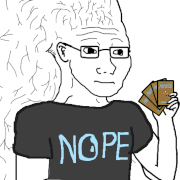|
Latest quirk that stops me from using Google Assistant: When I set up a timer by voice, assistant verbally confirms starting the timer and the running time, when I check the screen (Timely is set up as the default app for timers), the running time is a different one (from a timer I used weeks ago). Example: "Set a timer for 12 minutes" "Setting a timer for 12 minutes. Off we go." Look at screen: Timer for 90 minutes has been started. Thanks, I can set that up faster and more reliably by hand, rear end in a top hat assistant.
|
|
|
|

|
| # ? May 12, 2024 16:56 |
|
I suspect that is more a quirk with timely considering it has not been updated in two years. Setting timers is basically all I use assistant for and it works fine with the built-in clock
|
|
|
|
Blue Train posted:I suspect that is more a quirk with timely considering it has not been updated in two years. Setting timers is basically all I use assistant for and it works fine with the built-in clock Same, using the built in clock with no issues.
|
|
|
|
I use timely with assistant all the time, no issues here Tried clearing data?
|
|
|
|
Skarsnik posted:I use timely with assistant all the time, no issues here Same here.
|
|
|
|
No issues without timely or assistant
|
|
|
|
My wife has an iPhone, and I use Google Voice on my Pixel. Texting works fine unless she sends me a video of our kids or something. It used to work fine in Hangouts, but since it switched back to Voice, it doesn't convert it to a YouTube video or anything. It just says file type unsupported. Is there any way around this? We're both on the same Verizon plan, but I think it's more an issue with Google Voice, right?
|
|
|
|
You can still use hangouts for texting with your Google voice number.
|
|
|
|
Totally forgot it was still an option. Thanks! New question: is there an app that will let me control my PS3 like the Roku app lets me control my Roku?
|
|
|
|
I'm having my first ever issue with Google Photos. Or maybe the camera? Pixel XL. I tried to take a long (20+ minute) video during the eclipse. I was sad to see after it was over that it stopped recording around the 16 minute mark. I could watch the video, it just ended abruptly at some arbitrary point. But it was there at least. The next morning the video is simply gone from Photos. However, there's the little note in the app that three items are in the queue to upload. Despite being on wifi all night and the video uploading to Dropbox just fine. Now a week later that message is still there. I don't care about the video, but it seems to have gotten Google Photos stuck, and it's forever uploading something that doesn't exist (??). New photos upload fine as far as I can tell. I've tried clearing cache and rebooting but it changed nothing. Do I reinstall? Will that mess anything else up with my photos account?
|
|
|
|
Amazon Prime Video app is finally available on Google Play.
|
|
|
|
? I've had it installed on my tablet for ages
|
|
|
|
dissss posted:? I've had it installed on my tablet for ages You can install it directly from the play store now, as opposed to needing to go through Amazon's own AppStore.
|
|
|
|
bull3964 posted:Amazon Prime Video app is finally available on Google Play.
|
|
|
|
Tunga posted:No support for Google Cast so still worthless. how does amazon consistently have such terrible software? It's impressive how bad they are.
|
|
|
|
Incessant Excess posted:You can install it directly from the play store now, as opposed to needing to go through Amazon's own AppStore. I definitely didnít install the Amazon App Store or sideload it. Perhaps it was a regional thing.
|
|
|
|
Taffer posted:how does amazon consistently have such terrible software? It's impressive how bad they are. They don't include Cast support on purpose to try to sell their Fire poo poo.
|
|
|
|
Humerus posted:They don't include Cast support on purpose to try to sell their Fire poo poo. I heard it was Google that made the decision, but I could be wrong. Either way, they need to kiss and make up.
|
|
|
|
I suspect you're only allowed cast if you distribute the app through play store.
|
|
|
|
Casting isn't specific to being on the play store, it's just a feature set developers have to support with extra work. Amazon's whole streaming service is pretty transparently a ploy to get you hooked on a series and paying to binge following seasons.
|
|
|
|
I tried out asap launcher this morning and it was pretty cool, I guess. Only thing is, there are no icons for Google apps. Anyone else getting this? Is it because they just updated? Also, I thought that paying would get you icon packs, not just the ability to load others you bought. These couple issues caused me to ask for a refund, but I may unlock premium again cause the concept was pretty neat. In terms of icon packs, are there any that are clear winners compared to the thousands I'm finding? The new Google icons are so loving ugly that I'm finally willing to pay for something better.
|
|
|
|
Jewce posted:I tried out asap launcher this morning and it was pretty cool, I guess. Only thing is, there are no icons for Google apps. Anyone else getting this? Is it because they just updated? Nova Launcher + Materialistik
|
|
|
|
Jewce posted:I tried out asap launcher this morning and it was pretty cool, I guess. Only thing is, there are no icons for Google apps. Anyone else getting this? Is it because they just updated? I've been using balx icons forever
|
|
|
|
Way back in the day on my Windows Mobile 6 device I had a program that screened my calls for me. Any incoming call from a number that was *not* in my contacts was immediately sent to voicemail. My phone never rang and there were no missed call notifications or anything like that. If the person (robot) didn't leave a voicemail then I'd never know there was ever a call. Of course, any incoming call that was in my contacts list was treated like a completely normal call. I'm very new to the Android world right now, but is there an app that'll do this for me that's worthwhile?
|
|
|
|
Crumps Brother posted:Way back in the day on my Windows Mobile 6 device I had a program that screened my calls for me. Any incoming call from a number that was *not* in my contacts was immediately sent to voicemail. My phone never rang and there were no missed call notifications or anything like that. If the person (robot) didn't leave a voicemail then I'd never know there was ever a call. Of course, any incoming call that was in my contacts list was treated like a completely normal call. I'm very new to the Android world right now, but is there an app that'll do this for me that's worthwhile? I loving wish there was a whitelist.
|
|
|
|
You can set up Do Not Disturb to let through only contacts or starred contacts.
|
|
|
|
Uthor posted:You can set up Do Not Disturb to let through only contacts or starred contacts. There will still be missed call notifications I believe
|
|
|
|
Also it still rings I think it just doesn't make the sound
|
|
|
|
Crumps Brother posted:Way back in the day on my Windows Mobile 6 device I had a program that screened my calls for me. Any incoming call from a number that was *not* in my contacts was immediately sent to voicemail. My phone never rang and there were no missed call notifications or anything like that. If the person (robot) didn't leave a voicemail then I'd never know there was ever a call. Of course, any incoming call that was in my contacts list was treated like a completely normal call. I'm very new to the Android world right now, but is there an app that'll do this for me that's worthwhile? Try this https://play.google.com/store/apps/details?id=cn.menue.callblocker
|
|
|
|
I mean maybe it isn't but drat that app just looks sketchy as gently caress.
|
|
|
|
LastInLine posted:I mean maybe it isn't but drat that app just looks sketchy as gently caress. Yeah, I use Mr. Number made by Hiya which is apparently reputable?
|
|
|
|
LastInLine posted:I mean maybe it isn't but drat that app just looks sketchy as gently caress. Never used it but looking at the permissions maybe. The similar apps may be more useful E: actually that led me to this which I have installed and forgot about. It works https://play.google.com/store/apps/details?id=com.vladlee.easyblacklist Blue Train fucked around with this message at 18:02 on Sep 1, 2017 |
|
|
|
What's the best Android phone optimizer? CCleaner?
|
|
|
|
fadam posted:What's the best Android phone optimizer? CCleaner? Reset to factory
|
|
|
|
Maker Of Shoes posted:
|
|
|
|
fadam posted:What's the best Android phone optimizer? CCleaner? Buying a better phone that doesn't need "optimization" in the first place
|
|
|
|
fadam posted:What's the best Android phone optimizer? CCleaner? Never ever install any app that claims to clean or optimize anything. 100% of them are either scams used to get permissions and thereby get access to your information or a vehicle for spamming ads. If an app is such a mess that it needs to be optimized (which an optimizer would not actually do anyway), it should be uninstalled and never reinstalled again, because it sucks. The OS itself does not need any bullshit third-party optimization.
|
|
|
|
Taffer posted:Never ever install any app that claims to clean or optimize anything. 100% of them are either scams used to get permissions and thereby get access to your information or a vehicle for spamming ads. Good thing Samsung has this garbage pre installed on my phone!  I'm not even a year into this phone and I'm already done with it.
|
|
|
|
Holy hell the 8.0 background notification is a hot mess. It over-alerts thereby making it useless (90% of people will just ignore it). It counts as an audible/vibration alert so it ducks your audio for no loving reason. There is no way to disable it on a per app basis. I'm still pissed that stock Android can't figure out how to just play music without skipping, but add in the occasional background-app alert audio ducking it is loving terrible. What the hell, didn't they read any of the beta feedback?
|
|
|
|

|
| # ? May 12, 2024 16:56 |
|
FunOne posted:I'm still pissed that stock Android can't figure out how to just play music without skipping What app/device are you having skipping issues with and how often has this happened to you? I can't think of this happening to me using Play Music with anything resembling regularity. Maybe once in a whole session if I've got a super lovely connection or something.
|
|
|