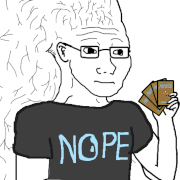|
Paul MaudDib posted:"10-bit" as commonly presented is actually two separate things - increased dynamic range and smaller graduations of color steps. If you take away the increased dynamic range all you've got is an increase in color fidelity - and nobody is dying because their lovely monitor only displays 16 million different colors instead of a billion. So just getting one of the already available GSync 3440*1440 monitors like the predator is the way to go instead of holding out for the HDR ones next year?
|
|
|
|

|
| # ? May 13, 2024 12:53 |
|
NewFatMike posted:So just getting one of the already available GSync 3440*1440 monitors like the predator is the way to go instead of holding out for the HDR ones next year? Yes. Do this. Re: resolution talk, 27" 1440p seems like the sweetspot right now, unless you go 34" 1440p or 40" 4k or just plain need a higher PPI and are willing to deal with UI scaling.
|
|
|
|
I am tempted by the 27 or possibly the 34" Acer predator but I just worry about Acer build quality. Is it decent? I have been a Dell Ultrasharp person since the 2005fpw. It would be going with an i5-2500k and a gtx 970 so the 34" might be pushing it with gsync but it's almost upgrade time..
|
|
|
|
eames posted:console gamers don't But srsly I'm still mad there's no 120/144hz 1440p ultrawides
|
|
|
priznat posted:I am tempted by the 27 or possibly the 34" Acer predator but I just worry about Acer build quality. Is it decent? I have been a Dell Ultrasharp person since the 2005fpw. The high end Acer monitors feel almost as well made as the Dell ultrasharp monitors, I'd know, I own both.
|
|
|
|
|
AVeryLargeRadish posted:The high end Acer monitors feel almost as well made as the Dell ultrasharp monitors, I'd know, I own both. QC isn't as good though.
|
|
|
SourKraut posted:QC isn't as good though. Not quite as good, but actually pretty close. I have seen plenty of problems with ultrasharps and those are much easier to QC than these high end gaming monitors which just seem to have many more problems in general compared to your bog standard 60Hz IPS panel, the big difference is that Dell has an amazing warranty and will just cross ship you a new monitor, Acer is decent but not on Dell's level as far as customer service goes.
|
|
|
|
|
My 27" 1080p budget Planar monitor from 5 years ago just took a poo poo (PX2710MW). I'm left with a four-year-old 24" Dell monitor (E2414H), and a ten-year-old 22" Acer (my spare, 1680 x 1050, AL2216Wbd). I like to game, my relevant specs are: Processor: Intel Sandy Bridge i7-2600K 3.4Ghz quad-core Storage Drive: Samsung Spinpoint 7200RPM 1TB HDD Video Card: MSI GeForce GTX 970 RAM: 16GB (2x8GB) Crucial Ballistics Samsung 850 EVO 500GB So, an older mobo/processor, but some newer components on top of that. I'd like to think I'll be doing a completely new build in the next couple of years, but is there something good and budget for me right now to replace my larger monitor? Obviously, since I've been using the budget mismatched Dell and Planar, I'm not too terrifically picky; I was thinking of getting one of the curved widescreens when I rebuilt, because monitor seems like a good place to spend some money on a PC, but I'm guessing with a processor that old and a 970, it's probably not worth it for me now, right? I'd like something in the 27" range, 1080p minimum, 1440p if there's something acceptable. I was looking at the Wirecutter recommended budget model; they're usually pretty good on other stuff, but I don't know how they are on monitors, and that seems like a pretty good monitor for the $300ish I was looking to spend. What's the thread recommendation at the moment? I could probably be talked into spending more if there would be a substantial jump in quality.
|
|
|
Thanatosian posted:My 27" 1080p budget Planar monitor from 5 years ago just took a poo poo (PX2710MW). I'm left with a four-year-old 24" Dell monitor (E2414H), and a ten-year-old 22" Acer (my spare, 1680 x 1050, AL2216Wbd). I like to game, my relevant specs are: For your budget that BenQ is about as good as it gets, the next major jumps in feature set are at the ~$500 and ~$700 price points. Your 970 and i7-2600k will handle 1440p ok as long as the monitor has gsync, but the cheapest 27", 1440p, gsync monitor I would recommend is the Dell S2716DG however it has a TN panel so image quality and viewing angles will suffer. The IPS versions start at $650 and go up to $800. You could look around for refurbished ones at around $500 or so.
|
|
|
|
|
Can someone talk me out of buying this: https://www.amazon.com/dp/B016GNX4SE/_encoding=UTF8?coliid=I12JKKLDW68II3&colid=2S115Z27EZZ50 For my desktop with a 970? I have persuaded myself to just grow a pair and drop about a thousand dollars or so on a monitor, but I don't know if I should be getting something better, or should hold out for something coming out soon. Do I wait for G-Sync HDR? All I know is it's delayed. Are we talking a couple of months or a couple of quarters?
|
|
|
|
Keshik posted:Can someone talk me out of buying this: https://www.amazon.com/dp/B016GNX4SE/_encoding=UTF8?coliid=I12JKKLDW68II3&colid=2S115Z27EZZ50 I bring you this helpful post, which was helpful for me: Paul MaudDib posted:"10-bit" as commonly presented is actually two separate things - increased dynamic range and smaller graduations of color steps. If you take away the increased dynamic range all you've got is an increase in color fidelity - and nobody is dying because their lovely monitor only displays 16 million different colors instead of a billion. HDR as "a thing" is still a Hindenburg-level mess because apparently you can diddle with the existing 8 bit color space for "10" bits of color. Like how some TV's and monitors will strobe the backlight and advertise double the actual refresh rate. On top of that, HDR IPS GSync monitors are delayed by like a full year.
|
|
|
|
I actually did read that post but I did not even realize it was about HDR. I know so little about this poo poo, my current monitor is a thing I got at CostCo like 7 years ago. But basically, HDR is a gimmick and not all it's cracked up to be by the gushing reviews talking about how amazing it is? I pretty much just play Rainbow Six Siege and Dwarf Fortress anyway. Destiny 2 looks alright but I'm not mister cutting-edge over here, I just want a big giant fucker of a monitor because I have a couple of big giant fuckers at work.
|
|
|
|
HDR will be cool and good once: We figure out which standard to use (10-bit most likely) Then manufacturers and content creators can make things for that standard. After a while, it will become a standard feature and we won't have to worry about faking it with color dithering, but probably not until we have another Olympics or two out of the way. And then we might have regular 4k60 capable cards and adaptive sync monitors to match, so we can upgrade on that one then.
|
|
|
|
Even then, the takeaway of HDR is that blacks are really black and bright stuff is really bright... but I don't even think I would want bright stuff to be really bright. I usually play games at night and don't want say, the sun in a game to be lighting up the room and giving me eye strain.
|
|
|
|
Zero VGS posted:Even then, the takeaway of HDR is that blacks are really black and bright stuff is really bright... but I don't even think I would want bright stuff to be really bright. I usually play games at night and don't want say, the sun in a game to be lighting up the room and giving me eye strain. It will probably be like how bloom and hdr modes have always been a disadvantage in games.
|
|
|
|
It doesn't work like that. Bloom and video game interpretations of HDR are effectively trying to simulate a greater variance in brightness than what standard gamut displays can actually achieve, which crushes out detail. That detail is retained with a HDR monitor. The standards are a mess at the moment but the core idea is actually pretty awesome and will be a huge benefit once everything gets figured out. SCheeseman fucked around with this message at 15:41 on Aug 28, 2017 |
|
|
|
sebmojo posted:how bad is 1920x1080 at 27 inches? are the pixels annoyingly noticeable? I'm on a 970 which will probably start to falter at 2560, and dont really want to upgrade that yet. Not bad at all. I have a 27 inch 1080p monitor next to a 2560 x 1440 32" monitor at work. They're both pretty good dpi wise. I don't have a tape measure handy to measure viewing distance but I think I'm roughly 2 feet or a little more away from it.
|
|
|
|
Has anyone heard anything (good or bad) about this monitor from Monoprice? 27" 2560x1440, 144hz, Freesync (30-144 hz), AH-VA panel, and a tastefully plain design all for $400 seems rather nice on paper. Sadly, it's named generically enough to make it kinda tough to google reviews for, and I'd like to know how good it is with regard to things like input lag, uniformity, backlight bleed, etc.
|
|
|
|
The stand isn't that great but now that Microcenter isn't selling XF270HUs for the same price, it's worth a look because you can get a better stand for the price difference if you want one.
|
|
|
|
Amazon sells the Nixeus EDG 27" and the EDG S 27" (non adjustable variant) for $499.99 and $419.99 respectively. Although Ive seen the EDG 27" (the one that adjusts) sell for $399.99 before.
|
|
|
|
Slippery42 posted:Has anyone heard anything (good or bad) about this monitor from Monoprice? 27" 2560x1440, 144hz, Freesync (30-144 hz), AH-VA panel, and a tastefully plain design all for $400 seems rather nice on paper. Sadly, it's named generically enough to make it kinda tough to google reviews for, and I'd like to know how good it is with regard to things like input lag, uniformity, backlight bleed, etc. https://www.custompcreview.com/reviews/nixeus-nx-edg27-27-inch-2560x1440-ips-144hz-freesync-gaming-monitor-review/ This review seems fairly thorough. It just looks like a kickass monitor all around, especially for the price.
|
|
|
|
Does anyone have an opinion on the best 43" 4k monitor/TV for gaming right now? Seems like everyone was going curved 49" KS8500s which no longer exist and it seems like 49" would be too big without the curve. For TVs it seems like the XBR43X800E is the top choice right now but was wondering if there's something better out there now or on the horizon. I know the 43" Dell is out there but not sure it has any real advantages and you're probably paying for the multi-display ability that I don't care about. Acer? LG? One of those Korean jobs? Seems like the Acer might be worth a shot at only $599 and if I don't like it maybe there will be something more up my alley coming out next year.
|
|
|
|
Sigh, after trying this Destiny 2 beta, I'm missing my Acer Predator more and more. You really can't go back from 144Hz Gsync. It's really too bad that even without dead pixels and backlight bleed, something else had to be wrong.
|
|
|
|
Constellation I posted:Sigh, after trying this Destiny 2 beta, I'm missing my Acer Predator more and more. You really can't go back from 144Hz Gsync. It's really too bad that even without dead pixels and backlight bleed, something else had to be wrong. I love the real estate of my X34 but I do notice the lower refresh in esports titles. You know what, at this point I'd probably rather have 200 Hz IPS WQHD rather than 120 Hz UHD/4K. Paul MaudDib fucked around with this message at 03:20 on Aug 30, 2017 |
|
|
|
Paul MaudDib posted:
Bullshit. 4x 1080p windows on the desktop at the same time is too good.
|
|
|
|
scrubs season six posted:Does anyone have an opinion on the best 43" 4k monitor/TV for gaming right now? I don't believe there is a standout great option at the 40+ inch range, that being said, if you can live with some image retention and non ROG level response times, the Acer ET430k is a solid choice it seems: https://www.amazon.com/Acer-ET430K-LED-LCD-Monitor/dp/B072BL5QK4/ref=sr_1_1?ie=UTF8&qid=1504099154&sr=8-1
|
|
|
|
A bit late but TFT-Central's got their Dell UP2718Q review up: http://www.tftcentral.co.uk/reviews/dell_up2718q.htm Verdict: 4k 60Hz high-end color worker's dream. It's a bit too early to get it for HDR PC content right now because of lack of support from, uh, lots of developers, but this isn't a problem for console gamers. I was surprised to find out that the panel was LG--they ended up beating AUO to the HDR10 feature with local dimming in this form factor/resolution. I hope someone does some extended tests on this thing with the PS4 et al.
|
|
|
|
In Australia its selling for $2499. It had better be the absolute tits for that amount of money. I know people be expressed some doubts about it but the LG 32UD99-W is only $1200 despite being 5 inches larger. Probably still going to get the latter, but I wish someone would review it already. Edit: I'm sure the dell is worth it for actual professional users but for someone who just wants a really nice monitor it costs way to much.
|
|
|
|
£1,954.00 inc. VAT on dell.co.uk. Yep, no HDR for me. Thats twice what I spent on my entire build. Looks like 27", 1440p, gsync, 144hz, ips is the end of the road but only AUO gives a poo poo about it. I don't feel like paying £700 for a panel lottery ticket right now. WanderingKid fucked around with this message at 16:53 on Aug 30, 2017 |
|
|
|
scrubs season six posted:Does anyone have an opinion on the best 43" 4k monitor/TV for gaming right now? I have the 55 inch Sony XBR and its lovely for games and gets 120hz input with no problem and has "HDR" (not sure if its supported on which inputs) and "FreeSync" (through CRU hacks).
|
|
|
|
Wasabi the J posted:I have the 55 inch Sony XBR and its lovely for games and gets 120hz input with no problem and has "HDR" (not sure if its supported on which inputs) and "FreeSync" (through CRU hacks). Have a link about getting freesync setup through CRU? Just got a xbr55x900e and that sounds nice.
|
|
|
|
Hey guys, sorry if this is the wrong place to ask but I've been having some issues with my monitor and GSync. Yesterday I upgraded to a 1080ti and a 144hz monitor with GSync. Most The games I tried (Quake Champions, PUBG, Destiny 2) all ran incredibly well, but never at the maximum frame rate (usually somewhere around 100 FPS). They still felt really good to play, and I had no screen tearing. Today I turned GSync on, and it made everything run like crap. My FPS in Destiny 2 tanked down to ~60, and it felt like poo poo to play. I'm a big scrub at this so I'm a little confused. What do I have to do to get a benefit from GSync? Also, do you guys know why some games (Witcher 3 and XCOM 2) would tell me they're rendering at ~100FPS, but still feel choppy? I noticed the same thing with Quake Champions, but when I turned it to fullscreen from borderless window it started working perfectly.
|
|
|
|
fadam posted:Hey guys, sorry if this is the wrong place to ask but I've been having some issues with my monitor and GSync. microstutter is the thing to google for, I had it with DXHR and it drove me crazy.
|
|
|
|
fadam posted:Also, do you guys know why some games (Witcher 3 and XCOM 2) would tell me they're rendering at ~100FPS, but still feel choppy? I noticed the same thing with Quake Champions, but when I turned it to fullscreen from borderless window it started working perfectly. I actually get quite a bit of load-in stutter with Witcher 3 (it's been a while since I reformatted). It's not constant or terribly distracting but the first time you are in a new area it will sometimes stutter just a little bit. I think it would benefit from being on an SSD actually. FO4 has kinda the same issue and is known to benefit from being on an SSD, but of course that's Gamebryo. 
|
|
|
|
Wow, I'm an idiot. Apparently the monitor was set to 60hz refresh rate in windows. I switched it to 144 and everything is running great.
|
|
|
|
fadam posted:Wow, I'm an idiot. Apparently the monitor was set to 60hz refresh rate in windows. I switched it to 144 and everything is running great. I have a similar setup. Gsync is also set to only work on Fullscreen by default, which is why it was not throttling your refresh rate when it was windowed. You'll want to tell Fallout 4 to use a fixed refresh rate, or physics break like crazy. Loot that box of ammo? How about you pick it up and carry it instead?
|
|
|
|
ThatOneGuy posted:I have a similar setup. Gsync is also set to only work on Fullscreen by default, which is why it was not throttling your refresh rate when it was windowed. Sit down to use a computer? Stay a while... stay forever!
|
|
|
|
Oh man, a local computer store is selling ex-display PG279Q's for $699 (AUD) or PG348Q's for $1200. I know the PG279Q is typically marginally inferior to the acer equivalent, but gently caress if I don't want to buy two at that price. You'd imagine display units would have reasonable quality control, but I also imagine that backlight bleed would be hidden by the bright lights of a shop floor. E: Hey, the PG279Q has adjustable pulse width like the XB270HU has. That is a nice feature bump over the XB271HU that I never noticed. BurritoJustice fucked around with this message at 08:10 on Aug 31, 2017 |
|
|
|
B-Mac posted:Have a link about getting freesync setup through CRU? Just got a xbr55x900e and that sounds nice. Reddit thread talking about it. I tested it with the windmill app, and it works fine on a 290.
|
|
|
|

|
| # ? May 13, 2024 12:53 |
|
Wasabi the J posted:Reddit thread talking about it. I tested it with the windmill app, and it works fine on a 290. Wow what kind of freesync range are you getting?
|
|
|