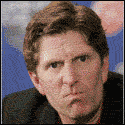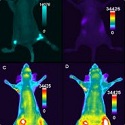|
Get a proper switch to connect the routers together and ideally don't use a second router. Get an AP to do the wifi.
|
|
|
|

|
| # ? May 21, 2024 13:01 |
|
Veinless posted:Any recommendations for an unmanaged 8-16 port switch with POE+ for CCTV purposes? If 8 port would also need an uplink port (preferably gigabit). Follow-up on this: I ended up picking up a TP-Link TL-SG1016PE. Feels good having some reasonable kit in the house.
|
|
|
|
I live in a ~1600 square foot, 2 story apartment where the only cable connection is in the opposite corner and two walls away from where i want it to be, but I can use about 50-60 feet of cable to move the router (i have an ASUS RT-AC68U that was bought ~2 years ago) or modem to a more central location. should i do this, and if yes should i use coax to move the modem with router attached, or should I leave it and move only the router with a long ethernet cable? google seems to suggest either will work OK but i wanted to consult this thread before stapling cable all over the walls. right now my signal strength is always at 1 bar (the strength on the wireless card fluctuates between -70 and -80 dbm), but the internet works ok. there are also about 20 other wifi networks visible to me in the area. other options that occurred to me: a range extender (which in my limited experience have always been lovely), power-line adapters (which have also sucked ime), or one of those mesh networks (seems like overkill) semper wifi fucked around with this message at 20:16 on Sep 6, 2017 |
|
|
|
Move the router only with a long Ethernet cable.
|
|
|
|
Argona posted:buffalo whr-g3oon does it have stairs in its house?
|
|
|
|
Looking for Comcast modem recommendations from the approved list for a 100/5 connection. I'm surprised I managed to get by for 3.5 years without getting charged, so I won't complain. I'm currently on a 100/5 plan, no voice and don't plan on going any higher due to A) 1TB Data Cap and B)Upload tops out at 20Mbps in my area. That might change a year from now when I move, so should I buy a 'faster' modem now, or just a cheap/refurbished stopgap for now?
|
|
|
|
EconOutlines posted:Looking for Comcast modem recommendations from the approved list for a 100/5 connection.
|
|
|
|
EconOutlines posted:Looking for Comcast modem recommendations from the approved list for a 100/5 connection. A mistake? Or a stealth bill increase?
|
|
|
|
Platystemon posted:A mistake? Mistake...it was their modem that was provided, just never added to my account (probably by the tech that installed it). I'm guessing during an audit, they found that out via MAC address or some other way. No idea, since I don't know anyone that works for them.
|
|
|
|
Just bought a new house that is both larger and has the internet coax in one corner of the house in the master bedroom. The far corner of the house is my office, but there is already an Ethernet line between the two rooms. So I have my modem/router in the bedroom, and its also plugged into the Ethernet line to the office. My question is what I put in the office to get both wifi to that side of the house and Ethernet to 4 computers. From the OP it looks like I want these two: https://www.amazon.com/dp/B015PR20GY/ https://www.amazon.com/dp/B00A121WN6/ Is this the right way to do things or am I reading wrong? Will I be able to have one wifi login for the whole house and devices will use whichever is better?
|
|
|
|
@xenoborg, you are going to need something to run the ubiquiti unifi controller software. You can use a Linux vm on your nas, a spare server, a raspberry pi or the ubiquiti cloudkey(you could use a pc/mac and turn on the controller software on when you need to make changes but you lose most of the reporting features so I don't advise doing so).
|
|
|
|
SlowBloke posted:@xenoborg, you are going to need something to run the ubiquiti unifi controller software. You can use a Linux vm on your nas, a spare server, a raspberry pi or the ubiquiti cloudkey(you could use a pc/mac and turn on the controller software on when you need to make changes but you lose most of the reporting features so I don't advise doing so). This is basically Greek to me. I just want to get a thing in my office that will take the Ethernet cable from my modem and do a wifi and few more Ethernet cables to computers.
|
|
|
|
Xenoborg posted:This is basically Greek to me. I just want to get a thing in my office that will take the Ethernet cable from my modem and do a wifi and few more Ethernet cables to computers. If my previous post is imperscrutabile to you, add a ubiquiti cloudkey to your shopping list, it's the simplest way to use/deploy a ubiquiti access point.
|
|
|
|
You don't have to run the Ubiquiti Unifi controller 24/7, unless you want very specific features that most people don't care about. You can install it, run it once on your PC, configure the AP, then uninstall it and never think about it again unless you want to change the settings on your AP. In fact, with the AP, you can technically do all the configuration most users want (SSID and password) through a cell phone app, and never run the Unifi controller software at all. https://play.google.com/store/apps/details?id=com.ubnt.easyunifi&hl=en https://itunes.apple.com/us/app/unifi/id1057750338?mt=8
|
|
|
|
n0tqu1tesane posted:You don't have to run the Ubiquiti Unifi controller 24/7, unless you want very specific features that most people don't care about. You can install it, run it once on your PC, configure the AP, then uninstall it and never think about it again unless you want to change the settings on your AP. Ok that sounds good, I can follow all the documentation that comes with them, and don't mind another background program, it I just want to make sure that: 1) These two things are the proper things I need to buy to get what I wanted to connect 2) They will show up as one wifi
|
|
|
|
Xenoborg posted:Ok that sounds good, I can follow all the documentation that comes with them, and don't mind another background program, it I just want to make sure that: 1) Yes. 2) Maybe. I've had issues with devices using different wireless technologies (one G access point, and one N access point) causing problems even when on the same SSID and key. If you want it to be even more foolproof, buy a second Ubiquiti AP, place it next to your current modem/router, and disable the wireless on your modem/router.
|
|
|
|
n0tqu1tesane posted:1) Yes. OK I'll try that if mixing doesn't work well. Both the current modem and new AP are AC though.
|
|
|
|
Shouldn't be a huge problem then. Just make sure that your SSID and key on both are exactly the same. Also, note that switching between access points is mostly dependent on the client, and not the access point, if you end up having problems with a device that's insisting it stay connected to the AP on the other side of the house.
|
|
|
|
I'm looking for a USB wifi dongle for my desktop as I'm no longer able to use my powerline adaptors, can anyone recommend a good/cheap one or are they all much of a muchness? Any standout brands?
|
|
|
|
Just started scanning the thread because I want to do a proper range extension of my netgear R7000 AC1900. It looks like the Ubiquiti AC-lite is the way to go from a few posts up. Just seeing if I miss anything, my setup would be: HiTron cable modem with wireless/routing disabled -> wan port of R7000 -> lan port -> cat5e/6 across the basement to ubiquiti poe inejctor -> poe to ubiquiti And then I would just need the iphone app to configure the AP, and the 5GHz and 2.5GHz networks should seamlessly connect across with the same SSID and WPA2 password? I was looking at the Netgear AC1900 range extender but the ubiquiti seems like a cheaper option. Especially since I don't need to wireless bridge it, I can run a cable.
|
|
|
|
priznat posted:Just started scanning the thread because I want to do a proper range extension of my netgear R7000 AC1900. It looks like the Ubiquiti AC-lite is the way to go from a few posts up. Yep. You can technically put the POE injector wherever you want it between the LAN port and the AP, so if it's more convenient to have it next to your existing router, put it there. That way you aren't as limited in where you place your AP. priznat posted:And then I would just need the iphone app to configure the AP, and the 5GHz and 2.5GHz networks should seamlessly connect across with the same SSID and WPA2 password? Yes, it SHOULD work. Make sure that all the encryption settings are set exactly the same across the two.
|
|
|
|
Nice, thanks! I will order that AC-lite ASAP.
|
|
|
|
I just moved to a 3F home that has FIOS. I plan to purchase my own router. The OP talks highly about the 3 Ubiquiti models, but honestly I'm sort of turned off by the way the OP describes them as low user friendliness, and the lack of wifi. Are their other suggestions for large house/FIOS that don't have those issues? Price doesn't matter.
|
|
|
|
Megasabin posted:I just moved to a 3F home that has FIOS. I plan to purchase my own router. The OP talks highly about the 3 Ubiquiti models, but honestly I'm sort of turned off by the way the OP describes them as low user friendliness, and the lack of wifi. Are their other suggestions for large house/FIOS that don't have those issues? Price doesn't matter. You could go AmpliFi which is Ubiquiti's consumer mesh system if you don't want/need hardwire on every floor
|
|
|
|
Do the TP link routers work fine with FIOS? They are highly recommended by the OP, and probably would be more speed in terms of user friendliness and built in wiFi. I notice the OP lists them under apartment or small home. Would upgrading to the AC5000 series be better for a larger home?
|
|
|
|
I went out to diagnose an internet connection/ computer that was continually displaying OOPS, PROBLEM OCCURED loading webpages. Turns out the goddamn ISP is double NATing their connections AND rotating public IPs every 30 seconds or so. WTF?! ARRG! Worthless ISP.
|
|
|
|
Megasabin posted:Do the TP link routers work fine with FIOS? They are highly recommended by the OP, and probably would be more speed in terms of user friendliness and built in wiFi. FIOS has its own modem/router that you will need if you have their tv service because it provides data to the set top boxes over MoCA (networking over coaxial cable). You can request FIOS to instead use your router by activating the ethernet port on the ONT (Optical Network Terminal, the big plastic box in your basement/wiring closet that the fiber terminates in), but then if you still want TV you have to make sure the FIOS router is then installed behind your router so it can provide data to the set top boxes. If you're not using FIOS TV then you can ignore this. My current setup is to actually use the FIOS router, but I disabled the wifi and setup a couple of ubiquiti unifi wireless access points to handle the wifi coverage. I've been lucky that the FIOS router is actually very stable and stays up for months at a time. Not everyone has had the same experience.
|
|
|
|
Rexxed posted:FIOS has its own modem/router that you will need if you have their tv service because it provides data to the set top boxes over MoCA (networking over coaxial cable). You can request FIOS to instead use your router by activating the ethernet port on the ONT (Optical Network Terminal, the big plastic box in your basement/wiring closet that the fiber terminates in), but then if you still want TV you have to make sure the FIOS router is then installed behind your router so it can provide data to the set top boxes. I'm using FIOS internet only. But thanks for the information. It's good to know.
|
|
|
|
I'm fed up with random issues I've been having with my Archer C7 and want to figure out some possible alternatives. I had it running dd-wrt for a while which mostly worked fine, but I recently switched back to stock firmware so I could use the hardware NAT. The stock firmware keeps having weird issues: speed degradation, DNS totally stopped working this morning, etc. I don't really want to go back to dd-wrt either since they only have beta builds for the C7 and sometimes it's hard to know which is a good/stable one. One option I'd be interested in is rolling my own router using pfSense or Ubuntu or something similar, and reusing the Archer C7 as just a WAP (I already have a few switches for wired as well). What would be good hardware to use for this? I've seen the industrial/mini pcs on AliExpress recommended before, but there's a ton of different variants on there so I'm not sure which is the best option there (or if something else entirely is a better choice). My current internet connection is 100/20 but I'd like to have some room to jump up to higher speeds in the future. Or should I not bother with this and just go with something like the Ubiquiti Unify stuff?
|
|
|
|
I wish I could help you because my C7 started to get flaky after about a year using DDWRT and stock firmware, so I switched back to my Apple Airport Express.
|
|
|
|
After reading some more, a triband smart router seems appealing given that I will probably have 15-20 devices myself, and more with guests. My understanding is that a triband smart router will automatically assign a device to the highest maximum speed it can take advantage of. Essentially set it and forget it in terms of management. I've heard people say there can be problems if your neighboors are also heavy wireless internet users. Can anyone explain this issue or any other potential disadvantages of this route to me? On the flip side can anyone link me to or explain the advantages and disadvantages of a Ubiquiti setup compared to a triband smart router? How much of a learning investment is it to run the Ubiquiti setup? Megasabin fucked around with this message at 17:30 on Sep 14, 2017 |
|
|
|
Megasabin posted:After reading some more, a triband smart router seems appealing given that I will probably have 15-20 devices myself, and more with guests. My understanding is that a triband smart router will automatically assign a device to the highest maximum speed it can take advantage of. Essentially set it and forget it in terms of management. I've heard people say there can be problems if your neighboors are also heavy wireless internet users. Can anyone explain this issue or any other potential disadvantages of this route to me? Any wireless access point will negotiate the highest speed protocol. Tri-band is basically marketing wank for having one 2.4Ghz antenna and two 5Ghz ones. The advantage there is to let different devices attach to different 5Ghz channels providing more potential bandwidth for each device since they won't be talking over each other. Each device will be no faster, but they won't interfere if they're using different 5Ghz channels. Smart router is just a nonsense term like smart phone. There's not that many protocols and most devices made in the last 10 years are going to support N or AC which are both fine to use together. I have 50+ devices on my Ubiquiti APs and they're very solid. Configuring the access points means plugging them into the network and loading up the unifi controller software and changing the settings you want. For me, I have them both with the same SSID and passphrase so devices can connect to either one. I separated out the 5Ghz network into a separate SSID so only some devices are connecting to it (this is optional). For the 2.4Ghz, I put the WAPs on different channels. Since I have one near each end of the house I made sure they were different channels than what the neighbors were using on those sides (for 2.4Ghz you generally use channels 1, 6, and 11 to avoid overlap). Setting up the ubiquiti access points isn't any harder than configuring your normal router's wireless security, it's just separated into its own thing. They have fewer options than routers since they don't do a lot of things routers do; they just provide wireless. I keep the Unifi software running in a Virtual Machine. You don't have to do this after they're configured unless you've got some of the advanced features like a guest network operating. You can also get the Unifi Cloud Key for $75 and it will act as the server as well. Here's a screenshot of my statistics page, as you can see, I push a lot of data through one of my Unifi WAPs to a lot of devices:  The advantage of a Ubiquiti setup is just that it's very solid once it's configured and they have a hardware ecosystem that has good WAPs, decent routers, and optionally the cloud key and security gateway if you want them. Being able to add more wireless access points to areas you find you have a weak signal in is beneficial. That said, you do need to run a network cable (or powerline networking, etc) to the location for each WAP. If you don't want to do that, the mesh networking products are going to be a good idea. Those use one wireless radio in the unit to talk to the other WAPs in the mesh network to move data back to the wired device that provides network connectivity. It's handy if you don't want to run wires but the mesh network packages cost a little bit more up front.
|
|
|
|
8 Ball posted:I'm looking for a USB wifi dongle for my desktop as I'm no longer able to use my powerline adaptors, can anyone recommend a good/cheap one or are they all much of a muchness? Any standout brands? Don't do USB. They aren't stable. Get an internal card from Intel or with an Intel chip.
|
|
|
|
I had a usb dongle and it sucked. I had a wifi card which came with the mobo and it sucked. I bought a Gigabyte wifi card with Intel chip and it doesn't suck. So buy Intel.
|
|
|
|
Armacham posted:I wish I could help you because my C7 started to get flaky after about a year using DDWRT and stock firmware, so I switched back to my Apple Airport Express. I'm about to start diagnosing my sisters C7 tonight. I don't even get what happens that causes routers to suddenly start sucking. Parts overheating after a long period of time?
|
|
|
|
Heffer posted:I'm about to start diagnosing my sisters C7 tonight. I don't even get what happens that causes routers to suddenly start sucking. Parts overheating after a long period of time? Could be substandard parts like capacitors. Could also be just corrupted firmware. Might be worth it to set to stock settings and see if anything changes.
|
|
|
|
ErikTheRed posted:I'm fed up with random issues I've been having with my Archer C7 and want to figure out some possible alternatives. I had it running dd-wrt for a while which mostly worked fine, but I recently switched back to stock firmware so I could use the hardware NAT. The stock firmware keeps having weird issues: speed degradation, DNS totally stopped working this morning, etc. I don't really want to go back to dd-wrt either since they only have beta builds for the C7 and sometimes it's hard to know which is a good/stable one. Did you wipe the NVRAM aka reset to factory settings after switching to the stock firmware?
|
|
|
|
astral posted:Did you wipe the NVRAM aka reset to factory settings after switching to the stock firmware? I can't remember if I did it immediately after reverting, but I did it this morning after I ran into the weird DNS issues. Seems to be doing okay for the moment.
|
|
|
|
This is technically a modem question but: I just noticed I was a dumbass who ignored the instructions that came with my router, it has a rj41 data jack and I've been using a rj11 cord. Could this be contributing to some of my dropout issues? (I'll be fixing it either way.)
|
|
|
|

|
| # ? May 21, 2024 13:01 |
|
Any recommended powerline adapters? Is D-Link Powerline AV2 2000 Starter Kit DHP-701AV stable and good? Anything better? Lets say I'm willing to spend up to £150. Note, I do not want wifi or routing in it (or at least I need to be able to turn them off).
|
|
|