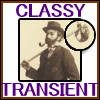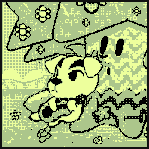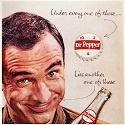|
You probably want to make sure to get some level of 80+ certification just because any power supply without it is likely going to be a piece of poo poo with efficiency in the 70s and no Active PFC. White (or just '80 Plus') and Bronze are "I am on a budget/this machine won't be used much" tier. Silver is very rare in practice, most supplies that might fall in this range are either rated Bronze or good enough to rate Gold instead. Gold is kind of the standard tier these days and what most people will recommend for any machine that will be running for several hours a day, especially something with a high-wattage CPU or GPU. Enterprise-grade server supplies pretty much start at Gold and go up from there. Platinum is rather expensive but might make sense if you're going to run something 24/7 or have a really noise- or temperature-sensitive application. I bought a Platinum fanless supply to use in a home server, and they're quite common in enterprise servers at this point. Titanium is for crazy poo poo or when cost is no object. I wouldn't look at it with current pricing unless I had a unique need or planned on approaching/exceeding 1000W in daily use. Eletriarnation fucked around with this message at 17:36 on Sep 13, 2017 |
|
|
|

|
| # ? Jun 5, 2024 23:57 |
|
Maybe someone can help me diagnose my issue with my new PC. I recently bought a prebuilt PC from microcenter (that had win10 preinstalled), and moved all of my old hard drives to the new computer. Now, every so often (seems to be entirely random) my computer with freeze for about 30 seconds, then resume normal function like nothing happened. One of the hard drives I moved over had windows 10 on it from my old PC. Is there some conflict happening between my hard drives that is causing the hitch? The computer recognized all of my hard drives as soon as I plugged them in, but do I need to tell my computer something about them to stop the hitches? I've also thought it could be one of my drives failing, but it isn't making any noise or anything like that.
|
|
|
|
When it freezes, is the OS locking up entirely or just Explorer (the folder/taskbar/start menu GUI) locking up? Can you get any response with a Ctrl-Alt-Delete? I haven't seen issues with moving an old system disk from one machine to serve as a data disk in another, but admittedly I usually format the old disk first thing and don't actually keep the old partitions longer than I need to get the data off of them.
|
|
|
|
Chaitai posted:Maybe someone can help me diagnose my issue with my new PC. I recently bought a prebuilt PC from microcenter (that had win10 preinstalled), and moved all of my old hard drives to the new computer. Now, every so often (seems to be entirely random) my computer with freeze for about 30 seconds, then resume normal function like nothing happened. One of the hard drives I moved over had windows 10 on it from my old PC. Is there some conflict happening between my hard drives that is causing the hitch? Consider checking your disk health with CrystalDiskInfo (standard portable edition is free of ads/anime). If it shows Warning for anything other than temperature, it's time to back up everything important from that disk and replace it ASAP.
|
|
|
|
Eletriarnation posted:When it freezes, is the OS locking up entirely or just Explorer (the folder/taskbar/start menu GUI) locking up? Can you get any response with a Ctrl-Alt-Delete? Everything freezes. I can't get any response until it comes back. BUT, whatever I do while it is frozen, happens after the freeze ends. Geemer posted:Consider checking your disk health with CrystalDiskInfo (standard portable edition is free of ads/anime). If it shows Warning for anything other than temperature, it's time to back up everything important from that disk and replace it ASAP. This shows everything as "Good". Chaitai fucked around with this message at 18:48 on Sep 13, 2017 |
|
|
|
Chaitai posted:This shows everything as "Good". Well, at least your hard drives are probably fine.  If the raw values for Hardware ECC recovered or UltraDMA CRC Error Count are a big hex number (or actually just more than all 0s), you might have a bad/loose SATA cable. If those are all good, then I'd be pretty confident in ruling out the hard drives as source of your hangs.
|
|
|
|
Disk cloning question. I've got two identical PC laptops with integrated eMMC drives. One has a fresh Win10 install with all drivers and such working great. The other, hardware is fine but software - not so much. I haven't needed to to this since the WinXP days. What's the best way to save an image of the good one and transfer it to the bad? Is Knoppix still a good solution? The laptops have a couple USB ports, so I could boot off one USB drive and put the disc image on the other drive.
|
|
|
|
Thanks for the info on PSUs guys! Super helpful stuff.  Out of curiosity, what counts as 'high wattage' overall these days? 650W? 850? 1000+? And this is only relevant if the computer is left running something stressful all day, yes? If I leave it idle it doesn't really matter? I'm asking because I'm seeing (solid, respected) Bronze PSUs around the 650W range at like 20-25% of the cost of good Gold PSUs where I live because of dumb importing laws, so it's a serious financial gain if I can go with a Bronze PSU over a Gold without putting the rig at risk. This is for a mid tier gaming PC (1060 6gb GPU, i5-7500 cpu), more or less, if it helps provide more context for the situation. (Hopefully this isn't off-topic and better suited to the PC-building thread? I'm mostly just trying to understand what my options are so I don't make a big mistake and end up with a ruined PC because I cheaped out when I shouldn't have.)
|
|
|
|
Transient People posted:Thanks for the info on PSUs guys! Super helpful stuff. If the price difference is that much then I'd buy the 80+ Bronze. It just means it'll use a little more power from the wall to provide the same amount into the computer, but everything 80+ is 80% efficient or better. In the US you pay a small premium for 80+ Gold so it's usually worth buying it over Bronze. Just stick with known good models and check jonnyguru reviews for any units you're looking at. Don't buy by brand because most PSU sellers are just putting their name on a unit made by someone else. Corsair CX/Builder series aren't great, for example, but their higher end PSUs are.
|
|
|
|
So, I copied a bunch of files to a drive, then moved that drive to a different computer, but the files aren't showing up. The old files on that drive appear, but not the new ones. What's going on?
|
|
|
|
Transient People posted:Thanks for the info on PSUs guys! Super helpful stuff. Yeah, get bronze for sure in that case. In the US it's probably 50% or less price increase for gold at similar wattage so it makes more sense to pay the small margin for efficiency. As far as the supply goes I'd say high wattage is over around 650W but most computers don't use anywhere near that, 300-400W at full load is more typical for single CPU single GPU gaming machines.
|
|
|
|
schmagekie posted:So, I copied a bunch of files to a drive, then moved that drive to a different computer, but the files aren't showing up. The old files on that drive appear, but not the new ones. What's going on? NTFS cached writes? I wouldn't expect that from a disk rather than a USB device though. I assume they don't appear when you put it back?
|
|
|
|
Gromit posted:NTFS cached writes? I wouldn't expect that from a disk rather than a USB device though. I assume they don't appear when you put it back? It's a shucked WD 8TB Red that's always been used as an internal drive. It was several TB of data that I backed up, and the drive did show the correct used capacity until I did a chkdsk /f, which reset it to just a few GB used. I won't be able to try it in the other computer for a couple weeks.
|
|
|
|
I wouldn't bother moving it back to check as it's not helpful. Could be a dying disk so run CrystalDiskInfo over it and see what it reports?
|
|
|
|
Was just looking at CPUID's HWMonitor today and I noticed a couple oddities in my voltages. First, the -12V and -5V obviously appear to be switched, but that doesn't concern me anywhere near as much as the min and max values for the -5V (labeled as -12V) rail. The "current" value in the screenshot is -4.032V a little off, but the minimum is -7.360 and max is -3.008, that seems like a pretty significant swing in the voltage. Should I just consider this an oddity of the HWMonitor? Is the -5V actually important in modern power supplies? My power supply is a Corsair most likely 3 or 4 years old, it's the newest power supply I own.
|
|
|
|
HWMonitor is garbage because is has no idea what the reference values for the sensors are and just takes a best guess. I mean, it's fine for seeing if things are responding, but I wouldn't take anything it reads as absolute values.
|
|
|
|
Crotch Fruit posted:Was just looking at CPUID's HWMonitor today and I noticed a couple oddities in my voltages. Try HWInfo64. It may also get the incorrect values because I don't think all motherboards provide sensible readings for voltages on board, but it tends to be the most solid monitoring program I've used. Here's my motherboard from the sensors which seems reasonable although I wouldn't trust it being 100% accurate over say, a multimeter: 
|
|
|
|
Yeah, programs like that are good for things like CPU and GPU core temperatures that have published calibrations, not trying to make sense of unlabeled sensors from the monitoring chips on your motherboard.
|
|
|
|
I had a suspicion that the voltages are usually inaccurate, but I was surprised that the positive voltages all look reasonable. I think the only negative voltages are only plugged into the 24pin motherboard connector so it would be challenging to probe those with the computer running and I doubt my Harbor Freight multi meter is any more accurate than the software.
|
|
|
|
I need a new desktop pronto, and I'm checking out Dell refurbished. I'm going to be doing audio editing on Audacity and I do a little gaming, mostly stuff that's a little out of date. For reference, Mad Max is the newest one, but I also play Rocksmith, Tomb Raider and Sleeping Dogs. I'd love if games didn't look like poo poo but I'm not expecting ultra high end. If I got this Dell Optiplex 3020 and stuck a decent video card in it would that do the trick? Dell has a 35% code now so the price seems right. Processor: Intel Core i5 Quad (i5-4570) 3.20 GHz Memory: 8GB Hard Drive: 1.02TB OS: 64-bit Windows 8 Pro Chassis: Mini Tower https://www.dellrefurbished.com/desktop-computers/dell-optiplex-3020-77460.html And I'm thinking a geforce 1060 would be good with that. If there's a better combo under 6-700 total I'm all ears. I just need enough room for a second hard drive because I have too much crap.
|
|
|
|
Alereon posted:Yeah, programs like that are good for things like CPU and GPU core temperatures that have published calibrations, not trying to make sense of unlabeled sensors from the monitoring chips on your motherboard. Well, is there one out there that actually gets most/all of it right? I've long been under the impression that I could trust the readings from CPUID's products (the -46252879's and whatnot notwithstanding), but the readings provided which do seem realistic... I can't trust?
|
|
|
|
Hipster_Doofus posted:Well, is there one out there that actually gets most/all of it right? I've long been under the impression that I could trust the readings from CPUID's products (the -46252879's and whatnot notwithstanding), but the readings provided which do seem realistic... I can't trust?
|
|
|
|
Alereon posted:
It is 35% off, so $285. I tried that thread but didn't get an answer, I'll give it another shot, thanks.
|
|
|
|
Alereon posted:The most a generic program can do is make guesses about what sensors are what, your motherboard manufacturer should have a tool that knows for real which sensors are which.
|
|
|
|
Snowy posted:It is 35% off, so $285. I tried that thread but didn't get an answer, I'll give it another shot, thanks.
|
|
|
|
Alereon posted:For comparison, here's a current-gen Acer i5 system for $399 new. That's not really a good computer and I'm not suggesting you buy it, but in a market where 8th gen is coming and manufacturers really want to shift a lot of new current gen and refurb 6th gen it doesn't really make a lot of sense to me to pay that much for a refurb 4th gen. That's just my opinion though. Thanks I appreciate it! I'm not up to speed with my processor knowledge so anything helps. If you don't suggest I get that one, is there another that's under 500 that I should get, assuming I'd still have to buy a graphics card?
|
|
|
|
Snowy posted:Thanks I appreciate it! I'm not up to speed with my processor knowledge so anything helps. If you don't suggest I get that one, is there another that's under 500 that I should get, assuming I'd still have to buy a graphics card? In general you want as late a generation Intel CPU as you can get (or hypothetically an AMD Ryzen CPU but those are still really new and not in the refurbished computer market yet). You also want to make sure the motherboard has support for at least 16 GB of ram even though you probably won't buy it with that much, and you'll want the computer to come with a PSU that can handle like 400 watts fine, some of these refurbished systems were designed for office use without a real GPU in and so can't handle their power demands. This will provide you plenty of headroom to keep going with GPU upgrades for a number of years to come. Like the guy said 6th generation i5 and i7 systems are really starting to get pushed into clearance and refurbished channels as the 8th generation chips come out.
|
|
|
|
fishmech posted:In general you want as late a generation Intel CPU as you can get (or hypothetically an AMD Ryzen CPU but those are still really new and not in the refurbished computer market yet). You also want to make sure the motherboard has support for at least 16 GB of ram even though you probably won't buy it with that much, and you'll want the computer to come with a PSU that can handle like 400 watts fine, some of these refurbished systems were designed for office use without a real GPU in and so can't handle their power demands. Thank you fishmech! Is that combo of later gen cpu/motherboard/psu available anywhere under say $600? I'd love if someone were able to point one out that I could get now but ill try to hold out and keep looking for a good price on something a little newer. I'm just antsy because I have an audio project that needs to get done but the piece of poo poo desktop I've got is mind numbingly slow now. Thanks again.
|
|
|
|
Alereon posted:For comparison, here's a current-gen Acer i5 system for $399 new. That's not really a good computer and I'm not suggesting you buy it, but in a market where 8th gen is coming and manufacturers really want to shift a lot of new current gen and refurb 6th gen it doesn't really make a lot of sense to me to pay that much for a refurb 4th gen. That's just my opinion though. that's basically my system but with a 970, and I think the 1060 is slightly better. the i5 4570 is old but still pretty good, and that plus a 1060 will murder any current game at 1080p. e: I mean sure you won't regret getting a better cpu but I do audio and lots of gaming and the 4570 is great. also I'd strongly recommend moving to reaper, its so much better than audacity. sebmojo fucked around with this message at 10:13 on Sep 16, 2017 |
|
|
|
I'm upgrading a motherboard. How do I back up windows 10 so I can reinstall it once I put it in?
|
|
|
|
Average Bear posted:I'm upgrading a motherboard. How do I back up windows 10 so I can reinstall it once I put it in? You'll need to do this to reactivate it after the hardware change, but you can swap a board without a reinstall; just blitz the drivers and let windows install new ones.
|
|
|
|
Not sure if this is the right place, but does anyone use any gadgets or gizmos to switch between your headset and speakers without unplugging stuff? I bought this thing last year https://www.amazon.com/Speaker-Head...ker+headset+hub but it's kinda janky and I think the contacts are sort of loose after about 9 months of usage. I have to jiggle the button nowadays to get a full connection, otherwise I only get audio through one speaker or something. Is there a better solution?
|
|
|
|
Revitalized posted:Not sure if this is the right place, but does anyone use any gadgets or gizmos to switch between your headset and speakers without unplugging stuff? I have speakers via the 3.5mm jacks and a headset always connected through USB. I created a shortcut to the Windows Sound control panel item and put that on my desktop. When I want to switch I double-click that and it lets me chose what I want as the current audio output. I have no doubt there would be a free output switcher I could download but I've never cared to have it easier than the 3 or 4 clicks it is now.
|
|
|
|
Gromit posted:I have speakers via the 3.5mm jacks and a headset always connected through USB. I created a shortcut to the Windows Sound control panel item and put that on my desktop. When I want to switch I double-click that and it lets me chose what I want as the current audio output. Ah, that would be a simple fix, but neither my headset nor my speakers are USB. Both use the 3.5mm I think. Don't think there's a way for me to switch it on the software side since I only have a single set of audio jacks. (using the mobo defaults)
|
|
|
|
I'm trying a new monitor setup. I tried: DVI Out on PC video card > DVI to HDMI converter > HDMI Cable > HDMI Port on TV and I can't get either the TV or the computer to recognize the second video device. I can force the PC to output to the second monitor but still get no signal on the TV. I've tried rebooting with it plugged in, and I've tested every connection independently. They all work in other setups except for the DVI to HDMI converter, which I just bought for $4 on Amazon, so I assume the cheap converter is just defective. I don't know a whole lot about HDMI so I'm posting to double check if there's some kind of weird DVI to HDMI conversion hangup I'm not aware of though. I'm only looking for 1080p and I don't care about audio.
|
|
|
|
counterfeitsaint posted:I'm trying a new monitor setup. HDMI contains the same video wires as DVI + sound so those passive adapters don't even do anything except change the pinout of whichever end you're using. If it's broken or bad then someone really screwed up. It sounds like a bad connection rather than a mismatch, anyway.
|
|
|
|
Recap:schmagekie posted:So, I copied a bunch of files to a drive, then moved that drive to a different computer, but the files aren't showing up. The old files on that drive appear, but not the new ones. What's going on? Gromit posted:NTFS cached writes? I wouldn't expect that from a disk rather than a USB device though. I assume they don't appear when you put it back? schmagekie posted:It's a shucked WD 8TB Red that's always been used as an internal drive. It was several TB of data that I backed up, and the drive did show the correct used capacity until I did a chkdsk /f, which reset it to just a few GB used. I won't be able to try it in the other computer for a couple weeks. Gromit posted:I wouldn't bother moving it back to check as it's not helpful. Could be a dying disk so run CrystalDiskInfo over it and see what it reports? CrystalDiskInfo says the health is "good". https://imgur.com/a/BUr2j
|
|
|
|
Revitalized posted:Ah, that would be a simple fix, but neither my headset nor my speakers are USB. Both use the 3.5mm I think. Don't think there's a way for me to switch it on the software side since I only have a single set of audio jacks. (using the mobo defaults) My headset isn't native USB, I just happened to have a USB dongle thingy that it is connected with. Maybe it came with the headset, I honestly don't remember. But those dongles are pretty cheap. Mine looks better quality than the <$5 ones on eBay and has a mute button (which is great as otherwise your mic may be live all the time, and it has certainly recorded audio I didn't want when I was saving some game footage). Could be worth the cost to give you an easy fix? schmagekie posted:CrystalDiskInfo says the health is "good". Yeah, that looks fine. The only time it has ever happened to me is with USB connected devices that are write cached, usually when it is pulled out of the machine and not disconnected via the system tray. Gromit fucked around with this message at 01:52 on Sep 18, 2017 |
|
|
|
Is there a PC audio specific thread, or does it all just go into this one? I looked for a while but hadn't found one yet.
|
|
|
|

|
| # ? Jun 5, 2024 23:57 |
|
scrubs season six posted:Is there a PC audio specific thread, or does it all just go into this one? I looked for a while but hadn't found one yet. You can ask in the pc parts picking thread but if you want recommendations for speakers or headphones I think there's threads for those in IYG.
|
|
|