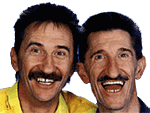|
enojy posted:Also, having the same background image for lock screen and home screen is kinda pointless now that there's an ugly blurred/frosted panel animation transitioning between the two. I can't even tell what that's supposed to be since it unlocks so fast. I did a recording and it looks like the "blur" is part of the lock screen sliding animation. Like how when you slide the notification shade up, it blurs as it goes: 
|
|
|
|

|
| # ? Jun 7, 2024 18:53 |
|
The new control center thing is pretty meh. I thought you’d be able to rearrange poo poo, based on the screenshots. I just added a low power mode toggle and all it did was add on mostly blank row on the bottom. I don’t want or need another three items from that list 
|
|
|
|
Binary Badger posted:Anyone tried iOS 11 on a 5s yet? iPad Mini 3 (same hardware specs) and its...struggling with the new multitasking. I'm sure its the post iOS indexing, but I'm sure an iPhone will fare better. Is there any way to re-arrange the icons on the control panel? Long press doesn't do it, turns out long press on an SE has the same effect 3d touch is supposed to have. So much for that "feature". EDIT: Running pretty slickly on my SE, though I notice some UI jank with titles here and there where they clearly didn't care about the smaller screen. I assume that'll all be tidied up in 11.1. Also, still no "on-the-go" station in Podcasts! I really don't like the new lock screen music controls. I liked the big album art. 
Snuffman fucked around with this message at 19:55 on Sep 19, 2017 |
|
|
|
Pivo posted:The home screen is for buttons. Folders go on screen 2. If by 'home screen is for buttons' you mean 'home screen is for your frequently used apps' but also add a folder for core system settings like maps, settings, music, remote' then same my friend. All the other apps go in cateogory folders on page2.
|
|
|
|
Snuffman posted:iPad Mini 3 (same hardware specs) and its...struggling with the new multitasking I've got a Mini 4, been on GM for a week, PB since the first one, it doesn't get better dude. Multitasking is simply slower now. SLIGHTLY slower though I mean it's not the end of the world. Pivo fucked around with this message at 19:57 on Sep 19, 2017 |
|
|
|
 Y’all need the one touch folder for all your favorite apps in the dock.
|
|
|
|
Woah! Push Gmail in Mail.app seems to be back! I've missed it so!Pivo posted:I've got a Mini 4, been on GM for a week, PB since the first one, it doesn't get better dude. Multitasking is simply slower now. SLIGHTLY slower though I mean it's not the end of the world. Aww. 
|
|
|
|
TraderStav posted:
now this is innovation
|
|
|
|
Woah, people actually use iOS OneNote? edit: I also like how iBooks is in your Music folder yet Spotify is outside of it
|
|
|
|
Kilometers Davis posted:It's going to be nearly impossible to free up the 2 gigs for the update with my 16gb 6S+ and my apparently constant regardless of phone space eating bug. I freed up 10GB's (on a 16GB 6S) by doing a factory reset. Best of luck!
|
|
|
|
Snuffman posted:I sure hope this update doesn't do my lil'iPad Mini 3 in. iOS 11 runs great on my Mini 2, even when I was running the beta. Don't sweat this one.
|
|
|
|
Over There posted:At this point it probably doesn't matter since I'm getting a new phone on Friday, but did anyone else with a 7 have to deal with a super hot battery or was mine faulty? Mines been naked the past few weeks and whenever I would be using an app intensively or use AR it would want to melt my hand. Actually yeah I've noticed mine seems to drain faster and run much more warm than normal as of late. Think I'm out of warranty but may get the battery replaced Welp looks like I should just update to iOS and quit holding out on jailbreaks 
|
|
|
|
Have space on my phone, but download keeps hanging at 308mb... whyyyyy
|
|
|
|
I still don't see this on OTA. :/
|
|
|
|
What the gently caress is the deal with the new Notes font? It looks basically the same except that the lowercase A’s look like they came from a different typeface entirely.
|
|
|
|
Feenix posted:I still don't see this on OTA. :/ I just checked, there for me
|
|
|
|
Phthisis posted:now this is innovation Remnant of my android days. I would have every app in one folder that I used (and the rest hidden in the app drawer) in the task bar and the rest clean. I gave up on that in iOS. I use spotlight to find the apps I don't frequently use. Pivo posted:Woah, people actually use iOS OneNote? I only use folders (except for the lower one) for apps I don't use very often, I need to do some spring cleaning and you pointed out. The apps I use all the time are on the front page. Good catch on the iBooks. Not sure how that happened.
|
|
|
|
Snuffman posted:Woah! Push Gmail in Mail.app seems to be back! I've missed it so! Push Gmail on iOS 11 seems to be only when on WiFi and connected to power. https://9to5mac.com/2017/06/06/ios-11-appears-to-restore-gmail-push-in-apple-mail/
|
|
|
|
Nostalgia4Dogges posted:I just checked, there for me Will ask again. I'm on 10.3.3 but may have been opted into the Beta. Not sure. I never opted into 11 beta. Is this maybe a roadblock?
|
|
|
|
Sock The Great posted:I freed up 10GB's (on a 16GB 6S) by doing a factory reset. Best of luck! Yeah with a new iOS especially I feel it's best to backup, reset, then restore the backup. But that's just me
|
|
|
|
Feenix posted:Will ask again. I'm on 10.3.3 but may have been opted into the Beta. Not sure. I never opted into 11 beta. Is this maybe a roadblock? I'm on 10.2.1 iPhone 7 never did beta
|
|
|
|
Pivo posted:Woah, people actually use iOS OneNote? Forgot to talk about OneNote. I use it a lot for work and to organize my stuff. Quick access to it is nice in iOS. I also store my workouts in there because I'm an OCD nerd. Strong exports directly to it nicely.
|
|
|
|
Pivo posted:Woah, people actually use iOS OneNote? On my iPad Pro, yeah.
|
|
|
|
My Surface Book at work kinda REALLY wants me to use OneNote, and I pay for Office 365, but I haven't found an actual practical use for it other than doodling during meetings. If I was back in uni it might be useful to mix typing + math, it is really neat on the Surface. On iOS it's just there because #yolo. I'm honestly surprised you guys use it instead of Evernote or whatever but good on 'ya.
|
|
|
|
Pivo posted:My Surface Book at work kinda REALLY wants me to use OneNote, and I pay for Office 365, but I haven't found an actual practical use for it other than doodling during meetings. If I was back in uni it might be useful to mix typing + math, it is really neat on the Surface. On iOS it's just there because #yolo. I'm honestly surprised you guys use it instead of Evernote or whatever but good on 'ya. It's awesome for work. I send PDFs and documents to it all the time. Can mark them up in meetings rather than bringing a notebook. I send articles that I want to read later to another section. It's very useful, just like Evernote.
|
|
|
|
Rearranging home screen icons feels weirdly sluggish.
|
|
|
|
OneNote can be a really awesome organizational tool if you use Office 365 for work.
|
|
|
|
8-bit Miniboss posted:Push Gmail on iOS 11 seems to be only when on WiFi and connected to power. I'm not sure that message on the fetch screen is right, maybe its a bug or not working as intended.  My iPhone is not plugged into power and I turned the wifi off. Sent myself an email from my PC and it appeared on my iPhone the same time it appeared in my inbox. EDIT: Okay, definitely don't need to be plugged in but you do need to be on wifi. Still, that's a huge improvement. Snuffman fucked around with this message at 20:24 on Sep 19, 2017 |
|
|
|
Pivo posted:My Surface Book at work kinda REALLY wants me to use OneNote, and I pay for Office 365, but I haven't found an actual practical use for it other than doodling during meetings. If I was back in uni it might be useful to mix typing + math, it is really neat on the Surface. On iOS it's just there because #yolo. I'm honestly surprised you guys use it instead of Evernote or whatever but good on 'ya. I use it as a replacement for notepads with the added bonus that it syncs to my desktop and laptop if I need to type up the notes or use them to crib off for documents etc. I've never looked into whether or not there are better options, but given that it's part of my Office 365 sub and has a MacOS and iOS client it seems easy enough to use.
|
|
|
|
Yeah I mean I guess my point of view is that drawing on it is the easiest thing, on Windows 10, with a touch screen ... on iOS I have Notes, Todoist, and I don't have a stylus so I'm not using it like a notebook I just use a physical notebook. It is cool that Microsoft's Office suite are legit good applications on iOS though. Can't say the same for Apple, Aperture was never on PC, iTunes sucks on PCs, etc. And none of that poo poo is on Windows Phone.
|
|
|
|
Pivo posted:
What app is on the right of your dock? Why is it better than the stock camera app? What sucks about using it over the stock?
|
|
|
|
TraderStav posted:What app is on the right of your dock? Why is it better than the stock camera app? What sucks about using it over the stock? Camera+ by tap tap tap LLC https://itunes.apple.com/us/app/camera/id329670577?mt=8 I guess it has more options but since you can't set it as the default camera option I never use it.
|
|
|
|
Michael Scott posted:
everywhere i go on these forums you're there making bad posts.
|
|
|
|
TraderStav posted:What app is on the right of your dock? Why is it better than the stock camera app? What sucks about using it over the stock? Camera+. You ever use a DSLR in Aperture or Shutter Priority mode? Like, "yeah, figure out the exposure for me, but give me some control". Camera+ is basically that. You can automatically take photos while also having some control. It also has a stabilizer feature which is pretty neat, it waits for you to stop moving the phone so that you can get a good exposure with less blur.
|
|
|
|
I like Camera+ because you can do manual exposure and you can have it save as a RAW file for editing on a desktop later.
|
|
|
|
TraderStav posted:What app is on the right of your dock? Why is it better than the stock camera app? What sucks about using it over the stock? Not OP, but I bought ProCamera to take advantage of the recent addition of RAW capture in the iPhone 7. To make a long story short, I don't think any camera app is worth using/buying over the stock Apple app. Using a third party app foregoes all post-processing effects the Apple app employs (like dithering, noise reduction, etc.) for the app developer's implementations, which just aren't quite as good under a microscope. RAW images were fun to play with, but require a lot of manual processing. If you want great pictures and convenience, just stick with the stock app, because nothing beats it in those two metrics. If you want to squeeze every ounce of performance out of the iPhone 7 (and up) camera with RAW capture, you'll need a third party app capable of saving that RAW capture, multiple apps (either on the phone or desktop) to process those images, the know-how to do so properly, and a lot of free time.
|
|
|
|
enojy posted:Not OP, but I bought ProCamera to take advantage of the recent addition of RAW capture in the iPhone 7. To make a long story short, I don't think any camera app is worth using/buying over the stock Apple app. Using a third party app foregoes all post-processing effects the Apple app employs (like dithering, noise reduction, etc.) for the app developer's implementations, which just aren't quite as good under a microscope. RAW images were fun to play with, but require a lot of manual processing. Yeah what this guy said here.
|
|
|
|
Pivo posted:Yeah I mean I guess my point of view is that drawing on it is the easiest thing, on Windows 10, with a touch screen ... on iOS I have Notes, Todoist, and I don't have a stylus so I'm not using it like a notebook I just use a physical notebook. I think iTunes is garbage on MacOS as much as it is on Windows tbh. I never got a chance to use Aperture, always been in the Adobe camp, but most people rave about how good it was.
|
|
|
|
well the messages app looks like a steaming pile of poo poo now 
|
|
|
|

|
| # ? Jun 7, 2024 18:53 |
|
for the record i don't use Camera+ to save RAWs, I use it to have more control over the shutter speed and ISO of the photos i take, and for the stabilizer feature. it's really neat to use the accelerometer to fire the 'shutter' during the period of least movement, that's sort of a unique thing you can only do with camera phones i have a real DSLR if i want to shoot RAWs and put them in Lightroom and pretend like i'm a fancy photographer Camera+ just gives me a bit more control.
|
|
|