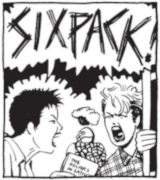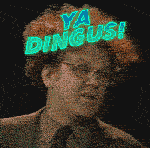|
So for a year or two I wanted a curved 49" Samsung 4k to use as a monitor. A KS8500 was the best one IIRC. Tons of people on [H] went apeshit over them and it sounded like something that would totally be my jam. Back when 37" 1080p Westinghouses were a craze I had one and liked it but then it didn't take too long and the PPI just became unbearable so I replaced it with a Dell U3014. But the Dell was always too small. I looked at all the actual monitors available now and wanted to like a couple of them but 34" ultras are just too small. I was close on the 38" LG but it's just like 2/3 of a 4k television and IIRC doesn't have gsync (and I don't care about freesync) or high refresh rates or anything to make it much better than a TV. The 49" ultrawide is just 1/2 a 55" TV and I don't think I'd ever be happy with 1080 vert res. Etc. I've never had a monitor over 60Hz and don't play many FPSs seriously, so I've been willing to remain willfully ignorant on the pleasures of 100 Hz+ gaming. So I finally decided to do it and to my chagrin they no longer make the top end Samsungs in 49" curved. So I decided to take a gamble on the 55" (even though I knew the 49" was already pushing it). I figured if I hated it I could always return it, or have a bedroom TV that's way to nice to be in a bedroom. Anyway, someone in the GPU thread asked me about it and I said I'd report and this is the report: 1. Initially it was at about 34" viewing distance and even though I love huge screens it was too close for me. An hour ago I wall mounted it allowing me to push it back to nearly exactly 4', and now I think it's about perfect. I can always get further away by pulling my desk back a bit, but I don't think I'll want/need to. 2. At this size and distance I would not go flat. Maybe it isn't really a huge difference but it's definitely welcome. Curved TVs being watched from 7'+ away doesn't really make any sense but curved monitors from 3-4' away do. 3. I'm still fiddling with a shitload of Windows scaling type settings and TV color/backlight/etc settings but even if it never get it any better than it is now, I'm totally happy. 4. The first games I played were Friday the 13th since that's the most recent game I've been playing, and FO4 since I've played a poo poo ton of that. And it was pretty awesome. But then I played a few hours of BF1 and it pretty much blew my mind. It's seriously glorious. 5. I got 2.3 dead pixels. Which kinda sucks but I'm not sure that's enough dead pixels to really do anything about it. They're in the bottom 1/8th of the display and are totally unnoticeable on anything but a background that's mostly white or light gray, so not a huge deal. You'd never notice them in a million years while gaming. You can occasionally notice them while shitposting. Forgive all the finger/handprints on it, I haven't even cleaned it yet:    When someone comes out with a 40"+ monitor with gsync and 100+ Hz and 1600p+ in the future I'll probably just bite the bullet and upgrade to it and put this TV in my bedroom but I'm definitely happy to have it for now. I was pretty tired of the Dell 30". bird with big dick fucked around with this message at 01:06 on Sep 16, 2017 |
|
|
|

|
| # ? May 12, 2024 22:33 |
|
Does this tv have 4:4:4 chroma, HDR and low input lag? Looks amazing btw I am looking to upgrade soon gonna wait til Black Friday though.
|
|
|
|
Green Gloves posted:Does this tv have 4:4:4 chroma, HDR and low input lag? Yes, yes*, and yes**. *It does HDR but not sure you can do 10 bit color while doing 4k at 60Hz? I dunno, I just bought a nice TV and plugged it into my computer. ** rtings.com says ~20 ms in game/PC mode which they describe as "great" i think. Looks awesome for me but like I said I've never used a 100+ Hz monitor.
|
|
|
|
looking to buy an XB271HU/predator 1440p ips 144hz i remember these used to be listed at 700 pretty consistently but prices seemed to have creeped back up to around 800, so now I'm wondering if the 700 price was a regular thing or if i've missed the boat and can expect to pay a bit extra for it
|
|
|
|
Fame Douglas posted:My Asus Zenbook has a Micro HDMI as well, seems common enough You see a fair number of mini/micro on smaller devices like media players that support video output.
|
|
|
|
scrubs season six posted:5. I got 2.3 dead pixels. Which kinda sucks but I'm not sure that's enough dead pixels to really do anything about it. They're in the bottom 1/8th of the display and are totally unnoticeable on anything but a background that's mostly white or light gray, so not a huge deal. You'd never notice them in a million years while gaming. You can occasionally notice them while shitposting. There are a couple things you can try. There is a noise generator thing that exercises the pixels that sometimes works, or sometimes physically rubbing them gently with a microfiber works too.
|
|
|
|
RME posted:looking to buy an XB271HU/predator 1440p ips 144hz https://www.ebay.com/i/291654066158
|
|
|
|
forgot newegg has an ebay outlet
|
|
|
|
scrubs season six posted:Anyway, someone in the GPU thread asked me about it and I said I'd report and this is the report: Thanks, that's a great report! I'm trying to decide how stuck I am on gsync/100Hz+, and I think 55" would be too big for my space, but...maybe not.
|
|
|
|
Actually what is the difference between neweggs regular storefront vs their ebay one? i'm not particularly worried here given it's a New Condition but in the case I run into dead pixels am I going to have a harder time if it's from their ebay vs regular storefront?
|
|
|
|
For any UK goons that care, Nixeus estimate a November release for the EDG27.
|
|
|
|
I just upgraded from an ancient 7870 to a gtx 1070 and I think I want a new monitor. I currently have a 25" LG 21:9 1080p 60hz and I want something with gsync (I think, never used it). I'd like to keep cost under $700, but I drooled over the ultrawides at microcenter. Help me goons, what should I do?
|
|
|
|
Paul MaudDib posted:There are a couple things you can try. There is a noise generator thing that exercises the pixels that sometimes works, or sometimes physically rubbing them gently with a microfiber works too. Yeah I tried both of those a bit, will probably try it some more. Moving back an extra 14" helped make them less noticeable also. At 4' viewing distance you can still see them but barely, they disappear completely around 5 or 6' away I think.
|
|
|
|
Subjunctive posted:Thanks, that's a great report! At 3' viewing distance I wouldn't do it, though there's obviously some personal preferences/tolerances involved. I'd really like to have gsync and 100+ too, just got tired of waiting. Eventually something will come out that has all the features I want (I'm guessing sometime in 2018) and I'll probably get it and put this in the bedroom to replace the 40" 1080p Samsung that's in there. Or maybe I won't, like I said I've never used gsync or high Hz so maybe I wouldn't be that wowed by it with the types of games I mostly play and I'll end up sticking with the TV. I do definitely want to try one though. It's also possible they'll never really come out with exactly what I want just because it would be pretty stupid expensive and probably a small market.
|
|
|
|
I have a 27" monitor, and I generally keep about 3' away from it.
|
|
|
|
Yeah, I have a 27". I could see a 34" ultrawide, but nothing much taller I don't think.
|
|
|
|
Is it true that 1440p monitors scale 720p very well because they just output 2 pixels for every 1 native pixel or it isn't that simple?
|
|
|
|
Terminally Bored posted:Is it true that 1440p monitors scale 720p very well because they just output 2 pixels for every 1 native pixel or it isn't that simple? 4 for every 1 pixel (two vertical x two horizontal) but yeah, that's my understanding, though I haven't really experienced it firsthand. Same with 1080p and 4k.
|
|
|
|
Having adaptive sync on a huge rear end screen would be great but 100+ refresh on 4k display is really difficult with the gpus out on the market right now. You would more often be playing at 60 or lower anyway. Its definitely a trade off at the moment you can certainly drop $1000+ on an G SYNC IPS 4k display but it's still 60hz and no HDR.
|
|
|
|
Looking to get the cheapest 27"+ 4K monitor that suits my needs. I'm a designer, but it's my home machine so it won't be my primary screen for designing, and I won't be gaming on it. Likely just watching (non 4K) movies and doing some design/video work. Is there a best-in-class for such criteria, or am I best just poking around on, say, Newegg's eBay and checking their sub-$400 monitors for a few weeks? e: vv $400 definitely isn't my max, just what I was seeing prices start at on Newegg's eBay. feedmyleg fucked around with this message at 22:14 on Sep 18, 2017 |
|
|
feedmyleg posted:Looking to get the cheapest 27"+ 4K monitor that suits my needs. I'm a designer, but it's my home machine so it won't be my primary screen for designing, and I won't be gaming on it. Likely just watching (non 4K) movies and doing some design/video work. Is there a best-in-class for such criteria, or am I best just poking around on, say, Newegg's eBay and checking their sub-$400 monitors for a few weeks? There is the Dell P2715Q, it's a bit above your price range but if you wait for a sale you might find it for close to $400. There isn't a lot under $400 as far as 4k monitors go and the ones I know of are TN so you would want to avoid them for design and video work.
|
|
|
|
|
Yeah, Dell P2715Q is the cheapest and probably will be the best out of the box for professional work, but there are also some LGs and stuff in that price range too. I think you can find something for $400 or less, just aim for IPS rather than TN.
|
|
|
|
Green Gloves posted:Having adaptive sync on a huge rear end screen would be great but 100+ refresh on 4k display is really difficult with the gpus out on the market right now. You would more often be playing at 60 or lower anyway. Yeah, but my desktop and browser would be like goddamn.
|
|
|
|
Do yourself a favor (and everyone else reading this too) go into your taskbar settings and enable small taskbar buttons. By default that thing just takes up too much room, and its even more evident on that big screen. When I got back into PC gaming I just bought a tower and connected to my 46" Samsung. I see some people saying they picked up those cheapo models but I've always found most of that garbage for PC, depending on how its connected. If its HDMI on a cheap TV it usually looks all awful and wrong to me, but Samsung and I guess other top tier manufacturers have the PC mode there. I've had the ROG swift for a couple of years now and I dont think I could go back from 144hz/G-Sync, but I'm definitely missing the bigger screen by this time. I wanna do a 4K build but again, same thing. Cant eke that kinda framerate out of anything in existence right now @4K, and I'm too used to buttery smooth. Gotta pick your trade off I guess. That same 46" Samsung I got in 2012 is currently in my living room and I've got my eye on the Vizio E70, I think that prioritizes ahead of a new monitor right now.
|
|
|
|
Looking to paint this green portion all black. Any suggestions? I heard plastidip could do a decent job. Its a small portion to paint just a little so it might not be noticable.
|
|
|
|
Green Gloves posted:Looking to paint this green portion all black. Any suggestions? I heard plastidip could do a decent job. Its a small portion to paint just a little so it might not be noticable. Go to walmart and buy spraypaint. Mask off rest of monitor. Spray the paint. Done.
|
|
|
|
Thermopyle posted:Go to walmart and buy spraypaint. Mask off rest of monitor. Spray the paint. Done. using spray paint around a monitor just seems like an awful idea
|
|
|
|
atleast take the stand off
|
|
|
|
Atheist Sunglasses posted:using spray paint around a monitor just seems like an awful idea It's fine.
|
|
|
|
Atheist Sunglasses posted:using spray paint around a monitor just seems like an awful idea Hence the masking.
|
|
|
|
Green Gloves posted:Looking to paint this green portion all black. Any suggestions? I heard plastidip could do a decent job. Its a small portion to paint just a little so it might not be noticable. You could tape over it all with black Gaffer tape: https://www.amazon.com/Premium-Gaffer-GafferPower-Available-Multiple/dp/B00GZE3UJ8/ Gaffer tape is specifically made not to leave residue when removed, and it is a nice matte black cloth, as opposed to shiny vinyl duct tape.
|
|
|
|
I might just take the stand off and use a desk mount but the lighting on it is pretty sweet too. #decisions.
|
|
|
|
Green Gloves posted:The XB271hu is $630 on Ebay right now.
|
|
|
|
Sent from my iPad posted:I only see that for $800 at the link, but the Asus PG279Q is $639. Any reason to not just get the Asus? It's the same panel, right? I guess its not available anymore but if you do a quick search theres a guy selling a used XB271hu for $510. Theres no pictures though and theres a chance he might be selling the TN panel with the lack of information. I heard the PG279q had some quality issues in the past but I think its been fixed?
|
|
|
Sent from my iPad posted:I only see that for $800 at the link, but the Asus PG279Q is $639. Any reason to not just get the Asus? It's the same panel, right? Actually it's not the same panel, the Acer uses a newer version that fixed most of the issues causing the QC problems that the previous version suffered from, as far as I know Asus is still using the older version of the panel, though they seem to be catching a lot more problem panels before they get to consumers than they used to. Considering the QC issues these monitors have had in the past I would want to buy from somewhere with a good return policy.
|
|
|
|
|
AVeryLargeRadish posted:Actually it's not the same panel, the Acer uses a newer version that fixed most of the issues causing the QC problems that the previous version suffered from, as far as I know Asus is still using the older version of the panel, though they seem to be catching a lot more problem panels before they get to consumers than they used to. Considering the QC issues these monitors have had in the past I would want to buy from somewhere with a good return policy. Green Gloves posted:I guess its not available anymore but if you do a quick search theres a guy selling a used XB271hu for $510. Theres no pictures though and theres a chance he might be selling the TN panel with the lack of information. Thanks, this is super helpful. Since the seller's Newegg I'm guessing they should at least hopefully be reasonable if there's a problem.
|
|
|
|
Just got my refurb XB271HU, and holy poo poo, I'm overwhelmed. The jump from 23" 1080p to 27" 1440p is more astonishing than I expected. I am pretty sure it's time for me to stop using my browser in fullscreen, sadly, but there's just too much screen for that. Hilariously, I don't think my video card (Radeon 6850, which is probably a grandpa at this point) can push 144Hz. Or even 100; it blinks off for three seconds, on for half a second, off for three more when I try. 85Hz is stable and still new to me anyway. Dead pixel check seemed pretty clean. I don't notice problematic backlight bleed myself, but I took a picture to demonstrate and it looks way, way worse in the picture. Artifact of the camera, or indication of a problem?
|
|
|
|
I still use my browser (and pretty much everything else) full screen at 27" 1440p. I just can't understand window browser folks, having random clutter showing through everywhere. I just set chrome to universal 150% page zoom.
|
|
|
|
tzirean posted:Just got my refurb XB271HU, and holy poo poo, I'm overwhelmed. The jump from 23" 1080p to 27" 1440p is more astonishing than I expected. I am pretty sure it's time for me to stop using my browser in fullscreen, sadly, but there's just too much screen for that. Just grab a cheap 970 and ur good or just buy a new card 165hz is insane.
|
|
|
|

|
| # ? May 12, 2024 22:33 |
|
AVeryLargeRadish posted:Actually it's not the same panel, the Acer uses a newer version that fixed most of the issues causing the QC problems that the previous version suffered from, as far as I know Asus is still using the older version of the panel, though they seem to be catching a lot more problem panels before they get to consumers than they used to. Considering the QC issues these monitors have had in the past I would want to buy from somewhere with a good return policy. M270DAN02.6 = Acer XB271HU panel M270DAN02.3 = Asus PG279Q panel 2.6 is just the borderless variant of 2.3. Both AHVA panels manufactured by AU Optronics. The only real difference seems to be the way the bezel is fixed to the panel which might explain some of the edge light bleed issues on the Asus. If you get a dud panel you get a dud panel and theres nothing you can do about that because its a problem in manufacturing of the panel rather than a problem in the assembly of the monitor. If you can loosen or remove the bezel and it helps then great. Otherwise, its panel lottery all around. I'm pretty sure the MZ270DAN02.x is the only 27" 144hz 1440p IPS type panel with gsync so I'm not sure if the branding even matters. Its all basically the same poo poo, just packaged differently.
|
|
|