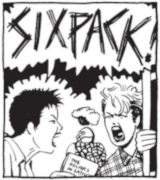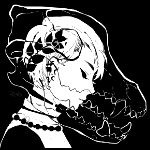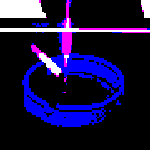|
I grabbed a monitor for cheap when my last one suddenly died on me and it looks fully like garbage, so I'm looking into buying a proper nice one now. What seems to be complicating things is that I want to play both PC games and PS4 games on it, and I'm reading that the PS4 looks pretty bad on a 1440p screen, so that limits me to 1080p or 4K (+getting a PS4 Pro). But also, as I understand, I want a high refresh rate, and 4K monitors seem to be limited to 60hz. But I also also understand that I want an IPS display because it looks better than TN (and my current trash monitor is a TN so I believe it) and I'm having trouble finding high refresh rate 1080p IPS monitors - that seems to be the domain of the 1440p screens. I'm just learning about this stuff so I feel like I may be missing an angle - any advice here? 27" is my preferred size and I'm pretty flexible on price.
|
|
|
|

|
| # ? May 10, 2024 13:09 |
|
The Lord Bude posted:I still use my browser (and pretty much everything else) full screen at 27" 1440p. I just can't understand window browser folks, having random clutter showing through everywhere. I just set chrome to universal 150% page zoom. I agree about those weirdos who have like 5 different small windows randomly placed on their screen, but I find that 27@1440p works pretty well for a simple 2-window split. Both windows are still wide enough that the vast majority of sites render properly if you leave scaling at 100%.
|
|
|
|
Triarii posted:I grabbed a monitor for cheap when my last one suddenly died on me and it looks fully like garbage, so I'm looking into buying a proper nice one now. What seems to be complicating things is that I want to play both PC games and PS4 games on it, and I'm reading that the PS4 looks pretty bad on a 1440p screen, so that limits me to 1080p or 4K (+getting a PS4 Pro). But also, as I understand, I want a high refresh rate, and 4K monitors seem to be limited to 60hz. But I also also understand that I want an IPS display because it looks better than TN (and my current trash monitor is a TN so I believe it) and I'm having trouble finding high refresh rate 1080p IPS monitors - that seems to be the domain of the 1440p screens. I'm just learning about this stuff so I feel like I may be missing an angle - any advice here? 27" is my preferred size and I'm pretty flexible on price. https://www.bestbuy.com/site/samsung-cfg70-series-27-led-curved-hd-freesync-monitor-black-matte/5703800.p?skuId=5703800 This guy maybe? 1080p 144Hz but it's a VA panel not IPS but apparently VA is still better than TN. I don't ahve personal experience with VA panels though.
|
|
|
Triarii posted:I grabbed a monitor for cheap when my last one suddenly died on me and it looks fully like garbage, so I'm looking into buying a proper nice one now. What seems to be complicating things is that I want to play both PC games and PS4 games on it, and I'm reading that the PS4 looks pretty bad on a 1440p screen, so that limits me to 1080p or 4K (+getting a PS4 Pro). But also, as I understand, I want a high refresh rate, and 4K monitors seem to be limited to 60hz. But I also also understand that I want an IPS display because it looks better than TN (and my current trash monitor is a TN so I believe it) and I'm having trouble finding high refresh rate 1080p IPS monitors - that seems to be the domain of the 1440p screens. I'm just learning about this stuff so I feel like I may be missing an angle - any advice here? 27" is my preferred size and I'm pretty flexible on price. Unfortunately the combination of features you are looking for does not exist. If you want a 1080p & high refresh rates you lose out on IPS, if you want 4k & IPS you lose out on high refresh rates. There is a small chance that 120Hz, IPS, 4k displays may come out some time in 2018, but they have been saying that they will come out "next year" for a couple years now so I would not put much stock in that, monitor tech moves slowly and the products tend to just appear on store shelves out of nowhere. There is a lot of quality variance from crappy TN displays to the very good ones so you might be able to find a TN display that does not look so bad, but TN will still have bad viewing angles no matter what and a decent IPS will still look a good bit better in colors and such so if possible you still want IPS. High refresh is great but your console games will not be able to take advantage of it and switching between high refresh and low refresh is jarring for many people so my recommendation would be to go for a good 4k+IPS monitor or to get a decent IPS+1080p monitor for cheap and wait and see on the 4k, 120Hz, IPS ones. The Asus MX279H is a good choice: 1080p, IPS, 60Hz & 27" for only ~$200. For a good 4k, IPS monitor you are looking at spending more like ~$500 so you would want to make it a longer term purchase. Lastly, I would speculate that the 4k, 120Hz, IPS monitors will cost something in the $1500 to $2000 range, I'd love to be wrong there but considering past trends in monitor pricing I think that is a pretty good guess. Wirth1000 posted:https://www.bestbuy.com/site/samsung-cfg70-series-27-led-curved-hd-freesync-monitor-black-matte/5703800.p?skuId=5703800 Unfortunately VA monitors tend to have severe ghosting problems making them pretty bad for games, they do make movies and such look nice since they have such high contrast ratios and they have better viewing angles and color than TN but for gaming I would avoid them. AVeryLargeRadish fucked around with this message at 12:51 on Sep 20, 2017 |
|
|
|
|
Wirth1000 posted:1080p 144Hz but it's a VA panel not IPS but apparently VA is still better than TN. I don't ahve personal experience with VA panels though. In general, VA panels are better at color reproduction than TNs, but not as good as IPS. On the other hand, they tend to have blacker blacks, and hence better contrast ratios, than IPS panels. An additional upside is they do not suffer from "IPS glow" (though they can still suffer from backlight bleed, as with any monitor). Their viewing angles also generally sit somewhere between a TN and IPS. The biggest downside is that most VA panels have really erratic pixel transition performance. This often means that, while they might have an average display latency of, say, 20ms--which is pretty ok for gaming--some specific transitions might have delays as long as 50ms--which is trash. The upshot of this is many VA panels will display weird ghosting of certain colors (often some shades of black/gray) which leave a trailing outline while gaming. Triarii posted: posted:PC/PS4 monitor stuff -There are no 1080p IPS >60Hz displays. For whatever reason, they simply haven't bothered making any. -There are a ton of 27" IPS >60Hz displays. Many of them will do 1:1 pixel mapping, which will mean that you should be able to get a standard 1080p picture from your PS4 on there with black bars if you decide you prefer that to the 1440p upscaling. -You can use a normal PS4 on 4k display no problem. It obviously won't render at any higher resolution than it is already, but half the time that's true for the PS4 Pro, as well, so you're likely not missing out on as much as you might think. -4k monitors are effectively limited to 60Hz until they move to new cable/link standards to allow higher rates. Even then, you're not going to be pushing 4k@>60FPS on anything higher than Low settings without the use of an $800 GPU. So, frankly, I wouldn't worry about it.
|
|
|
|
Terminally Bored posted:Is it true that 1440p monitors scale 720p very well because they just output 2 pixels for every 1 native pixel or it isn't that simple? Unfortunately no, it isn't that simple. There is a whole thread about integer scaling here: https://forums.geforce.com/default/topic/844905/integer-scaling-mode/
|
|
|
|
If a good 4k display dropped with 1080x2 and 720x3 integer scaling modes I'd start eyeing my checking account. For whatever reason it's just not done gpu-driver side even though my amateur knowledge suggests it would be pretty simple?
|
|
|
|
betamax hipster posted:For whatever reason it's just not done gpu-driver side even though my amateur knowledge suggests it would be pretty simple? Correct. The strange part is integer scaling is actually implemented in NVidia's Linux drivers.
|
|
|
|
DrDork posted:I agree about those weirdos who have like 5 different small windows randomly placed on their screen, I have a co-worker who insists on working with every window free floating, and had something like 20 outdated Windows stickies. We have triple monitor setups and typically need 5 applications up at any given moment. Its maddening to watch him work. He also does that horrible thing where he clicks through four different portal links to get to something that was available in one. It's like he's the loving maestro of inefficiency. He's a loving supervisor too so he's stuck in his ways but it's "the right way" and he gets really pissy if you go renegade and go directly to a bookmark or use a hotkey. Sorry I just had to vent it's just awful.
|
|
|
|
I have free-floating windows because I spend long periods of time spending 90% of my attention on one app (usually an IDE) and very minimal amounts of time looking at other windows. I like to have some section of the other windows glanceable. Ideally, they'd all be tiled and organized, but for the minimal amount of time I use them it's not worth the time and effort manually doing it. If Windows offered a good tiling window manager that'd be great, but oh well.
|
|
|
|
Green Gloves posted:Just grab a cheap 970 and ur good or just buy a new card 165hz is insane. Yeah, I'm probably going to grab a 1070 next. Just taking time and making sure the monitor is good before I spend more money.
|
|
|
|
Windows will let you snap windows to each other in a limited way, but if you want to work with more than 2 or 3, there certainly are cheap tile managers out there that'll do exactly what you want.
|
|
|
|
Nah, I've been through all the tiling window managers available for windows. They're all crap in some way... particularly compared to the ones you can use on Linux.
|
|
|
|
I have free floating windows for most things because I have high resolution widescreen monitors and most things that I interact with act like portrait pieces of paper, and very long lines of text without breaks are a pain to read. Also that dumb website thing unimaginitive creative types love so much where they're fixed width and any extra window width is just dead space.
|
|
|
|
Looks like you just forgot to zoom in to 400%
|
|
|
|
AVeryLargeRadish posted:get a decent IPS+1080p monitor for cheap and wait and see on the 4k, 120Hz, IPS ones I think this is the advice I'll be taking - I've never had a >60hz display so it's not like it's going to hurt not having it, and I can put that money saved towards a graphics card upgrade that I've been needing anyway. And yeah, I'm not feeling too enthusiastic about taking the plunge on a 4K until it's the one and I feel like I'm going to be happy with it for like a decade. Thanks for the help!
|
|
|
|
..btt posted:I have free floating windows for most things because I have high resolution widescreen monitors and most things that I interact with act like portrait pieces of paper, and very long lines of text without breaks are a pain to read. Also that dumb website thing unimaginitive creative types love so much where they're fixed width and any extra window width is just dead space. This is a great use for tiled windows, which even bog standard Windows can do for you.
|
|
|
|
DrDork posted:This is a great use for tiled windows, which even bog standard Windows can do for you. I have a monitor in portrait orientation, and I can't figure out how to tile two windows top/bottom for the life of me.
|
|
|
|
I'm looking for a reasonably priced asus monitor perhaps 23-24 inch for a gaming computer. I'm currently going choice blind and can't tell what's what. Can anyone suggest a good choice? I hope to buy a system with a 1080ti card, but guessing which monitor is a good idea is a lot more difficult. Thanks in advance. Something with good colour would be nice, I'm not too snobby and alternatives are welcome. I live in australia (brisbane) and will most likely buy from computer alliance.
|
|
|
|
Is Viewsonic a reputable company? How's their guarantee policy?
|
|
|
|
DrDork posted:This is a great use for tiled windows, which even bog standard Windows can do for you. No thanks, I'm well aware of that functionality, and I've used actual good tiled window managers on Linux in the past, and they're great for specific tasks, but for the general case of dicking around on my PC doing 5-10 different things at once, free floating is much more versatile.
|
|
|
|
..btt posted:No thanks, I'm well aware of that functionality, and I've used actual good tiled window managers on Linux in the past, and they're great for specific tasks, but for the general case of dicking around on my PC doing 5-10 different things at once, free floating is much more versatile. i'll take tiling + virtual desktops over the windows shitshow any time, any day.
|
|
|
|
I'll take 27+34+27 so I don't have to ever worry about desktop space, any day. For some reason my employer doesn't see eye to eye with me on that one, though...
|
|
|
|
DrDork posted:I'll take 27+34+27 so I don't have to ever worry about desktop space, any day. I'd be happy with just an IPS for one of my work monitors so I can actually tell if colours match. Or you know, a PC that isn't 5 years old, but that's a conversation for another thread.
|
|
|
|
DrDork posted:I'll take 27+34+27 so I don't have to ever worry about desktop space, any day. Having a big desktop never prevented me from using virtual desktops  I just switch less often. I just switch less often.
|
|
|
|
DrDork posted:I'll take 27+34+27 so I don't have to ever worry about desktop space, any day. My boss loves the 34 I sold him used.  And no kidding he doesn't see eye to eye with you on that, your eyes are behind the screens.
|
|
|
|
Howdy all, I'm looking for a 1920x1080 144hz monitor at entry price point(whatever that is these days). I'm mainly looking for gaming purposes, but I'm not extremely concerned about color "vibrance" or whatever. If I can get a similarly priced monitor for like $20 more than what a monitor with slightly worse color display would run then I'd make the jump, but I'm not gonna pay like $50+ extra for it. Looking to spend $150-200, but if I can get a decent display for less than that then that's all good.
|
|
|
Luna Was Here posted:Howdy all, I'm looking for a 1920x1080 144hz monitor at entry price point(whatever that is these days). I'm mainly looking for gaming purposes, but I'm not extremely concerned about color "vibrance" or whatever. If I can get a similarly priced monitor for like $20 more than what a monitor with slightly worse color display would run then I'd make the jump, but I'm not gonna pay like $50+ extra for it. Looking to spend $150-200, but if I can get a decent display for less than that then that's all good. The cheapest I can recommend is the Acer XFA240 for $210, there are cheaper ones but I won't recommend them. You do get Freesync as a bonus with this one, which is nice if you ever get an AMD video card.
|
|
|
|
|
I'm looking into getting a decent monitor for long programming sessions as well as gaming, so good contrast, lowish latency, sharp text and not making my eyes bleed are all necessities. I don't care much about size, but I'd prefer 24" or higher. I think my threshold in terms of price is around €700 or so. So far I've been looking at these models: Acer Predator XB271HU At the high end of my budget, but looks the most promising. Has speakers I'll never use, which might add unnecessary price? ASUS MG279Q Reasonable price, contrast not fantastic. Acer XF270HU Not sure about this one, it looks cheap for specifications, but can't find any specification of contrast? Are any of these preferable? Are there some obvious models I missed?
|
|
|
|
Joda posted:I'm looking into getting a decent monitor for long programming sessions as well as gaming, so good contrast, lowish latency, sharp text and not making my eyes bleed are all necessities. I don't care much about size, but I'd prefer 24" or higher. I think my threshold in terms of price is around €700 or so. So far I've been looking at these models: I like the XB271HU, but probably because I have one and it's pretty great. The MG279Q is similar, with more subdued styling and a better OSD but the panel is a slightly older model that was more prone to QC issues. The XF270HU uses an even older panel and has Freesync instead of Gsync which brings the costs down but means you will want AMD video cards instead of Nvidia ones. As far as contrast goes they should all be similar, dynamic contrast ratios are marketing bullshit, actual contrast ratios for all of those panels is around 1000-1100:1 which is very good for an IPS panel.
|
|
|
|
|
AVeryLargeRadish posted:I like the XB271HU, but probably because I have one and it's pretty great. Same. I have a 1080GTX card so running things at 144hz with G-sync is awesome.
|
|
|
|
Joda posted:I'm looking into getting a decent monitor for long programming sessions as well as gaming, so good contrast, lowish latency, sharp text and not making my eyes bleed are all necessities. I don't care much about size, but I'd prefer 24" or higher. I think my threshold in terms of price is around €700 or so. So far I've been looking at these models: I owned a MG279q for awhile and it was pretty great actually. Easily modded within seconds with Custom Resolution Utility to have a freesync range of 55-144hz. No complaints about it at all. Your luck may vary though. Viewsonic and Asus also have 1440p gsync panels and theyre all pretty similar. Heard the Viewsonic works pretty well with consoles as it has a pretty good 1080 scaler.
|
|
|
|
.
|
|
|
|
I'm typing this with an MG279Q right now and I love it. There's definitely backlight bleed on mine but looking at other examples it seems like I lucked out with a low amount of it. Also, I had a tiny red bug like really, really small trapped just on top of the... panel, I guess? It would move around slowly and it disappeared at some point and I haven't seen it since. It either died or its inhabiting another part of my monitor. It's completely sealed in there and I tried to smush it when it got closer to the edges but it wouldn't die regardless of how much pressure I put on. Otherwise, monitor's great.
|
|
|
|
I'd like a 25" or 27" monitor for web browsing and watching movies from time to time. I don't do any gaming and would like to spend less than $220. Is there anything wrong with: https://www.bestbuy.com/site/aoc-i2779vh-27-ips-led-fhd-monitor-black-silver/5770306.p?skuId=5770306 https://www.bestbuy.com/site/hp-25-ips-led-hd-monitor-natural-silver/5029703.p?skuId=5029703
|
|
|
|
nbzl posted:I'd like a 25" or 27" monitor for web browsing and watching movies from time to time. I don't do any gaming and would like to spend less than $220. Is there anything wrong with: FHD is getting a bit low-res at those dimensions, particularly for productivity work (gaming can often get away with a lower PPI actually). I'd recommend the K272HUL for productivity work. Be aware there are TN versions of this monitor with the same model name (eg "K272HUL"), you want one of the IPS versions. Google the part number (eg "UM.HX2AA.D03" and look at Acer's site to see whether that specific part is IPS or TN. The 1440p panels are a little more expensive but you get a lot more for your money. If you really want to go FHD, look at the Acer GN276HL or Dell SE2717HX. Paul MaudDib fucked around with this message at 22:03 on Sep 21, 2017 |
|
|
|
nbzl posted:I'd like a 25" or 27" monitor for web browsing and watching movies from time to time. I don't do any gaming and would like to spend less than $220. Is there anything wrong with: https://www.amazon.com/Acer-G257HU-smidpx-25-Inch-Widescreen/dp/B00QS0AKVK This one is sometimes around for your price point. The HP looks pretty okay too. 1080 at 25" is fine. Wouldnt go with a 27" at that resolution though.
|
|
|
|
Looks like Best Buy's ebay store has the Acer XB271HU for $600 here I really want these to drop down just a bit further before pulling the trigger
|
|
|
|
I think these ones are supposed to be the TN panels. It doesnt say IPS or TN and lists a 1 MS response time.
|
|
|
|

|
| # ? May 10, 2024 13:09 |
|
Yeah, the 1MS response time means it's the TN version which is definitely not worth it at $600, it's a decent buy at $450 or so, but I have seen the Dell version at $450 before and I'd rather have that if I were going to get a TN gaming monitor.
|
|
|
|