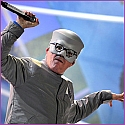|
I'm back on Chrome after a year using Vivaldi, which I loved, but which was slowly amassing websites that didn't work correctly on it that I needed for my every day job life in order to function. Chrome is running fine, but I HEAVILY miss the web panel, especially since I could toss Facebook Messenger's website in it and use it as an always there FBchat bar. Is there an equivalent Web Panel extension for Chrome? I saw something about Web Panel support being removed in like 2015 but I don't know if that's dev webpanel stuff or general. Anyone got any ideas? Here's Vivaldi's stuff on webpanels: https://help.vivaldi.com/article/web-panels/
|
|
|
|

|
| # ? May 11, 2024 09:18 |
|
Is it now impossible to disable Chrome login nagging screen each time I use it? I've set it blank new tab but I always get the same result  They already own my email, maps, and location info I don't see why I should to have to them own my bookmarks too.
|
|
|
|
Whether you login or not, they already know all your bookmarks anyways. It's just a matter of you having easy access to them on multiple devices.
|
|
|
|
loving YouTube got rid of playlist titles in the page title for their latest update, and it hosed up my history. Here's a script to get it back.code:
|
|
|
|
This may not be the place for it, but I figure I'll ask anyway. There is an extension for Chrome that I found that is basically a dark-themed skin for YouTube; it's nice to not have my second monitor functioning as a lightbulb when I have YouTube up. Is there a way to do something similar for the forums here? The white/gray scheme is a bit much sometimes  Edit: I see that "fancy SA" is listed in the OP; I'm not sure if it offers that functionality though.
|
|
|
|
I use Stylish, it has dark themes available for a lot of places and you can select and install them right from the Stylish's menu.
|
|
|
|
New YouTube has a built in dark theme. You can find it from the menu at the top right when you press your avatar
|
|
|
|
New YouTube totally breaks chaining videos up for Chromecast...
|
|
|
|
DemonMage posted:I use Stylish, it has dark themes available for a lot of places and you can select and install them right from the Stylish's menu. Thanks, this had a theme that was more or less exactly what I wanted!
|
|
|
|
Zarin posted:Is there a way to do something similar for the forums here? The white/gray scheme is a bit much sometimes
|
|
|
|
nmfree posted:I use Something Awfully Wrong, which is a Tampermonkey/Greasemonkey script. It looks pretty nice. Yep, that's the one I went for! I tried the second most popular one first, but it had some weird diagonal line glitching going on.
|
|
|
|
Yeah, that's actually the one I use too. Wasn't at home, so couldn't suggest the exact theme. I've found a surprising number of even niche sites with decent themes available on Stylish (aka Userstyles), made browsing here and Twitter a hell of a lot better.
|
|
|
|
I hate asking something Google-able but I swear I can't find an answer that actually works. I've been trying settings and adblocks with no luck - hilariously, at best I can hide the video but it still plays the sound. Can someone tell me how to disable auto play on all videos everywhere now and forever? CNN, BleacherReport, ESPN... these sites are unviewable, because as soon as I try to read an article, the website decides I meant to be watching a video.
|
|
|
|
notscript temporarily allow does the job for me, but I know some sites don't operate at all until you allow the scripting and that includes the video(s)
|
|
|
|
There's no way to do that because a lot of sites use elements outside the video to control it. The browser can't tell the difference between a play command from those buttons and a function that runs on load. You can, however, have an extension that keeps all videos stopped until you allow the website to play.
|
|
|
|
Is there some sort of Chrome app that would allow me to highlight things from an article/page, right click and have it save to a file or extension page, and sort based on page title? For example: quote:Google Chrome 2015: Uninstall the Youtube app in Chrome to re-enable AdBlock - The Something Awful Forums
|
|
|
|
thehoodie posted:Is there some sort of Chrome app that would allow me to highlight things from an article/page, right click and have it save to a file or extension page, and sort based on page title? It's not a Chrome app exactly, but OneNote has a Chrome extension that can do this I think. Evernote also.
|
|
|
|
I'm using the latest stable version of Chrome, set to open the tabs I was using on my previous session and all of the sudden it has stopped to update said tabs when I open Chrome, letting them in the exact same state they were when I closed the browser instead. So, if I close Chrome at midnight and then I open it again at noon of the following day, it remains exactly as it was at midnight. Is not a huge deal but is a bit irritating, is there a way I can fix this? I've tried cleaning my cache and cookies, removing all of my extensions and reinstalling Chrome but no dice.
|
|
|
|
Is anyone aware of a good way of permanently blocking youtube annotations on Chrome? I'm using it on a Mac and have tried disabling them in the youtube settings, and also adding both "youtube.com##.video-annotations" and "youtube.com##.ytp-cards-button" to uBlock custom filters. Nevertheless, I still see videos with annotations, as though I'd never turned them off. When I go and check in my playback settings on the site they still show as disabled. I've googled and not found anything interesting other than this extension which has overwhelmingly poor reviews relating to performance impact.
|
|
|
|
I use a user style to do that.code:
|
|
|
|
Chrome on android has a theme-color feature, that means sites can specify a color and change the theme of your browser to match them. This is confusing an annoying from my point of view is there any way to turn this feature off?
|
|
|
|
Is there an adblocker that I can use to whitelist videos from certain youtube channels? I'm using uBlock Origin, and I didn't see any options that look like what I want.
|
|
|
|
Chrome switched the done/remove bookmark buttons around in the bookmark dialog and it's driving me insane. Why google, why
|
|
|
|
Is anyone seeing low quality image scaling on current Chrome? Large images being scaled down have much worse quality than Firefox for me.
|
|
|
|
I recently came across the best extension I've ever used. Vimium Basically, it lets you do all your browsing without touching the mouse and it's super fast and smooth. I hesitate to write this sentence because I don't want to scare people off, but it uses vim-style keyboard shortcuts for navigation. I spent a day making myself use it and now I'm pretty proficient with it. https://www.youtube.com/watch?v=t67Sn0RGK54
|
|
|
|
Thermopyle posted:I recently came across the best extension I've ever used. Vimium Vimium is the bees knees.
|
|
|
|
Vimium seems pretty cool, but I'm struggling to find a reason to try it out because I already use a lot of Chrome-native shortcuts. The only thing I really need a mouse pointer for is clicking links.
|
|
|
|
[quote="“Thermopyle”" post="“477114985”"] I recently came across the best extension I’ve ever used. Vimium Basically, it lets you do all your browsing without touching the mouse and it’s super fast and smooth. I hesitate to write this sentence because I don’t want to scare people off, but it uses vim-style keyboard shortcuts for navigation. I spent a day making myself use it and now I’m pretty proficient with it. [video type=“youtube”]t67Sn0RGK54[/video] [/quote] I used various extensions to re-create vim shortcuts on both Chrome & Firefox. The best by far was Vimperator on Firefox, but it's now dying due to extension API changes over there. On Chrome, Vimium is... OK, but another extension called CVim is far better in my opinion: - It lets you use a separate (vim style) configuration file, which you can then sync to other machines. - It goes a bit further with shortcuts, making more possible. - Everything is implemented better and closer to vim (and vimperator). I'm a Firefox user mostly, and I'm presently reduced to using Vimium for Firefox right now, as it's the only thing working in the latest versions... [quote="“Atomizer”" post="“477139483”"] Vimium seems pretty cool, but I’m struggling to find a reason to try it out because I already use a lot of Chrome-native shortcuts. The only thing I really need a mouse pointer for is clicking links. [/quote] The big advantage of these extensions ( and vim style keyboard shortcuts in general) is that they only use one key at a time. This makes it easier to type them, and you can quickly chain commands together to do things more quickly. Also for your mouse use case (clicking links) CVim and Vimium both have a "follow link" shortcut to do this for you; You hit the f key, and every link on the page gets a code next to it. By default this will be one or two letters. You just type them and the browser clicks the link for you. So you can "click" any link on a page with 3 key presses.
|
|
|
|
Atomizer posted:Vimium seems pretty cool, but I'm struggling to find a reason to try it out because I already use a lot of Chrome-native shortcuts. The only thing I really need a mouse pointer for is clicking links. Use it and then type f for all the links on the page to get labeled with three-letter combinations to follow them. Type capital F to do this for a new page in the background.
|
|
|
|
Any reason why the chrome interface would suddenly but intermittently start up with very slightly odd colors? I can close and reopen it a couple times to get things working properly again. It's throughout the interface, and on webpages themselves too, but you can see the different folder colors there as an example. I've got two separate Chrome profiles and I've noticed it happening on both. This is on windows 10, but no recent system changes that I can think of that would cause something this.
|
|
|
|
My wife has a Samsung Chromebook Plus which is capable of running Android apps. I have the option to turn on the Play Store in my Google account while I'm signed in, but her account does not have the option at all in the settings. Any idea why that is?
|
|
|
|
VERTiG0 posted:My wife has a Samsung Chromebook Plus which is capable of running Android apps. I have the option to turn on the Play Store in my Google account while I'm signed in, but her account does not have the option at all in the settings. Is your account the "owner" of that CB? In other words, were you the first one to sign into it when you first got it? I don't know this for sure because I'm the "owner" of all my devices and the only account on them, but perhaps a "secondary" account is restricted from running Android apps on "someone else's" CB, at least for the time being. If this is the case, you could try Powerwashing it and letting her sign in first to become the "owner."
|
|
|
|
Ublock is set and forget for me. But it can be a nuisance with some things, for example right now trying to add poo poo to cart on monoprice and it just hangs. How should I go about fixing things like that without flat out disabling it for a particular site?
|
|
|
|
How do I clear a specific site's cookie in modern chrome? Old instructions don't work. edit: NEVERMIND... those instructions do work after all. I'm being dumb. wa27 fucked around with this message at 14:47 on Oct 30, 2017 |
|
|
|
Anchor links have completely stopped working for me in Chrome, and I can't figure out why. Even with every extension turned off and the thing running in incognito mode, nothing. Windows 10, latest build of Chrome. Don't suppose anyone has any idea what the gently caress's going on? Edit: Like, on this page, if I click on a username in a quote it won't jump to the post if it's on the same page. If it's on a different page, it opens up the new page and jumps to the post. Cabbit fucked around with this message at 00:30 on Nov 1, 2017 |
|
|
|
Yeah, I get the same thing.
|
|
|
|
Videos on twitter always look jacked up and static-y
|
|
|
|
I just tried changing to Chrome today and all the posts on the forums are in bold text for some reason. Addons don't seem to be related at all? Like, using the bold tag doesn't make the text look any different at all. Every other site seems to be fine, just SA is weird.
|
|
|
|
Craptacular! posted:I just tried changing to Chrome today and all the posts on the forums are in bold text for some reason. Addons don't seem to be related at all? Like, using the bold tag doesn't make the text look any different at all. Every other site seems to be fine, just SA is weird. Installing this fixed that for me. I lack the technical expertise to know exactly how and why, but it was the first suggestion I came across when googling the problem and it worked. 
|
|
|
|

|
| # ? May 11, 2024 09:18 |
|
Hipster_Doofus posted:Installing this fixed that for me. I lack the technical expertise to know exactly how and why, but it was the first suggestion I came across when googling the problem and it worked. Sure enough. Wild. I wonder what causes this.
|
|
|