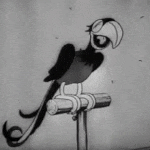|
Kenny Logins posted:https://support.apple.com/en-us/HT201372 Uh, I used an 8 GB partition on my Lexar JumpDrive 64 GB and it worked just fine now. Posting from build 17A365, the final from the App Store. Only 5 GB of that 8 seems to be used.. BTW, if you use Mac Fans Control, be sure to download the latest version, 1.4.8.1, older versions will give you some stupid error message asking for the app to be moved to /Applications. Kinda figures they'd give iMovie HEVC compatibility before Final Cut, eh? Upgrade is 10.1.7 in the App Store. Also if you use Movist, upgrade to v.1.4.2 in the App Store. Finally I can see all those HEIC jpgs in the Finder..
|
|
|
|

|
| # ? May 9, 2024 08:26 |
|
Binary Badger posted:Uh, I used an 8 GB partition on my Lexar JumpDrive 64 GB and it worked just fine now. Posting from build 17A365, the final from the App Store. Only 5 GB of that 8 seems to be used..
|
|
|
|
eames posted:That's, uh, surprisingly bad. Is there a technical explanation for the lower bandwidth/higher latency or is it just a lack of optimization? Also, isn't HFS+ way worse than say, NTFS in performance in the first place?
|
|
|
|
Hey all, how long did your installations take? Been at least an hour and 10 minutes now on a 2016 13-inch MacBook Pro with touch bar. At what point do I try to force a restart and try again?
|
|
|
|
eames posted:That's, uh, surprisingly bad. Is there a technical explanation for the lower bandwidth/higher latency or is it just a lack of optimization? Those numbers are from a few betas ago. It's kind of a stupid comparison.
|
|
|
|
birds posted:Hey all, how long did your installations take? Been at least an hour and 10 minutes now on a 2016 13-inch MacBook Pro with touch bar. At what point do I try to force a restart and try again?
|
|
|
|
birds posted:Hey all, how long did your installations take? Been at least an hour and 10 minutes now on a 2016 13-inch MacBook Pro with touch bar. At what point do I try to force a restart and try again? macOS installs, especially upgrade installs, sometimes take forever for no good reason. I wouldn't force a restart. Let it keep spinning. You could always open up the console to see what's up, as far as I know that should still be an option?
|
|
|
|
I just installed, made sure I had multiple backups, and everything's looking OK so far.
|
|
|
|
Anyone play with the High Sierra Content Caching feature? I enabled it since I have multiple iOS and MacOS devices in my household, but I'm not seeing any Bonjour announcements (which is how I assume it tells clients that it exists) and the cache isn't growing...
|
|
|
|
birds posted:Hey all, how long did your installations take? Been at least an hour and 10 minutes now on a 2016 13-inch MacBook Pro with touch bar. At what point do I try to force a restart and try again? Mine was about 41 minutes, but I have a modified Late 2013 rMBP with a 512 GB Samsung 951 plus adapter, not the Apple SSD. It's gotta do a firmware flash and then migrate the filesystem from HFS+ to APFS, if you have a lot of files, or a lot of big files, or a huge iTunes library, it may take longer. I always keep my iTunes folder on a big external drive and not have it connected during system upgrades. I would just let it keep going, be assured it is doing something while that drat thermometer just stays still almost all the time.
|
|
|
|
Binary Badger posted:Mine was about 41 minutes, but I have a modified Late 2013 rMBP with a 512 GB Samsung 951 plus adapter, not the Apple SSD. Do you use anything like Dropbox sync or OneDrive sync? Did you do anything special in regards to them, or did those come through fine?
|
|
|
|
I just set mine off in TeamViewer, and came home from work to the latest and greatest. Can't be bothered with all that staring at progress bars.
|
|
|
|
It's been 4 hours now. It's about time to go to sleep so I'll just let it go overnight. Ordinarily I'd restart it. Seems like other people are having the same problem over on the MacRumors forum.
|
|
|
|
I can't tell the difference. The Siri icon looks different but I never use Siri. Safari seems to run smoother which is great. I also like be able to pin a note to the top in Notes.
|
|
|
|
airplay mirroring in macOS has dramatically improved for me
|
|
|
|
Scrolling performance in the Applications stack is much better. 10/10 Would update again etc etc
|
|
|
|
Choadmaster posted:You missed literally the best part, which is that it’s a very flexible container that can hold all sorts of auxiliary data. I know Apple is putting the depth map from the dual-camera systems in there. They’ll be able to do Live Photos as a single file, though I have t checked if they do. Ditto with an entire burst of photos with burst mode, or all the component photos (along with the final) for an HDR shot. QuickTime .mov is back, baby!
|
|
|
|
[quote="“Last Chance”" post="“476770355”"] airplay mirroring in macOS has dramatically improved for me [/quote] What are you mirroring? Your computer to an Apple TV?
|
|
|
|
I upgraded to High Sierra. A bunch of my documents/media have the com.apple.quarantine attribute set and it doesn't clear when the file is opened. Opening a large movie file has a noticeable delay and a "Verifying.." dialog for a few seconds every time. I know I can clear the attribute with xattr for files I know are safe, but the problem seems to also be happening with newly downloaded files. Can anyone else verify that this is an issue for them and not a random quirk of my particular upgrade? Also, the Ars review claims there is software HEVC playback in High Sierra for older machines. I'm not seeing it on my 2013 rMBP (Quicktime and quicklook aren't reading them). Am I missing something?
|
|
|
Biodome posted:What are you mirroring? Your computer to an Apple TV? I'm hoping it helps me with my Apple TV issue. Which is that the Apple TV always, always loses its AirPlay connection to my MacBook Pro after I come home from work and wake up the laptop from sleep. It never rediscovers the computer on its own. I have to reboot the Apple TV to get it to find it again. Restarting iTunes doesn't help, only rebooting the Apple TV. Every day. It's been like this for several software revisions on the Apple TV now, so I don't have much hope, but..
|
|
|
|
|
Has anyone with their machine bound to an Active Directory domain upgraded to High Sierra yet? I'm wondering if it's going to gently caress up the domain membership. I have a corporate laptop and some leeway with what I do with it but it's joined to the domain and I don't really want to leave it with IT for a day just to re-bind. Also my un-bound iMac desktop is sitting at 40 minutes but it has a fusion drive. All this time I thought the long wait was APFS conversion but I guess not (?) as it's about the same time frame as all my pure-SSD machines.
|
|
|
|
fordan posted:Anyone play with the High Sierra Content Caching feature? I enabled it since I have multiple iOS and MacOS devices in my household, but I'm not seeing any Bonjour announcements (which is how I assume it tells clients that it exists) and the cache isn't growing... turned it on when i read about it in the ars review and it seems to just work™ for me
|
|
|
|
Biodome posted:What are you mirroring? Your computer to an Apple TV? Yes Data Graham posted:I'm hoping it helps me with my Apple TV issue. Which is that the Apple TV always, always loses its AirPlay connection to my MacBook Pro after I come home from work and wake up the laptop from sleep. It never rediscovers the computer on its own. I have to reboot the Apple TV to get it to find it again. Restarting iTunes doesn't help, only rebooting the Apple TV. Every day. I left AirPlay Mirroring on by accident when I left to run some errands and when I came back a few hours later it was still chugging along! Generic Monk posted:turned it on when i read about it in the ars review and it seems to just work™ for me Last Chance fucked around with this message at 14:01 on Sep 26, 2017 |
|
|
|
Data Graham posted:I'm hoping it helps me with my Apple TV issue Were you in the middle of using AirPlay when you put the device to sleep?
|
|
|
|
Dixie Cretin Seaman posted:Also, the Ars review claims there is software HEVC playback in High Sierra for older machines. I'm not seeing it on my 2013 rMBP (Quicktime and quicklook aren't reading them). Am I missing something? I can load HEIC jpgs in Preview, and now I notice that HEIC files in Finder sporadically lose their ability to be previewed in Finder. "OS rot," as some would say. HEVC videos recorded at 4K on my iPhone 7 couldn't play in QuickTime Player or QuickTime Player 7 before the HS upgrade. They could play in Movist and VLC, although at slow framerates. After the HS upgrade, HEVC videos recorded on my phone at 4K could play in QuickTime Player, not QuickTime Player 7 (cause its based on older APIs, it begs for codecs to be installed.) In some circumstance, QuickTime Player played back the HEVC video at full speed, even though I only have an old and creaking 13-inch rMBP, Movist and VLC could only play at cripple speed.
|
|
|
|
Is there a list of apps that aren't compatible with APFS? Is it worth upgrading for the graphics performance increases alone? Both my MBPr and MBr have integrated graphics and I spend a lot of time plugged into a 2560x1440 monitor
|
|
|
|
Dixie Cretin Seaman posted:Also, the Ars review claims there is software HEVC playback in High Sierra for older machines. I'm not seeing it on my 2013 rMBP (Quicktime and quicklook aren't reading them). Am I missing something? like most (all? i don't use quicktime player) h264 encoded media it still has to be in an mp4 container, so if you're trying to play mkvs or something quicktime and the related system apis still won't read those. Bob Morales posted:Is there a list of apps that aren't compatible with APFS? even stuff with a ton of legacy cruft like adobe apps have been updated to work out kinks with apfs; the only practical difference i've noticed is that if you use apps like carbon copy cloner or superduper then the apfs support, while extant, is not as full featured as with HFS, though the new version of CCC is more or less at feature parity. the graphics performance increases are pretty much entirely in the window server - i run a mac mini with hd3000 graphics connected to a 1440p monitor and the improvement is subtle but palpable. stuff like opening up large stacks on the dock or mission control don't drop frames under normal, non-insane use any more. launchpad still feels a bit laggy on occasion, though it's hard for me to separate actual dropped frames from the general weird choppy feeling inputs that you seem to get when you use launchpad with a mouse and keyboard. i'm using almost the highest res screen that this thing will support on a comparatively weak (even compared to the very next iteration) graphics chip, so i'm like a prime candidate to feel any kind of improvement that this brings, and it's nice but nothing to write home about. it was pretty smooth before and it's slightly smoother now. there is some talk that this windowserver rewrite has brought in a few bugs and the ars review guy was adamant that he was able to get apps like finder to artifact to gently caress pretty reliably. i haven't really experienced anything like this; the only strange stuff i've seen was some choppiness and artifacting in image scaling animations in tweetbot and telegram that instantly stopped when those apps got their high sierra update. ymmv tho. it's honestly fine tbh; you probably won't do yourself any harm installing it but then again the user facing changes are so minor that you can wait for a point release and not feel like you're missing out at all. what i'm trying to say is go with your heart. unless it's your work computer in which case do a bit of research and probably wait even though you'll probably be fine. Generic Monk fucked around with this message at 15:14 on Sep 26, 2017 |
|
|
|
Bob Morales posted:Is there a list of apps that aren't compatible with APFS? https://forums.macrumors.com/threads/macos-high-sierra-10-13-works-does-not-work-thread.2048660/ Can't guarantee that it comes down to the file system, but that's where I'd start browsing for compatibility issues.
|
|
|
|
Bob Morales posted:Is there a list of apps that aren't compatible with APFS? I would guess only really file system heavy apps like your Carbon Copy Cloners/Super Duper/Disk Warrior-like apps would have any issue, otherwise most apps shouldn't know or care what the file system is, right?
|
|
|
|
Last Chance posted:I would guess only really file system heavy apps like your Carbon Copy Cloners/Super Duper/Disk Warrior-like apps would have any issue, otherwise most apps shouldn't know or care what the file system is, right? No, Little Snitch 3 and 4 needed a patch for HS compatibility and as far as I know it doesn't even touch the file system. Same for Macs Fan Control. My feeling is if a dev minded their p's and q's and strictly followed Apple guidelines they don't need patching. However there are times when you might find you can't..
|
|
|
Binary Badger posted:My feeling is if a dev minded their p's and q's and strictly followed Apple guidelines they don't need patching. However there are times when you might find you can't.. And avoid charging for a new version every time OSX updates? Ha
|
|
|
|
|
[quote="“Proteus Jones”" post="“476765160”"] Do you use anything like Dropbox sync or OneDrive sync? Did you do anything special in regards to them, or did those come through fine? [/quote] Dropbox and it seems like everything is fine, crossing fingers.. To expand on what Generic Monk said, some of the benefits of increased speed may also come from optimization of the Intel HD/Iris drivers.. from observing the Windows side it seems that Intel gets a lot of poo poo for their first generation drivers, but at least they do bother to play catch up. For example, Intel has released updated Windows drivers for HD 3000/4000 chips and up that will enable h.265 hardware acceleration in Windows 8 and up.. I'd be willing to bet MacOS is seeing the benefits of that now, sans the h.265 stuff- at Apple's direct command. Can't let the old hardware show up the new. Binary Badger fucked around with this message at 16:44 on Sep 26, 2017 |
|
|
|
well Little Snitch installs a kext and High Sierra changed how kexts are loaded so at least they get a pass
|
|
|
|
Binary Badger posted:No, Little Snitch 3 and 4 needed a patch for HS compatibility and as far as I know it doesn't even touch the file system. Same for Macs Fan Control. yeah, it is pretty hard for a dev to dot all their Is and Ts with apps like those that require deepish integration with the system as apple does like to gently caress about with security stuff, kexts etc in even the most minor of updates. if you rely on anything like that i would expect it to take a poo poo until it's patched
|
|
|
|
Binary Badger posted:No, Little Snitch 3 and 4 needed a patch for HS compatibility and as far as I know it doesn't even touch the file system. Same for Macs Fan Control. The app might need an update for High Sierra compatibility, sure, but the question was about APFS specifically.
|
|
|
|
Not sure if this should go here or in the iPhone/iPad/iOS apps thread, but ever since upgrading my iPod touch to iOS11, iTunes bounces its dock icon at me every few minutes (a bouncing iTunes dock icon is never good news) and says:iTunes posted:iTunes could not connect to the iPod touch “Huygens” because it is locked with a passcode. You must enter your passcode on the iPod touch before it can be used with iTunes. If I actually go unlock the iPod, it shuts up for a few hours. If I cancel, it comes back in a few minutes to ask again. This is pretty annoying, to say the least, since I've been able to control iPods wirelessly for years without having to do that. Any ideas?
|
|
|
|
Luceo posted:Not sure if this should go here or in the iPhone/iPad/iOS apps thread, but ever since upgrading my iPod touch to iOS11, iTunes bounces its dock icon at me every few minutes (a bouncing iTunes dock icon is never good news) and says: maybe try toggling wifi sync on and off? e: does anyone find safari's treatment of tab names kind of annoying? you know, when it decides to remove words from tab titles? i'm pretty sure it's just trying to remove leading instances of 'the' and duplicate words to try and make it easier to differentiate tabs, but is there any way to turn it off? Generic Monk fucked around with this message at 15:52 on Sep 26, 2017 |
|
|
|
Last Chance posted:The app might need an update for High Sierra compatibility, sure, but the question was about APFS specifically. Can't really say for sure, but I can tell you DiskWarrior and TechTool Pro definitely aren't, simply because Apple hasn't released detailed technical documentation necessary for understanding its low-level architecture for it. Here's a handy table of apps compatibility that's been posted here before, updated for High Sierra. https://roaringapps.com/apps?platform=osx
|
|
|
|
Binary Badger posted:Can't really say for sure, but I can tell you DiskWarrior and TechTool Pro definitely aren't, simply because Apple hasn't released detailed technical documentation necessary for understanding its low-level architecture for it. Appleworks... 
|
|
|
|

|
| # ? May 9, 2024 08:26 |
|
/r/macos is a good preview of what you might run into if you upgrade the .0 version of High Sierra.
|
|
|