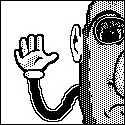|
YouTuber posted:Has anyone tried doing a Hackintosh via Unraid? I'm speculating if I can do PCI passthrough for various components. Use the Intel GPU in my CPU for the Mac and pass my Nvidia 1060 over to a Windows VM and share the Keyboard/Mouse via Synergy. Is this total space cadet poo poo that will never work? I'm not certain how well Mac handles PCI passthrough. I already fiddled with this under Linux and the IOMMU groupings are conducive to pulling this off. I think this should work. eames fucked around with this message at 12:48 on Jul 31, 2018 |
|
|
|

|
| # ? May 12, 2024 23:19 |
|
Why on earth is the most recent Unibeast so picky about USBs? I have tried 3 (formatted on my MBP) and it won't recognise any of them. Googling seems to suggest this is not uncommon. edit: looks like a 32GB SanDisk SD card in an external reader wins it, motherboard doesn't seem to be recognising the USB properly though (shows up as 4 identical devices in BIOS/EUFI/whatever) Pompous Rhombus fucked around with this message at 05:23 on Jun 20, 2017 |
|
|
|
Uh I've been running my Thinkpad with the lid closed for a month or more and used the Display Port. I just rebooted it and tried using the monitor screen isn't functional when it boots into the OS. Is there an argument I can pass in Clover to reset the resolution to default? I think it's trying to run in 1080 rather than 720p.
|
|
|
|
I started having this ocassional boot problem where I'd get a 'OsxAptio2FixDrv error : requested memory exceeds our allocated relocation block" right on boot, then it started getting worse and worse, to the point where I could no longer boot. I was also getting lots of errors waking from sleep, and when I did get things to boot I was getting constant crashes in chrome, and in apps. I decided to just try to install windows, and did the win mem-checker thing and found I had bad RAM and I thought yay! the problem! so I took out the bad sticks, and did the mem check and everything looked ok. I noticed with some testing in windows that the CPU was running a bit hot as well, so I also got a better cooling solution. Ok, with that all solved, and windows seemingly running smoothly, I wanted to try to re-install osx. Now, the OsXAptio2FixDrv error is worse, and I can barely ever get it to boot. Any ideas on this? I've tried using a variety of OsxAptioDrv solutions, but they all seem hosed. I used to never have problems booting from a USB drive, but now that's not working either. Is this a lot worse with Sierra? Should I stop trying ot get Sierra to work? Ugh, getting really frustrated with this... It was my main work computer for a while. I'd hate to have to go back to my mac tower.
|
|
|
|
How hard would it be to setup a Hackintosh on my current pc? It's an X99 system with a 5820k and a gtx 1070, do pascal cards work reliably yet? It looks like audio would be supported on my board, I'd just need to get the correct broadcom wireless card instead of the Intel one I currently have.
|
|
|
|
track day bro! posted:How hard would it be to setup a Hackintosh on my current pc? It's an X99 system with a 5820k and a gtx 1070, do pascal cards work reliably yet? It looks like audio would be supported on my board, I'd just need to get the correct broadcom wireless card instead of the Intel one I currently have. Pascal works and is very reliable with the nvidia drivers
|
|
|
|
I just made my first pc build/hackintosh and couldn't be happier. I had to share this with somebody, but no one i know in real life really cares! 
|
|
|
|
Good work mate! How's the performance?
|
|
|
|
I have yet to do any benchmarking (been a long week at work), but i have got everything working the way i need. From clicking around a bit and just eyeballing it, it sure beats the hell out of my 2011 MBP!
|
|
|
|
Crossposting from the Part Picker thread. PCPartPicker part list / Price breakdown by merchant CPU: Intel - Core i7-7700K 4.2GHz Quad-Core Processor ($323.11 @ OutletPC) CPU Cooler: Corsair - H100i v2 70.7 CFM Liquid CPU Cooler ($99.99 @ Newegg) Motherboard: Gigabyte - GA-Z270N-WIFI Mini ITX LGA1151 Motherboard ($147.99 @ SuperBiiz) Memory: G.Skill - Ripjaws V Series 16GB (1 x 16GB) DDR4-3200 Memory ($152.89 @ OutletPC) Storage: SanDisk - Extreme 240GB 2.5" Solid State Drive Storage: Samsung - 850 EVO-Series 500GB 2.5" Solid State Drive ($139.99 @ B&H) Storage: Western Digital - Red 4TB 3.5" 5400RPM Internal Hard Drive ($133.99 @ SuperBiiz) Storage: Western Digital - Caviar Black 2TB 3.5" 7200RPM Internal Hard Drive ($149.89 @ OutletPC) Video Card: EVGA - GeForce GTX 1060 6GB 6GB SC GAMING Video Card ($294.88 @ OutletPC) Case: Corsair - 250D Mini ITX Tower Case ($84.99 @ Amazon) Power Supply: EVGA - SuperNOVA G2 550W 80+ Gold Certified Fully-Modular ATX Power Supply ($85.88 @ OutletPC) Total: $1613.60 Prices include shipping, taxes, and discounts when available Generated by PCPartPicker 2017-08-26 16:28 EDT-0400 Still need to get the Broadcom chip, but otherwise how does my build look? I own the GPU and Hard Drives, everything else will be new. Can't wait to get back on OSX after years of Windows.
|
|
|
|
DarkSun6890 posted:CPU: Intel - Core i7-7700K 4.2GHz Quad-Core Processor ($323.11 @ OutletPC)  Maybe it's just me, but that feels like getting the dingo shitfaced before you ask it to babysit your baby. Maybe it's just me, but that feels like getting the dingo shitfaced before you ask it to babysit your baby.Also, why only a single stick of RAM?
|
|
|
|
Is Ryzen at "how-to article" levels of ease yet, or are the hoops too big to jump through? I keep seeing posts and videos but it's hard to trust random strangers as to how stable the whole thing is. (also Tonymac will still delete/ban you for talking about running on AMD for reasons that seem to be as much about legal liability and trying to pretend these projects are legitimate, and that's my favorite forum since most posts on InsanelyMac still make my head hurt.) I'm thinking of changing my system soon, but I don't know what I want. I'll probably get Coffee Lake anyway, just move my drives over, keep the SMBIOS info the same and hope that there won't be any serious issues continuing to emulate a five year old iMac, because I got iMessage working on my current system and don't really want to have to walk on those eggshells twice.
|
|
|
|
Don't ever AMD a Hackintosh. TonyMac likely delete/bans that as it is likely super fringe and unhelpful. AMD has compatibility always relied on kernel hacks which always throw you into the mercy of whoever wrote it and every single update means you likely won't boot. Then the hacks would have introduced all sorts of hidden bugs you won't otherwise get. GFX is a real dice roll as the drivers come from Apple not AMD so support is very uneven. Nvdia is always your best bet as they support just about any card you use. Compatibility is your 1# goal and AMD is just isn't worth the trouble.
|
|
|
|
hey girl you up posted:Are you planning to overclock your Hackintosh? The base clock of the 7700K (4.2GHz) is 600MHz higher than the standard 7700 (3.6GHz)
|
|
|
|
Yeah, I got AMD driver acceleration working when I owned an RX470. It was easy, but it wasn't fully featured. No HDMI audio, must use a iGPU to access Clover which was fine because I had an old 4:3 display sitting nearby to handle Clover related issues and shut off. If you used motherboard sound and had a small display hooked up to integrated graphics to handle any need to use the bootloader it was fine. The average user could set Clover to auto-boot OSX with a couple seconds delay and 99% of the time they'd be fine. But since I use HDMI audio and a lovely TV as a display that's making me blind from eye strain as I try to read text at 55ppi, it wasn't meant for me. But when even 9to5Mac is showing off Ryzen-powered rigs, it seems to send a sign to me that it's easier to accomplish than the old Bulldozer poo poo. Was just wondering if anyone peeked through the mirror and what's on the other side. Craptacular! fucked around with this message at 01:25 on Aug 27, 2017 |
|
|
|
Digital Jesus posted:The base clock of the 7700K (4.2GHz) is 600MHz higher than the standard 7700 (3.6GHz) Okay, then let me rephrase: why the big water cooler if they're gonna run it at base clockspeed? edit: got my posters backwards
|
|
|
|
I chose the water cooler because I've never built a rig this small and don't think my hyper 212 EVO will fit. I'm pretty set on the form factor of the case, I want a black cube about the same size as my subwoofer. I've seen several builds that use the 250D case and that cooler. Would you suggest a different cooler? And speaking of overclocking, the thought had crossed my mind to try it out down the line. Is this a horrible idea? The process was so simple on my Windows machine, but I suppose that's probably apples and oranges.
|
|
|
|
DarkSun6890 posted:I chose the water cooler because I've never built a rig this small and don't think my hyper 212 EVO will fit. I'm pretty set on the form factor of the case, I want a black cube about the same size as my subwoofer. I've seen several builds that use the 250D case and that cooler. Would you suggest a different cooler? And speaking of overclocking, the thought had crossed my mind to try it out down the line. Is this a horrible idea? The process was so simple on my Windows machine, but I suppose that's probably apples and oranges. The only thing with overclocking that would be an issue would be an issue with windows and that's instability. Dunno what hey girl you up is on about.
|
|
|
|
Just over clock it in BIOS as it works for both windows and OSX. If your board is any good it will identify your CPU and offer one click OC options. Don't use the 20%, 40 % etc boosts as it will not speed-step anymore. Install HWMontior in OSX, run the stress test in Prime 95 and see where the temperature goes. If it goes pass 100c the CPU will throttle to protect itself and that means your OC is too high. Running at up to 95c is fine as long as you're not running like that for extended periods of time. Intel power Gadget will also tell you your temperature, wattage and clock should HWMontior not work. Prime 95: https://www.mersenne.org/download/ HWMonitor: https://sourceforge.net/projects/hwsensors/ Intel power Gadget: https://software.intel.com/en-us/articles/intel-power-gadget-20
|
|
|
|
oohhboy posted:Just over clock it in BIOS as it works for both windows and OSX. If your board is any good it will identify your CPU and offer one click OC options. Don't use the 20%, 40 % etc boosts as it will not speed-step anymore. Thanks for those resources! Yeah, I had planned on trying it in the BIOS. Software overclocking hadn't even crossed my mind, and yeah, sounds sketchy on a hackintosh. If I wanted to have the option to boot into either OSX or Windows, would bootcamp be the best path? Or I could select the Windows drive to boot in BIOS, right? I suppose I'll figure this stuff out as I'm setting everything up, just trying to pre-plan.
|
|
|
|
You install Clover on your boot drive and that is your boot manager that lets you select your boot partition on startup. For best results install it on your OSX drive. You can even down load themes for it. Ignore bootcamp as that is for real Macs only. I assume that you will be installing Windows and OSX on separate SSDs as that is the easiest, fool proof way to do it. Go into BIOS and logically disconnect the drives you are not using to make the install. You will make less mistakes and Windows will less likely flip out.
|
|
|
|
oohhboy posted:You install Clover on your boot drive and that is your boot manager that lets you select your boot partition on startup. For best results install it on your OSX drive. You can even down load themes for it. Sounds great! One last question. The part picker thread says I should wait a month or two for the six-core 8700K to ship. I think I've read that with a hackintosh it's better to use a cpu that's already in production through Apple officially. Is that still the case, or should the 8700K work fine? Is there something about spoofing the cpu? And if I get the 8700K will I need a different motherboard than the Z270?
|
|
|
|
Generally you shouldn't buy bleeding edge CPUs and Xeons are no-no unless that specific chip has been used. When you are buying the newest stuff you are in unknown territory and support from others will be very thin for a while. It should work but you will be taking a risk. The z270 is a LGA 1151 but the 8700K will NOT!!! work with a 200 series board. What are you using this box for? You are very heavy CPU but have a mediocre video card. If you are gaming instead of spending the extra money on the future 8700K get a better graphics card cooling permitting. Nvidia supports the entire 10 series on Mac. hey girl you up posted:Also, why only a single stick of RAM? ikr. DarkSun6890 will want to have two sticks so you can dual channel it for additional bandwidth. That means filling both slots.
|
|
|
|
Awesome. I'm going to wait a couple months for the new cpu to drop. And as a couple people have already said, I'll split my RAM. I guess I'll check back later. You all have been very helpful. I appreciate it.
|
|
|
|
oohhboy posted:Don't ever AMD a Hackintosh. I used to run an AMD hackintosh on an nForce4 motherboard as my main OS. It was a total shitshow but it forced me to learn all about UNIX and OSX.
|
|
|
|
Has anyone here got Clover to save the last boot option? When I try to configure it to auto boot the last selection it just disables auto boot for me  It would be nice to know that Windows and macOS could patch and boot at night instead of getting stuck in the Clover menu or rebooting to the other OS
|
|
|
|
I had a quick look through Clover Configuration and there is no option and I don't remember if it ever had to load last partition only that you can set a count down timer to the selected default volume. It doesn't remember the last boot option as it doesn't write any data so it doesn't remember anything between boots so until it does it will never have that feature.
|
|
|
|
You can set a default boot volume. It won't remember the last boot volume. Set it to default to whichever one you use most and set a short timer before it boots. I feel Windows gets more patches and does more nighttime patching so I default to it but YMMV.
|
|
|
|
General question. I've looked at tony Mac and in the thinkpad thread but don't see a full answer. I have an iMac 5k that I love; but for a laptop I'm really not happy with the new Mac offers. This will be my travel laptop, coffee shop machine. Having looked online I discovered the thinkpad carbon 1. Love the build quality and the UHD screen. How hard would it be to make it a hackintosh? From what I can see I need to swap out the WiFi card inside, but that looks possible. Also, how stable would it be? Planning on running Sierra, not high Sierra FYI
|
|
|
|
Anyone made the jump to High Sierra yet?
|
|
|
|
Yeah I YOLO'd it on Monday evening. Everything is working nicely - Dropbox, Google Drive File Stream etc. It seems that logging into your Mac with iCloud credentials isn't supported any more, and in the process of breaking this link during the setup it caused some Keychain issues. I'd recommend breaking the link between iCloud and your Mac user account before running the High Sierra update. Edit: Sorry, didn't realise I was in the Hackintosh thread - the above was done on a MacBook Pro. High Sierra checks the firmware on a weekly basis so I'd hold off putting it on a Hackintosh for now. Thanks Ants fucked around with this message at 09:36 on Sep 27, 2017 |
|
|
|
Sphyre posted:Anyone made the jump to High Sierra yet? I just did it, about 3 minutes ago. Took 20 mins total, including upgrading my Nvidia web drivers. I cannot believe how painless a hackintosh is right now. My 2011/2012 memories of this poo poo really really filled me with anxiety to upgrade but good lord is it easy. 
|
|
|
|
Thanks Ants posted:Edit: Sorry, didn't realise I was in the Hackintosh thread - the above was done on a MacBook Pro. High Sierra checks the firmware on a weekly basis so I'd hold off putting it on a Hackintosh for now.
|
|
|
|
Sphyre posted:Anyone made the jump to High Sierra yet? Did it on my work mini monday night. Only difference I notice is it's a bit snappier on the core2duo and they removed the ability to put the keychain thing on the top menu but added a decent lock workstation key combo(ctrl+cmd+q). edit: not the actual mac thread Prescription Combs fucked around with this message at 01:34 on Sep 28, 2017 |
|
|
|
I updated to High Sierra and it works fine except my boots are excessively long, like 5-6 mins at the Apple logo. Anyone know why? Also, does the new "Filevault Preboot" option mean we can finally use FDE?
|
|
|
|
KOTEX GOD OF BLOOD posted:I updated to High Sierra and it works fine except my boots are excessively long, like 5-6 mins at the Apple logo. Anyone know why? there is no support for full disk encryption on apfs
|
|
|
|
Everything seems to work fine here after the upgrade, including weird drivers for a MOTU 828mk3 sound card, Yamaha MU-2000 midi driver, Corsair K95 RGB keyboard, USB Overdrive and more. New nvidia web drivers seem less glitchy too? I had to dig out the old Clover USB stick because I forgot to grab apfs.efi and stick it in the drivers folder though, so my macOS volume didn't show in the boot menu after upgrading. Oops! Fortunately it was easy to grab it off of my macbook air, and after copying it to the EFI partition on my SSD everything seems to work like it should.
|
|
|
|
High Sierra upgrade was remarkably easy for myself as well. Updated Clover, updated a few other kexts I use, run install, lots of reboots, done. I still have this Prebooter entry in my Clover menu though.
|
|
|
|
8ender posted:High Sierra upgrade was remarkably easy for myself as well. Updated Clover, updated a few other kexts I use, run install, lots of reboots, done. I still have this Prebooter entry in my Clover menu though. You can hide it by adding it to your clover config.plist. Under the GUI section add the Hide key with the string as PreBoot like below. You can also do it in Clover Configurator in the GUI section, using the Hide Volume option in the top right. code:
|
|
|
|

|
| # ? May 12, 2024 23:19 |
|
Trying to create a brand new Hackintosh out of my desktop. Unfortunately they removed the Sierra build from the Appstore so I'm stuck with a High Sierra installer. I create the install medium, install clover to it and put in the new apfs poo poo that the guides want for the new filesystem (not planning on using a new file system anyway) and reboot. Clover pops up and I enter the installer; i see an Apple logo a minute and the very second it shows the progress bar the computer reboots. Before I go googling for days following tips from the self proclaimed apple "experts" I'll check in here and see if this is a common solvable issue. My experience with the Apple Jailbreak community jaded me pretty hard. YouTuber fucked around with this message at 00:17 on Oct 1, 2017 |
|
|