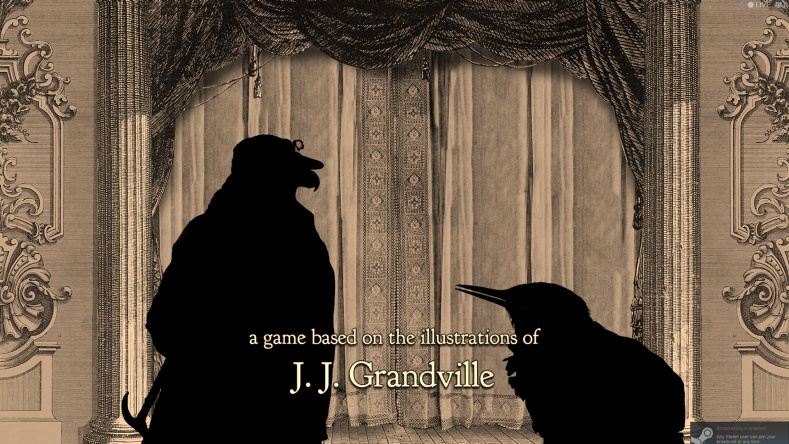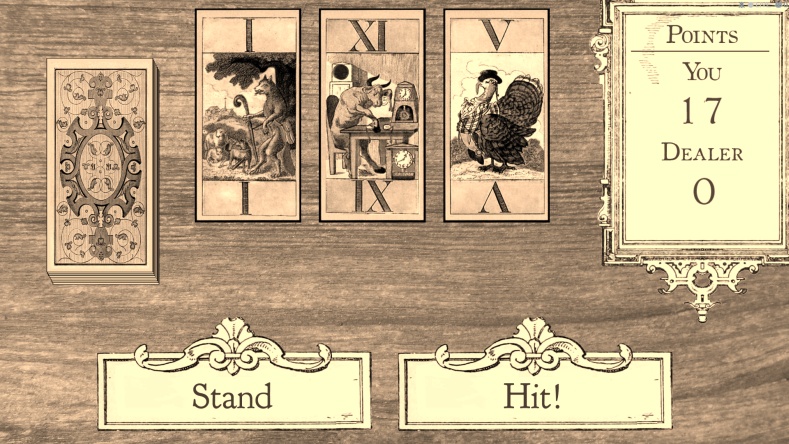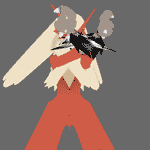|
Xander77 posted:Also, rightload uploads to lpix just stall out and fail halfway through, with no explanation. I haven't used rightload in a while - did anything change? Would re-installing help, or can I fix whatever the problem is without doing so? (Of course, I have no idea what the problem could actually be) Rightload did upload, yes. There's a new plugin with a workaround on the main lpix site, or you can switch to ShareX if you want.
|
|
|
|

|
| # ? May 18, 2024 21:23 |
|
Xander77 posted:I've got a problem with ifranview conversion and lpix rightload upload. I can't speak to the rest of the issues, but the lpix plugin for Rightload has been updated. You'll need to use the new plug-in (the link's at the bottom of the lpix site).
|
|
|
|
TheMcD posted:It might be that you have a crop set in the batch conversion in Irfanview or are telling it to conserve the original aspect ratio when your conversion settings don't keep the aspect ratio, double-check your settings. If you think everything's fine in the settings, I'm not sure what else could be doing it. 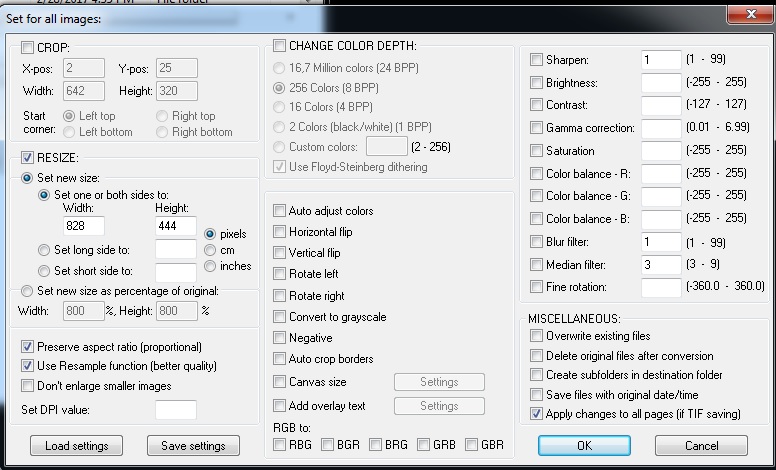 Edit - except a lot smaller. Seriously, what's the LPix setting to "just keep the image at its original size please"?
|
|
|
Xander77 posted:This is what my advanced cropping options look like: Preserve aspect ratio might be loving with things here. What's the original resolution of the images you're trying to resize? I'm not sure what's happening with the image sizes on LPix for you - I've never had a single thing like that ever pop up for me, it always had the images just the way I wanted them. Are you sure it's not your browser or something doing that?
|
|
|
|
|
TheMcD posted:Preserve aspect ratio might be loving with things here. quote:Are you sure it's not your browser or something doing that?
|
|
|
|
Question about using Debugmode FrameServer to encode videos edited with Sony Vegas with MeGUI. Is it supposed to take an ungodly long time? The estimated time is an hour and counting and nowhere have I seen it be mentioned that it takes ages for that step (this is before encoding with MeGUI, btw).
|
|
|
Xander77 posted:Edit - except a lot smaller. Seriously, what's the LPix setting to "just keep the image at its original size please"? That's a thing the forums does since a while ago. Even without using [timg] images will be resized so posts don't stretch wider than the browser window aka. breaking tables. If you make your own browser window wider the images should be full size.
|
|
|
|
|
Genocyber posted:Question about using Debugmode FrameServer to encode videos edited with Sony Vegas with MeGUI. Is it supposed to take an ungodly long time? The estimated time is an hour and counting and nowhere have I seen it be mentioned that it takes ages for that step (this is before encoding with MeGUI, btw). Is this your first time using the Frameserver? Order of operations (windows are all shown for reference)  Sony Vegas, select part/entire timeline to render > Render As > DebugMode FrameServer > Name file whatever you want MeGui, open and press CTRL-R > AviSynth script creator, Find file just named > Save save > check output name, queue The window that Vegas opens up while signposting isn't important.
|
|
|
|
Lunethex posted:Is this your first time using the Frameserver? Thanks, that helped a bunch! Vegas still bringing up it's own rendering progress meter was making me think I was doing something wrong.
|
|
|
|
Trying to write an AviSynth function, but I keep getting "Invalid arguments to function 'Subtitle'":code:This happens with every other custom function, nothing particular to Subtitle. I tried finding some other .avsi files to learn from, but I couldn't find any good ones. ufarn fucked around with this message at 15:19 on Sep 18, 2017 |
|
|
You say you tried with the clip as a parameter, but is this what you actually did?code:The Subtitle filter overlays a text on an existing clip so you definitely needs to pass an input clip to it.
|
|
|
|
|
Ah, I didn't prepend "c.". I tried to do that out of the function, but didn't know to do it inside because I didn't have any examples to go by. Cheers.
|
|
|
|
I'd like to create an SSLP for an old (as in, Windows 95 or older) PC game, but 1) it only plays in fullscreen mode and 2) attempting to record or screencap it only results in a black screen.
|
|
|
dotchan posted:I'd like to create an SSLP for an old (as in, Windows 95 or older) PC game, but 1) it only plays in fullscreen mode and 2) attempting to record or screencap it only results in a black screen. Play it in a virtual machine (VMWare, HyperV, VirtualBox are options) and capture the VM screen from the host OS. Or play it on real hardware and use a video grabber on the display output.
|
|
|
|
|
nielsm posted:Play it in a virtual machine (VMWare, HyperV, VirtualBox are options) and capture the VM screen from the host OS. Would you be able to walk me through setting up a virtual machine? I managed to get Windows 95 installed on VirtualBox, but was unable to have it recognize my computer's CD-ROM drive.
|
|
|
dotchan posted:Would you be able to walk me through setting up a virtual machine? I managed to get Windows 95 installed on VirtualBox, but was unable to have it recognize my computer's CD-ROM drive. The easiest is often if you can rip the CD to an ISO image, but that won't work with many copy protections.
|
|
|
|
|
So, I've been making a few gifs using GifCam but I have the feeling they're too big. As an example, one gif is 960x540 and 7 seconds long and it comes out to 34 MB. Is that alright, or are there any suggestings for optimizing them better? I'm basically sticking with the default settings at the moment.
|
|
|
|
The only sensible advice I can offer is "don't make seven second 960x540 gifs". Video that poo poo.
|
|
|
|
vilkacis posted:The only sensible advice I can offer is "don't make seven second 960x540 gifs". I'm doing it specifically instead of video clips for the One Shot SSLP Challenge. Which might make the advice  since it's a gimmick challenge anyways. since it's a gimmick challenge anyways.
|
|
|
|
If the gif ends up being gigantic, it's a good idea to turn it into a webm with this program. The quality will be exactly the same, but with a massively reduced filesize and load on peoples' computers/internet. The only hitch is that while the forums handle them fine, the lp archive can't display webms as anything but links that pull up the image externally. Also, some mobile browsers still can't play webms, though most can do Imgur's "gifv" thing nowadays. So if you're not having the LP archived, webms will do fine in the place of especially large gifs. edit: And a webm technically is a video format, but imo it's pretty much the same thing as a gif from a functionality standpoint and wouldn't break the rules of the challenge.
|
|
|
|
A note that iOS and possibly some other browsers don't support webm. Then again there's issues with MP4s with some browsers apparently. It's a pain in general. Helpful hint for others I had to learn myself. The way the forums embed MP4s are pretty hackish. GIFVs from Imgur and Gyfcat will autoplay, so if you'll have multiple embeds I highly suggest not using either of those sites so those MP4s won't autoplay, plus you get to include sound.
|
|
|
|
FrenzyTheKillbot posted:I'm doing it specifically instead of video clips for the One Shot SSLP Challenge. There's a 40+ mb gif of the entirety of Super Mario Bros on the first page of that thread. 
|
|
|
|
EDIT: Actually I think I have been sorted. I was reading an outdated version of the guide. I don't really "get" GitHub so I didn't realize there was another guide in there. Sorry! Silver Falcon fucked around with this message at 19:28 on Sep 25, 2017 |
|
|
|
Ooops! Wrong thread
Zain fucked around with this message at 00:32 on Sep 26, 2017 |
|
|
|
I am an idiot who has not used AviSynth for like two years. Please help me. I am trying to crop 3DS footage to just either the top or the bottom screen. I was going to mess around with MDS, but I realized the vast majority of the time, the interesting bits are only on one screen anyway. I might still mess with it if this doesn't cooperate. Here is my script: code:Please set me straight. I feel stupid. If the answer is "Just suck it up and use MDS, you big baby," I will do that.
|
|
|
|
Silver Falcon posted:I am an idiot who has not used AviSynth for like two years. Please help me. I am trying to crop 3DS footage to just either the top or the bottom screen. I was going to mess around with MDS, but I realized the vast majority of the time, the interesting bits are only on one screen anyway. I might still mess with it if this doesn't cooperate. This is the sort of thing that's probably easier to work through in near-real time, so if you want to hit me up on Discord, I might be able to figure it out. The script looks good to me, though - what happens if you return top or bottom? You should just be able to change the last line and open it in VirtualDub rather than needing to render the whole thing.
|
|
|
|
Returning top gives me both screens, enlarged. Strangely, returning bottom only shows the bottom screen, like it's supposed to. Now I'm really confused. I stuck my Discord deets in my profile if you want to try to hash this out. A friend helped me with another editing program, so I might just use that to save myself the frustration. But now I'm curious about why it's not working.
|
|
|
|
Silver Falcon posted:Returning top gives me both screens, enlarged. Strangely, returning bottom only shows the bottom screen, like it's supposed to. Now I'm really confused.
|
|
|
|
Silver Falcon posted:Returning top gives me both screens, enlarged. Strangely, returning bottom only shows the bottom screen, like it's supposed to. Now I'm really confused. Give top = top.Crop (0, 0, 0, 240) a try and see how that works for you. I don't think there should be a difference, but Crop can be kind of weird.
|
|
|
|
I realized my problem was the footage I recorded off OBS was weird. Basically I set the resolution too high. Since it was only an 8 minute or so test thing, I just re-recorded and voila! It works now. My script works as written, no issues. Now, one last thing, is there anything on the GitHub thing for MDS that's like "an idiot's guide to using this thing?" I mean really basic stuff like Import MDS script here, Import your script here, run these commands to do this. The intro Readme doesn't cover any of the commands you can use.
|
|
|
|
Anyone have any suggestions on reducing the clickity-clacky of mouse and keyboard sounds?
|
|
|
|
Jamesman posted:Anyone have any suggestions on reducing the clickity-clacky of mouse and keyboard sounds?
|
|
|
|
I do have a click removal filter for my program of choice (Goldwave), but it's not really designed for mechanical clicks like that. More like audio pops and crackles. Using it on a vocal track shreds up the voice and doesn't have much impact on the keyboard noises.
|
|
|
|
Don't talk and type. Then you can manually remove the clicks afterward.
|
|
|
|
Use a quieter mouse and keyboard or move the mic away from the mouse and keyboard.
|
|
|
|
Jamesman posted:Anyone have any suggestions on reducing the clickity-clacky of mouse and keyboard sounds? Other than that, I don't know how much more you can do beyond lowering your gain.
|
|
|
|
It's almost never worth the work to attempt fixing a bad recording with post-editing. You need to make sure the recording is good in the first place. The time taken to manually edit out keyboard clacking and mouse clicking would be better spent acting the entire commentary track over again in a new recording.
|
|
|
|
|
If you have an XLR mic, you can also replace your condenser with a dynamic microphone to reduce the pickup pattern. Other than that, you can try positioning and your mic in different ways, but if echo is not the issue, that probably won't do much for you.
|
|
|
|
What are my best options for capturing both screen output and audio on OSX? I want to capture some audio+video from ROMs running in OpenEmu and I tried using OBS for this purpose, but OBS doesn't seem to handle screen audio capturing out-of-the-box on OSX.
|
|
|
|

|
| # ? May 18, 2024 21:23 |
|
Pollyanna posted:What are my best options for capturing both screen output and audio on OSX? I want to capture some audio+video from ROMs running in OpenEmu and I tried using OBS for this purpose, but OBS doesn't seem to handle screen audio capturing out-of-the-box on OSX. The problem you're running into is that OSX doesn't by default provide an input sound channel (i.e. accessible to recording devices) that is what its speakers output. Install Soundflower and it'll do that for you (splitting the speaker output into speaker output and an internal input). I've had some issues with it making the speakers pop or go mute sometimes, but the captured audio was always fine.
|
|
|