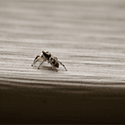|
GobiasIndustries posted:Also wtf I can't swipe up to get to the pause menu now if I'm listening to music or a podcast, I've gotta do it twice? This is...not a good feature. You don't have to swipe twice, just swipe up further
|
|
|
|

|
| # ? May 24, 2024 03:24 |
|
Has anyone had issues with the Smart Keyboard? My last one stopped working. They replaced it and it works now but occasionally wonít let me type when it comes out of sleep more. A reboot solves it every time, but Iím tired of doing that. It feels like a software issue to me.
|
|
|
|
beergod posted:Has anyone had issues with the Smart Keyboard? My last one stopped working. They replaced it and it works now but occasionally wonít let me type when it comes out of sleep more. A reboot solves it every time, but Iím tired of doing that. It feels like a software issue to me. Back in May Apple extended the Smart Keyboard warranty to 3 years because of issues people were having, so you could have gotten another dud.
|
|
|
|
I really can't stand split screening/multitasking now on my iPad Pro. Dragging feels weird to me in general now. Especially on my SE, I am now garbage at rearranging icons.
|
|
|
|
beergod posted:Has anyone had issues with the Smart Keyboard? My last one stopped working. They replaced it and it works now but occasionally wonít let me type when it comes out of sleep more. A reboot solves it every time, but Iím tired of doing that. It feels like a software issue to me. This started happening more often to me after updating my 12.9 to iOS 11 and the keyboard was unresponsive all day yesterday, regardless of restarting. Contacted Apple, but they refused to replace it without me heading to either an Apple Store or an AASP to have it checked.
|
|
|
|
the new podcast interface sucks too. god damnit Apple
|
|
|
|
GobiasIndustries posted:the new podcast interface sucks too. god damnit Apple Downloaded overcast because of it
|
|
|
|
GoldfishStew posted:I really can't stand split screening/multitasking now on my iPad Pro. Dragging feels weird to me in general now. Especially on my SE, I am now garbage at rearranging icons. Yeah, rearranging icons is weird now. They lift up and drag before they start the shake/delete thing, and trying to move things to another page inside a folder makes the folder close most of the time.
|
|
|
|
On the plus side if you need to move a bunch at once, you can drag and drop multiple apps at once now.
|
|
|
|
How. I have tried this and it just tries putting them in a folder. Not trying to be dramatic but worst ios update in a long, long time.
|
|
|
|
Hold the main app you're moving around and tap the others you want to move with it.
|
|
|
|
Kilometers Davis posted:Hold the main app you're moving around and tap the others you want to move with it. *with a different finger. (Right? Haven't tried it, but I think it's a multi hand/finger thing... Didn't sound like anything too easily discoverable)
|
|
|
|
What is the point of the swipe up dock? Seems useless.
|
|
|
|
It's cool to quickly switch apps without going to the home screen
|
|
|
|
African AIDS cum posted:What is the point of the swipe up dock? Seems useless.
|
|
|
|
My lock screen has the YouTube play menu thing on it even though YouTube isn't even open, I hate how clunky it is to multitask now, I hate how I gotta go to the settings screen to turn on nightshift unless I'm missing something, I hate how airdrop and bluetootj are turned on by default every time you reboot
|
|
|
|
I'm a big fan of the new features, but everything feels like it needs to be a little bit more refined. The new dock rules and being able to have an app float on top of another rules, but stuff like the swipe gestures seem pretty clunky. I also keep seeing a lot of embarrassing UI bugs, like the keyboard popping up for a floating app even after I swipe it off the screen, text spilling out of notifications, notifications overlapping, and stuff like that. Having to swipe DOWN to see the "now playing" widget is kind of weird, but I can get used to it. Files app is a disappointment, but that doesn't really make it worse than any other iOS. Basically, I'm ready for iOS 12 to polish this up.
|
|
|
|
Calaveron posted:My lock screen has the YouTube play menu thing on it even though YouTube isn't even open, I hate how clunky it is to multitask now, I hate how I gotta go to the settings screen to turn on nightshift unless I'm missing something, I hate how airdrop and bluetootj are turned on by default every time you reboot tankadillo posted:Having to swipe DOWN to see the "now playing" widget is kind of weird, but I can get used to it. 
|
|
|
|
japtor posted:Night shift is in the brightness thing in control center, hold down on it to open it up. True, but itís smaller and doesnít have all the same info as the one in the Notification Center unless you long press. Iíd rather just swipe down and get the better widget.
|
|
|
|
ipad slowed significantly only a day after updating  guessing i need to factory reset it? guessing i need to factory reset it?
|
|
|
|
Give it a week. If it's still slow then reset it.
|
|
|
|
Also reboot.
|
|
|
|
Only issue I have seen with the new update: the gyroscope sucks now for knowing portrait vs landscape. If I change my iPad position wise to either, it keeps not picking up that it should rotate accordingly.
|
|
|
|
Has anyone figured out how to reliably mute the device from control center yet? Several times now I've dragged the volume bar down to empty and started playing a video which was very extremely not muted
|
|
|
|
Regular Nintendo posted:Has anyone figured out how to reliably mute the device from control center yet? Several times now I've dragged the volume bar down to empty and started playing a video which was very extremely not muted Press the mute button 
|
|
|
|
Weedle posted:Press the mute button It was muted
|
|
|
|
I have an iPad Air 1 and I'm wondering about the wisdom of upgrading to a newer model. Most sites I've read say it's not worth it but I've got two major annoyances with this one. The first is that I stupidly got the 16 GB model, not realizing that the storage can't be expanded with SD cards or the like. The constant storage juggling often gets on my last nerve. The other annoyance is something that I'm wondering if a newer model would help with. If I'm juggling three or more apps, it often force closes one of them while it's in the background. I'm guessing that it's because of the 1 GB RAM. I know that newer models have 2 GB. Does anyone have any experience with this? Does the added RAM help significantly with this?
|
|
|
|
It will depend entirely on the apps, but I'm sure additional RAM will help in general.
|
|
|
|
[quote="ď...!Ē" post="ď476883886Ē"] I have an iPad Air 1 and Iím wondering about the wisdom of upgrading to a newer model. Most sites Iíve read say itís not worth it but Iíve got two major annoyances with this one. The first is that I stupidly got the 16 GB model, not realizing that the storage canít be expanded with SD cards or the like. The constant storage juggling often gets on my last nerve. The other annoyance is something that Iím wondering if a newer model would help with. If Iím juggling three or more apps, it often force closes one of them while itís in the background. Iím guessing that itís because of the 1 GB RAM. I know that newer models have 2 GB. Does anyone have any experience with this? Does the added RAM help significantly with this? [/quote] Sites say it's not worth it? The Air 1 feels pretty dated now - you would notice improvements across the board with a new one. There isn't really even a comparison between my 1st gen Pro 12.9" and Air 1. And if you have a 16gb model then that alone is reason to upgrade.
|
|
|
|
...! posted:I have an iPad Air 1 and I'm wondering about the wisdom of upgrading to a newer model. Most sites I've read say it's not worth it ... I havenít messed with hers enough to comment of the swapping part.
|
|
|
|
Best Buy has the iPad pros on sale so if you're looking to upgrade now would be a good time. 10.5" and 12.9" are bth $100 off. 9.7" w/ cellular is $479. Open box models save another $70 on some models. Last years 12.9" was also marked down to $550 https://www.bestbuy.com/site/promo/ipad-pro-20170929 FCKGW fucked around with this message at 22:07 on Sep 30, 2017 |
|
|
|
I ordered a used model of the 2017 12.9" Pro off eBay last night. Like a few other people in this thread, I'm bummed that there isn't any way to transfer the ProTube app from my old iPad to the new one. I assumed that I could transfer the app back to iTunes and load it on the new device, but it looks like that went away with app-thinning in iOS 9. If an app ends up being pulled and you don't already have a backup copy of it in iTunes, there is no way to save it. Additionally, iTunes 12.7 removes the app store from the program, so there will soon be no option for saving apps locally.
|
|
|
|
Know Such Peace posted:I ordered a used model of the 2017 12.9" Pro off eBay last night. There might be a hack using xcode, if someone's pulled the IPA from someplace. I wouldn't count on it though. Btw do any third parties make smart covers for the pro 10.5? I have to assume that Apple has a patent on it as I can't find one anywhere, but I'm not paying £50 for one. I have a very cheap and surprisingly decent case with the same functionality but it is a little clunky.
|
|
|
|
[quote="ďGeneric MonkĒ" post="ď477014599Ē"] There might be a hack using xcode, if someoneís pulled the IPA from someplace. I wouldnít count on it though. [/quote] That would be nice. I've heard there is a way to trick Apple's authentication servers to think an app is an enterprise app, but it has to be revalidated every 7 days. I remember doing something like that for a gameboy emulator. Another option is to setup a script in the Workflow app to replace "youtube.com" with "hooktube.com" or a similar weird third-party YouTube-based website. Those types of sites should continue to pop up even when Google goes after individual domains. It requires an extra three to four button presses to run the script though. It's a bigger issue for whenever I decide to update my iPhone SE. Background audio was killer in ProTube after YouTube disabled it.
|
|
|
|
Anyone here have a Mini 4and update to iOS 11? After a week I think I'm noticing more lag, but it could also be in my head.
|
|
|
|
Duckman2008 posted:Anyone here have a Mini 4and update to iOS 11? After a week I think I'm noticing more lag, but it could also be in my head. I haven't noticed anything to make think there's been a big impact in performance. I mean, it's slower than my Pro, but it always has been. That being said, all I use it for is reading books and watching videos in bed. So it's not like I'm pushing it hard.
|
|
|
|
I agree the animations seem a little slower.
|
|
|
|
smallmouth posted:I agree the animations seem a little slower. The animation speed was tweaked by design in 11 so it's more flowery across the board. I don't mind it too much but it's introduced the odd bit of lag even on this more or less brand new 10.5, mostly in the 5 finger home gesture. Maybe it'll get ironed out in an update.
|
|
|
|
You could also try Settings->General->Accessibility->Reduce Motion to On which removes the animations.
|
|
|
|

|
| # ? May 24, 2024 03:24 |
|
Whats with the huge delay when holding a link to bring up the open in new tab option now in ios 11? Anyone else have this?
|
|
|