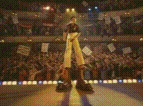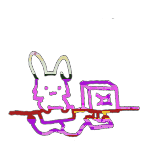|
mewse posted:Binary = Hex
|
|
|
|

|
| # ? Jun 7, 2024 13:02 |
|
There are 10 types of people in the world: those who understand binary, those who don't and those who didn't realize the joke was in base three.
|
|
|
|
mewse posted:There are 10 types of people in the world: those who understand binary, those who don't and those who didn't realize the joke was in base three. Stealing this
|
|
|
|
You guys ever have one of those simple problems that just gets exponentially more difficult to solve with each compounding stupid involved? Hang onto your butts: So, %user% is unable to open an attachment. Also they can't preview the pdf in Outlook. I already know where this is going. The user scans a document and emails it to herself from the Xerox. okay... What the user doesn't do, is rename the file. Ever. So there's thousands of this same file name in thousands of individual emails in her Outlook inbox. So now I have to delete all these temp files so she can open more. But I don't know what folder they're in. So I have to check her registry. One problem; regedit is blocked for user accounts. Soooo now I gotta log in as admin, launch regedit and load her ntuser.dat file. But she's still logged in. Soooooooooo now I gotta log her back in, make sure she saves all her poo poo, kick her out, log back in as admin, open regedit, "Load Hive..." and load her ntuser.dat file. Navigate to "HKEY_CURRENT_USER\Software\Microsoft\Office\14.0\Outlook\Security>OutlookSecureTempFolder" okay NOW I know where the gently caress these temp files are. Open folder, delete all. Tell her not to do that again, etc... log off, edit the settings on the Xerox to add a timestamp to each file scanned, and go about my day. Problem solved. TWENTY loving MINUTES LATER... "It's happening again." Jesus Christ, how did you gently caress this up in 20 minutes? How did you scan 200 loving files in that amount of time? "Oh I didn't. I just went back into my email and re-opened all the attachments I closed. before you fixed it." Wait... why would you do that? Why would you go back through the emails and open two hundred attachments that are all named the same loving thing? "Because I don't know which one I'm looking for since they all have the same name." So why don't you just download all the attachments and name them what you want? Or better yet, just scan them to the network share using the One-touch button I created for you. It literally puts the file where it belongs and names the file, so you don't ever need to interact with it until you need it. "But then I won't know where it is. When I use the email then I know where it is. It's right here in my email." But you have no idea which one you're looking for because they're all named the same thing! How is that any better?!?!? "Because it's right here." God I can't wait to see what happens when she hits her mailbox limit.
|
|
|
|
For future reference, if you're both logged in on the same machine, just search HKEY_USERS for something like her email address or user profile name. When it comes up with a key from the right profile, just navigate to where you need to go. I do that all the time on terminal servers.
|
|
|
|
A /7 isn't possible in IPv4 because the biggest range anybody but the RIRs has is a /8. The DoD has two consecutive /8s, but they're in two different /7s.
|
|
|
|
Well, it's technically possible, but no you'll never use it.
|
|
|
|
Also, everyone here would have failed whatever networking exam/interview question that address appeared on for not noticing the bit that makes it invalid.
|
|
|
|
Obviously instead of IPv6 we should have IPv4B which uses 36 bit addresses so we can have x.x.x.420. 
|
|
|
|
Why didn't we just increase the size of v4 address, anyway?
|
|
|
|
Potato Salad posted:Why didn't we just increase the size of v4 address, anyway? Probably to address (pun not intended) any other shortcomings in IPv4.
|
|
|
|
Too confusing to tell the difference between ipv4 and ipv5 before everybody cut over to the new standard. You'd still need tunneling to be sure an ipv4 system would accept your ipv5 because you'd have no idea if 21.21.21.5 was ipv5 compatible yet. Ipv6 is distinguished enough to immediately understand what standard is in use.
|
|
|
|
The joys of working with flat file databases: Every database has a counter in its header for how many records exist in the database. (Note that we use "database" where someone using a real DBMS would use "table"- there's a database for clients, a database for notes on clients, a database for diaries, etc.). Since sometimes this counter gets out of sync with the actual number of records, the program will compute how many records should be in the database based on its length and compare it to the header, and throw an error if it is mismatched. If that happens, we have a repair utility that basically just blindly changes the record count in the header to the computed record count. Indexes are separate flat files created by running another utility on the database while it's not in use. Indexes have a different structure but can have similar issues with the block count not matching the header - in which case you just re-index the database to recreate the index. Problem 1: A tech gets a call about a record count error on an index, and decides to run the database repair tool. Rookie mistake, even if this tech has been here for 2 years now and should know better… Problem 2: The database repair utility apparently doesn't actually check if it is being run on a database. As in, if the database is called DIARIES.DBF, the utility will let you run it on DIARIES.NDX, or DIARIES.TXT, or DIARIES.EXE. Even better, it will compute a record count based on the length of the file you opened and write it to the record count in DIARIES.DBF. Now a database that previously had close to a million records has 140,000. Turns out our program will check to see if there are fewer records in the database than indicated in the header, but not if there's more records than in the header, so no errors! Hooray, let's get back to work! Problem 3: When you delete data from a flat file database, it's flagged but not actually removed, and you can easily recover it, until you run another utility to "pack" the database. This is something you have to go out of your way to do, and the #1 thing you want to avoid doing if you have any concerns about the integrity of your data. Even in this case, we could've edited the header to say the database had 1 million records again, if they didn't pack it yet. Guess what these guys did? Problem 4: Ok, well let's restore from a backup then! The cool thing about flat file databases is that since each table is literally just a file on disk, you can easily mix and match to get the dataset that works best for you. The agency's been working off this truncated database for 4 days now, but at least we can append the new records to the old database and they'll only be missing a day or so of diaries. Except they only keep their backups for two days, so the only thing in their backups is another copy of this truncated database. The latest update is that they think they've found a copy of the database from 2015, and they want us to append their past week of work to that file. They're howling because, technically, it was our tech who hosed up their database, we're trying not to laugh at their two days worth of backups, which turned out to just be robocopies of the files to another folder on the same disk of the same server.
|
|
|
|
An email exchange came in! Paraphrased for how I actually wanted to respond. Exec. Assistant: Hi! Can you give Exec full access to X folder and every subfolder in it? Supercool guy (AKA: Me): Yeah sure...wait, I'm showing Exec already has access to that folder. There may be folders that have inheritance disabled. Is there a specific folder she's looking for? Exec: Yeah, Y folder. Me: I...uh...can't find Y folder within X. Can either of you give me a hand here? Exec. Assistant: I have it mapped as [root folder of common drive]:\Y folder Me: That's...not in X folder at all. Not even a little bit. No wonder Exec doesn't have privileges to it if you're asking after X. I've given them Y folder access now.
|
|
|
|
GnarlyCharlie4u posted:You guys ever have one of those simple problems that just gets exponentially more difficult to solve with each compounding stupid involved? I've had to deal with this exact problem a few times and I make a shortcut for the user to that retarded outlook temp folder where its got doc (1 thru 99).pdf so that they can delete the files themselves
|
|
|
|
A Pinball Wizard posted:The joys of working with flat file databases: shared flat file databases in TYOOL 2017
|
|
|
|
Avenging_Mikon posted:An email exchange came in! Paraphrased for how I actually wanted to respond. meh, fairly understandable issue. Users don't often see the higher level structure of shared folders actually, I had a tangentally related question: does anyone have experience with Egnyte for on-prem file access, and if so, have you or your users encountered any trouble with it?
|
|
|
|
Potato Salad posted:meh, fairly understandable issue. Users don't often see the higher level structure of shared folders No, literally the two files are in the same common store, at the same level. You scroll down a tiny bit to see the other folder. Maybe not scroll at all depending on your settings. The file paths would basically be admin\common\XFolder admin\common\YFolder
|
|
|
|
Avenging_Mikon posted:No, literally the two files are in the same common store, at the same level. You scroll down a tiny bit to see the other folder. Maybe not scroll at all depending on your settings. The file paths would basically be I can see that, you can see that, and I'm sure some users figure that out. However, understanding the hierarchy of folders isn't crucial to a user's day to day activities and frankly I don't expect them to "get it" I think lowering your layer eight performance expectations is a crucial element of a happy life in IT and infosec
|
|
|
|
The real problem here is users asking you for the fix they think they need rather than telling you what the problem is and letting you do your job.
|
|
|
|
uPen posted:The real problem here is users asking you for the fix they think they need rather than telling you what the problem is and letting you do your job. Ehhh I'd argue that's part of our job as well. Your first order of business should always be clarifying the issue at hand. User says Y is broken and needs fixing. You should clarify and ask what symptoms they are experiencing so you can narrow down what the problem actually is, maybe it is Y, but it could also be A, B or C. Same thing with requests, user/whoever requests E. Why do you need E? What issue are you trying to solve, or what are you trying to achieve as your end result?
|
|
|
|
Potato Salad posted:I think lowering your layer eight performance expectations is a crucial element of a happy life in IT and infosec This. When your average user fills their desktop up with a million icons, and works entirely from their applications recent files list, I don't expect them to know how to folder. uPen posted:The real problem here is users asking you for the fix they think they need rather than telling you what the problem is and letting you do your job. Example folder names appropriate.
|
|
|
|
XY problems are a dime a dozen, expecting users to improve is fruitless, IT is frustrating, news at 11.
|
|
|
|
Potato Salad posted:
Man, I already had low expectations. Lowering them further is going to take some serious effort. I already don't expect them to realize how drives are mapped for each department, how the phone system works, or why we need more than 2 minutes notice to make a guest account. Not knowing how to folder is going to be a rough addition  MF_James posted:Ehhh I'd argue that's part of our job as well. Your first order of business should always be clarifying the issue at hand. Usually I do, but it gets kinda touchy questioning Exec-levels why they need access and poo poo's pretty siloed off so I wouldn't recognize if they said they needed specific files.  It was A Thing Happened. It was A Thing Happened.
|
|
|
|
A Pinball Wizard posted:The joys of working with flat file databases: Jesus loving Christ replace this software
|
|
|
|
You should suggest to them that they look into this whole "blockchain" thing.
|
|
|
|
A Pinball Wizard posted:Flat file databases... I know your pain.. A piece of software I have to deal with was written entirely in Visual FoxPro and uses its database formats. Every table is a separate file and they don't really follow what I would consider modern database norms.. Though that is not surprising considering the software hasn't changed a single bit in over 15 years. We had a web developer trying to read the data via ODBC to display it on our website and we had to abandon the project. Not even the software's developer themselves could explain how the various tables combined together. I don't think they had any notion of primary keys; there is a TON of duplication between tables. FoxPro doesn't appear to have a way of detecting table corruption, as on occasion records will just go missing, which is nice. Niche industry software in general usually sucks. Most of the time they are started as a pet project written as an Excel macro, thrown together quickly in Access, or something equally as horrible. It grows to the point where they slap a label on it and start selling it.
|
|
|
|
stevewm posted:the software hasn't changed a single bit in over 15 years. FoxPro hasn't been a thing since 1998, come on. What 15 years?
|
|
|
|
stevewm posted:I know your pain..
|
|
|
|
Aunt Beth posted:Shut up, are you me? Though all our FoxPro stuff was developed in house and is niche software but only for us. The software is for the equipment/tool rental industry.. There are lots of choices out there, but it is one of the bigger and well known names at least in our segment of the industry. It is also cheap which helps cement that position. Regardless how badly it is written, price always seems to be the dominating factor.
|
|
|
|
Ours is the most widely used software in our industry. It's not like we don't have better products, but this one's been around for over 30 years, the system requirements are very low, and people are just used to how it works by now. Latest update is even though I had a working copy of the frankentable put together inside of an hour and could demonstrate it works, management is too skittish and wants to send it to the data service team. I'm trying to convince myself that I have no reason to be frustrated by this, because it means I'm not getting dragged into the middle of this steaming pile.
|
|
|
|
Anyone here use Dropbox? Cause they just kicked off an incredibly confusing and pretentious redesign. https://dropbox.design/
|
|
|
|
"Our new brand system shows that Dropbox isn’t just a place to store your files—it’s a living workspace that brings teams and ideas together. The look is expressive, with vibrant colors, rich imagery, a versatile typeface, and playful illustrations."  That's certainly a whole page full of pretentious hot air.
|
|
|
|
It's a loving storage service. You're not saving the world.
|
|
|
|
Don't forget the impressionistic drawings of faces by two different artists being intercut with goodfeels buzzwords.
|
|
|
|
Given that my primary interaction with dropbox is "never actually actively interacting with it", I expect the result of this is going to be "ignore it until it becomes unignorable, and then see if there's another cloud storage provider that my apps support natively" I can't wait 
|
|
|
|
All I can think is that someone got paid out of the rear end to come up with this crap.
|
|
|
|
HatfulOfHollow posted:It's a loving storage service. You're not saving the world.
|
|
|
|
I actually had to email support at Dropbox today for a corporate issue..
|
|
|
|

|
| # ? Jun 7, 2024 13:02 |
|
Volguus posted:FoxPro hasn't been a thing since 1998, come on. What 15 years?  https://en.wikipedia.org/wiki/Visual_FoxPro
|
|
|